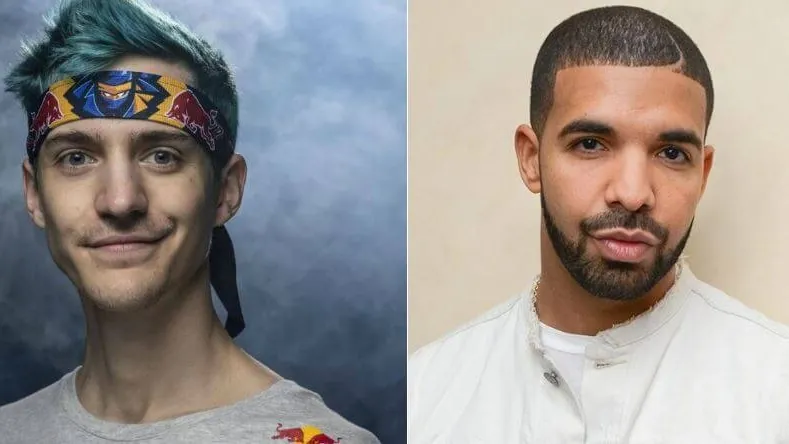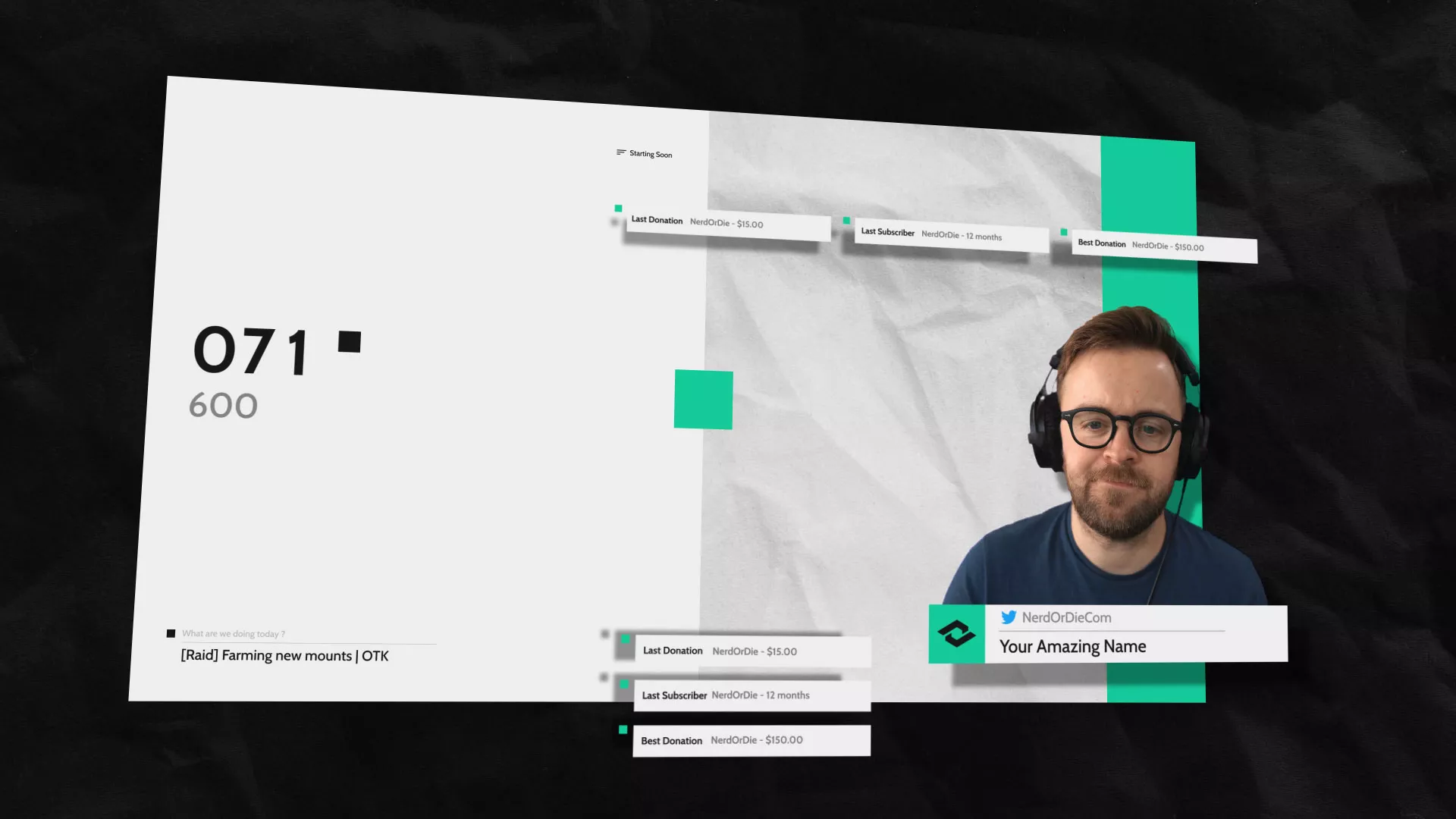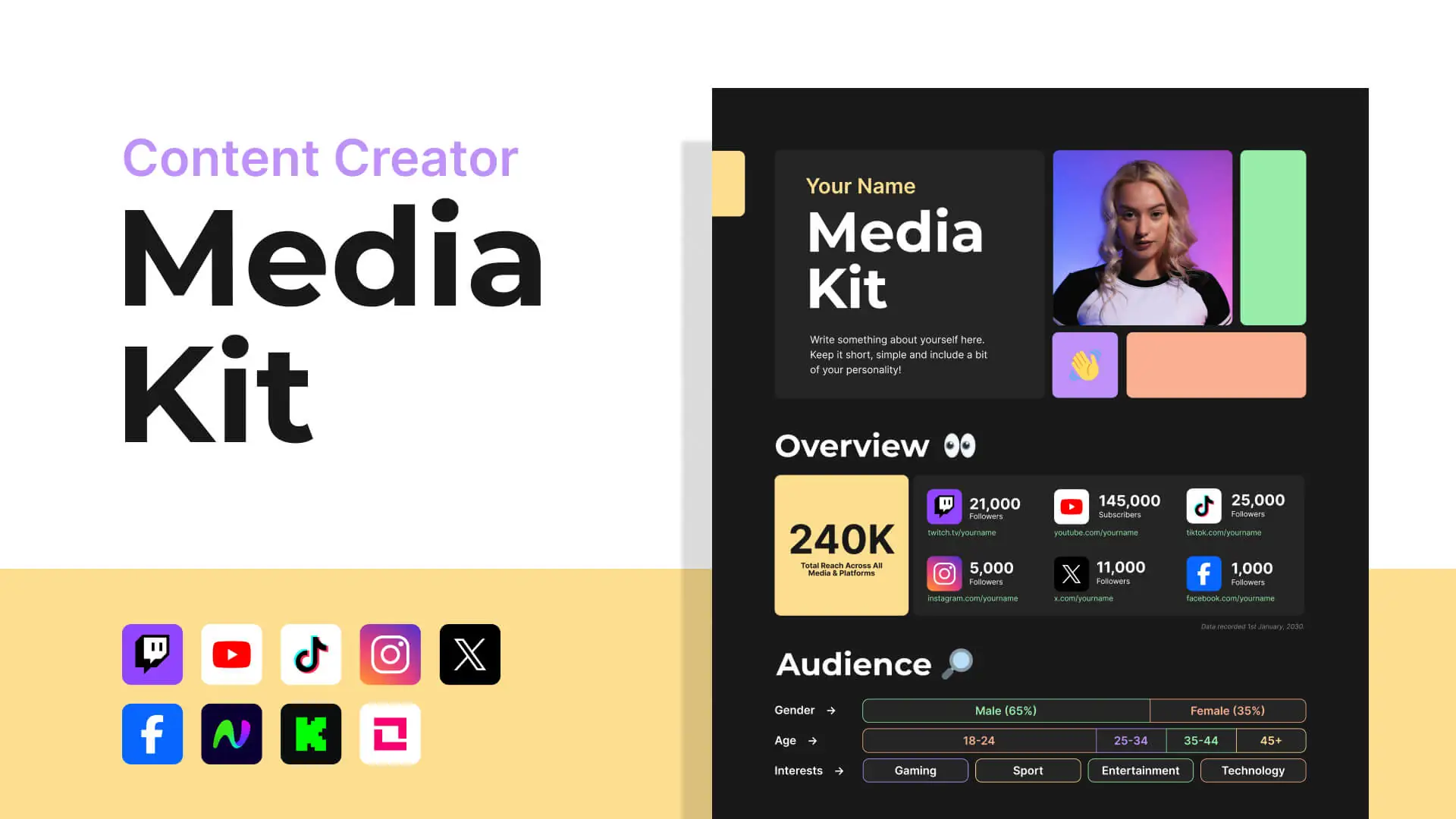Quick Guide
| Graphic | Size (width x height) |
| Panels | 320 x any px |
| Profile Banner | 1200 x 480 px |
| Offline Screen | 1920 x 1080 px |
| Profile / Avatar | 256 x 256 px |
| Emotes | 112 x 112 px |
| Sub Badges | 72 x 72 px |
| Video (VOD) Thumbnail | 1280 x 720 px |
Table of Contents
Twitch is the leading live streaming platform, attracting content creators and audiences alike. To make the most of the platform’s yearly growth, it is crucial to create an appealing presence for your channel with Twitch graphics that are functional and look awesome. We’re here to provide you with the recommended Twitch graphics sizes and dimensions for each type of graphic used on Twitch. Plus we’ll include tips and best practices to make your Twitch graphics stand out. Get ready to upgrade your Twitch graphics the right way!
Twitch Panel Size
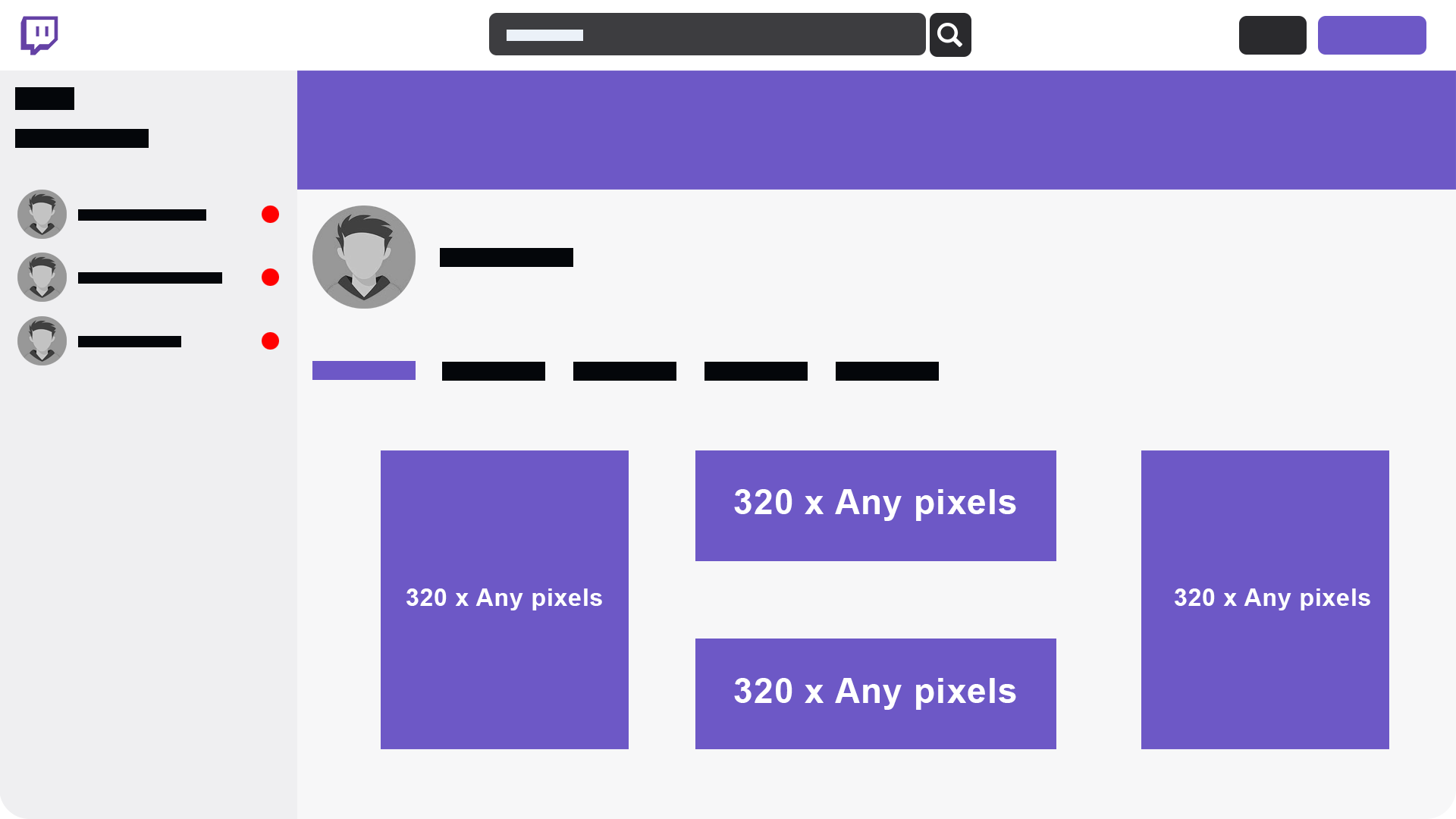
Twitch profile panels are those small graphics displayed below your broadcast (under “About” tab) and provide additional information about your channel. You can use panels to showcase your schedule, your social media profiles, your PC setup, and more. The recommended size for Twitch graphics panel images is 320 wide x approximately 90 pixels high. However, the height is completely up to you. It’s important to make sure your panel images are legible and eye-catching, with the correct resolution and a clear design.
Almost all our stream packages include Twitch Panels to match your theme, but if you prefer to make your own, I highly recommend checking out Maker Twitch Panels where you can customize from a variety of designs and download for free.
Twitch Banner Size
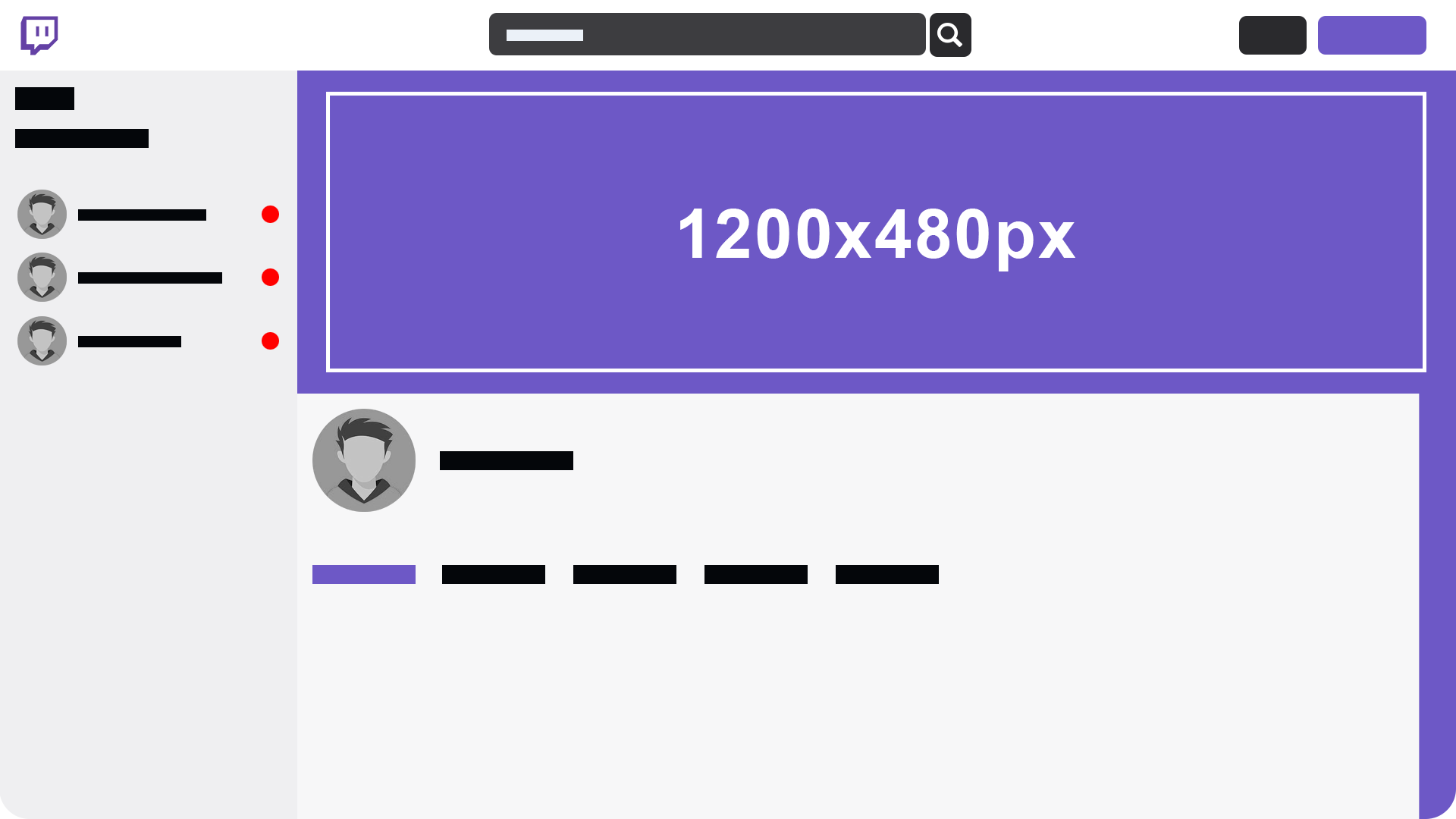
The recommended size for a Twitch banner is 1280 x 480 pixels. The banner is displayed at the top of your channel and acts as a header, so it’s important to make sure it represents you and your brand. We highly recommend having the correct resolution as stated.
Twitch Offline Screen Size
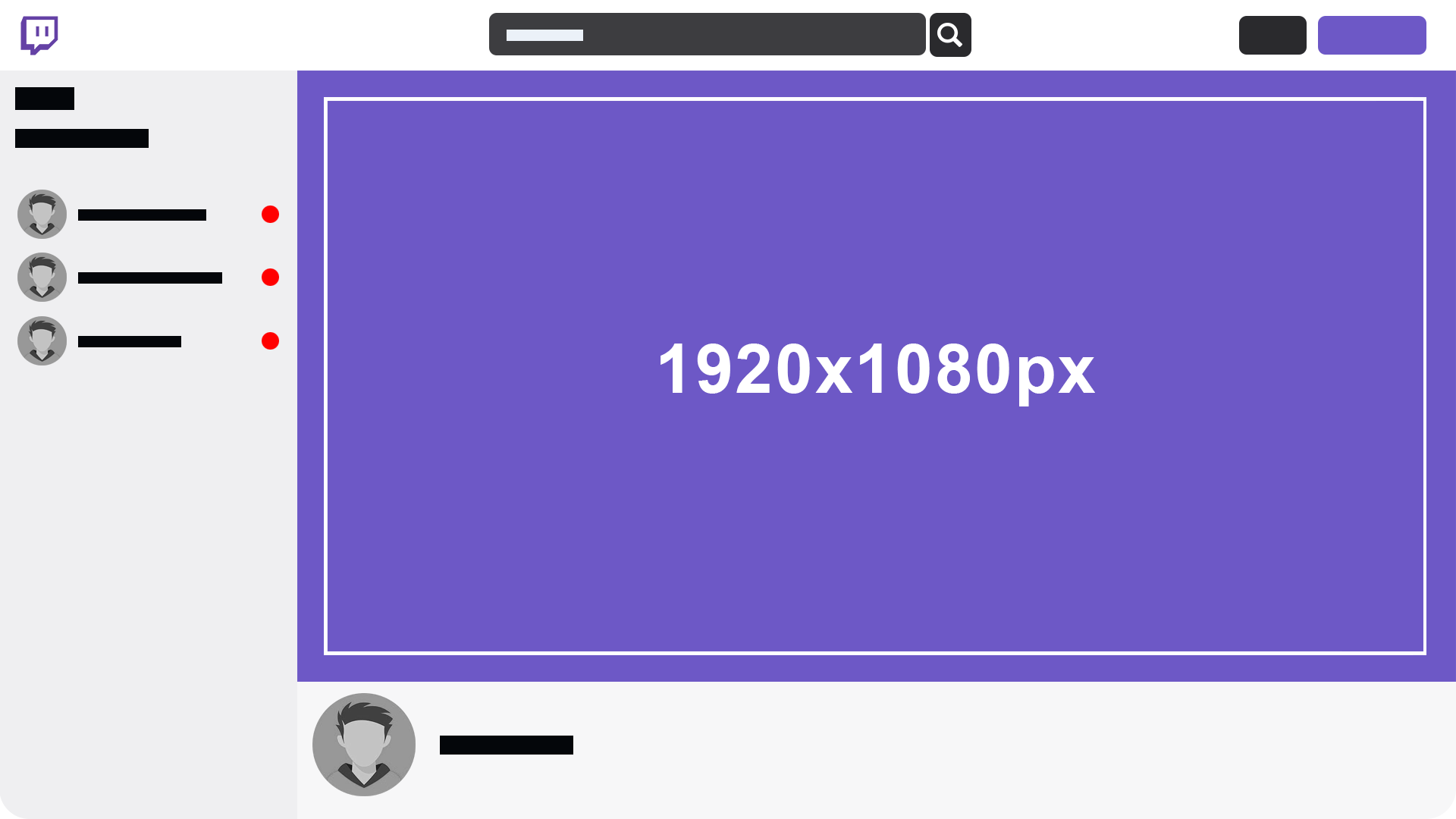
The offline screen is a graphic that is only visible when (surprise, surprise!) you’re offline. This screen is often viewed when the stream ends. So having information such as your stream schedule and social media is a great way to utilize this space.
Twitch Profile Picture / Avatar
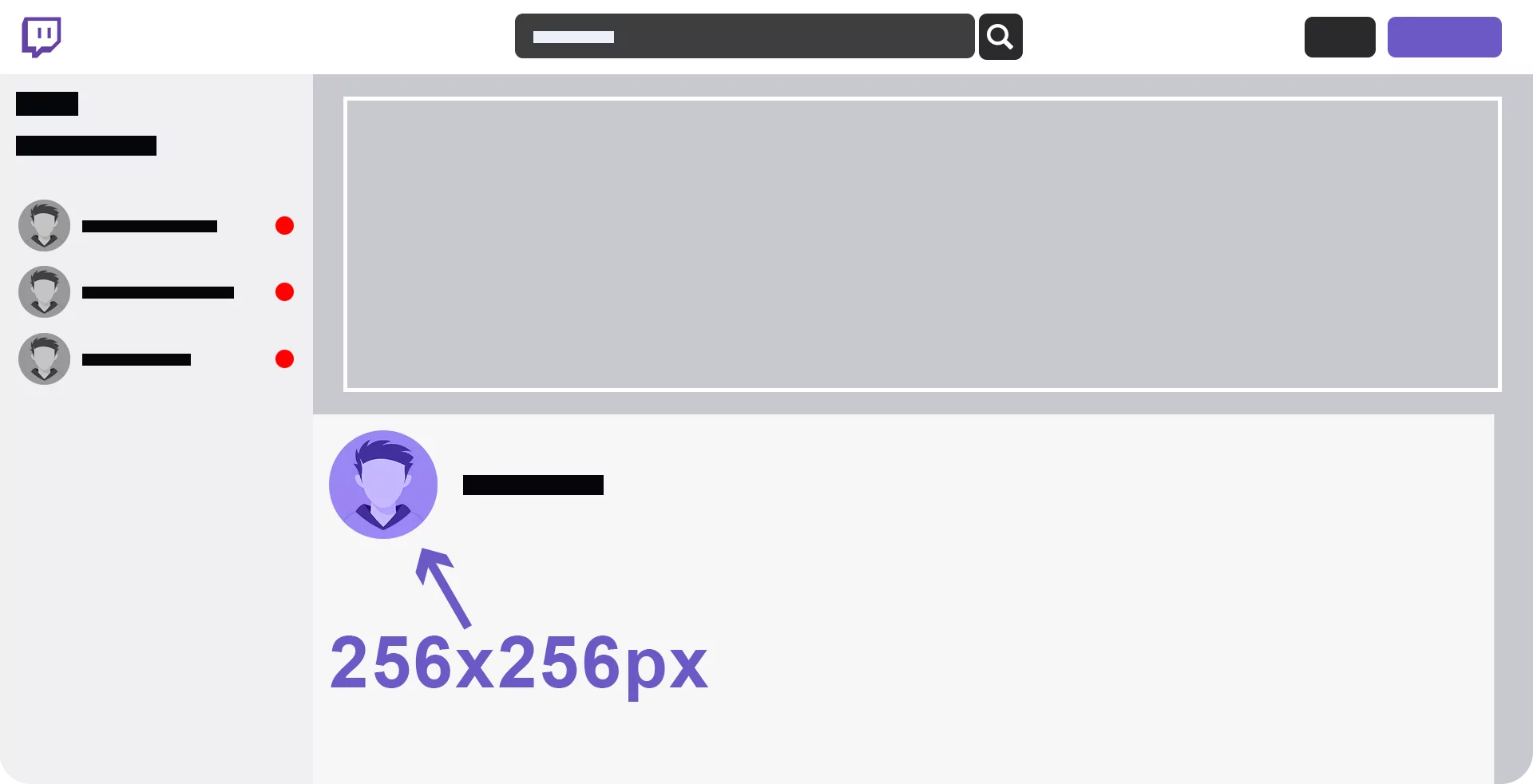
The recommended size for a Twitch profile picture is 256 x 256 pixels (or larger). This image is displayed next to your channel name and is one of the first things viewers see when visiting your channel. A good profile picture should be clear and easily recognizable.
Twitch Emote Sizes
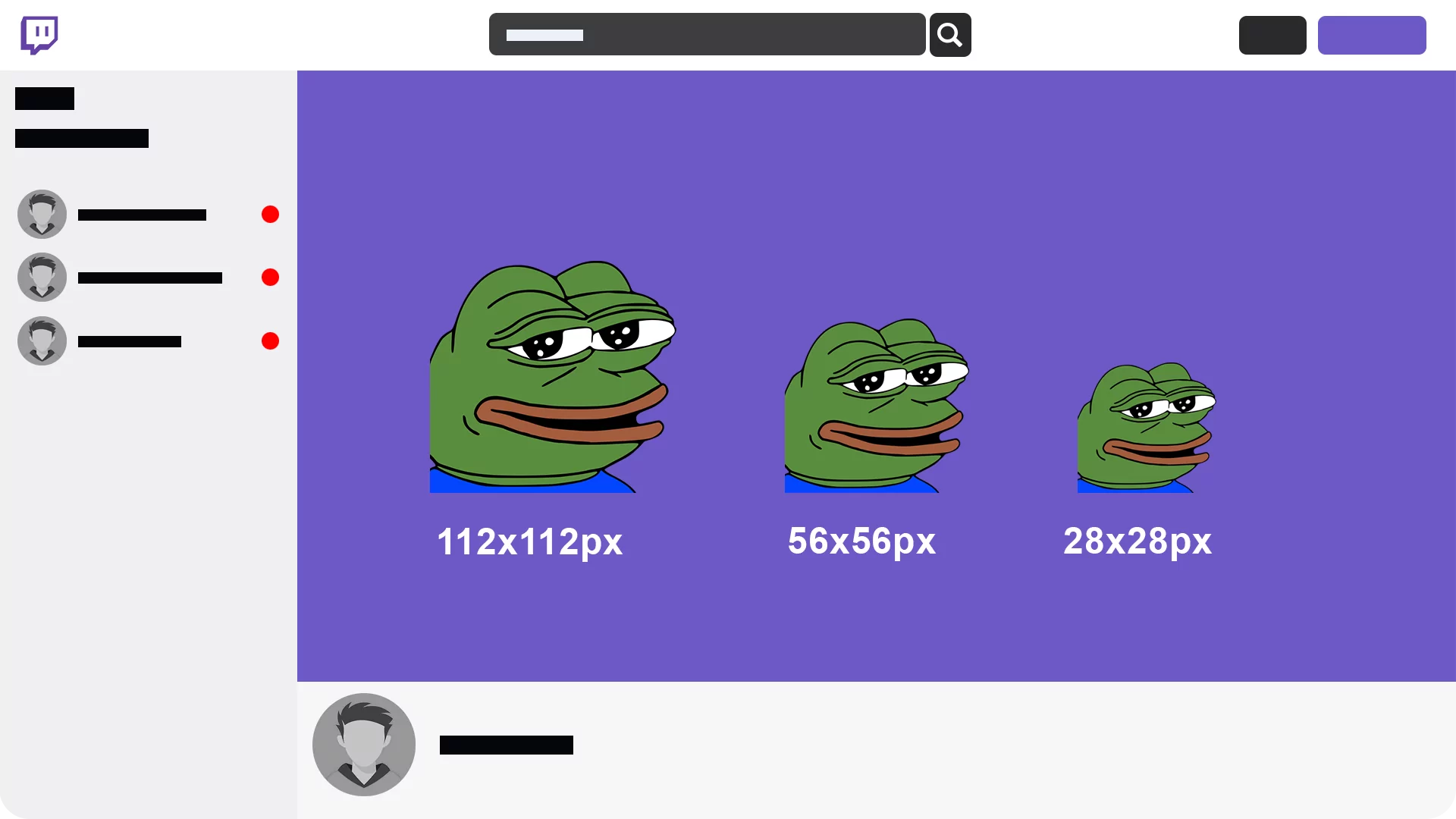
There are three sizes for Twitch emotes, namely 28×28, 56×56, and 112×112 pixels. Emotes are best when they have transparent backgrounds in PNG format. It’s also important to keep in mind that each emote must be no larger than 1MB and must be a perfect square to display flawlessly on Twitch.
Twitch Sub Badges Sizes
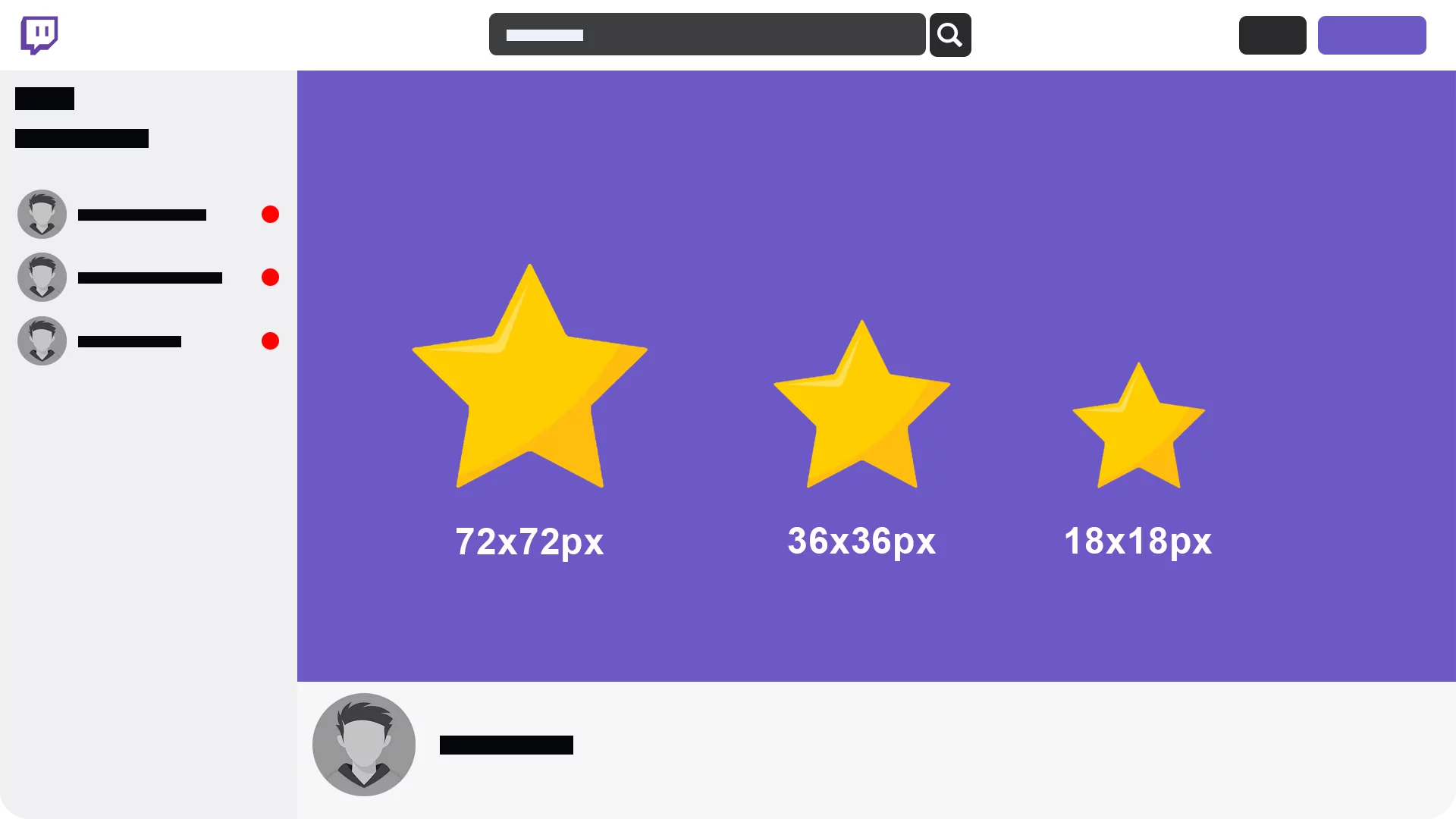
Sub badges require you to be a Twitch Affiliate or Partner. They are unique to your channel and serve as a distinction for viewers who have been subscribed to your channel for a minimum of one month.
Twitch Sub Badges don’t require Twitch review and can be uploaded immediately. They must be saved in three sizes (18×18, 36×36, 72×72) as PNG with transparent background and have a maximum file size of 25KB.
We will endeavour to keep this page updated with the latest information and suggestions for Twitch panel sizes and graphics. If you find any errors, please reach out to us via our contact form, or join our Discord full of like-minded content creators!
New Posts
Streamers VS Mainstream Media
April 8, 2024
The digital landscape is ever-evolving, and with it, the rise of streaming in…
0 Comments7 Minutes
Premium and Free Twitch Overlays Templates
March 24, 2024
Twitch overlay templates are what we do best. Here is a selection of freebies…
0 Comments7 Minutes
Free Twitch Overlays, Alerts, and Widgets
March 3, 2024
Free twitch overlays, alerts, and stream widgets are something that we’ve been…
0 Comments9 Minutes