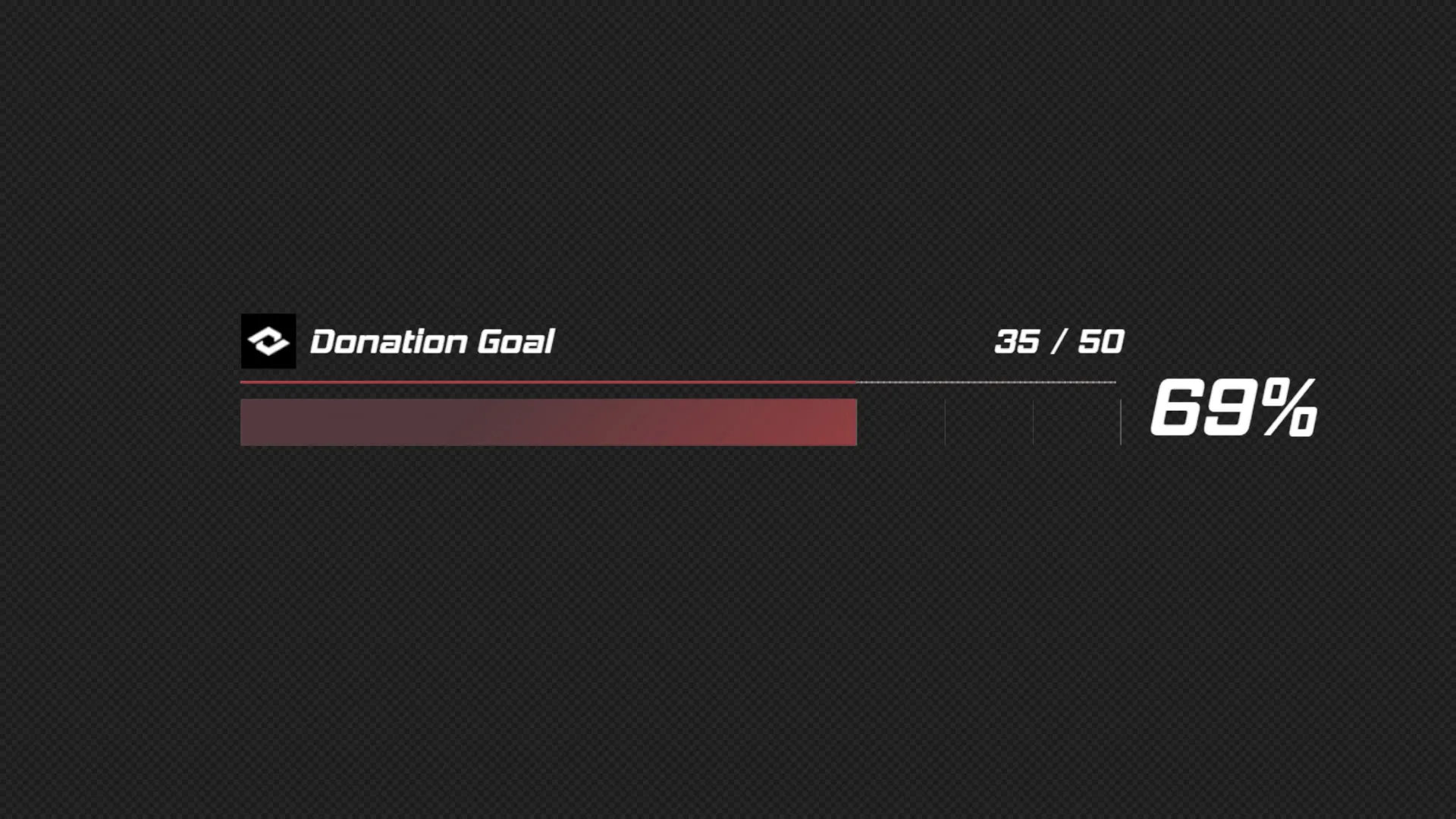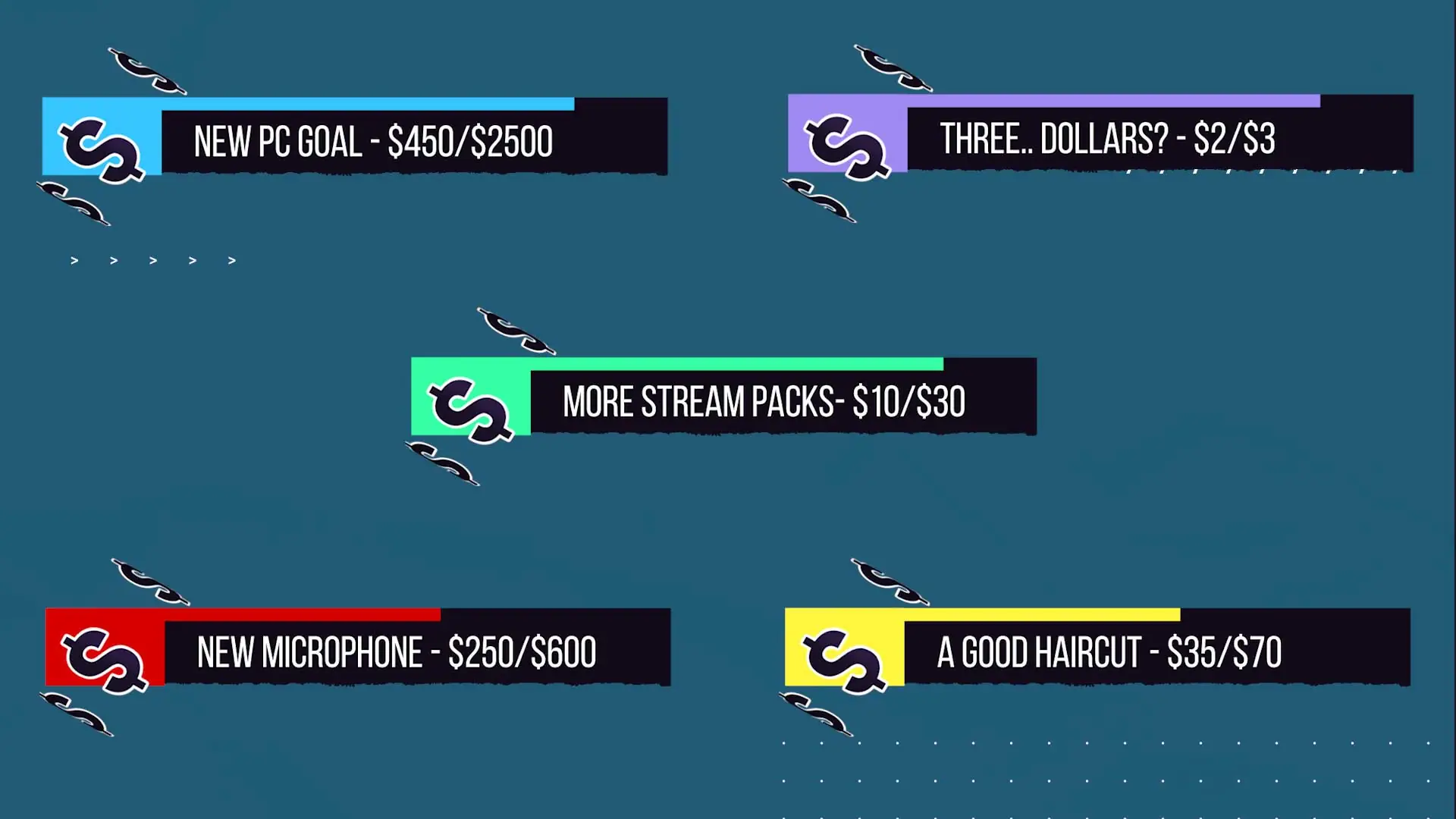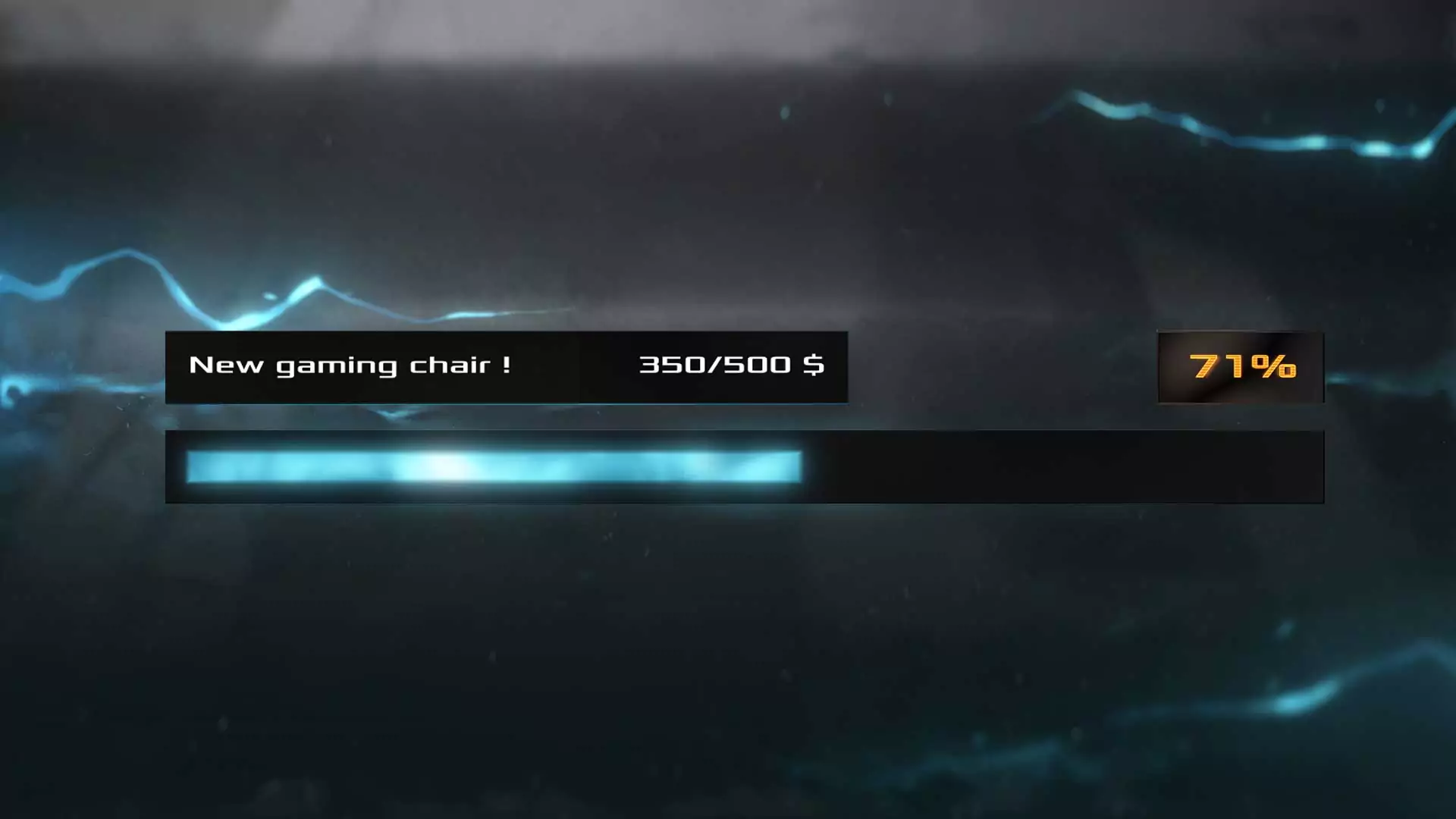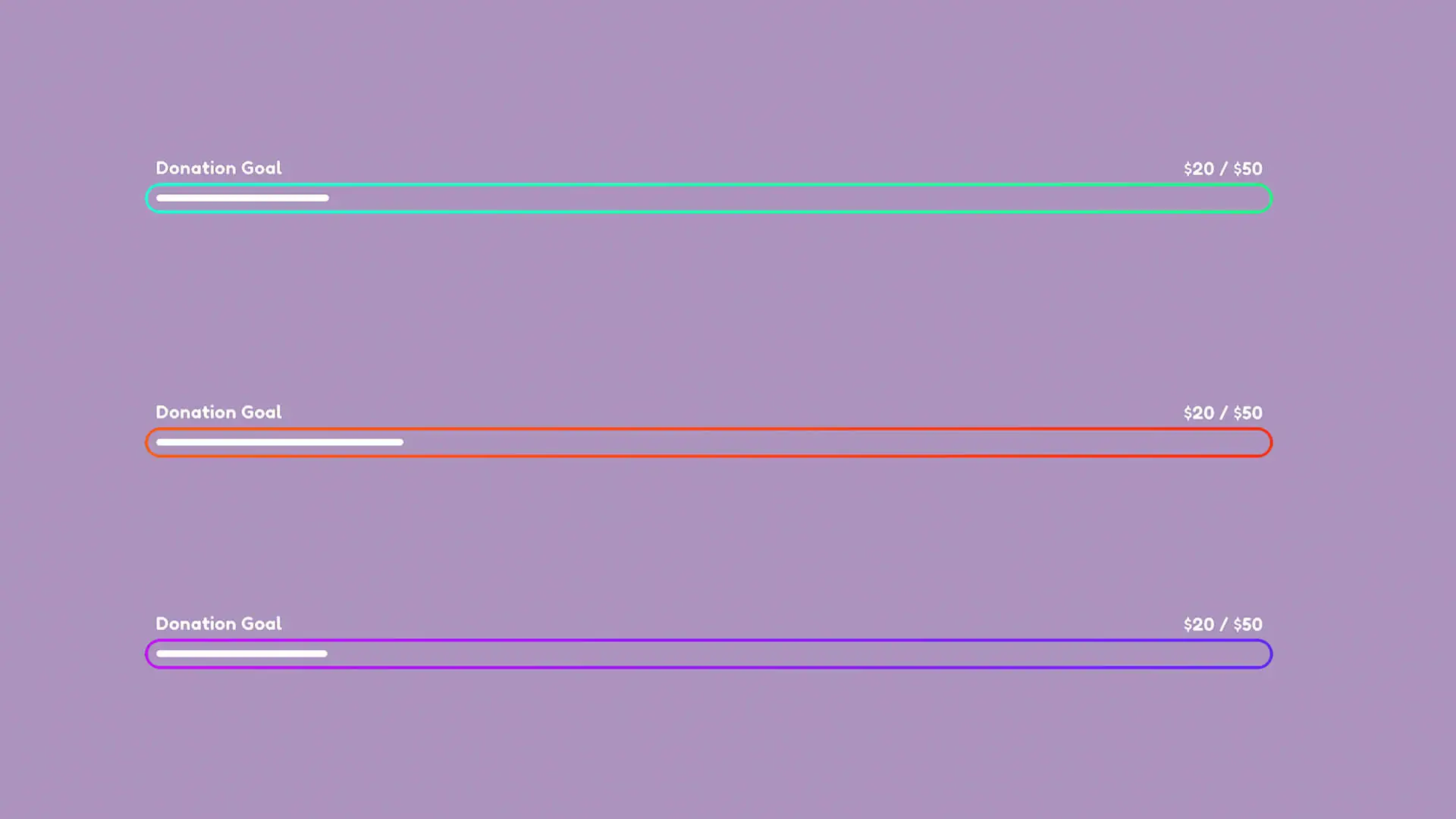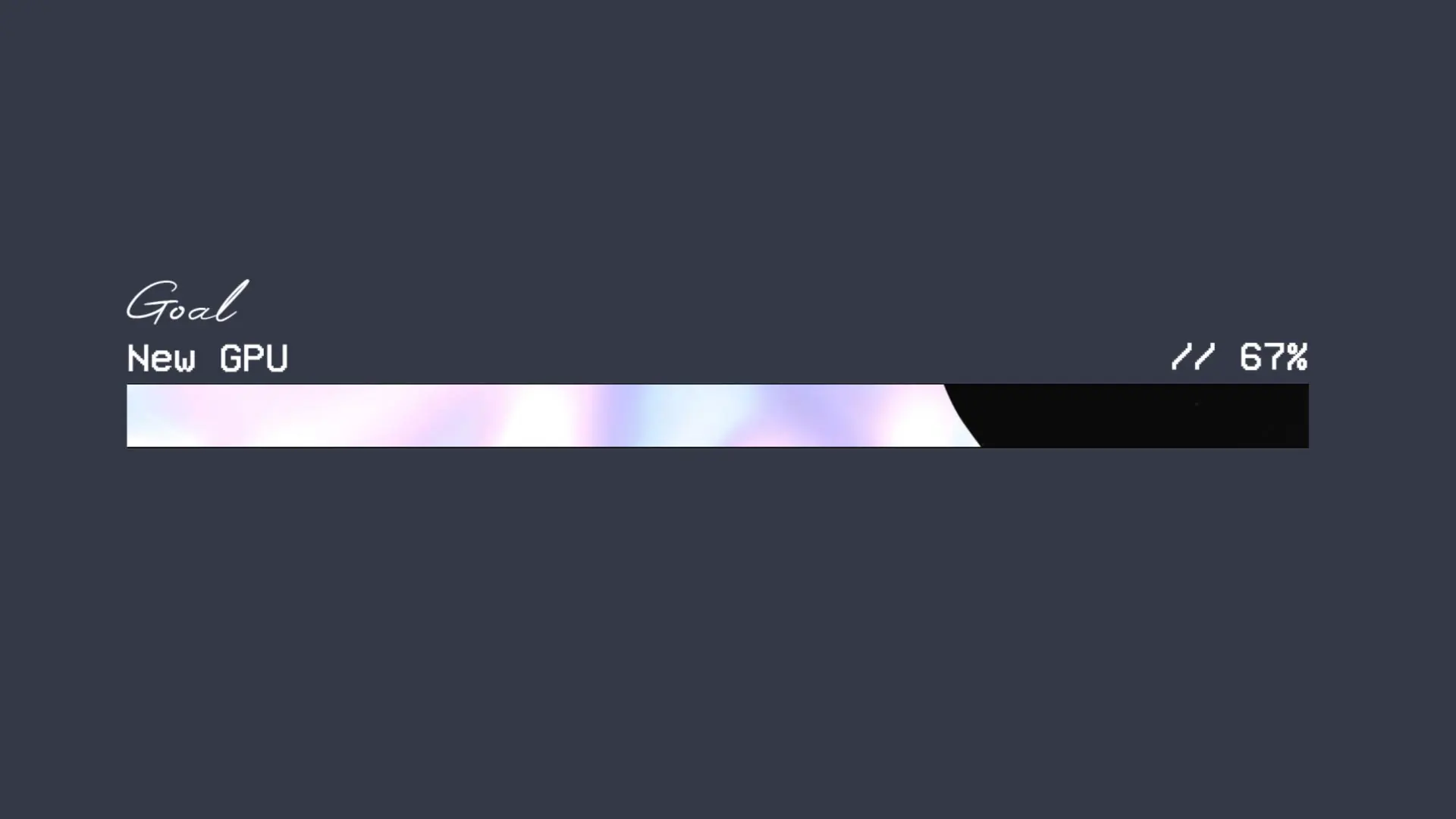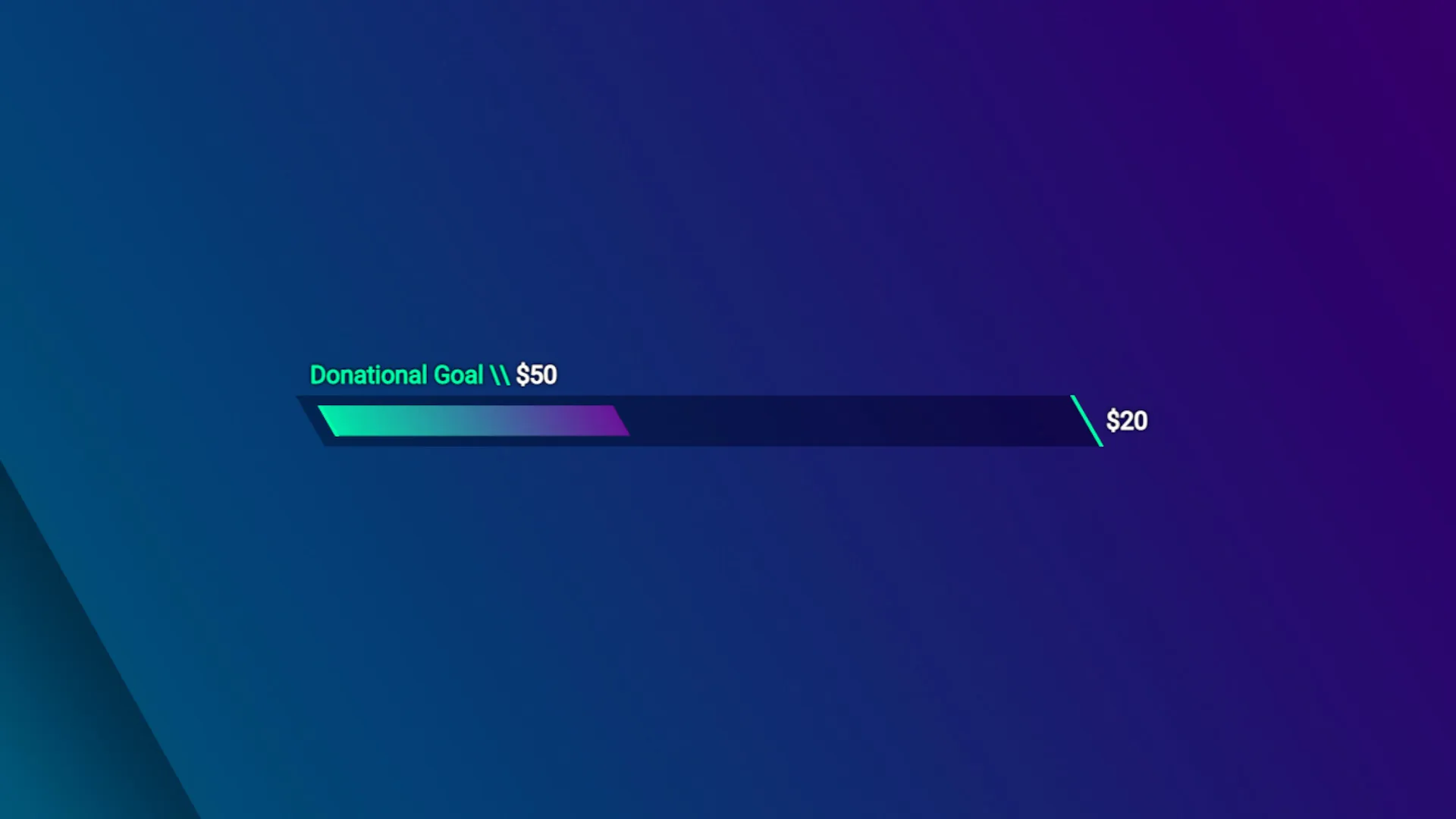What is a goal widget?
A goal widget for live streamers displays progress towards objectives like fundraising or subscriber targets, fostering engagement, motivation, and transparency. It’s a visual tool to involve viewers, track progress, and celebrate achievements.
How to add a goal widget?
Adding a goal widget to Twitch, YouTube or Facebook Gaming involves several steps:
- Decide on the type of goal (e.g., fundraising, subscriber count) and set a target.
- Select a goal widget provider or create a custom widget using software like Streamlabs or StreamElements.
- Customize the widget’s appearance, including colors, fonts, and progress indicators.
- Obtain the widget’s embed code or URL from the provider.
- In your streaming software, add a new “browser” source and paste the widget URL.
- Position and resize the widget to fit your stream layout.
- Test the widget to ensure it displays correctly and updates in real-time during your streams.
How to make a goal widget?
Creating your own goal widget requires some coding know-how. Using a combination of HTML, CSS and JavaScript you can make anything you want! If you’re not an experienced developer, that’s okay too – because we provide a range of goal widgets ready to import and customize to your liking.