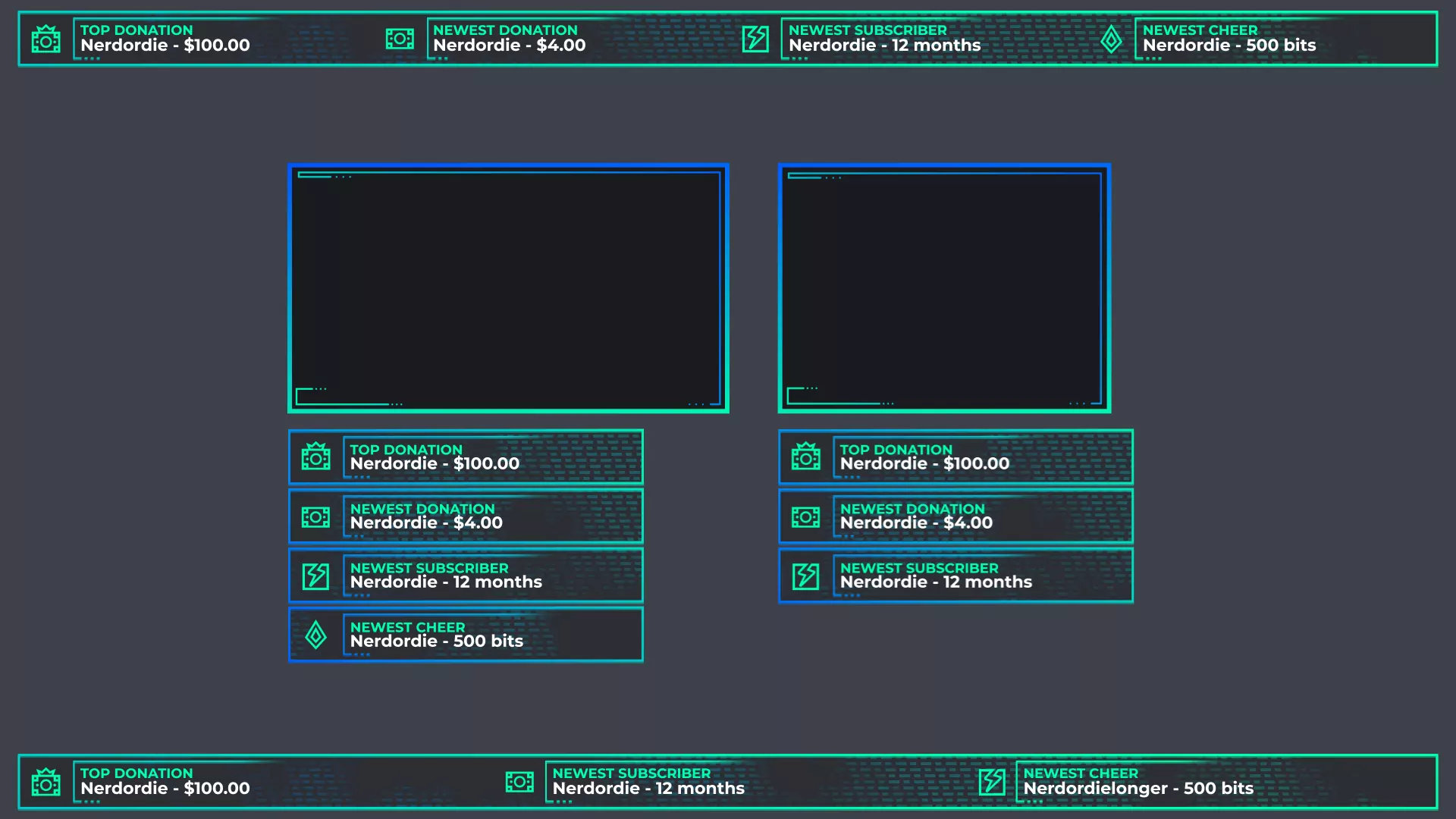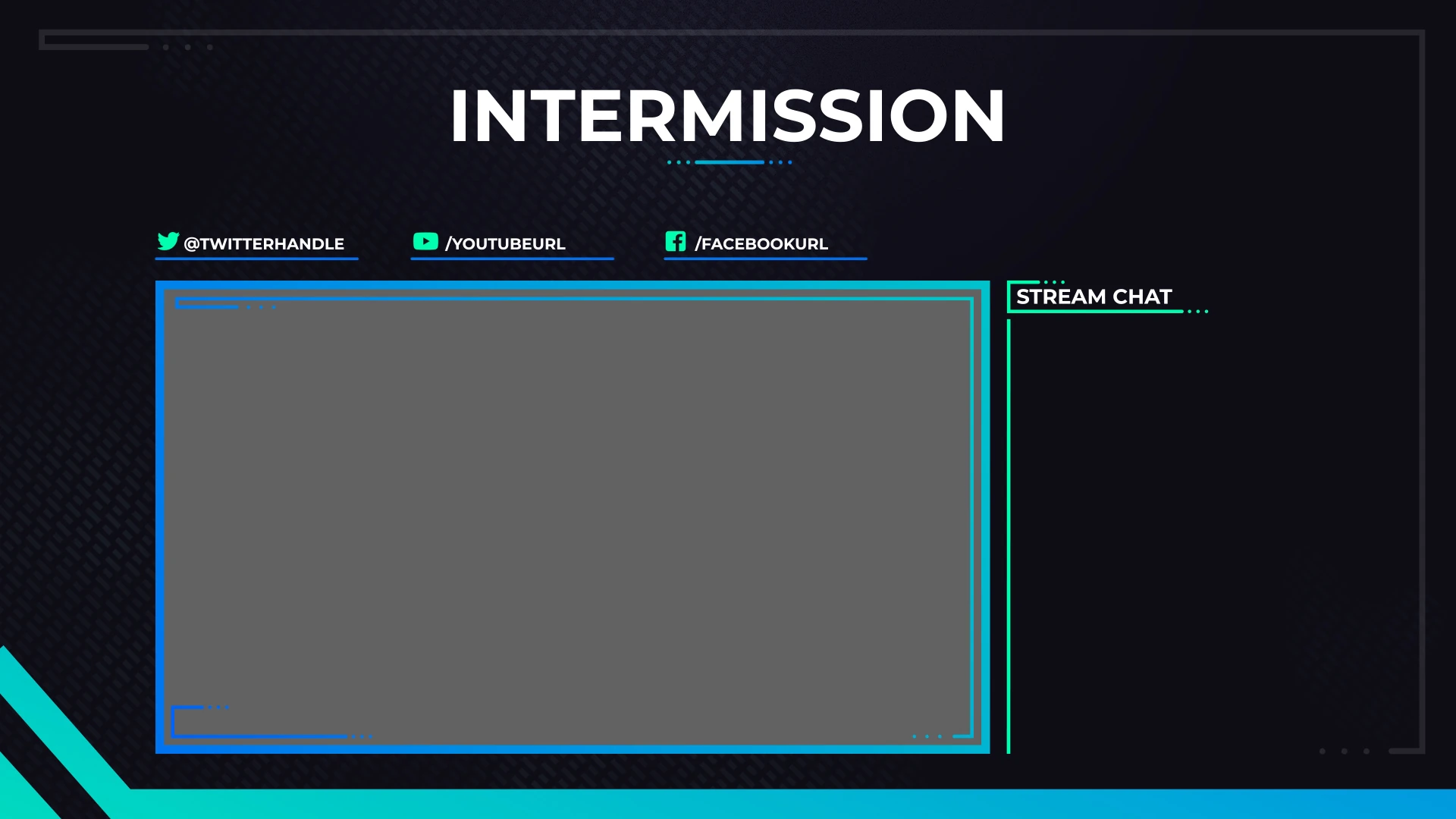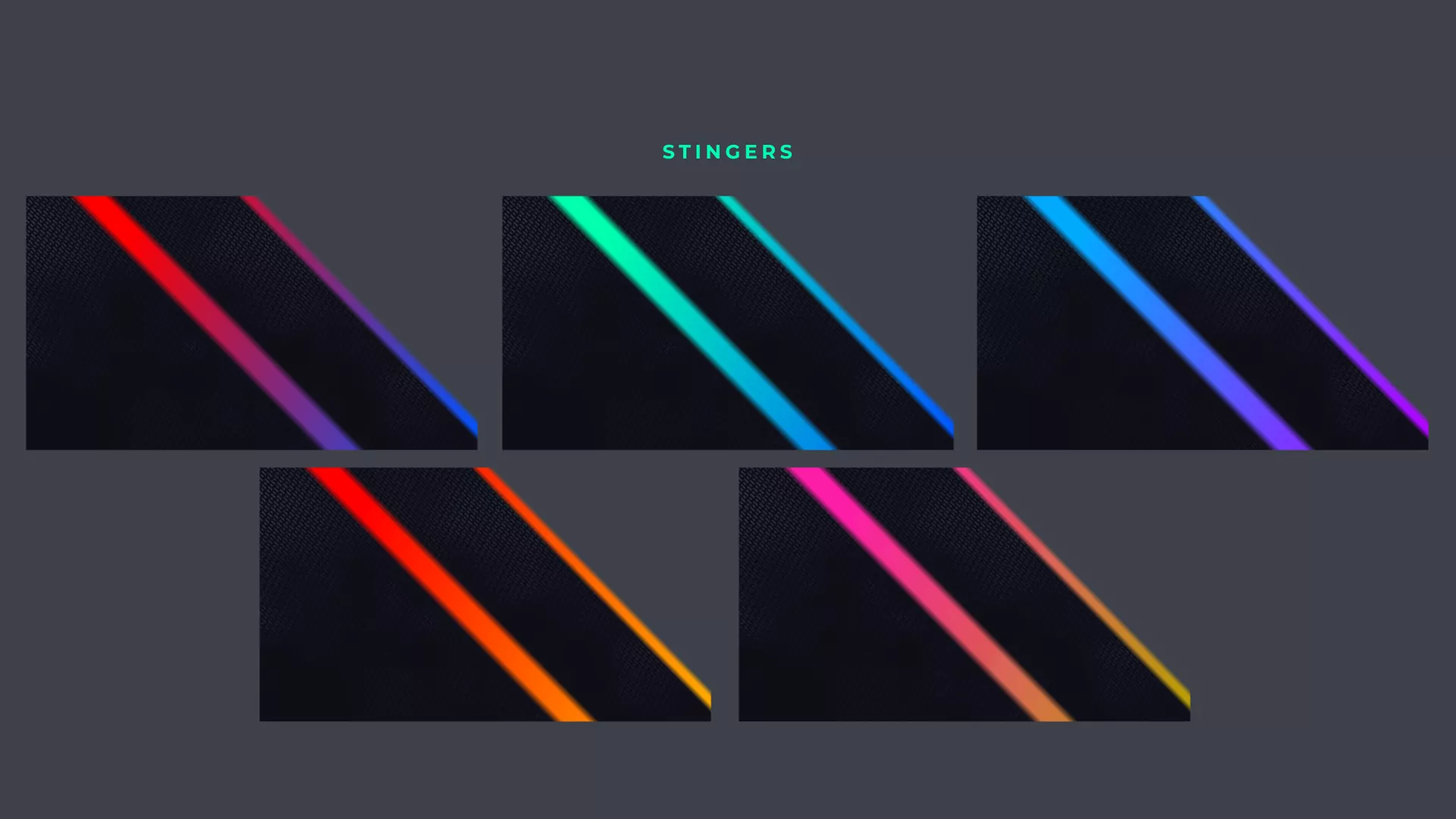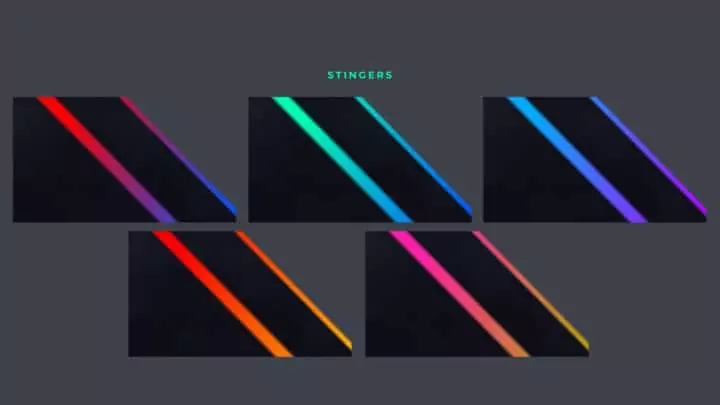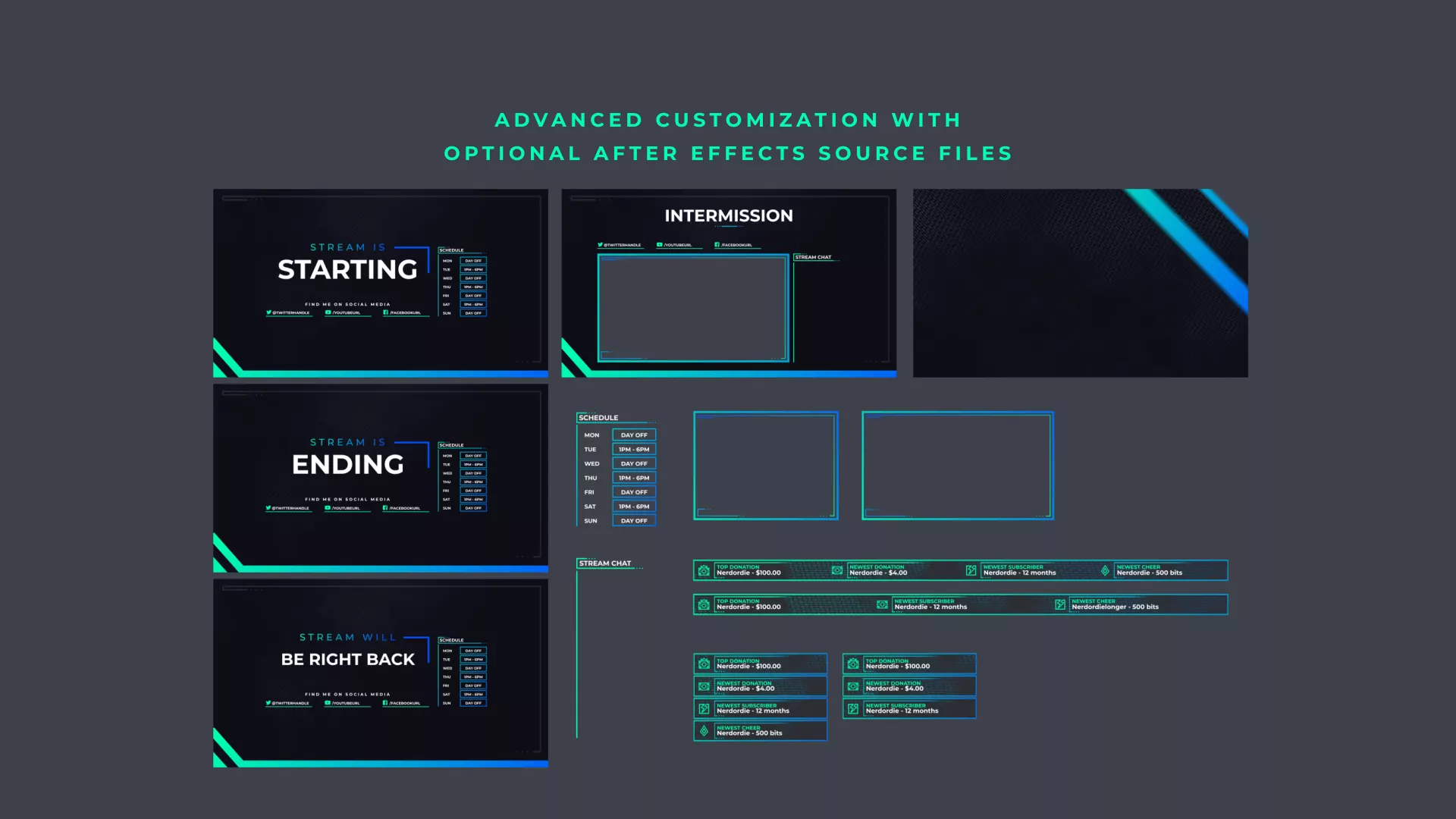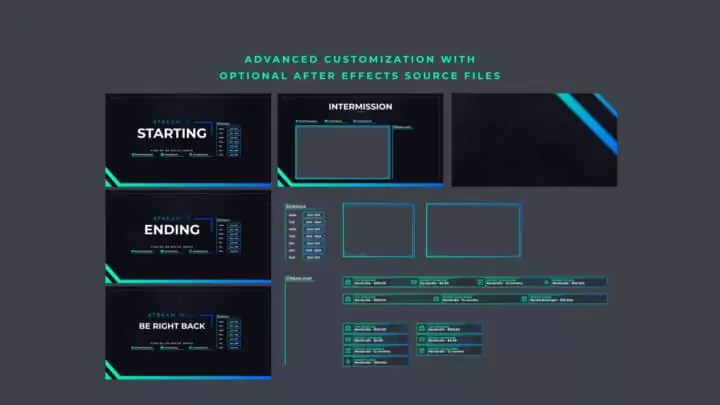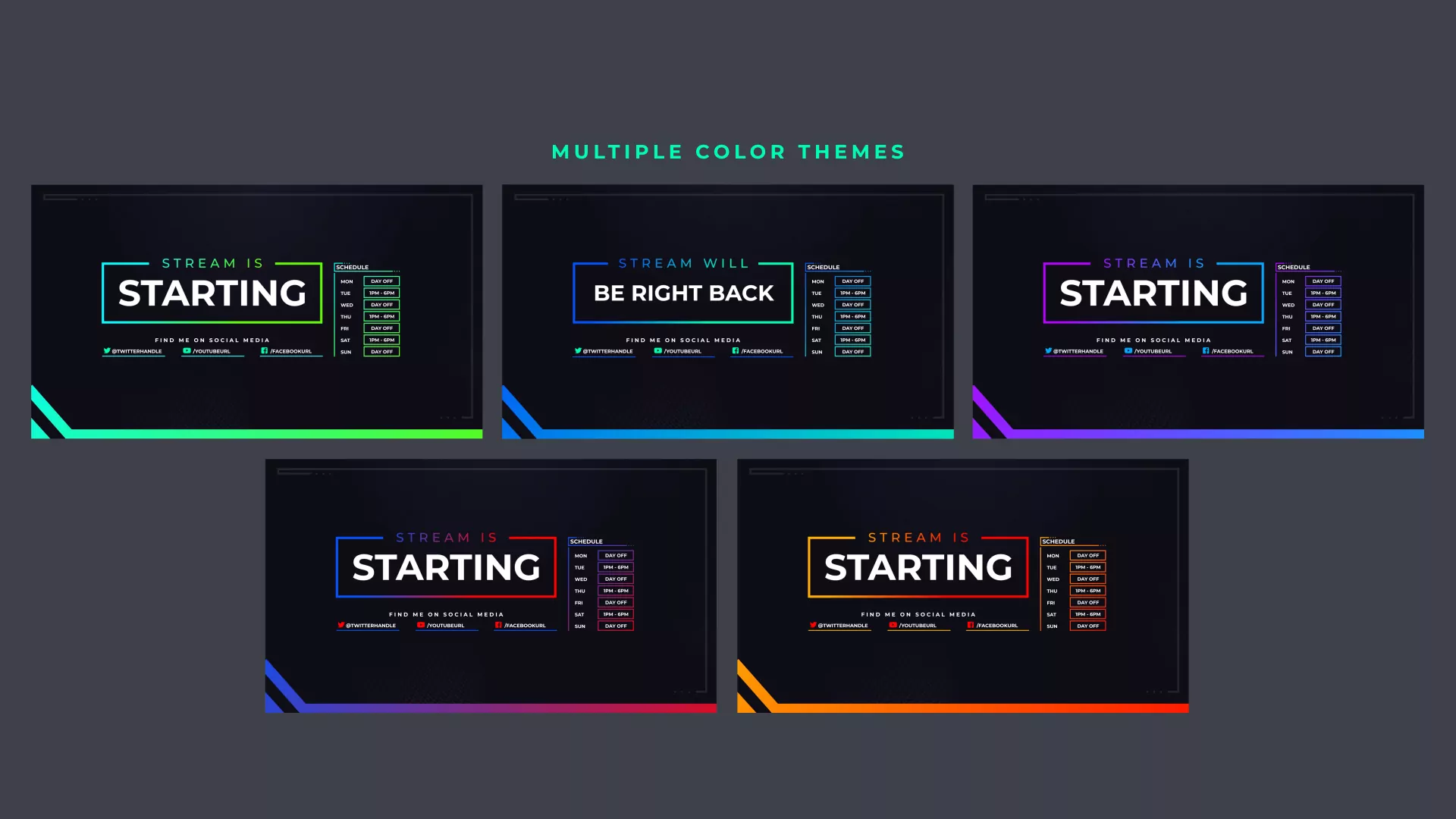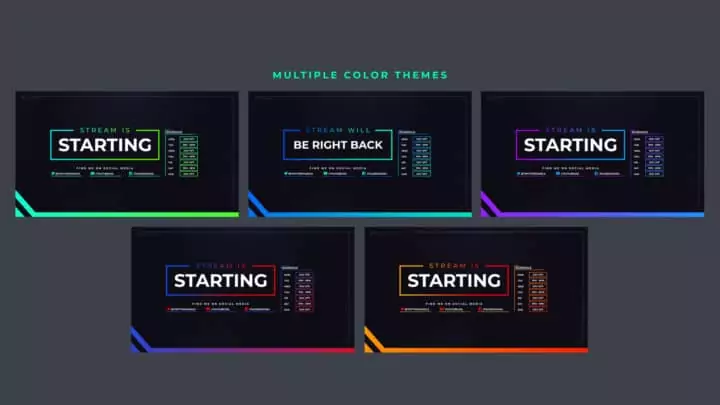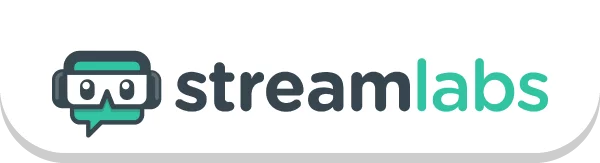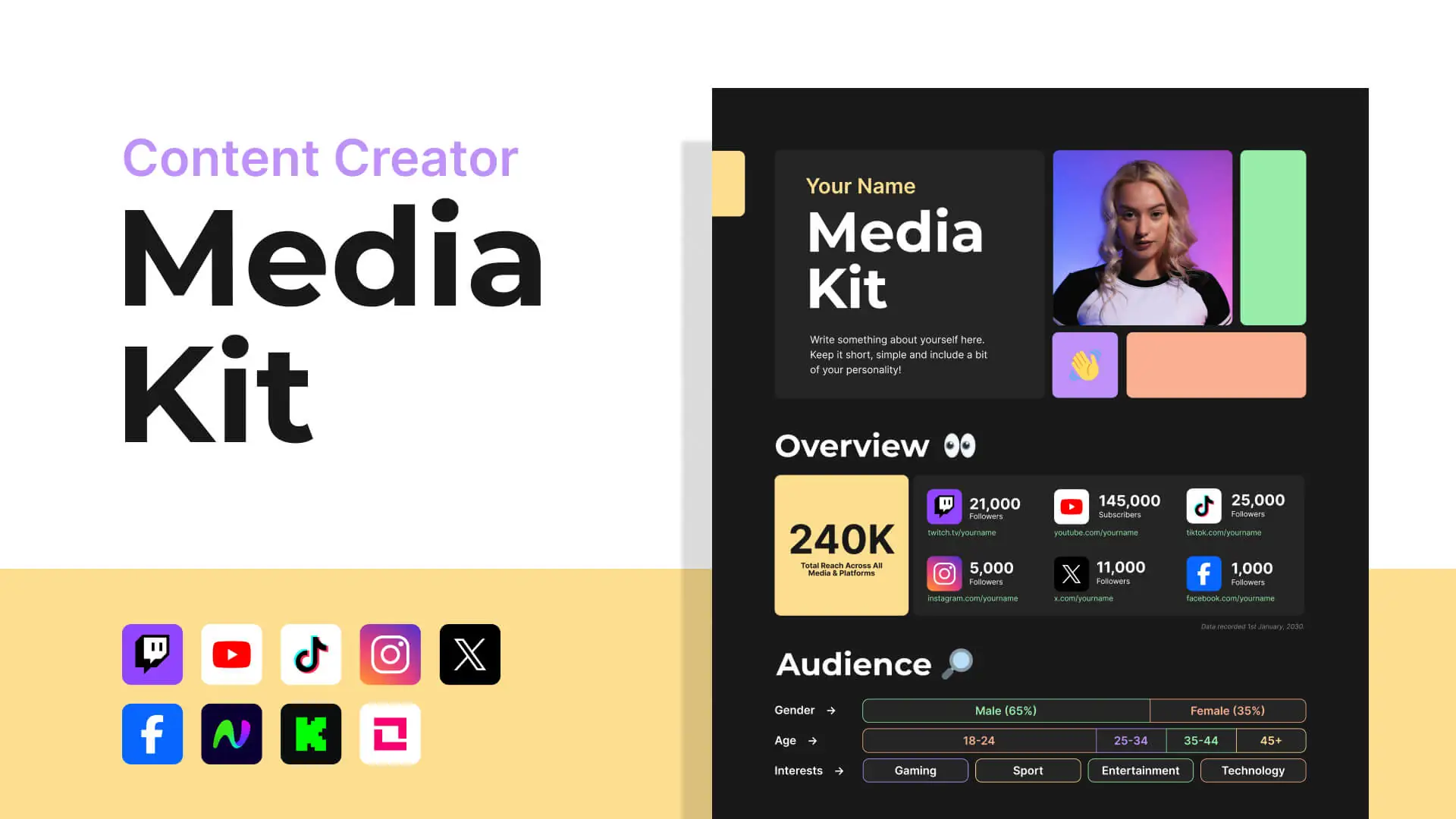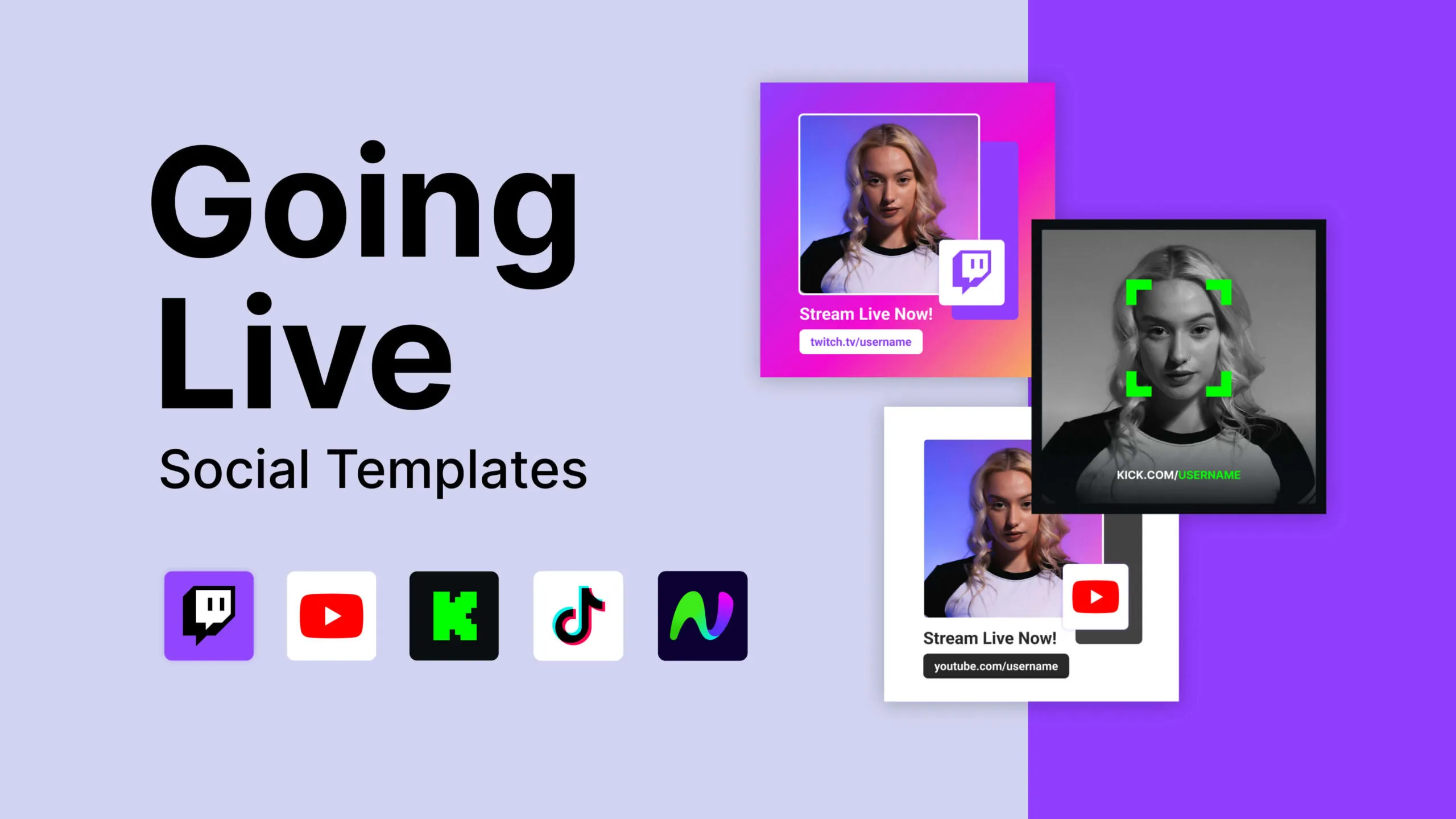The Borderline Overlay Pack
The Borderline overlay design is clean but bold. The gradients used accentuate the important areas of your stream, allowing them to pop off the screen and draw attention where you want it most.
With five different color variations, and an option to grab the source files, you can show off your brand colors in style.
Subtle animations in the webcam, scene designs, and supporter bars create visual interest while not distracting viewers during intense gameplay or moments of chat interaction.
As part of our Super Charged collection, you can install this with OBS Studio, Streamlabs OBS, and StreamElements in just a few clicks. Please note that Super Charged importing only works on Windows at this time.
The Borderline Alert Pack
Colorful and bold. The Borderline alerts put the user at center stage by featuring their name in large text in the middle of the design.
The animated icons synchronize with the alert and can be updated to the color of your choice. Also, you can select the color of the gradients, accent colors, and even change the text and language used in the alert.
Compatible with Streamlabs and StreamElements, with Twitch, Facebook, and YouTube.
The Borderline Widgets
The Borderline widgets now include a chat and event list design, which you can download for free!
Both widgets utilize custom fields. This means that you can edit the colors of the gradients, text, and much more in both Streamlabs and StreamElements. This all can be done inside of your web browser.
The Borderline Source Files
The source files are for novice and veteran After Effects files. They’re a perfect way to make more custom changes to our pack.
We’ve meticulously set up all assets in compositions that are attached to master controls. This means that you can easily edit and render color changes in just a couple of clicks.
Please note that we do not provide support on how to use After Effects, so beginner level knowledge is recommended. However, if you’re looking to learn how to design a stream package, then the .ae files included are a great place to start!
Awesome! This product is...
Our Super Charged overlays are the easiest and quickest way to upgrade your stream. They can be imported and installed on any major streaming software in less than 30 seconds.
Currently, we support OBS Studio, Streamlabs OBS, and StreamElements with this functionality.
*Windows only at this time.
What’s Included in the Pack?
$30.00
- Includes all files from the overlay and alert pack
- + After Effects project Files
$20.00
- Includes all files from the overlay pack
- + After Effects project Files
$10.00
- Animated and static overlay files
- FIve color variations
- SLOBS .overlay import file
- StreamElements one-click setup link
- Webcam frames (16:9, 4:3, and hand cam frame)
- Screen Designs (Intro, BRB, Just Chatting, Ending)
- Schedule design
- Stinger transitions
- Profile panels
- Chat widget
- Event list widget
- Animated supporter bars
$10.00
- Fully customizable animated alerts
- Quick install links for Streamlabs and StreamElements
- Change the colors, opacity, language, font, and much more
- Nine animated icon options
- Increase or decrease alert duration
Got Questions? We've Got You Covered.
Providing the best support possible is something we believe in. If you have any questions about this product, you can contact us through the methods below, and a member of our support staff will reply as soon as possible. You can also take a look at our FAQs.
Contact Us
Open a ticket via Email. We typically respond within 24-48 hours.
Join Our Discord
You can open a ticket in our #help channel or speak with our community about streaming questions.
Product Updates
Find out about new releases and product updates by following us on Twitter.