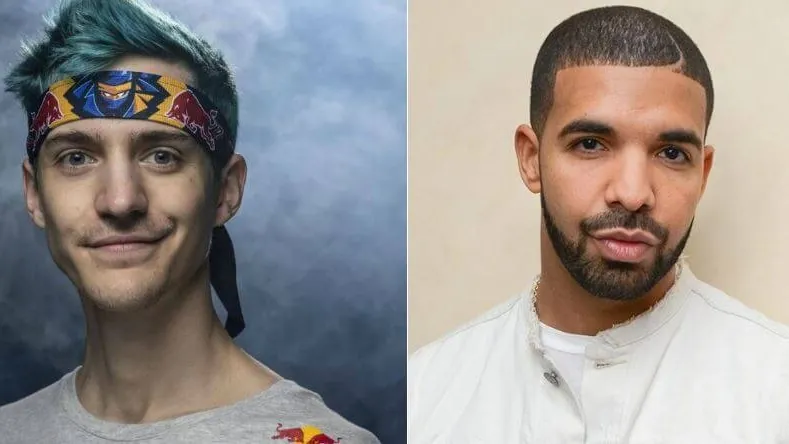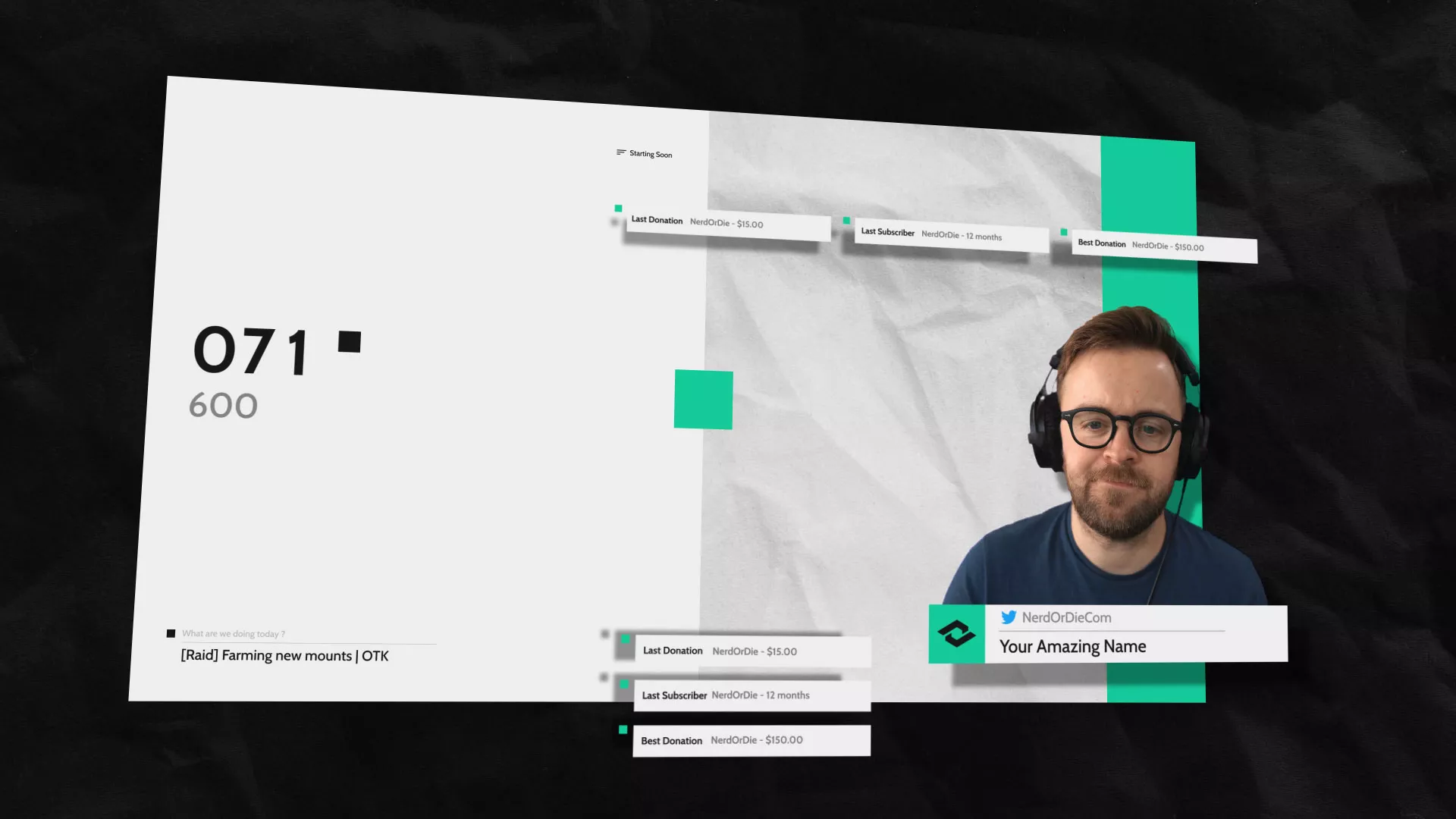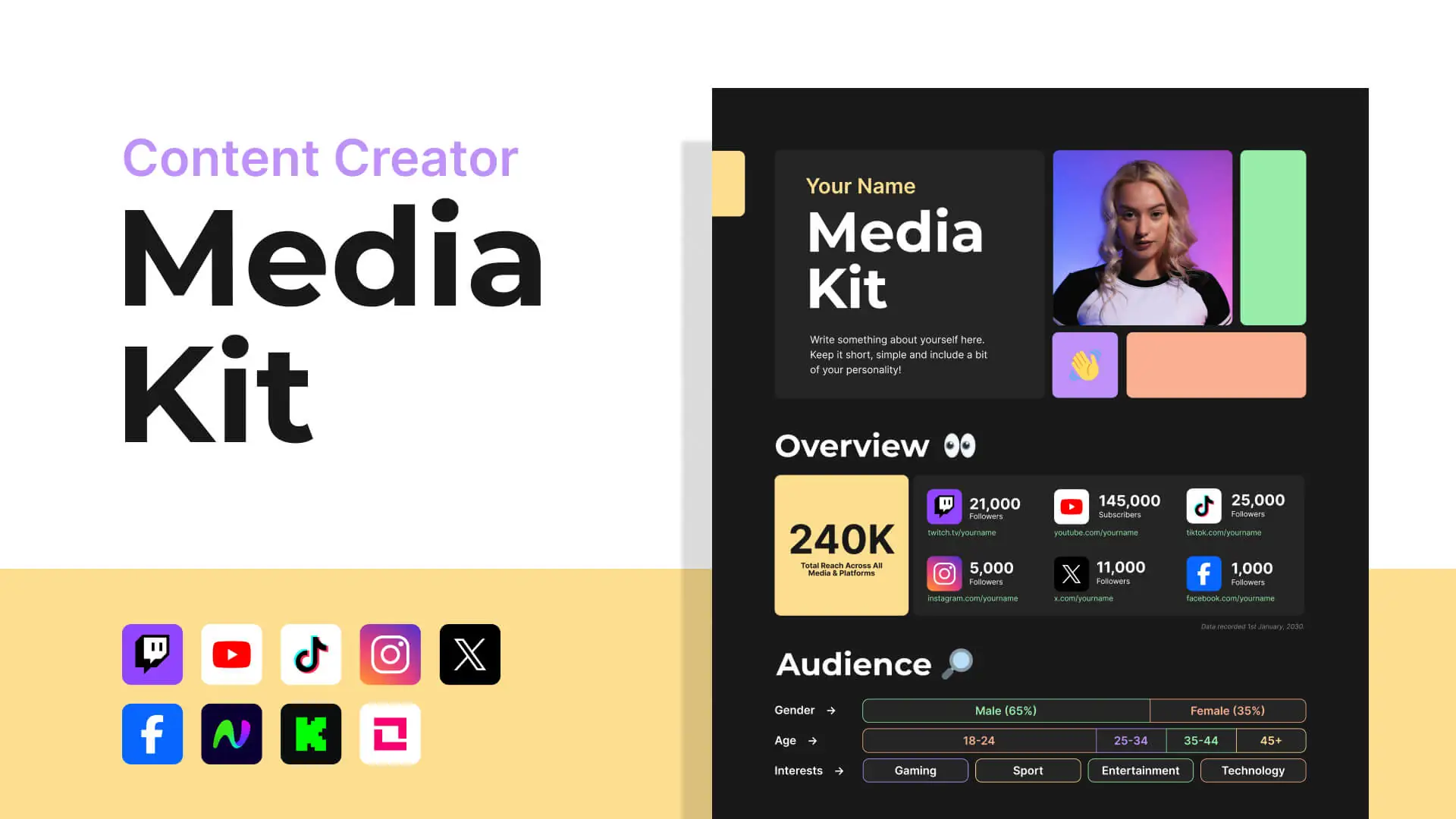Hyper Scape has the potential to be Twitch’s next big streaming title. It’s not just because Hyper Scape is a sleek shooter that’s a lot of fun to play, but rather how the game has enabled Twitch viewers to have real-time impacts on the matches that they’re watching. This ain’t no spectator sport, people. We’ll cover how you as a Twitch streamer can gain access to Hyper Scape, as well as how you can make sure your viewers are set up to aid you in the battles ahead.
Gaining Access to Hyper Scape
Since the game is in a closed beta, you’ll need to jump through a few hoops to get your hands on Hyper Scape. And even then, it’s not a guarantee that you’ll be a part of Hyper Scape’s technical test. If you haven’t already, your first step is to download Uplay, Ubisoft’s digital storefront. Create a Uplay account as well.
With that completed, head over here to link your Twitch and Uplay accounts together. Done? Sweet, you’ve completed the technical steps–now it’s time to take a gamble.
Ubisoft is currently granting access to Hyper Scape to Twitch viewers who are watching partner Hyper Scape live streams on Twitch. They’re being given out at random, so don’t expect to automatically gain access to the game as soon as you enter a stream. It may take some time. And remember, you must link your Uplay and Twitch accounts together for a chance to gain access.
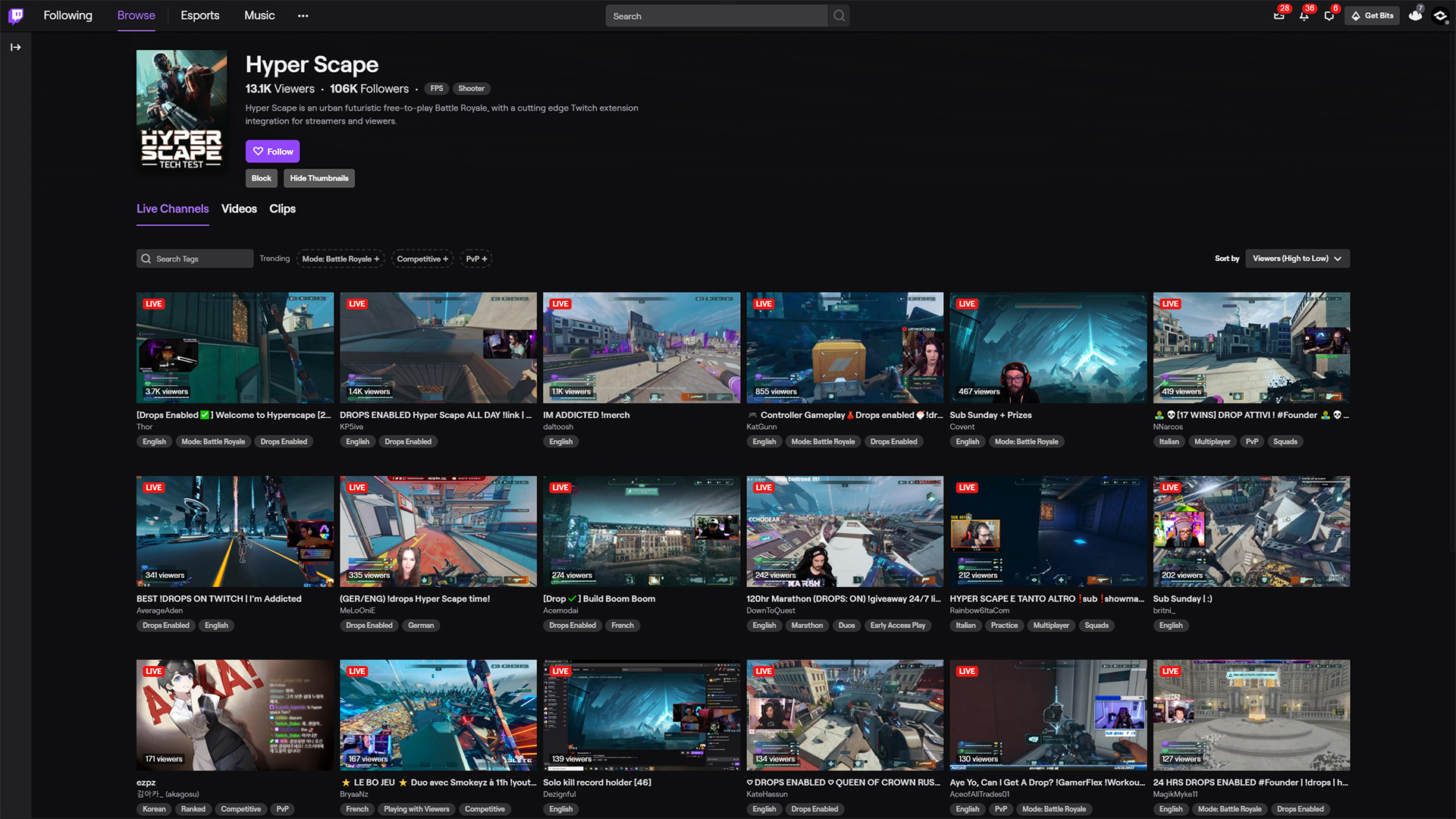
NOTE: If you’re not within the following regions, you won’t be able to participate in Hyper Scape’s technical test:
Austria, Belgium, Canada, Denmark, France, Germany, Ireland, Italy, Netherlands, Norway, Portugal, Spain, Sweeden, Switzerland, UK, USA. A moment of silence for our Aussie brothers and sisters.
If fortune is in your favor, you’ll receive access to Hyper Scape and you can download the game through Uplay!
Enabling the Crowncast Extension for Twitch
If you’re streaming Hyper Scape on Twitch, you have the ability to let your viewers play a part in your matches. Through the Crowncast extension, Twitch viewers can cast their votes on in-game events that can dynamically change the tides of a match. This is really cool stuff, and any Hyper Scape streamer should make sure they’re enabling their audience to participate. How is that done? It’s pretty simple.
From your Creator Dashboard, find the Extensions tab on the far left. Search for “Crowncast” in the search bar of the Extensions tab. It should come up immediately. Install that bad boy.
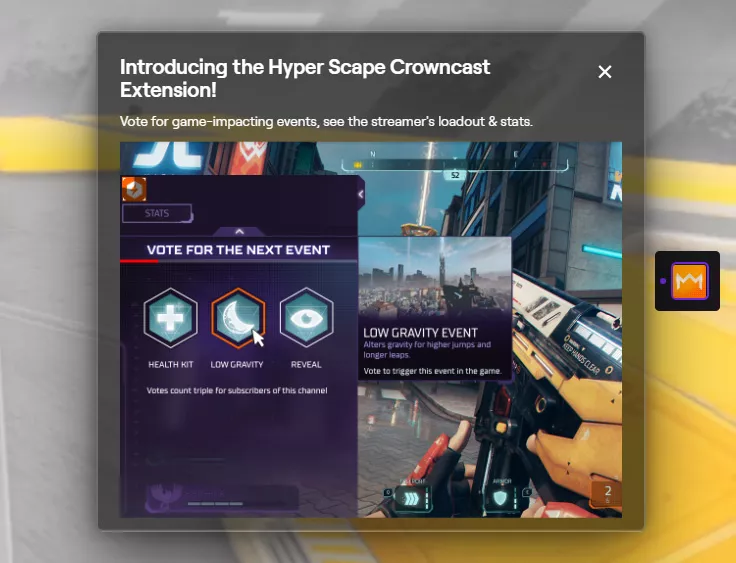
Boom, Crowncast is installed and ready to roll. When you begin streaming Hyper Scape matches, your audience will now have a widget displayed on the left side of their screen that will periodically let them vote for in-game events.
NOTE: Twitch viewers can also use this extension to see their streamer’s in-game stats. Ubisoft plans to expand this extension to do much more, both for the streamer and the viewers.
Welcome to Hyper Scape
There you have it, everything you need to stream Twitch’s first interactive battle royale. We see a bright future for Hyper Scape. Better yet, we see a bright future for any streamer jumping in on this title early. Will it be you? We hope so.
New Posts
Streamers VS Mainstream Media
April 8, 2024
The digital landscape is ever-evolving, and with it, the rise of streaming in…
0 Comments7 Minutes
Premium and Free Twitch Overlays Templates
March 24, 2024
Twitch overlay templates are what we do best. Here is a selection of freebies…
0 Comments7 Minutes
Free Twitch Overlays, Alerts, and Widgets
March 3, 2024
Free twitch overlays, alerts, and stream widgets are something that we’ve been…
0 Comments9 Minutes