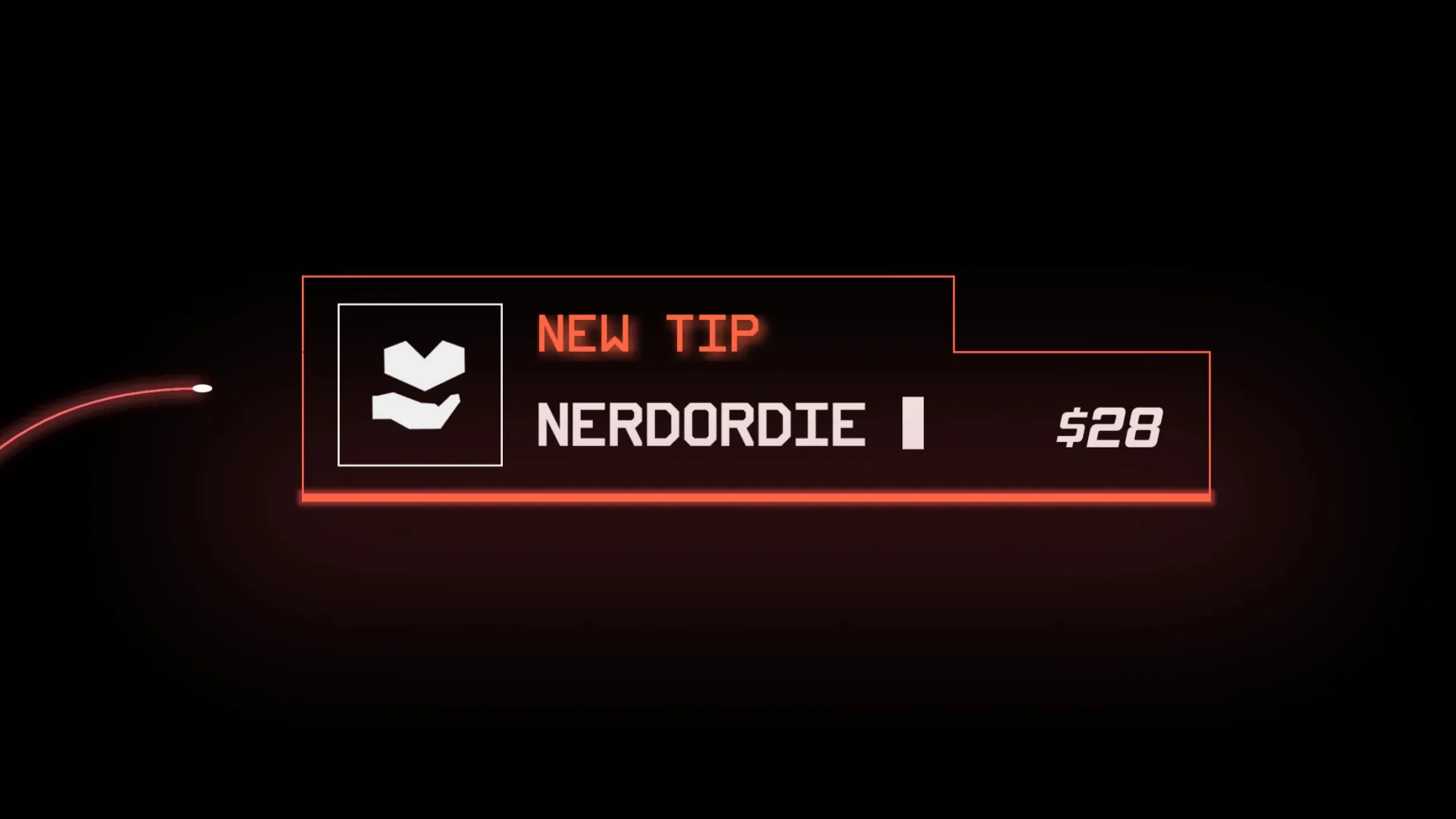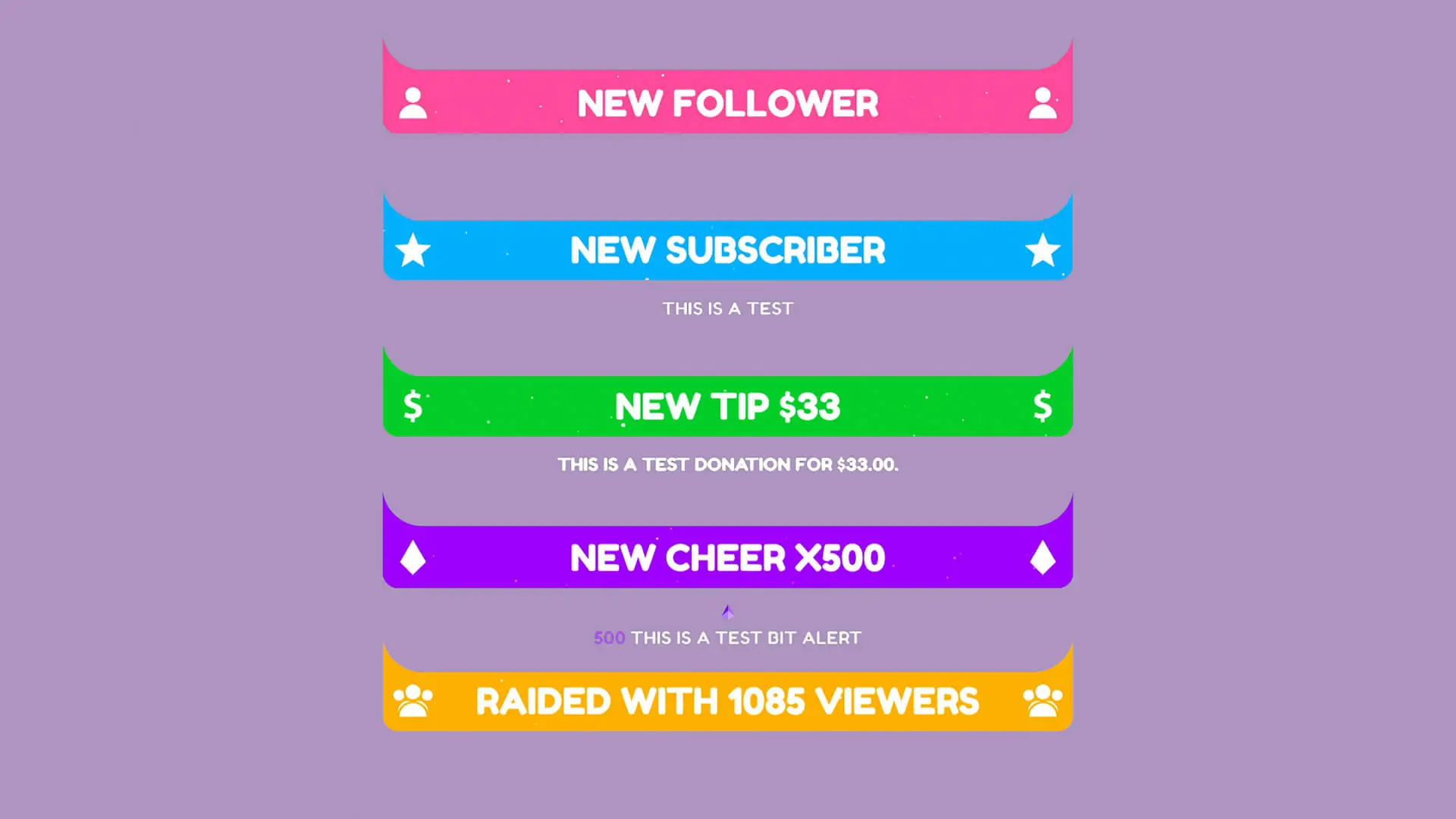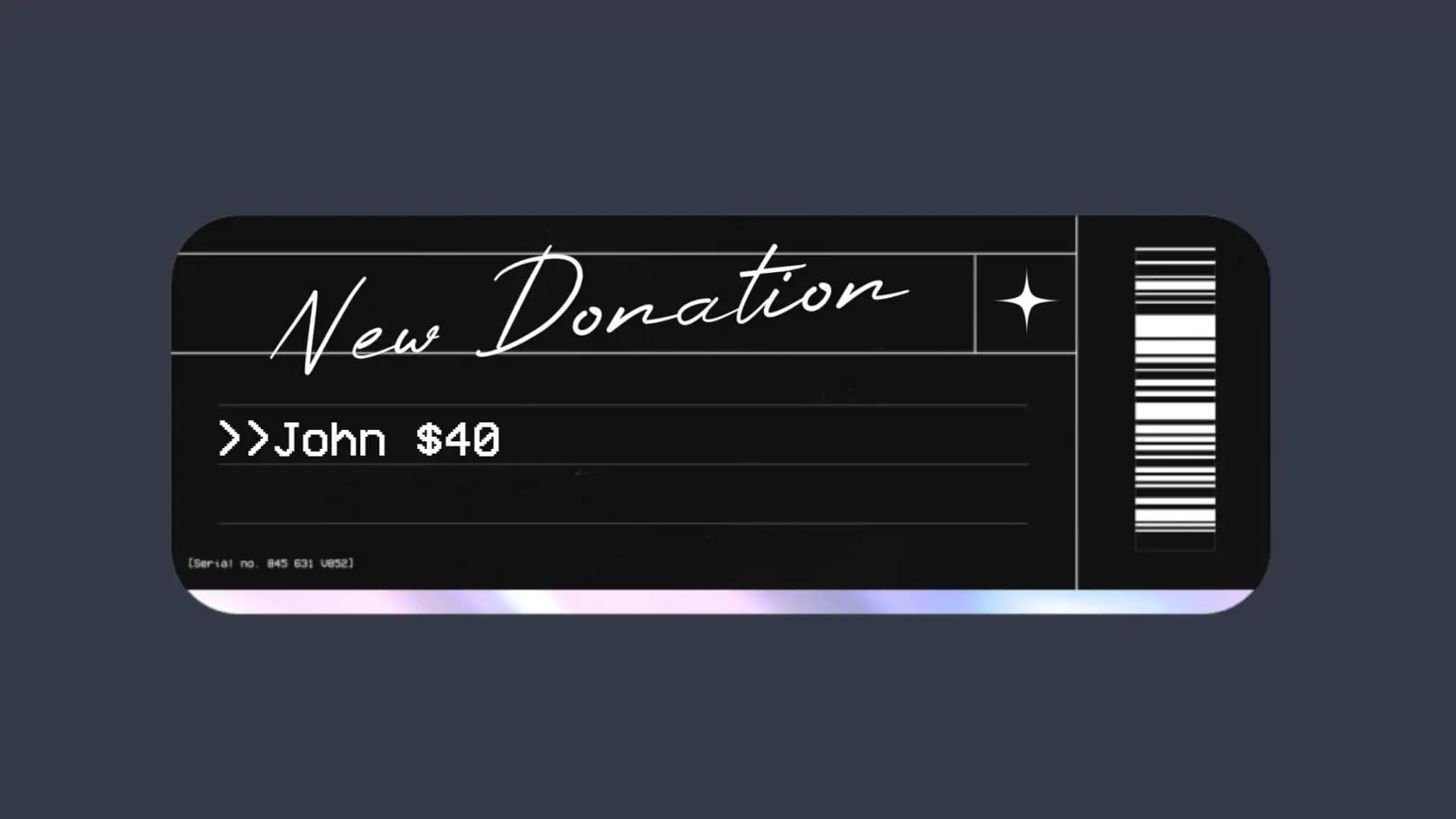Spirit Board Stream Alerts
Glitch 2 – Alerts
Champion – Alerts
$10.00Clutch – Alerts
$10.00Boosted Alerts
$10.00 or Free Option- 1
- 2
What are Stream Alerts?
Stream alerts (also known as stream alerts or alert box) are notifications displayed during a live stream, indicating viewer interactions like new followers, subscribers, or donations.
Integrated into streaming software or platforms like Twitch, YouTube, Kick or Facebook, they provide immediate feedback to streamers and enhance viewer engagement with customizable visuals and sounds.
How do I set up my Stream alerts?
- Choose an Alert Service: Decide on a platform or service that provides alert functionality. Popular options include Streamlabs and StreamElements. Each service offers its own set of features and customization options.
- Sign Up and Connect Accounts: Create an account on your chosen alert service’s website and link it to your streaming platform account (e.g., Twitch or YouTube).
- Customize Alerts: Customize your alert settings, including the visual design, sound effects, and trigger conditions (e.g., new followers, subscribers, donations).
- Copy the URL: After customizing your alerts, the service will provide you with a unique URL for your alert overlay. Copy the provided URL.
- Add Alert URL to Streaming Software: Open your streaming software (OBS Studio, Streamlabs Desktop) and add a “browser” source. Paste the copied URL into the field provided.
- Test Alerts: Once added, test your alerts to ensure they appear correctly on your stream. Many alert services offer a test feature for this purpose.
- Start Streaming: With your alerts set up and tested, start your live stream, and your alerts should now trigger as viewers interact with your stream.
Where can I get Stream alerts?
You can get Stream Alerts from Nerd Or Die. We provide both free and premium options, allowing you to choose the best fit for your stream. Nerd Or Die’s stream alerts are professionally designed and coded to offer options for you to customize and tailor the alerts to suit your style.
How can I make custom Stream Alerts?
If you possess skills in animation software or coding, the canvas is yours to craft your unique alert set! Utilize platforms like Streamlabs and StreamElements to seamlessly integrate your custom animations and designs into your stream.
For those who prefer a more accessible route, consider browsing sites like Nerd Or Die. With a download and quick installation of your preferred style, you gain access to a plethora of built-in customization options, allowing you to effortlessly tailor the design to your liking.