Tools to take your content to
Whether you're a seasoned streamer or just getting started in your content creation journey, we have created some tools to help you create, promote and have fun.

With the Maker, you make your content, your way. Customize and design stream widgets and elements directly from your browser.Make it with Maker (Beta).
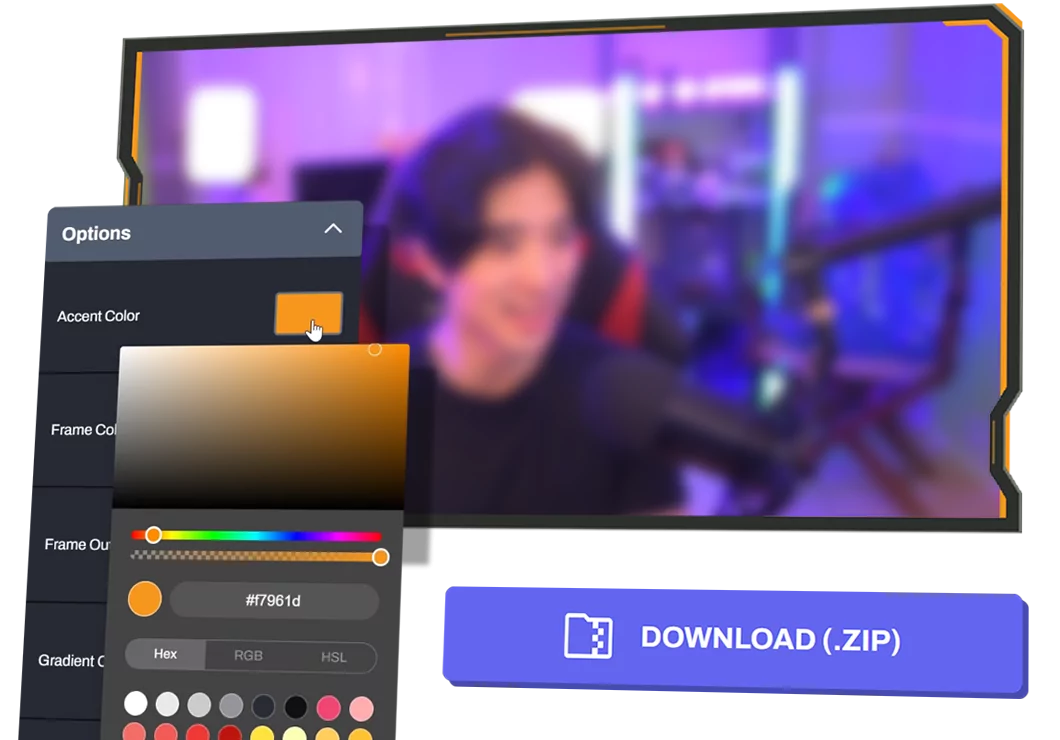

With the Maker, you make your content, your way. Customize and design stream widgets and elements directly from your browser.Make it with Maker (Beta).
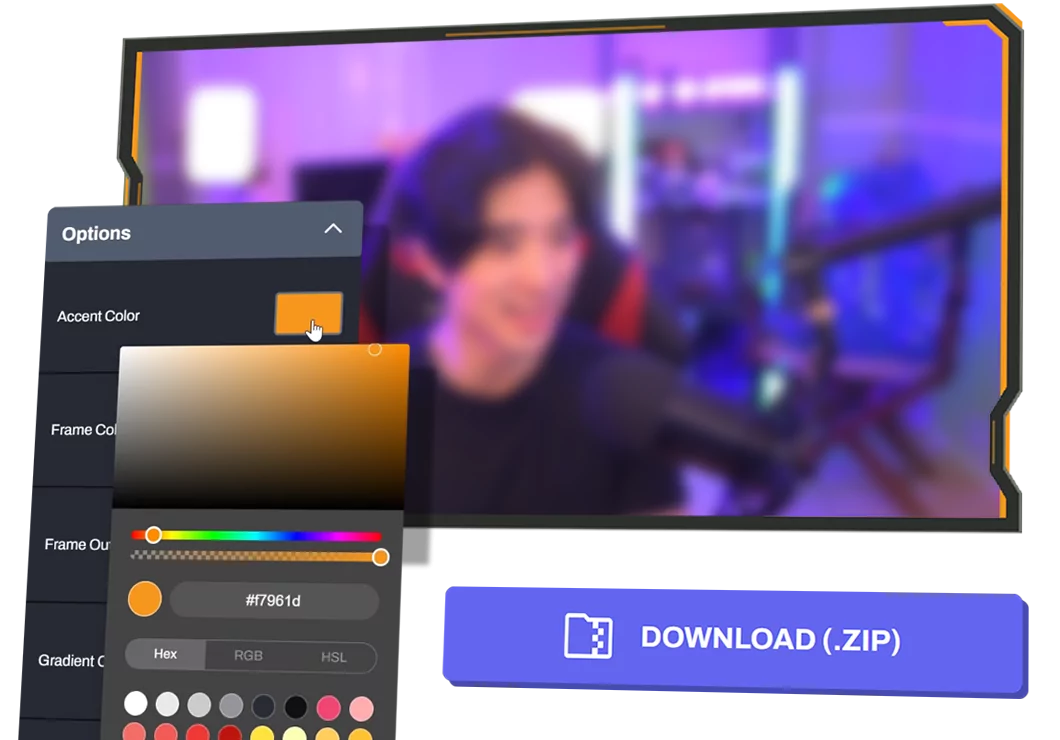

The easiest way to loop your videos and images with (or without) a delay! This download makes it easy to add social popups, lower thirds, and sponsor banners. Includes free graphics.
Social Media Popup
Keep your viewers connected and interacting with your socials.

Our Latest Tools
Custom Twitch Panel Maker
Make custom, personalized free Twitch Panels and without the assistance of Photoshop, GIMP, or any image editing software! We hope this tool can help you improve your presence and professionalism on your platform of choice.…
Media Looper
The easiest way to loop your videos and images with (or without) a delay! This download makes it easy to add social popups, lower thirds, and sponsor banners. Includes free graphics.…
MOV to WebM Converter
Convert any MOV to WebM with this drag and drop utility. Perfect for converting your large MOV video files into a small, browser and streaming software friendly file type while retaining alpha (transparency).
*NOTE: This only works for Windows
Overlay Maker
Create your overlay with our Overlay Maker app! Works with OBS Studio, Streamlabs OBS, Twitch, YouTube, Facebook, and more! Export directly to PNG. Use this app to make your own custom overlay for…
Scene Maker
No Photoshop, GIMP, or other image editing software needed! Make your own Intro, BRB, Outro, or any other scene that you need, with full customization, for your stream.…
Our Latest Stream Designs and Templates
Got Questions? We've Got You Covered.
Providing the best support possible is something we believe in. If you have any questions about this product, you can contact us through the methods below, and a member of our support staff will reply as soon as possible. You can also take a look at our FAQs.
Contact Us
Open a ticket via Email. We typically respond within 24-48 hours.
Join Our Discord
You can open a ticket in our #help channel or speak with our community about streaming questions.
Product Updates
Find out about new releases and product updates by following us on Twitter.










