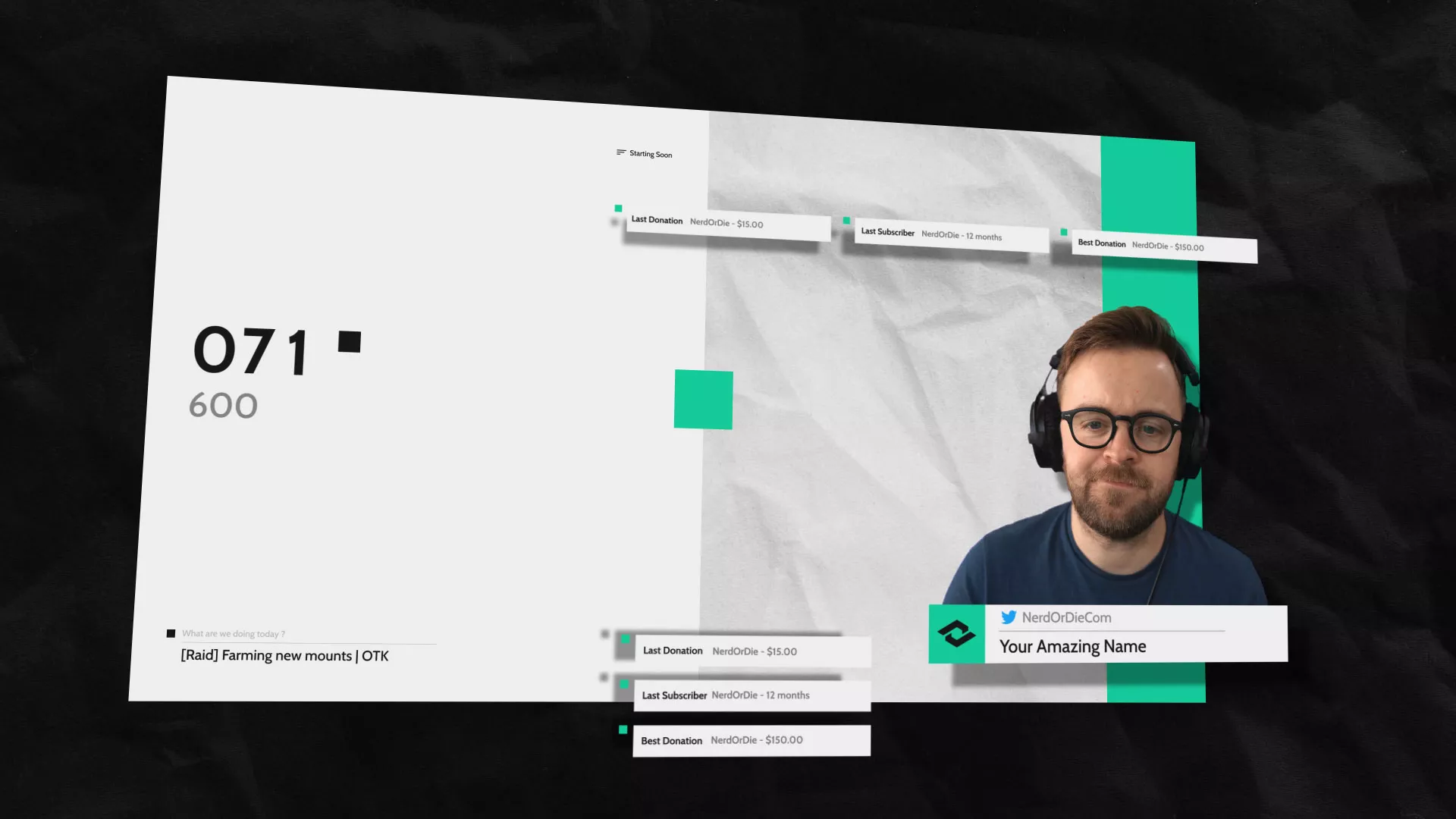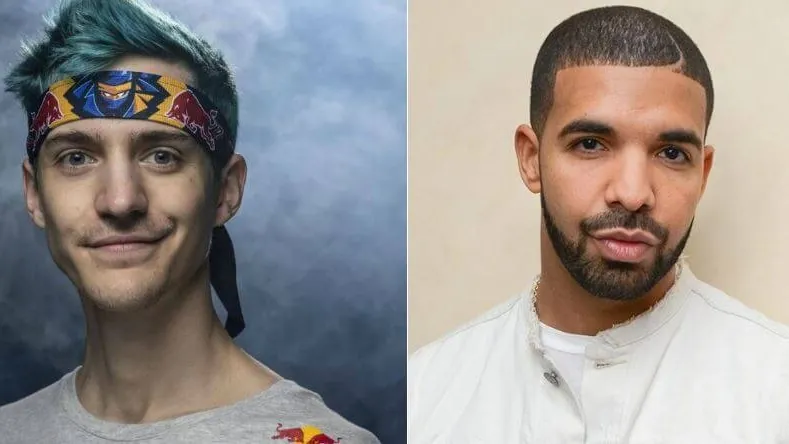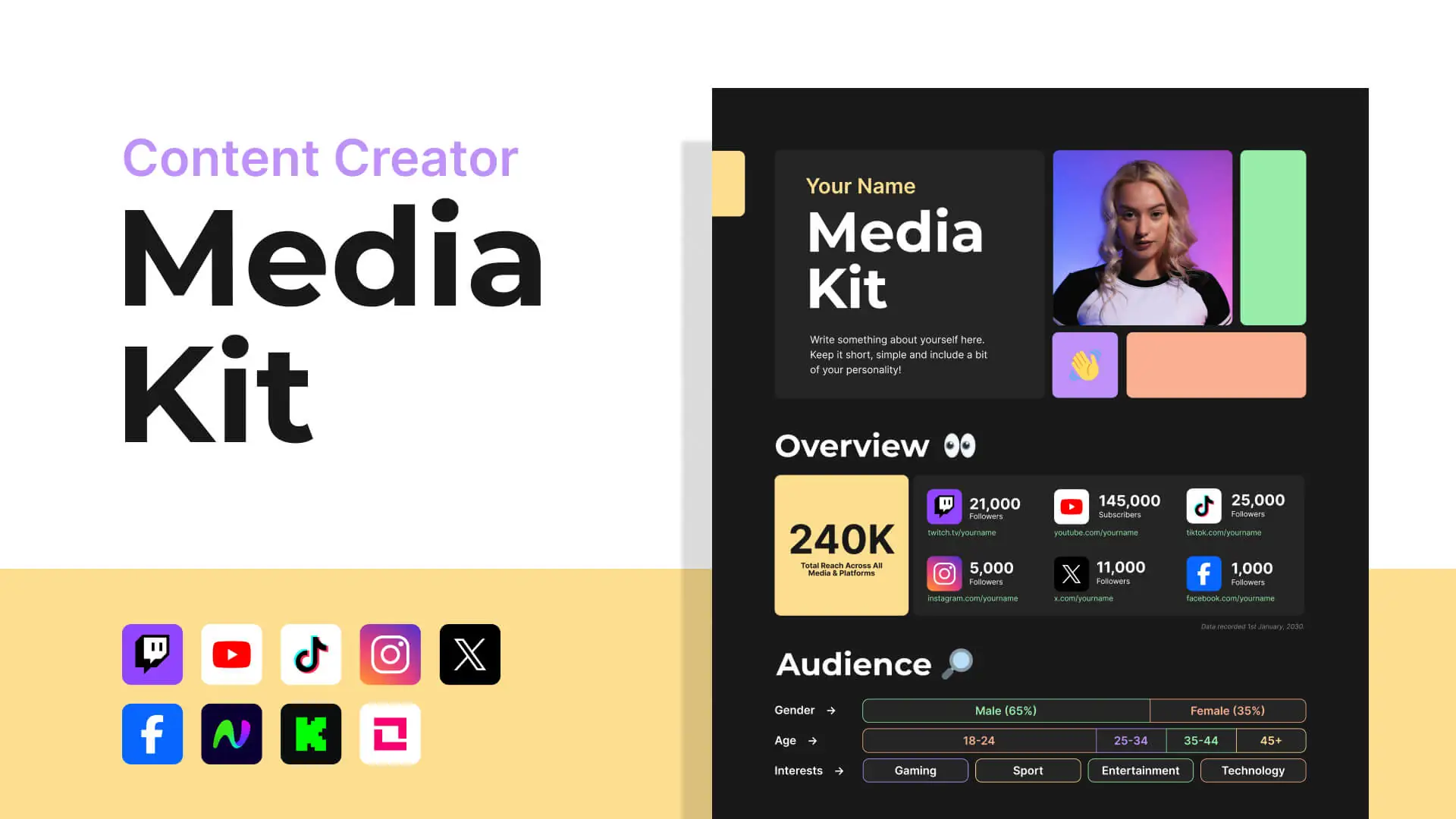Learn how to create a Discord community and server quickly! We break down the basics you need to know about the community basics, auto moderations, welcome screens, membership screening, and even how to disable some of those annoying notifications. Discord is a powerful tool for any live streamer, YouTuber, or content creator! So learn how to create a server and add moderation and other community tools fast!
In this video you’ll learn how to:
- Create a Discord Server
- Add Auto Moderation
- Enable Your Server as a Community
- Sett up a Welcome Screen
- Membership Screening
- Managing Threads
Full script coming soon!
New Posts
Premium and Free Twitch Overlays Templates
April 20, 2024
Twitch overlay templates are what we do best. Here is a selection of freebies…
0 Comments7 Minutes
Streamers VS Mainstream Media
April 8, 2024
The digital landscape is ever-evolving, and with it, the rise of streaming in…
0 Comments7 Minutes
Free Twitch Overlays, Alerts, and Widgets
March 3, 2024
Free twitch overlays, alerts, and stream widgets are something that we’ve been…
0 Comments9 Minutes