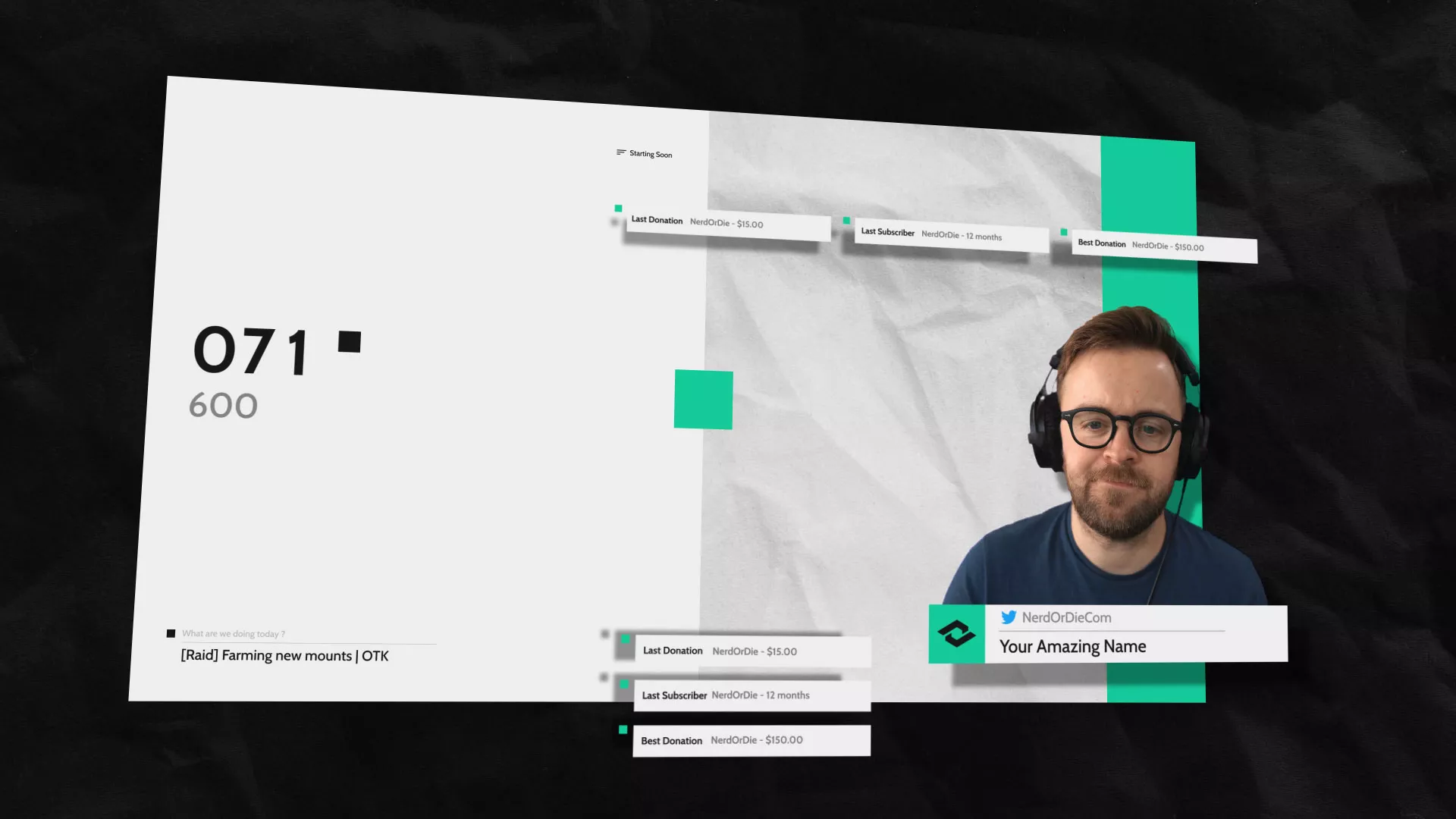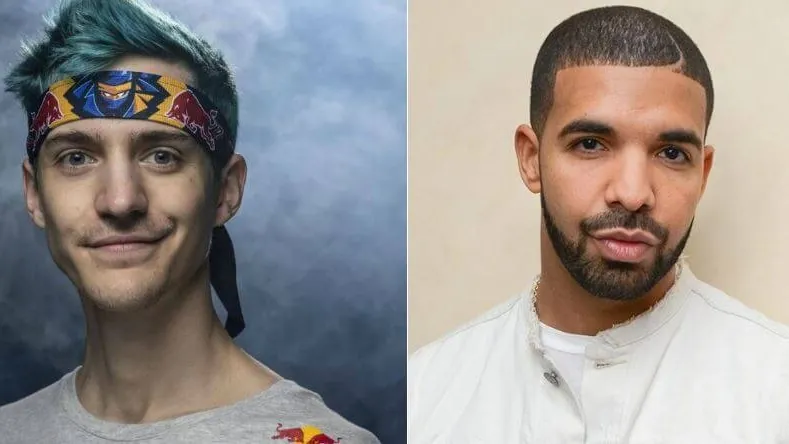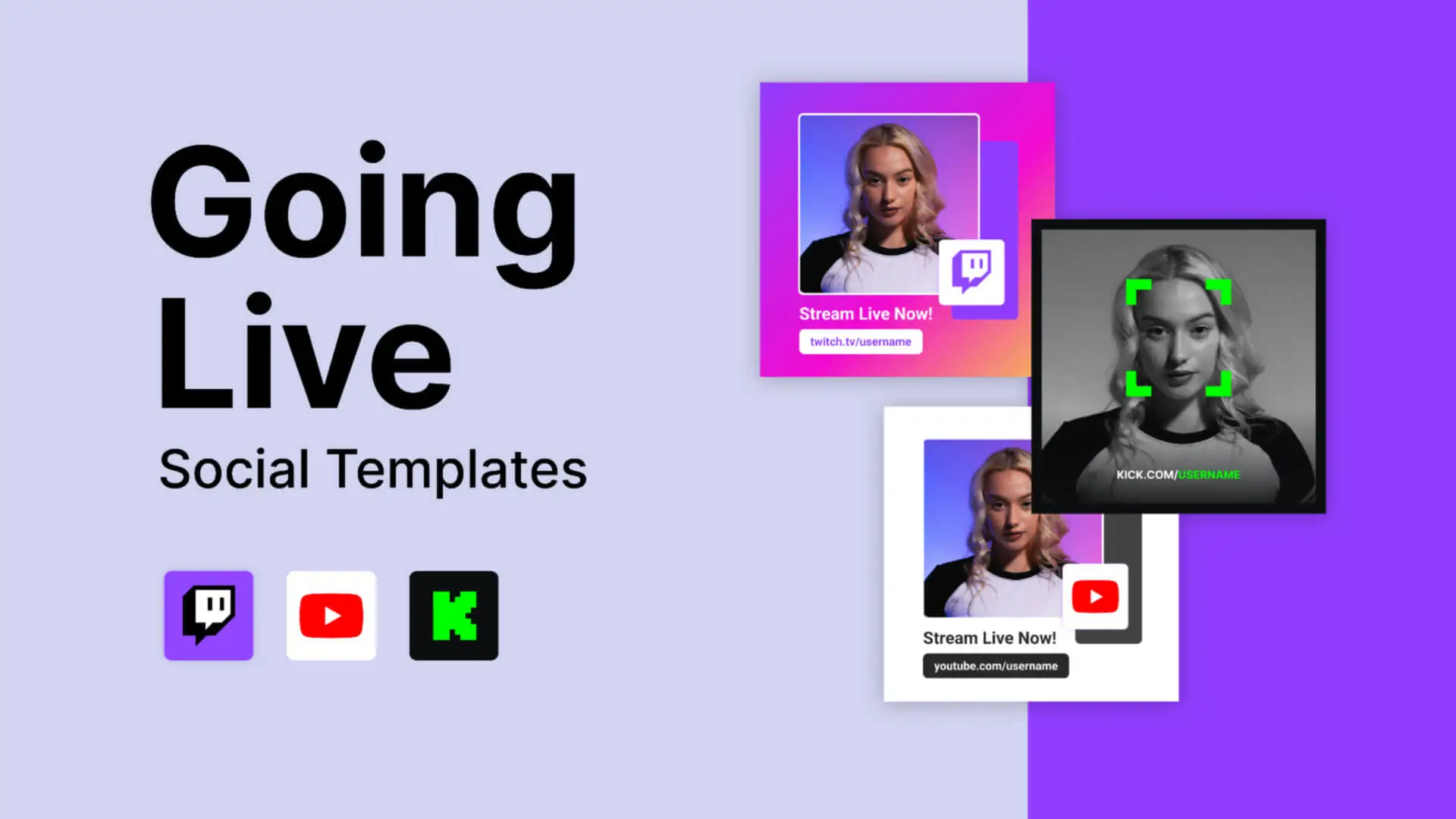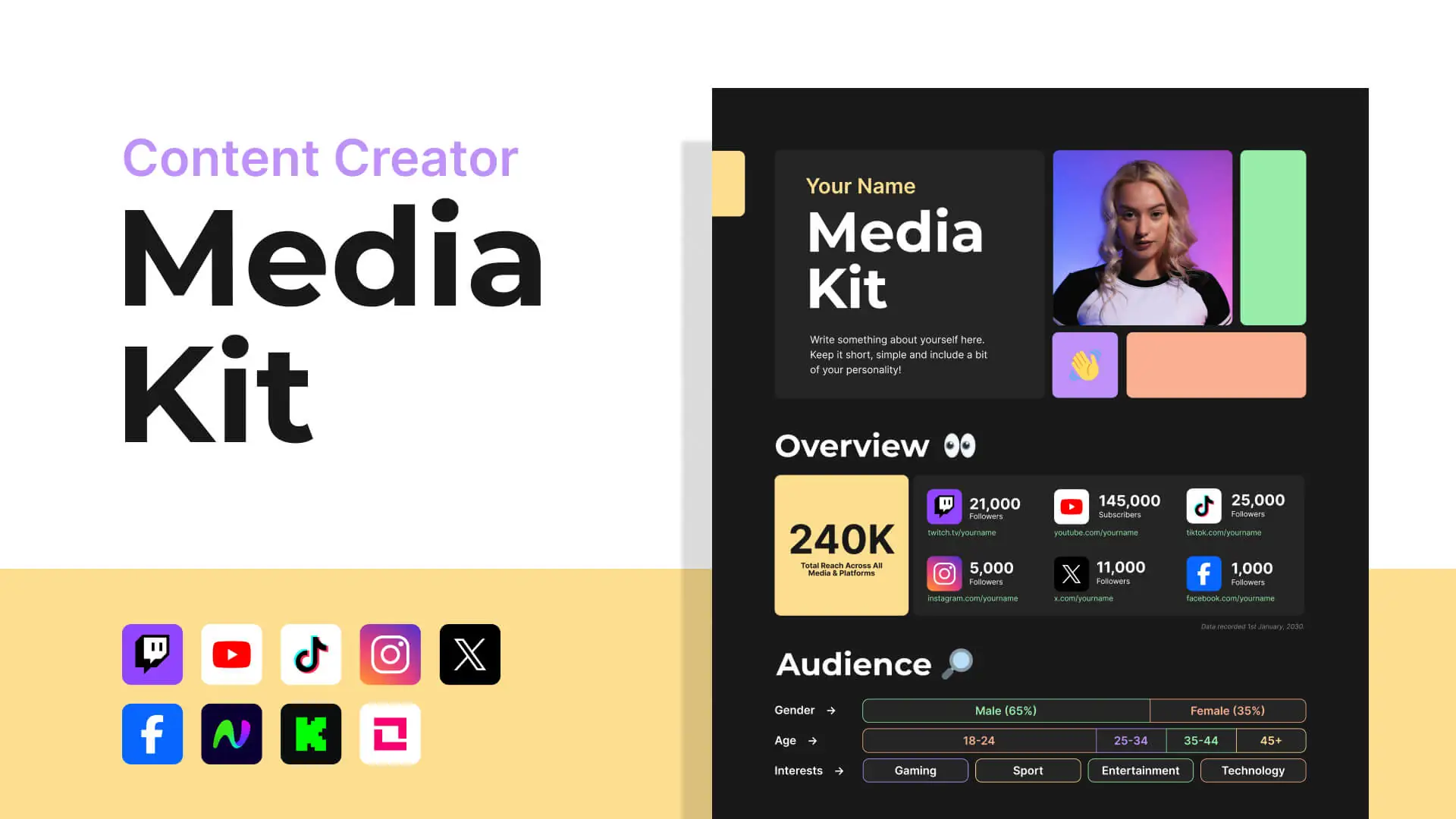When you browse the content categories on Twitch, the Just Chatting category won’t take long to spot. It’s consistently the most viewed category at any time of the day and it crosses a spectrum of content that no other Twitch category can ever contain. When you’re Just Chatting on Twitch, you’re giving your audience a conversation or experience that’s personal. It’s you and them, and the content comes from that time spent together.
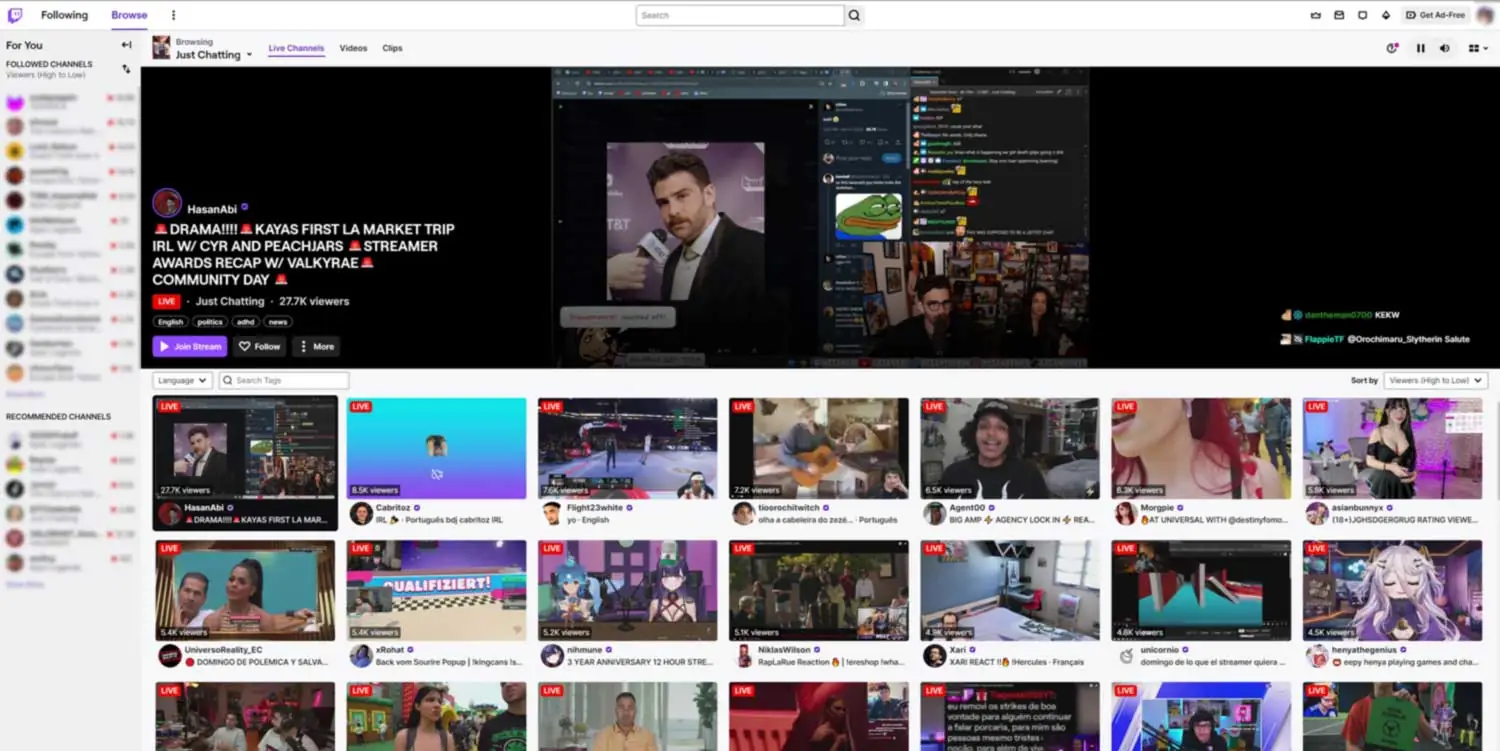
If you like the idea of this and want to know how to start Just Chatting on Twitch, there’s a couple of things you should consider. From both how you present your stream to what’s happening on stream, Nerd or Die has created this guide to make sure your Just Chatting stream is worth a visit.
Table of Contents
Fresh Start to Just Chatting on Twitch
It’s best to build a completely new scene in OBS/SLOBS for your Just Chatting stream. Overlays that spice up your game streams can sometimes get in the way of a more focused Just Chatting stream. You may not need any overlays at all!
Having said that, Nerd or Die has overlays that work for every kind of Twitch stream. If you’re a Just Chatting streamer, here are a few stylish and subtle stream packages that could work great for you!

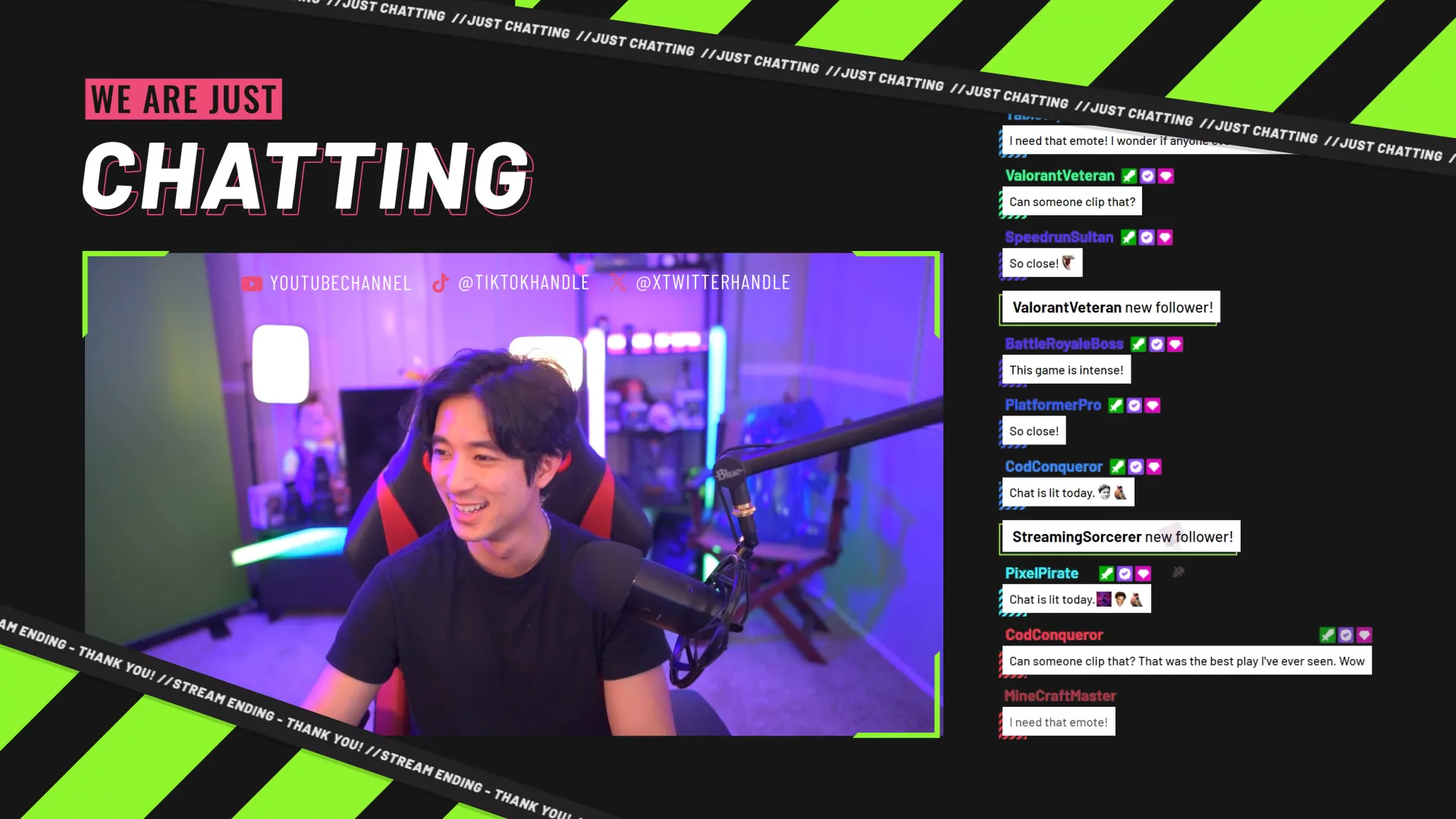

But regardless of what overlay you use, a Just Chatting stream should look clean. Here’s how that’s best achieved.
Keep the Focus
Just Chatting on Twitch streams are all about you and your interactions with your audience. We highly suggest you keep the focus on only those two elements: you and your audience. Right away, that means your face cam should feature prominently on stream. Many Just Chatting streamers choose to go fullscreen with their face cam with a select few widgets overlaying their face cam. One of the most popular widgets to use in Just Chatting streams is a chat box that displays the Twitch chat directly on stream. Now, I know what you’re thinking: Nerd or Die, why would I need to use a chat box when Twitch chat is found just to the right of the stream?

It’s not a ridiculous question, and the answer may decide if a chat box is even that useful to you. Using a chat box on stream is useful for futureproofing your content if you plan on uploading VODs or stream highlights to Youtube or any other video hosting site. But let’s be real, you’re probably uploading to Youtube.
Twitch VODs have chat replay, which means viewers watching your old content can still keep up with the conversation that was happening in that VOD. Obviously, this is not the case with Youtube. Since Just Chatting streams are focused around your interactions with your audience, it’s useful for Youtube viewers to actually know what that conversation was. Chat boxes make sure that conversation is there for all to enjoy, even months down the line. Many Just Chatting streamers create monthly highlight videos that are posted to Youtube, and without a chat box, those videos wouldn’t be worth much.
Finding a Chat Box
There’s plenty of free chat boxes around on Streamlabs and StreamElements. But if you want something that is a bit cleaner or has some personality and customization options, we recommend checking out our chat box widgets (yes, super bias). These are a great addition to any Just Chatting stream.
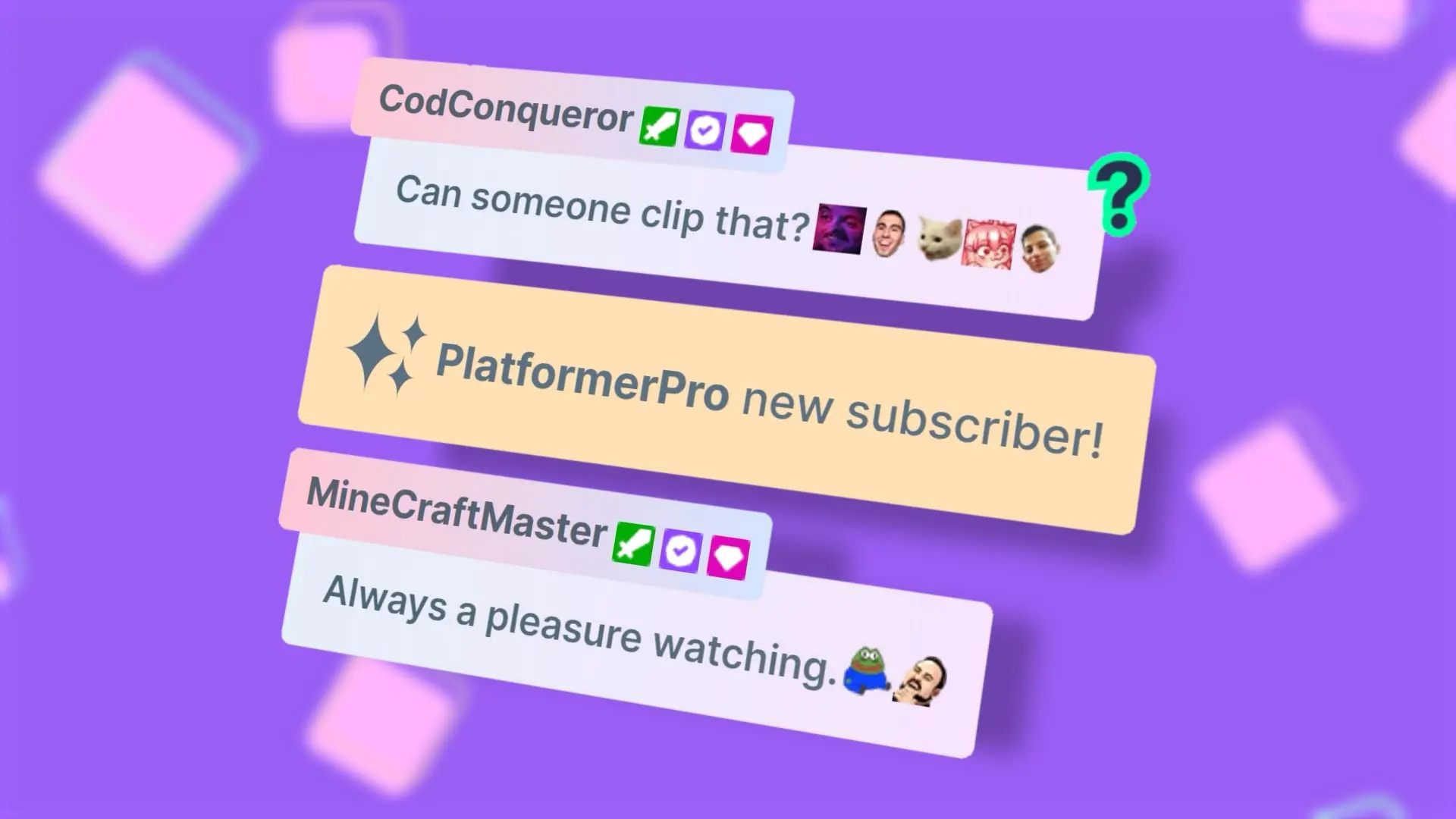
K.I.S.S. (Keep It Simple Stupid)
There are dozens of overlay elements you can add to a Just Chatting stream, but less is more. This is a simple concept (though not simple in execution), and your stream should be simple in its presentation. In addition to the chat box, we advise only adding alerts to notify of new supporters to your Just Chatting scene. An event list could be useful as well, but it’s really up to you. When considering if adding a new element to your Just Chatting scene is worth it, consider how much real estate you’re giving up on stream. You as the streamer should be holding the focus by a very large degree. If you’re needing some inspiration, take a look at some of the popular Just Chatting streamers and how they organize their setup.

Finding Alerts and the Events List Widget
A variety of free overlays and widgets can be found on Nerd Or Die. If you’re after something a bit more complete with options you can find them on our widget store.

Let’s Give ’em Something to Talk About
As the name implies, you’ll spend a lot of time talking with your audience when hosting a Just Chatting stream. However, a Just Chatting streamer is hardly ever only talking to their chat for hours on end. In addition, a common streamer practice is to give reactions and commentary to things found on the web, like watching a Youtube video with your audience or giving your take on the latest Twitter gossip. And similar to the chat box, you’ll want to make sure that content is viewable to everyone.
To that end, we suggest adding a desktop scene in OBS that you can easily jump to, replacing your face cam. This desktop scene could also be paired with a smaller face cam overlay so your audience isn’t missing out on any clip-worthy reactions you may have.
What to watch?
The best part of adding the vast depths of the internet to your Just Chatting content? It means there’s nothing you can’t access. Well, okay, don’t go to those sites and get your behind booted off Twitch, but the internet is a big place! If there’s something you’ve been interested in, from fan fiction to bass fishing forums, you can introduce that content into your Just Chatting stream with a desktop scene. The one thing to keep in mind is that the content should be something you and your chat can engage in together. With that in mind, you really can’t go wrong. Of course, don’t break TOS.
Here are a few examples of desktop content that’s worked well for other Just Chatting streamers:
Youtube Video Requests
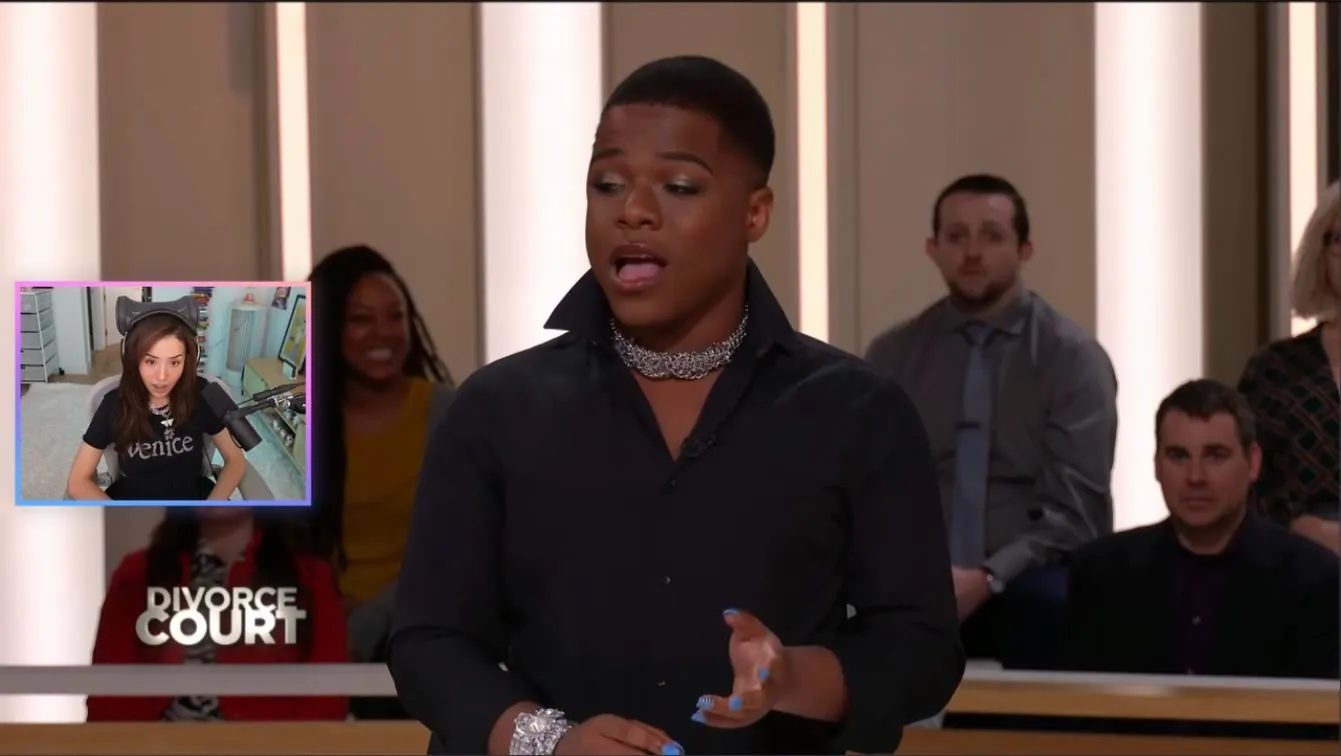
Create a Youtube video request queue and allow your audience to send videos your way to watch together on-stream. Be wary, not every Twitch viewer is an angel at heart. If you want to use this method, it’s best to have a moderation team in place to screen videos ahead of time. No mods? No probs. Just watch the requested video off-stream beforehand. If you want to sweeten the pot, use donations or channel points to allow access to this queue.
Give Your Take
Trailer reveals, tech reviews, Twitter rants, oh my! The web is constantly producing new things to talk about and you should dive in head-first. A Just Chatting stream is the perfect opportunity to vocalize your thoughts on whatever is going on in the world. I’m sure most everyone reading this has seen a react video in their life. Do that, just try not to trademark the concept. : )
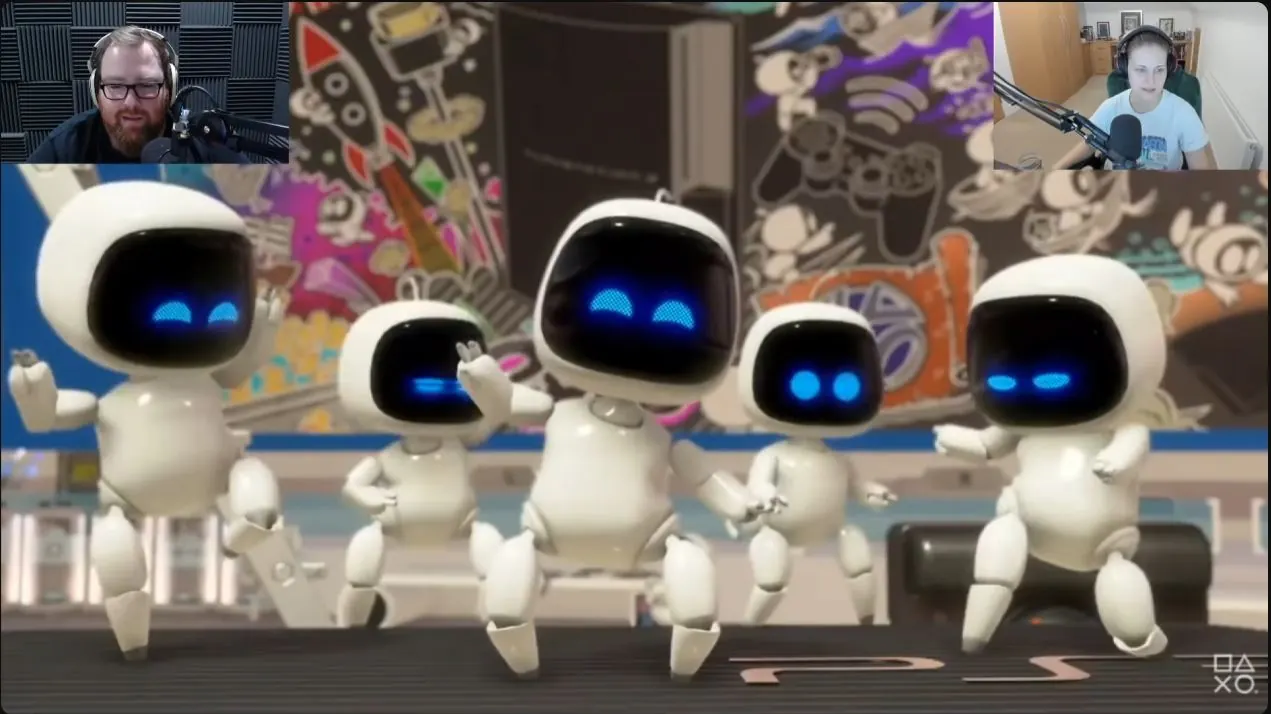
The world of streaming is not absent from breaking news or drama. Sometimes, too much drama. But as a member of the Twitch community, your audience will be eager to hear your opinion on the happenings of the Twitchverse. This can make for engaging content, but don’t cause more drama in the process. Your voice carries power with your audience. Many of them will hear what you say and take it as their own opinion. If you think a subject is too touchy, maybe just steer clear.
The Podcast

Lord knows everyone has a podcast at this point. So why not you?! A very popular Just Chatting niche is the live podcast, where you hold your show in front of a live audience on Twitch. If you and your friends are passionate about something, building out a podcast scene where everyone can appear on-stream together to discuss said thing is maybe a direction you’d be interested in. Creating your own podcast can take many of the elements discussed above to create something that’ll help you grow your brand, even outside of the Twitch community.
Another fun permutation of this concept is hosting live DnD campaigns. Some of the most successful streamed campaigns have resulted in comic book series and animated television shows. There’s gold in them hills.
The Watch Party
Did you know that if you’re an Amazon Prime Video member, you can host movie screenings for your Twitch audience? How cool is that? While it’s not totally Just Chatting, a Watch Party creates content for you and your audience to enjoy together on-stream. If you’re interested in learning more, we have a whole Watch Party guide for you to check out!
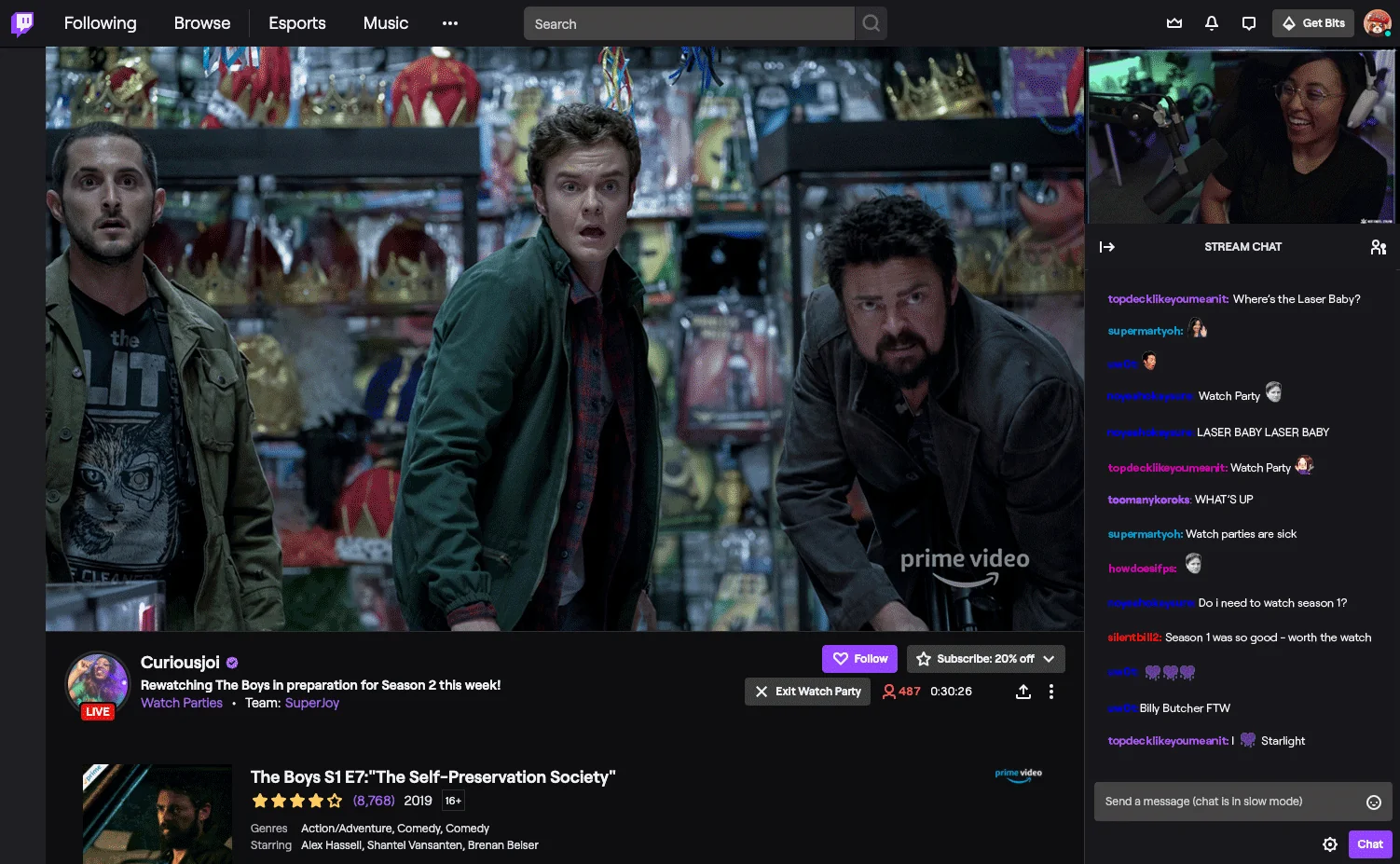
Get out there and begin Just Chatting on Twitch!

We could write all day about the best ways to start your stream. But in reality, the best way to start is to simply go live! Your first stream won’t be perfect – and if we’re being realistic, it won’t even be good. But there’s no better way to get good at something than to just do it. If you get started and have questions, you can get in touch with us via our contact form or join us and other nerds in our Discord.
Latest
New Posts
Premium and Free Twitch Overlays Templates
April 20, 2024
Twitch overlay templates are what we do best. Here is a selection of freebies…
0 Comments7 Minutes
Streamers VS Mainstream Media
April 8, 2024
The digital landscape is ever-evolving, and with it, the rise of streaming in…
0 Comments7 Minutes
Free Twitch Overlays, Alerts, and Widgets
March 3, 2024
Free twitch overlays, alerts, and stream widgets are something that we’ve been…
0 Comments9 Minutes