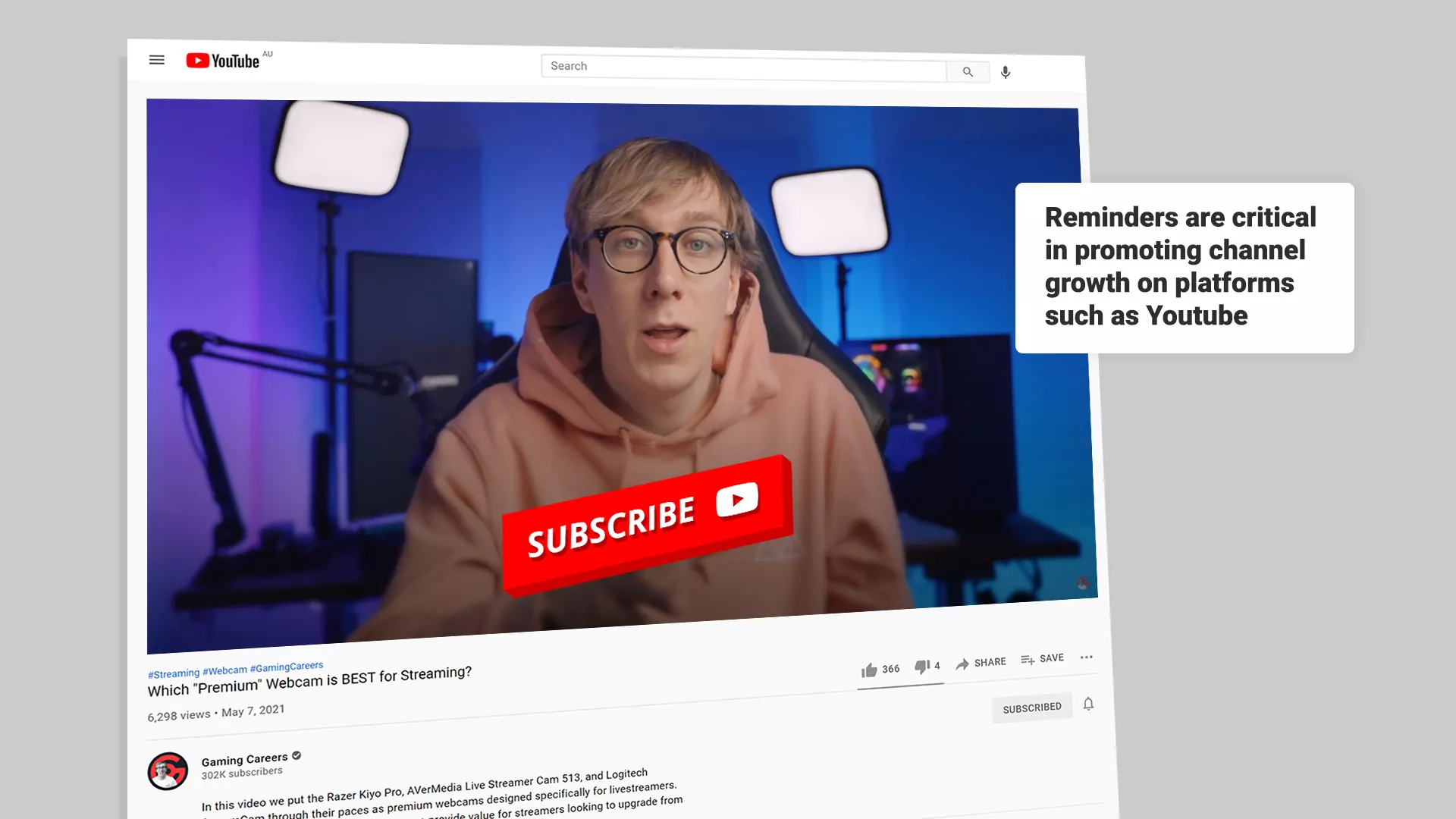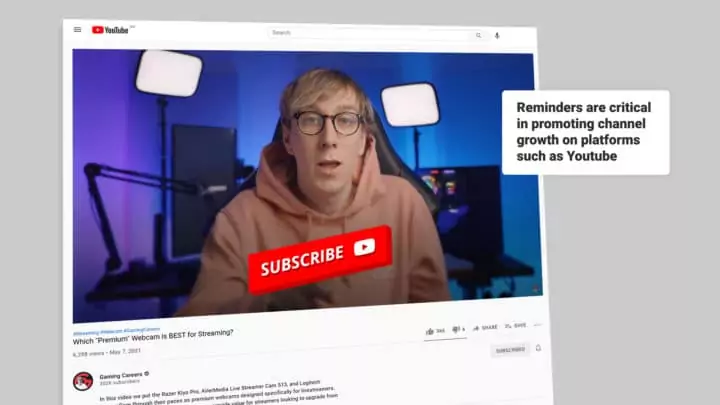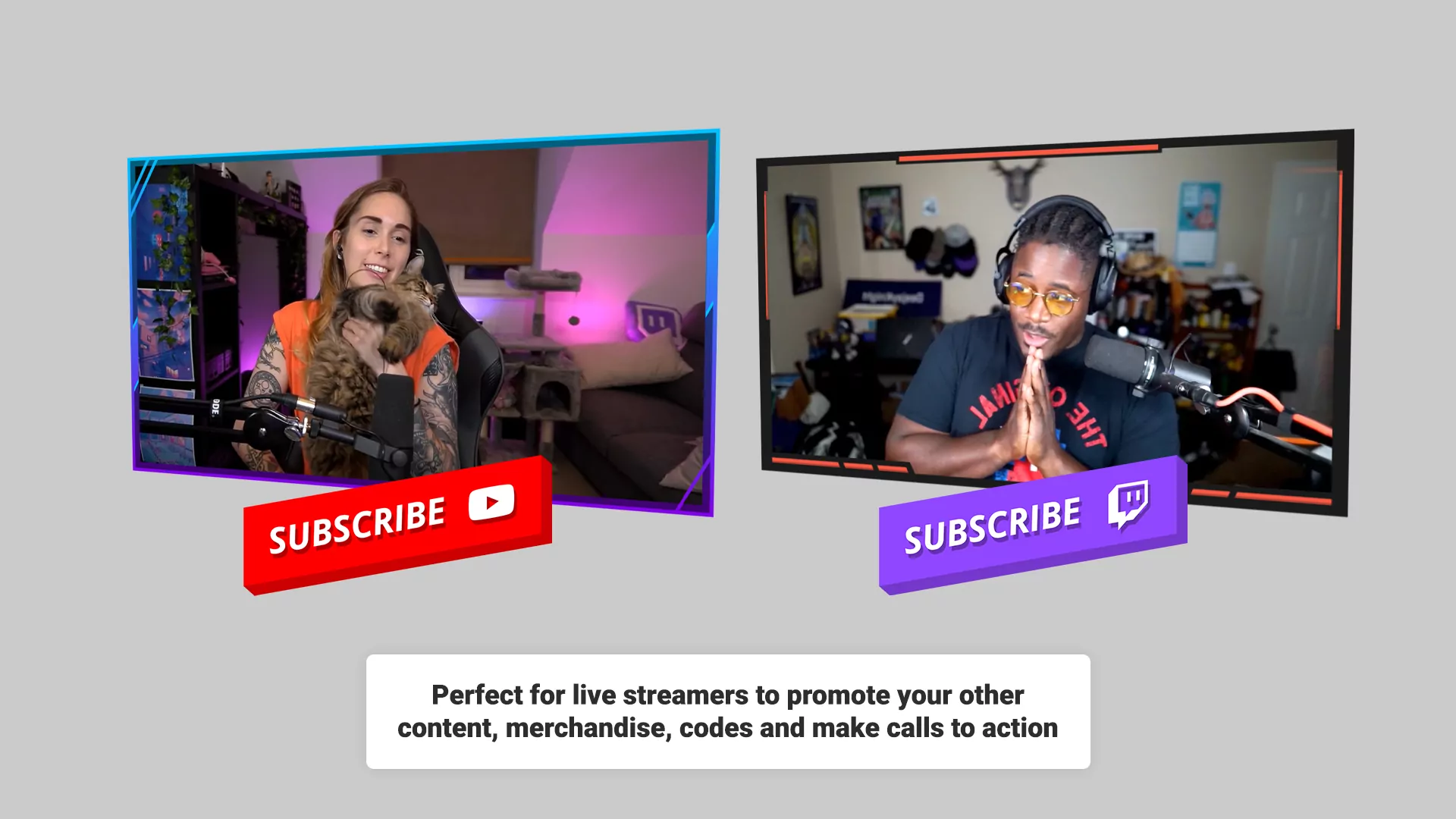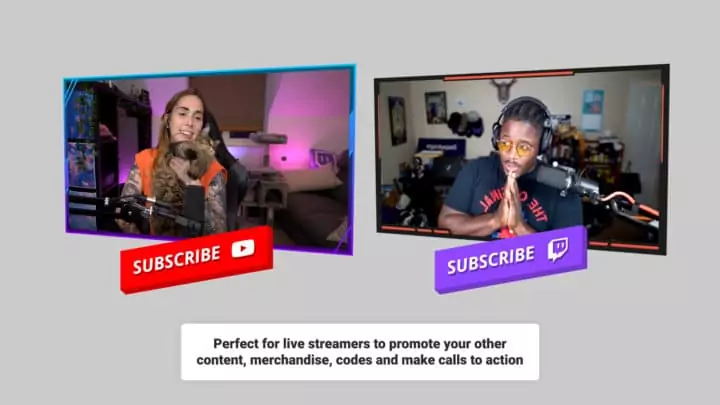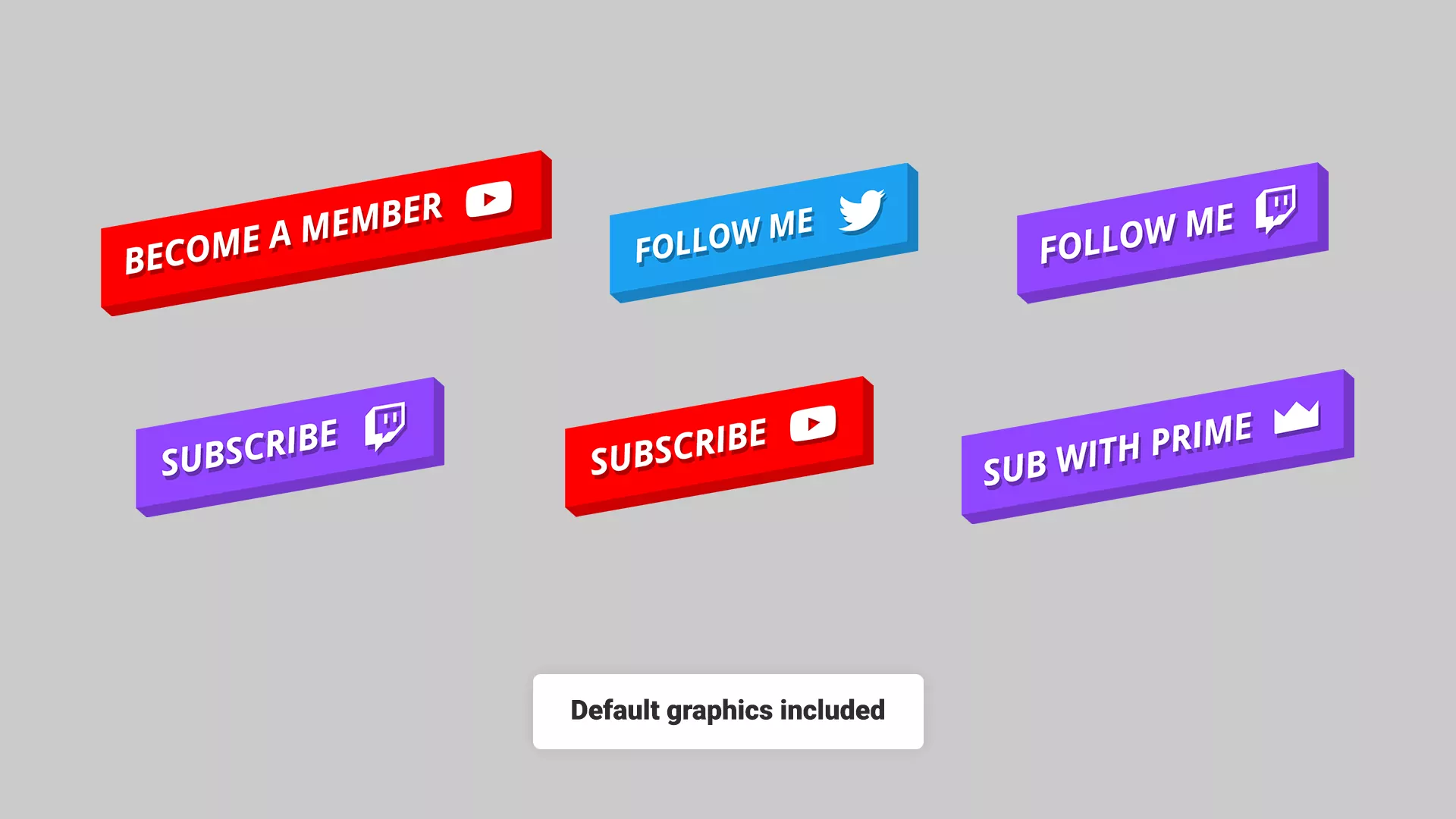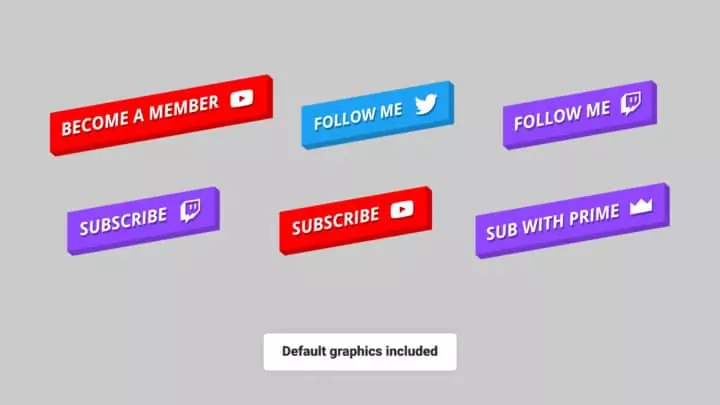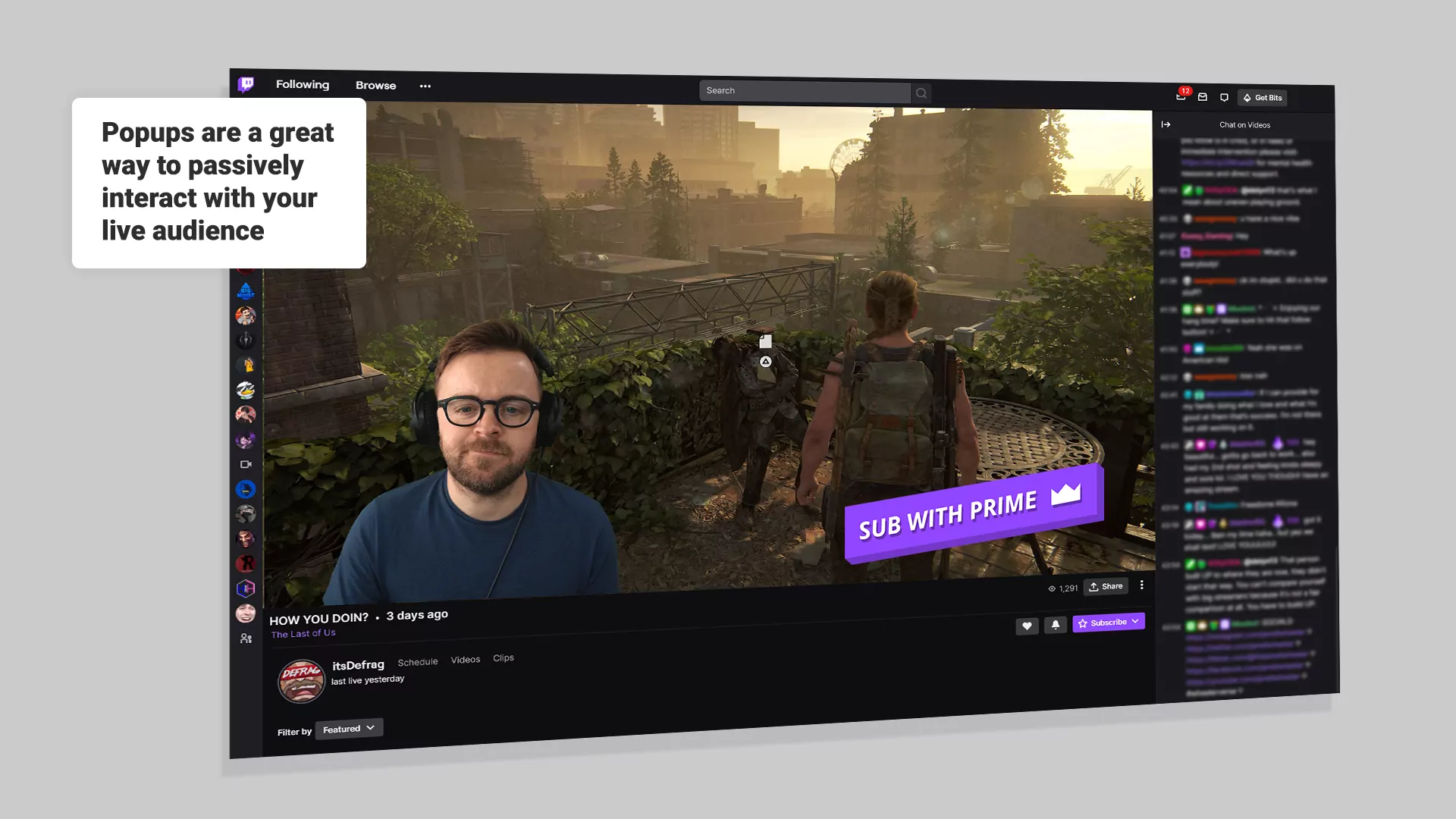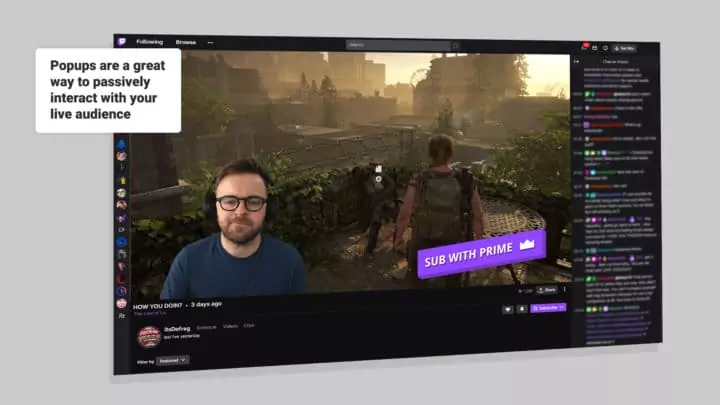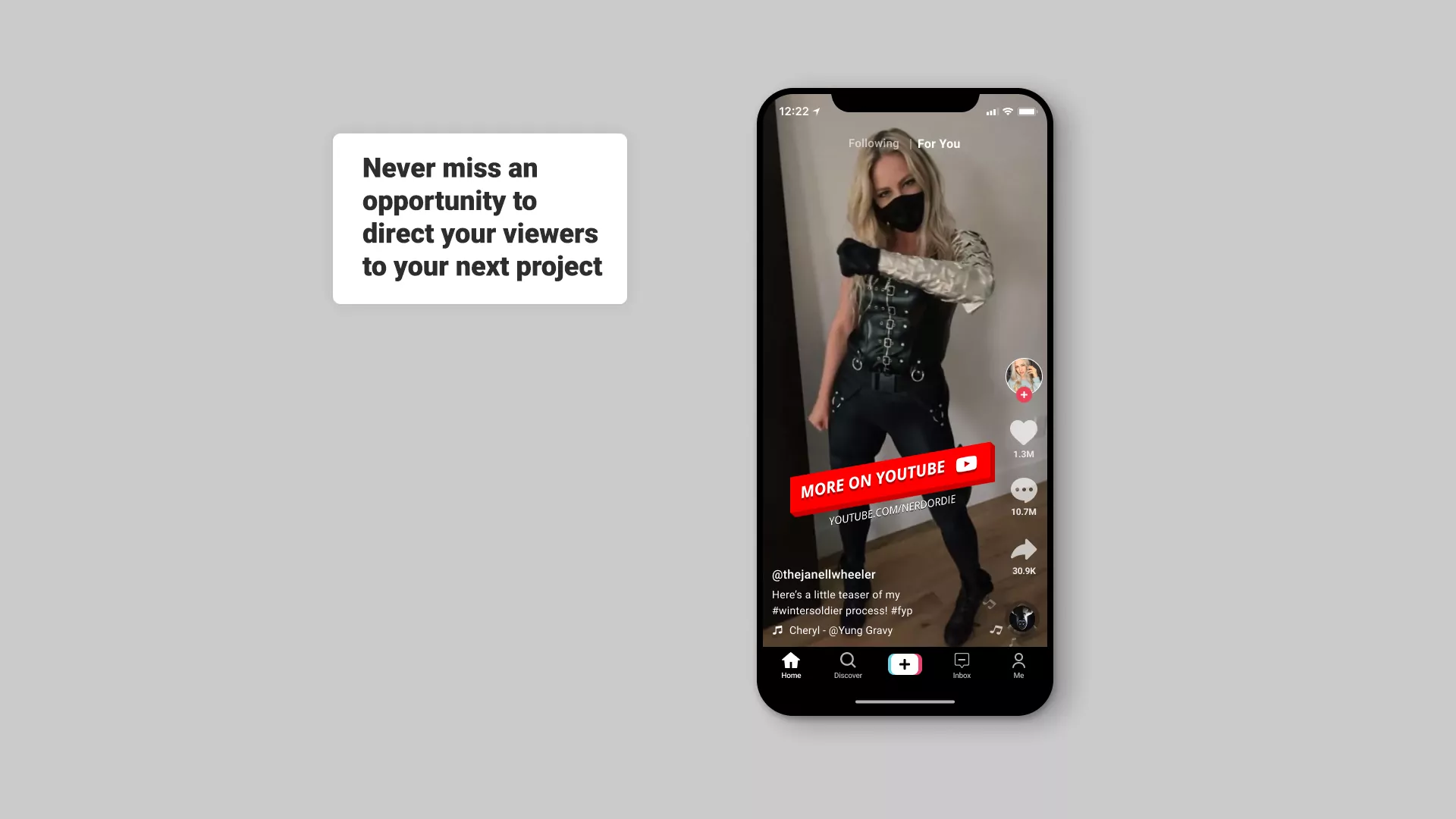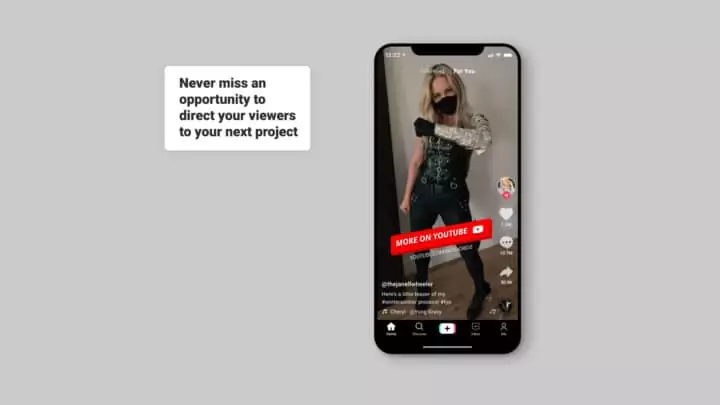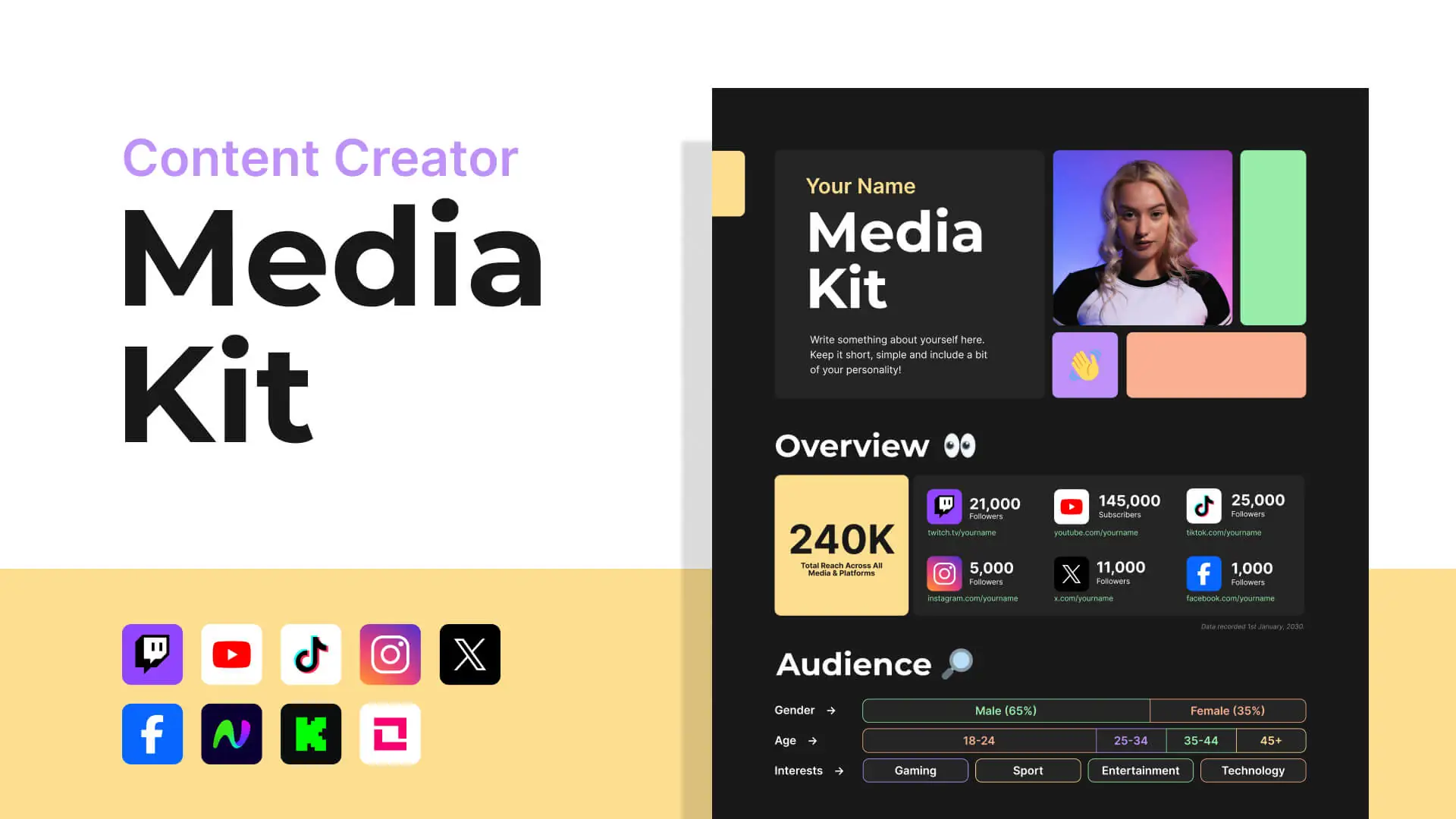Promote yourself, live on stream using the Media Looper. Great for Twitch, Facebook, Youtube and even Tiktok. Drag and drop the loop sources straight into your streaming software, or customize them using our free PSD template.
Full support for .webm, .mp4, .png, .jpg, .jpeg, .gif, and .svg. Works with OBS Studio, Streamlabs OBS, Xsplit, and many other streaming software!
A Free Social Popup and Sponsor Banner for OBS Studio, SLOBS, and Any Streaming Software
If you’re looking for a free social popup or sponsor banner, then look no further! This download will allow you to loop any media you can throw at it and takes only seconds to set up.
Got Questions? We've Got You Covered.
Providing the best support possible is something we believe in. If you have any questions about this product, you can contact us through the methods below, and a member of our support staff will reply as soon as possible. You can also take a look at our FAQs.
Contact Us
Open a ticket via Email. We typically respond within 24-48 hours.
Join Our Discord
You can open a ticket in our #help channel or speak with our community about streaming questions.
Product Updates
Find out about new releases and product updates by following us on Twitter.