Where can I download Stream Deck Icons?
Some of the best Stream Deck Icons can be found on the Key Icons page. Whatever your style, you’ll be sure to find a collection for your Stream Deck.
What Do You Use A Stream Deck For?
Stream Decks can best be used as a streamer’s studio controller. From the basics like changing scenes and hitting record, to more advanced features like multi actions and API integrations. However, they offer much more than that. Spending up to $150 is definitely a decent investment for any streamer, but when you consider the the solid design of the device and the ease of use that the software brings to the table, it becomes one of the top recommendations I have for any streamer’s arsenal.
Even if you’re a casual streamer, the use for a Stream Deck extends outside the streaming world. Professionals in graphic design, video editing, music production, and software development have found tons of uses ranging from opening files and scripts, to creating easier to use (and to remember) hotkeys. For example, a program like Adobe Photoshop has a crazy amount of hotkeys. Some aren’t easy to remember and others are just downright difficult to enter. You can customize a key to not only hit the key bind for this hotkey, but also create a custom Stream Deck icon that reminds you what key to hit for your new command.
This is where our free Stream Deck icons come in. The icon pack was designed for all types of users and we’re always looking to add more icon. We’ve even included a few animated GIF icons to make it more clear when certain actions are enabled. These icons are compatible with the standard Stream Deck, Stream Deck Mini, Stream Deck XL, and Stream Deck mobile.
Why Should I Use a Stream Deck?
All streams are different and a Stream Deck empowers you to control yours by expanding upon functionality that macros can’t match. Now, don’t get me wrong, you can have a fantastic channel without one and there’s alternatives out there that we’ll discuss in a bit, but let’s focus on some of the reason I’d recommend picking up this hardware.
What Stream Deck Should I Use?
With four different options to choose from, it really comes down to personally preference and budget. Let’s go through each type, as we have recommendations for all. Please note that functionality in the software is the same across all units, and the actual hardware differences are minor. Prices are subject to change.
Stream Deck XL – $249.95 – This is the big one, literally. We recommend this version for professional streamers, content creators, and people in creative and development industries. If you’re just getting started in these fields, having access to all the different keys might be a bit overwhelming, and you might not find a use for all of them. However, if you’ve used a Stream Deck before, or want to take your production to the professional level, then this is the option for you. The near $250 USD price tag is quite the investment, so if you have to ask yourself if you need this, then you already know your answer is that you do not.
Stream Deck – $149.95 – The first iteration of the Stream Deck still stands tall today. At the time of this article, it’s the piece of hardware that I’m personally using. While the XL boasts more keys, the size of the hardware is not something I’m too concerned with. Actually, I prefer the smaller footprint on my desk, and for others with limited space, you might as well. This item, in my opinion, is also at the best price point. So, if you’re budget conscious, then this is probably the best However, I will say the no slip stand and detachable cable are a major draw to the Stream Deck XL, as it’s something that the standard version does not have. These two issues are pretty much my only complaints on the hardware of this unit. If you’re starting to get a bit more serious about streaming or the creative field you’re in, then this is your best bet.
Stream Deck Mini – $82.53 – This unit was originally at the $99.99 price point, but has been seen dropping a bit, and with what I feel is good reason. At the $100 USD pricing, I don’t think it competes well with the standard Stream Deck, considering it has less than half the keys. If you don’t have access to a smart phone, or you find the very tiny form factor to be appealing, then this is likely the Stream Deck for you. Make sure you grab it on sale, though.
Stream Deck Mobile – $2.99/mo or $24.99 annual – Here’s where things get interesting. At only $25 a year you can grab the new mobile version of the Stream Deck, and use your smart device as the hardware needed. There’s pros and cons to this, but ultimately if you used this option for 3 years, you’ll have access to 15 keys (more than double the Mini) for less price. Yes, you won’t own the hardware, but let’s be honest, in 3 years your goal is to be able to afford an XL, or whatever is the latest and greatest piece of tech out. Personally, I’m considering if I’m going to add this mobile app to my arsenal, as having control of my computer, hue lights, and stream from anywhere connected to my WiFi is a pretty attractive option. The best part of this option is that you can try out the functionality of the Stread Deck suite for only $3 USD. This means you can see if you’d find the Stream Deck or Stream Deck XL valuable, before committing the $150+ USD.
The Software
When this product first launched, the software wasn’t like it is today… which is a good thing. Elgato has been consistently improving and adding to the functionality of the Stream Deck. The software has always been easy to set up and definitely gives power users the ability to get creative. On top of that, the “More Actions…” button allows users to add integrations for software like VoiceMeeter and NVIDIA’s Shadow Play.
Folders, Profiles, Auto Switch
If you’re like me, you’ll want a ton of different commands and an easy way to swap to them. You can organize your commands into folders which allow you to quickly navigate between group commands, but you can even take it one step further. With Profiles, you can great complete groups of commands and folders, and use the auto switch feature to change between profiles when certain applications are open. Pretty useful if you use a suite of tools or just alt-tabbing around.
 Get Creative and Stand Out
Get Creative and Stand Out
You should use a Stream Deck for the basics, at least to start. Getting used to the idea of controlling your content with this device might be easier for some, so take the time that you need. Simple things like changing scenes, playing audio clips, muting audio for a sneeze, and sending out a Tweet when you’re live is a great place to start.
Once you’re comfortable with the idea of “hotkeying everything” then it’s time to take a bigger dive. Maybe you set up lighting effects for when certain things happen on your channel or maybe you want to launch a replay while simultaneously triggering a scene change with a stinger transitions so that you can react to what just happened.
It’s difficult to tell someone what exactly to do in this scenario, but the Stream Deck gives you the tools you’ll need to be more creative with how your content is produced.
Efficiency
Professionals can perform tasks in their chosen fields more quickly and efficiently compared to an amateur. While improving your speed and quality of work will come with experience, research, and training, using the right tools can help with this as well. The Stream Deck, in my opinion, is now becoming the industry standard for self produced live content. Sure, you can run a successful channel that has a low level of production, but most viewers appreciate well timed transitions and content that flows properly.
Stream Deck Alternatives
I get it, streaming takes a large investment of time and money to get started in. Maybe you want to upgrade your microphone or webcam first, so a Stream Deck is a few paychecks away. Luckily there’s free alternatives out there.
Touch Portal
We recommend checking out Touch Portal. While I haven’t personally had a chance to really dive in too deep, this software impressed me upon my first few uses.
Extra Hotkeys
While using a smartphone or tablet is a great alternative, there’s just something so satisfying about pressing actual buttons and seeing things happen. I highly recommend a keyboard like the Corsair K95 that has extra macro keys or even getting a separate keypad that you can bind macros to. Utilizing a program like autohotkey or the software that comes with certain peripherals (like iCue for Corsair) can help you get the job done as well. We recommend also checking out this video by Linus Tech Tips for more information on this route.
Streamlabs Remote Control
Streamlabs remote control is perfect for any Streamlabs Desktop user that has a smartphone or tablet that needs a bit more control during their stream. While it isn’t as robust as the above recommendations, it gets the job done.
New Posts
Premium and Free Twitch Overlays Templates
April 20, 2024
Twitch overlay templates are what we do best. Here is a selection of freebies…
0 Comments7 Minutes
Streamers VS Mainstream Media
April 8, 2024
The digital landscape is ever-evolving, and with it, the rise of streaming in…
0 Comments7 Minutes
Free Twitch Overlays, Alerts, and Widgets
March 3, 2024
Free twitch overlays, alerts, and stream widgets are something that we’ve been…
0 Comments9 Minutes
New Streamer Products
1 Comment
Add comment Cancel reply
You must be logged in to post a comment.
This site uses Akismet to reduce spam. Learn how your comment data is processed.



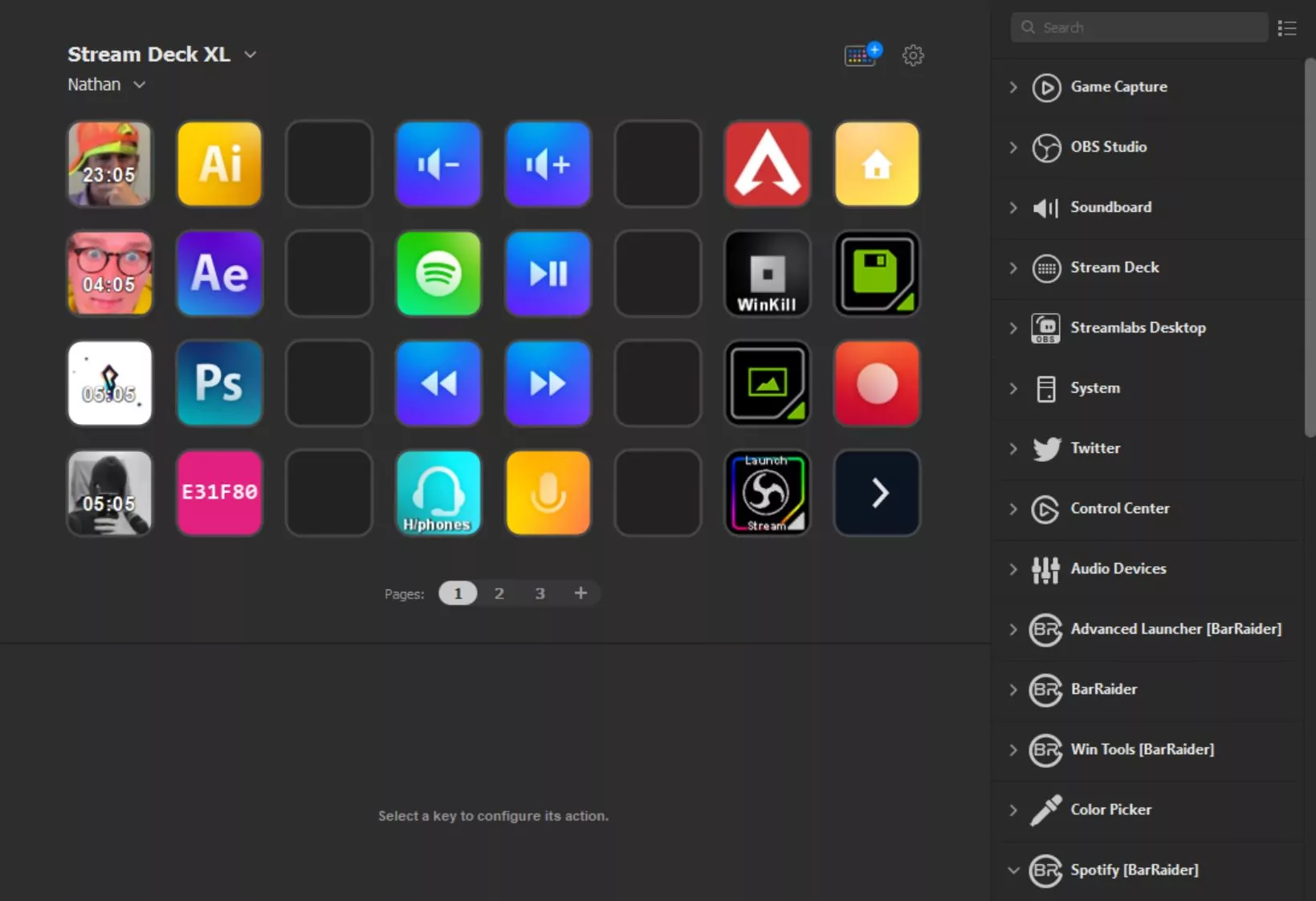 Get Creative and Stand Out
Get Creative and Stand Out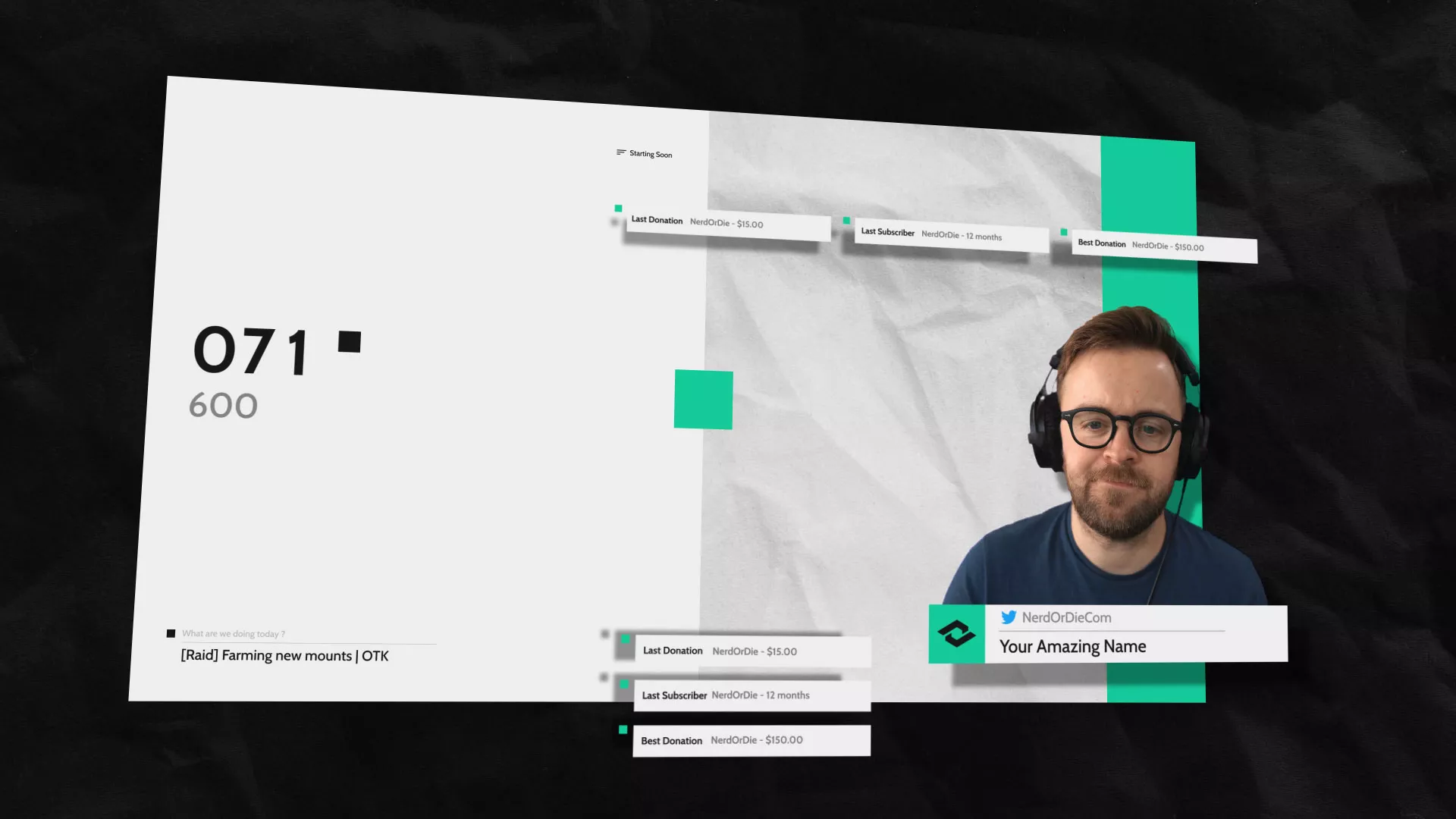
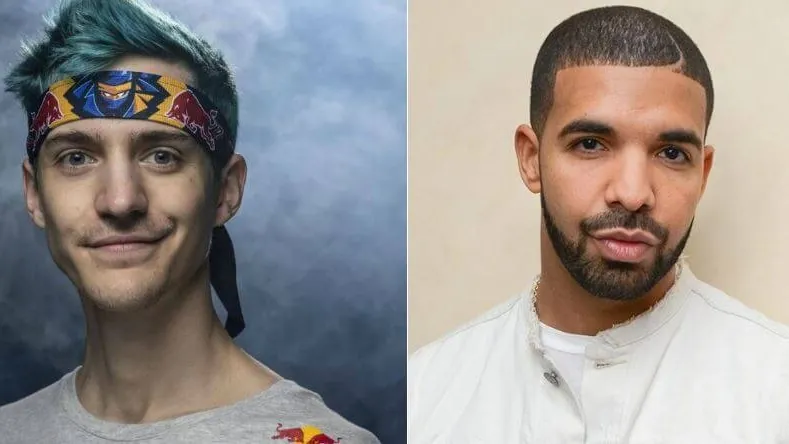





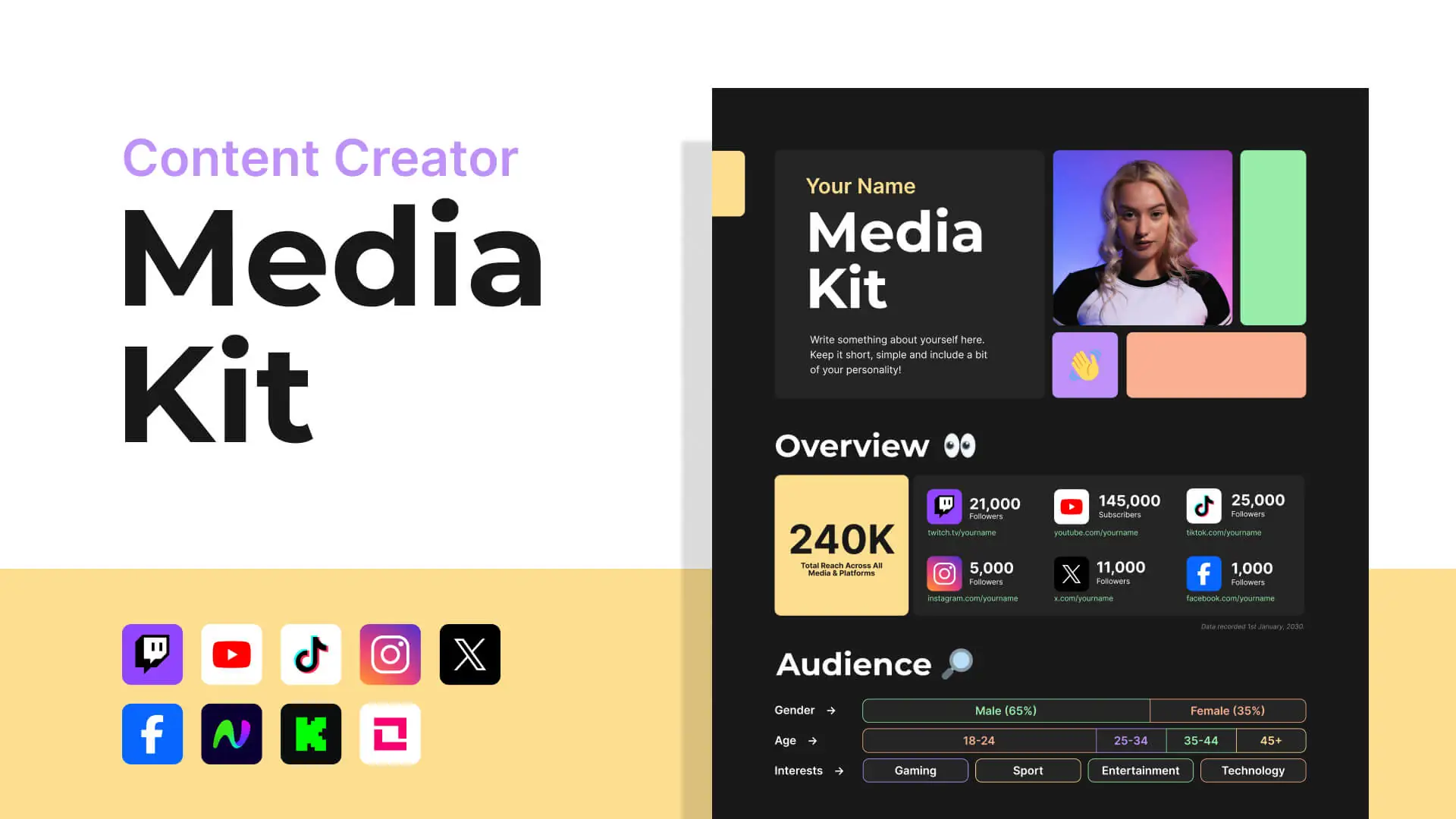
thank you everyone at Nerd Or Die !