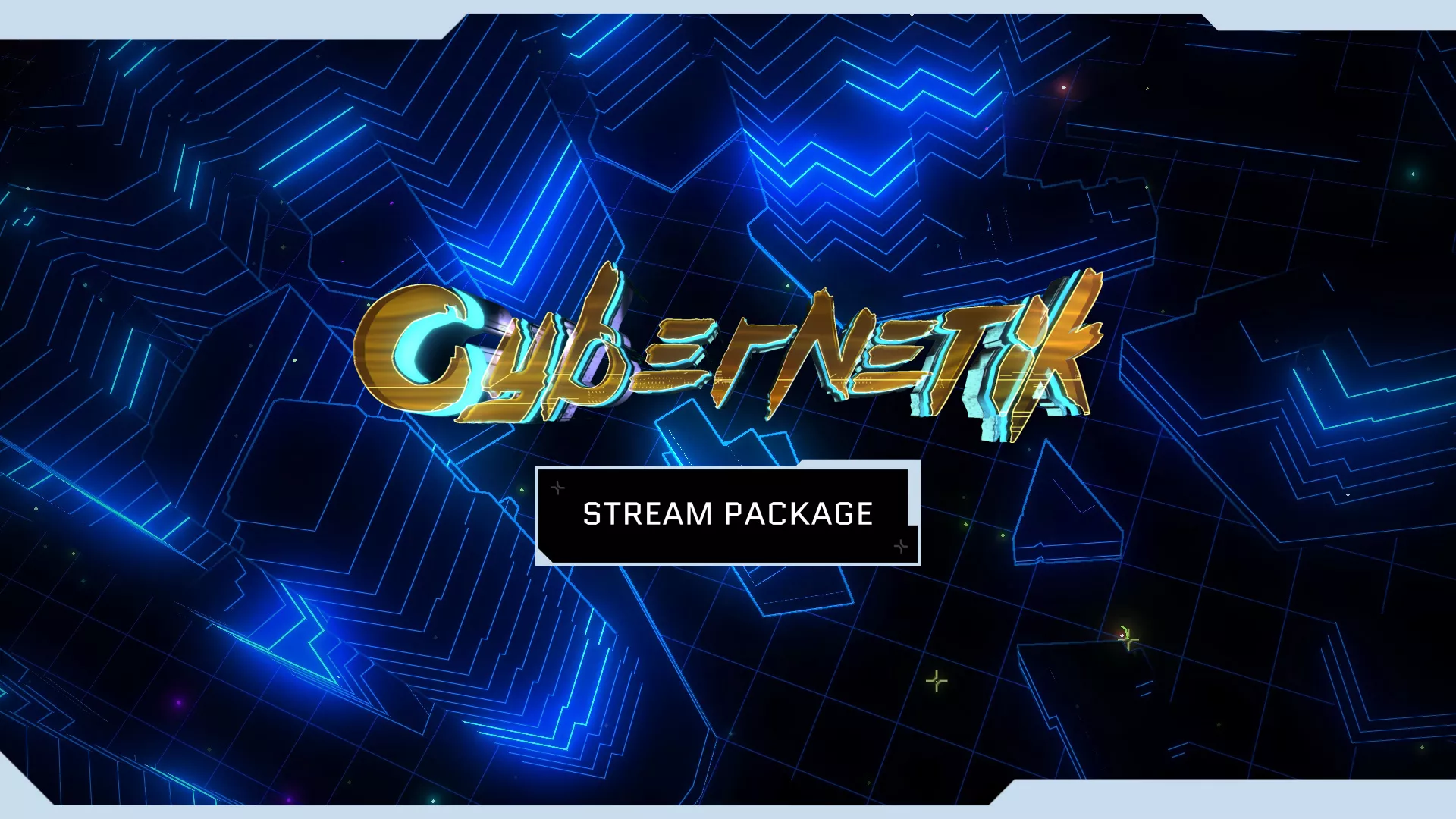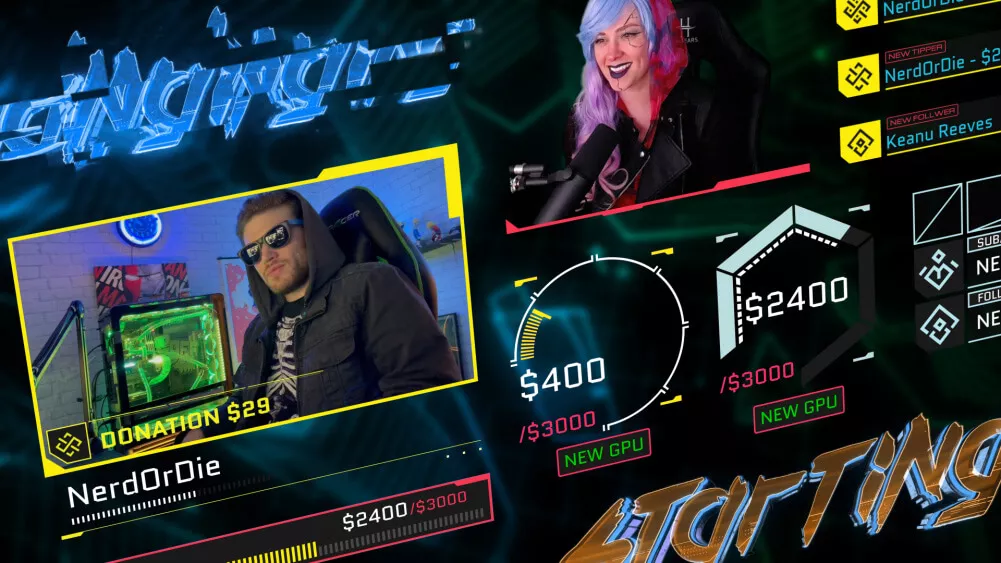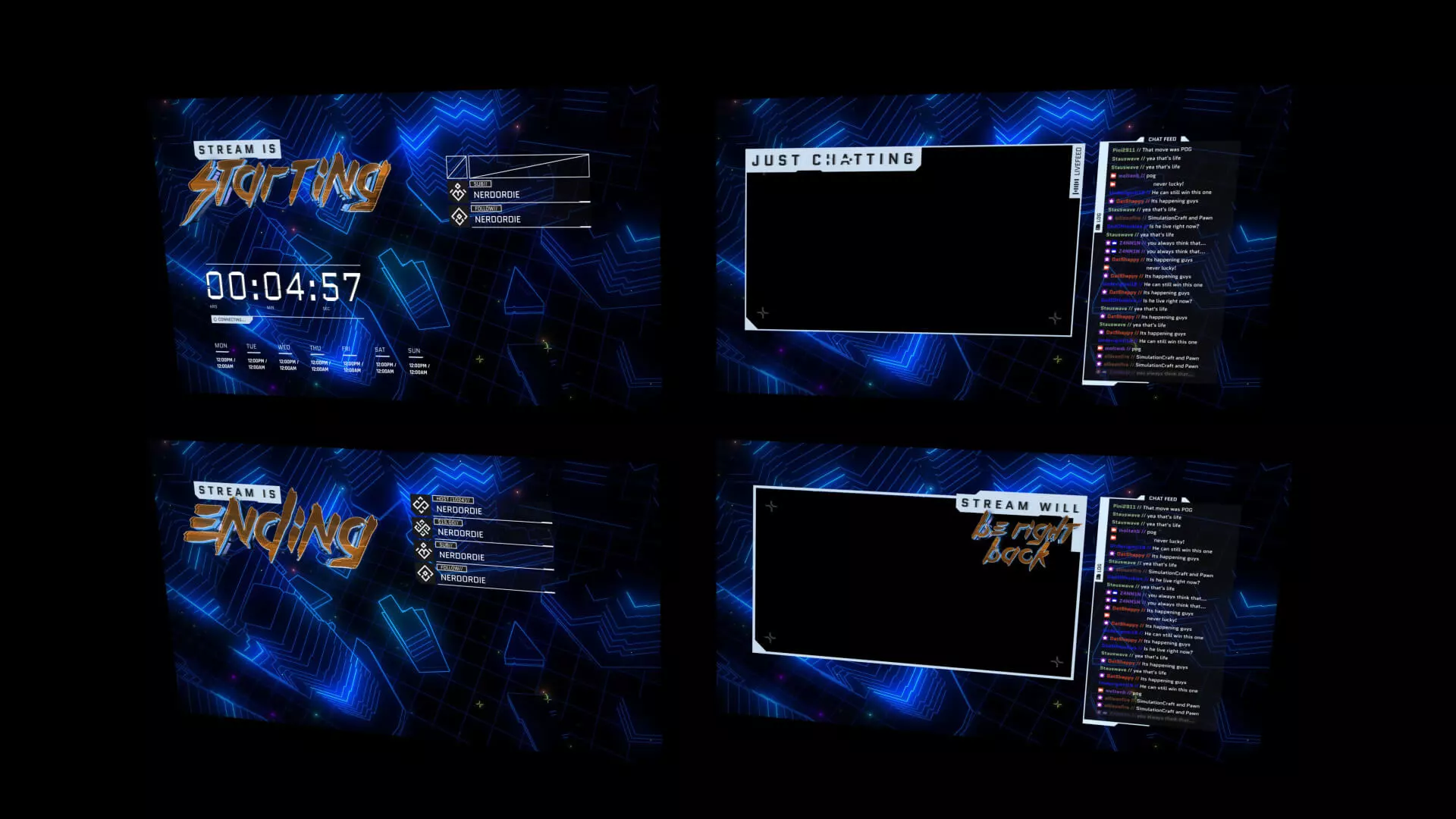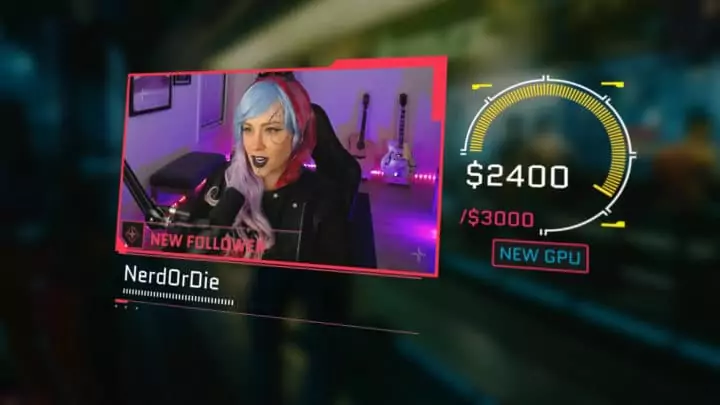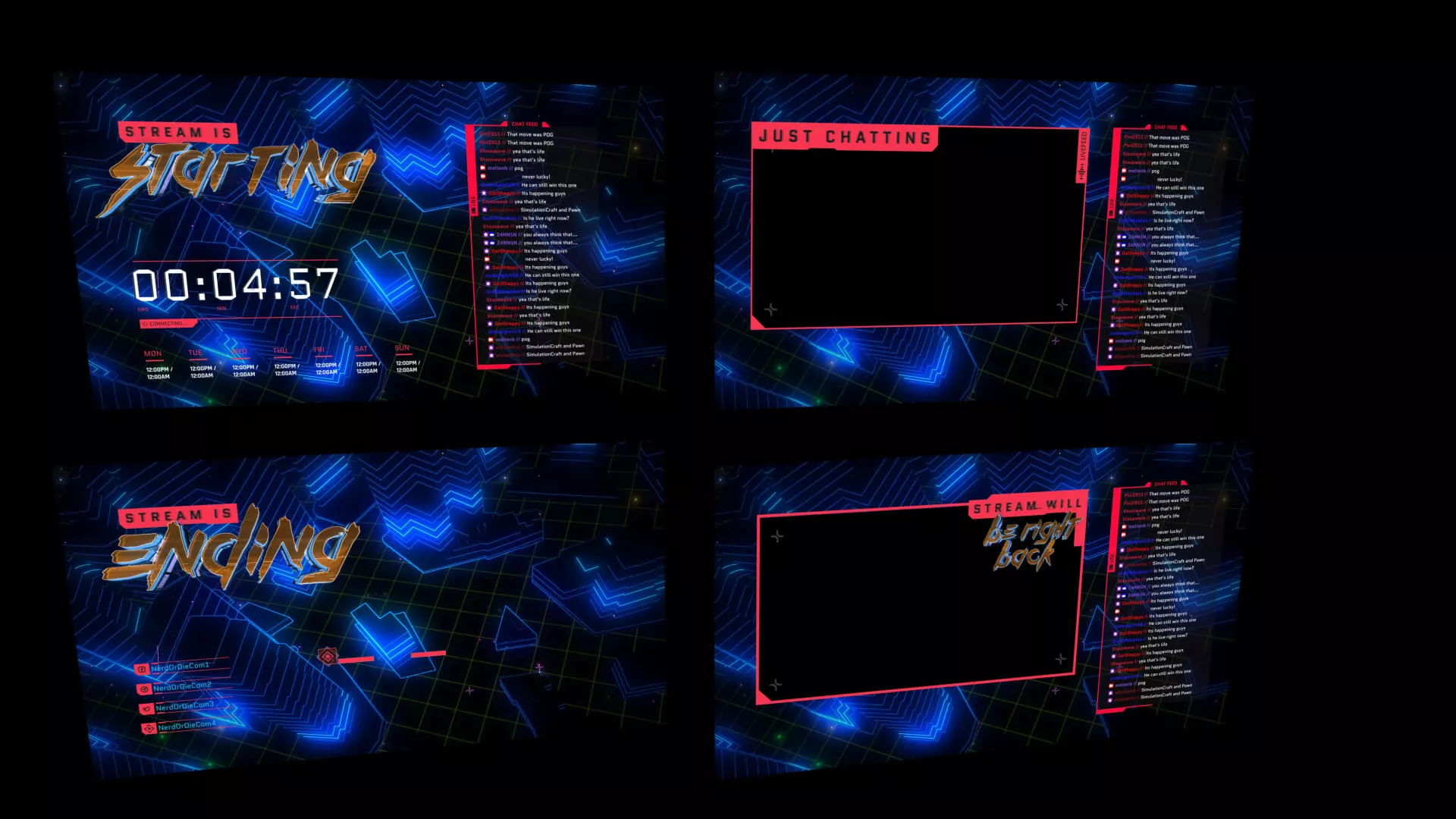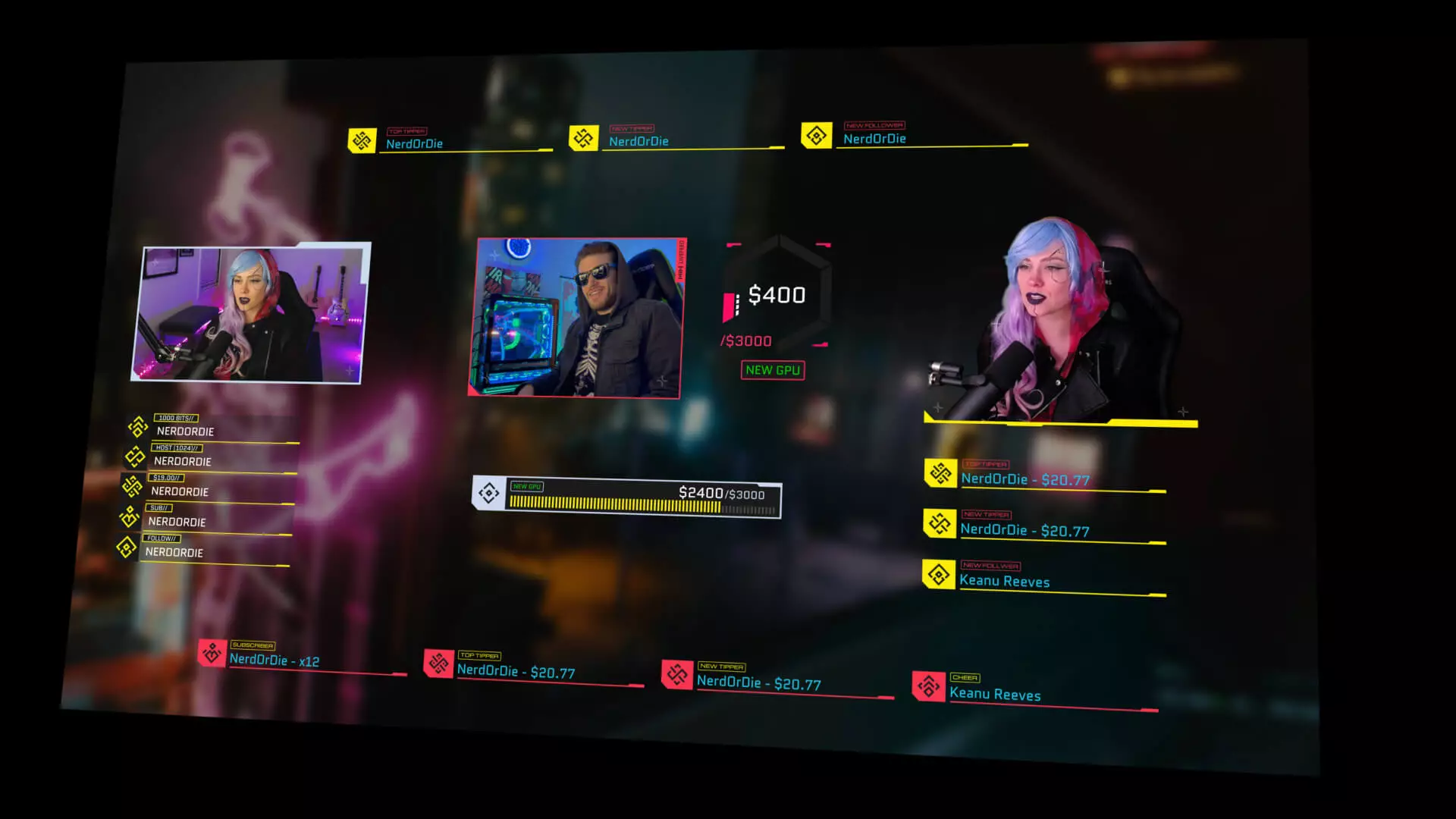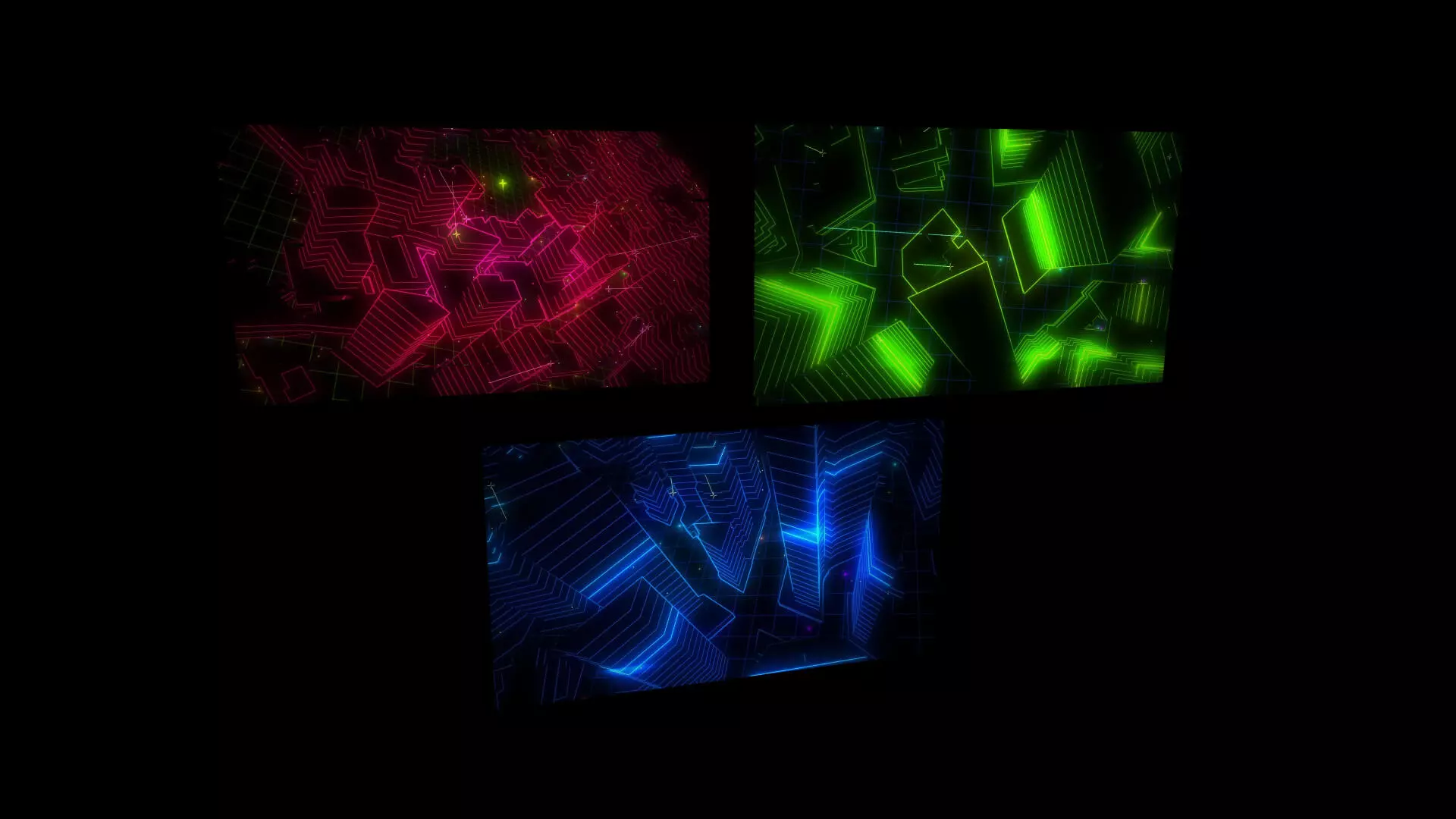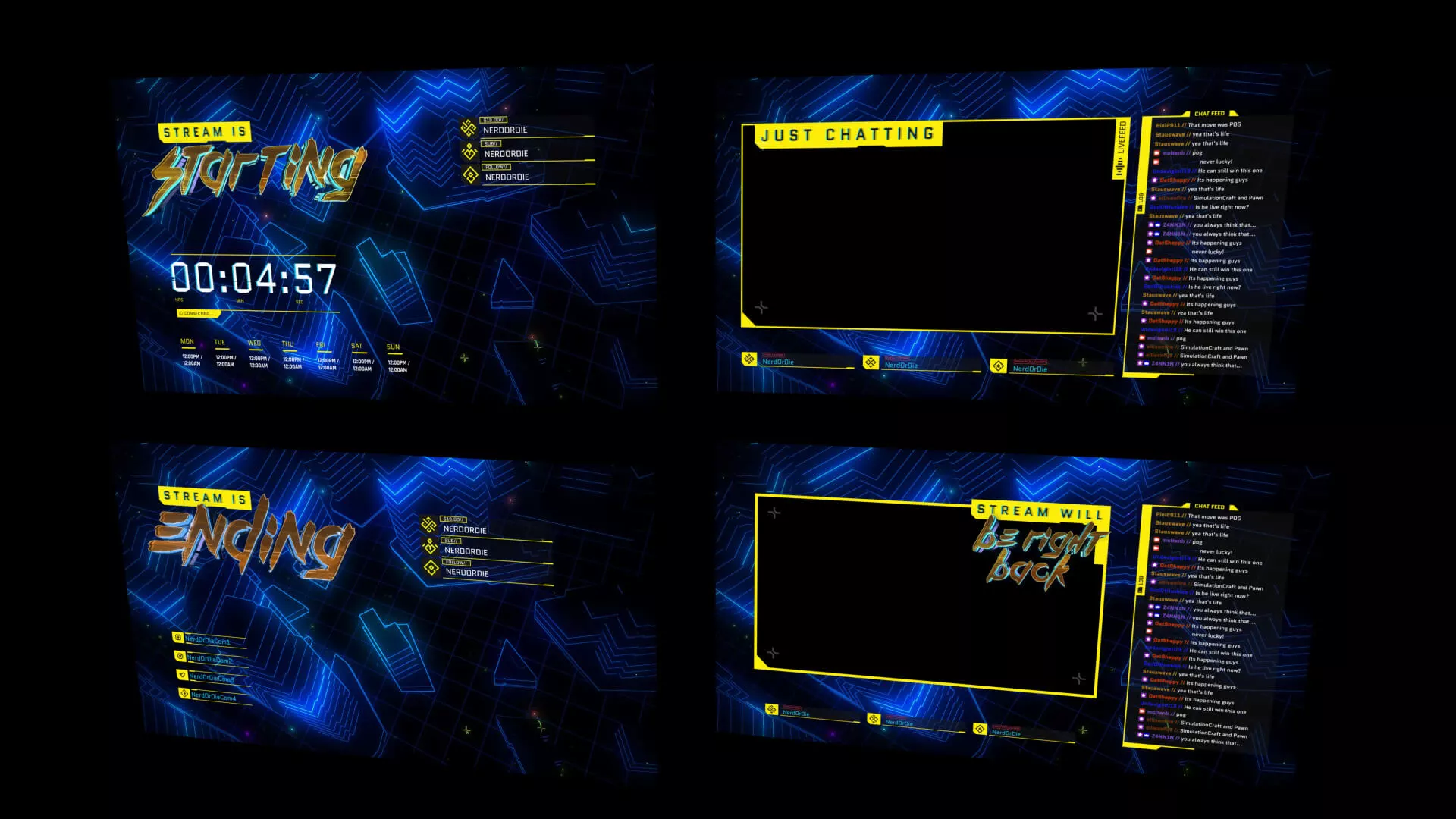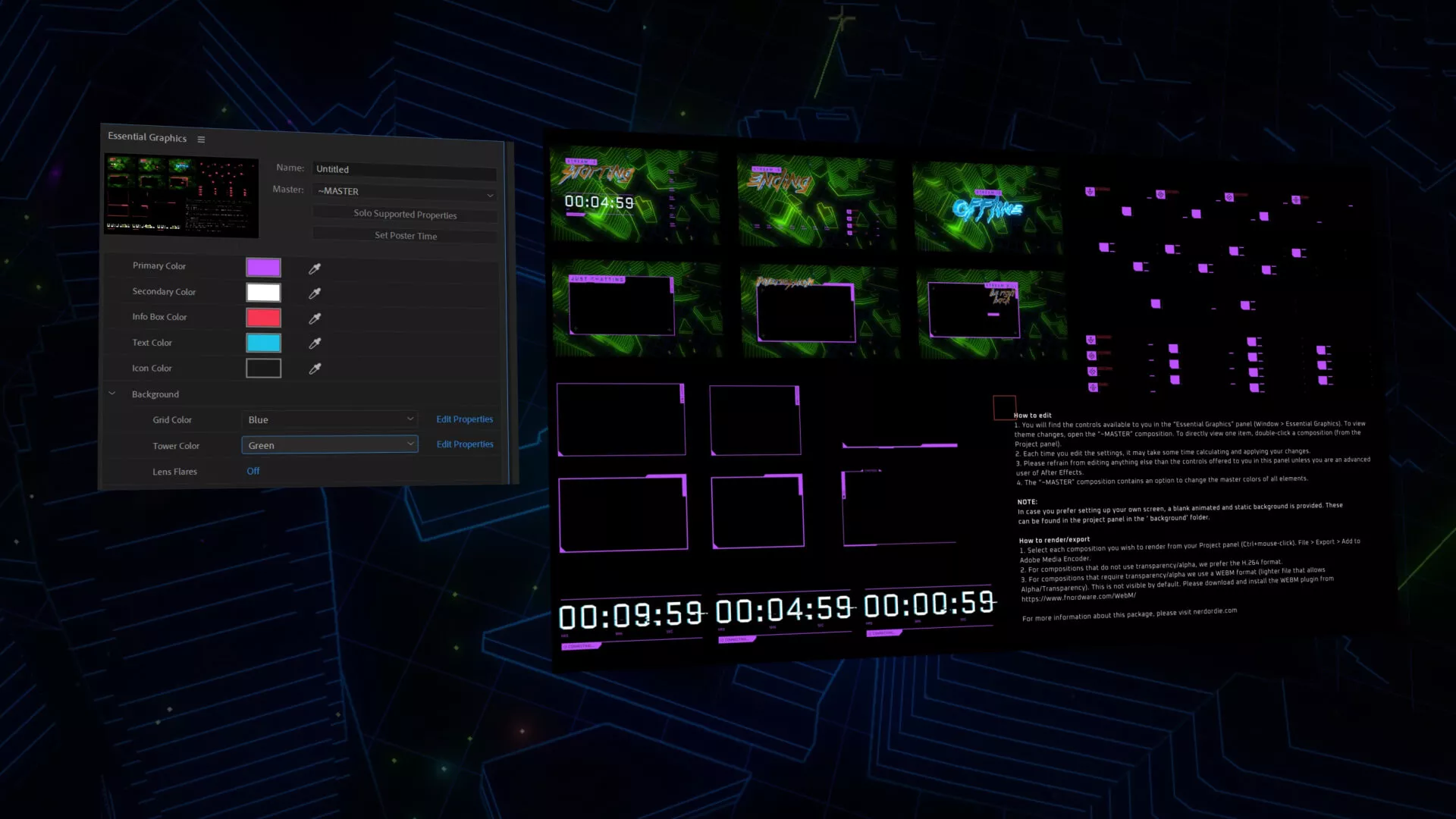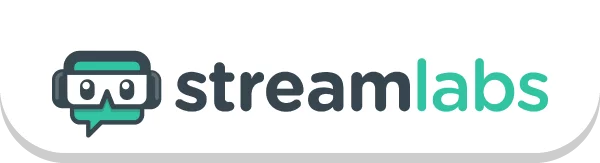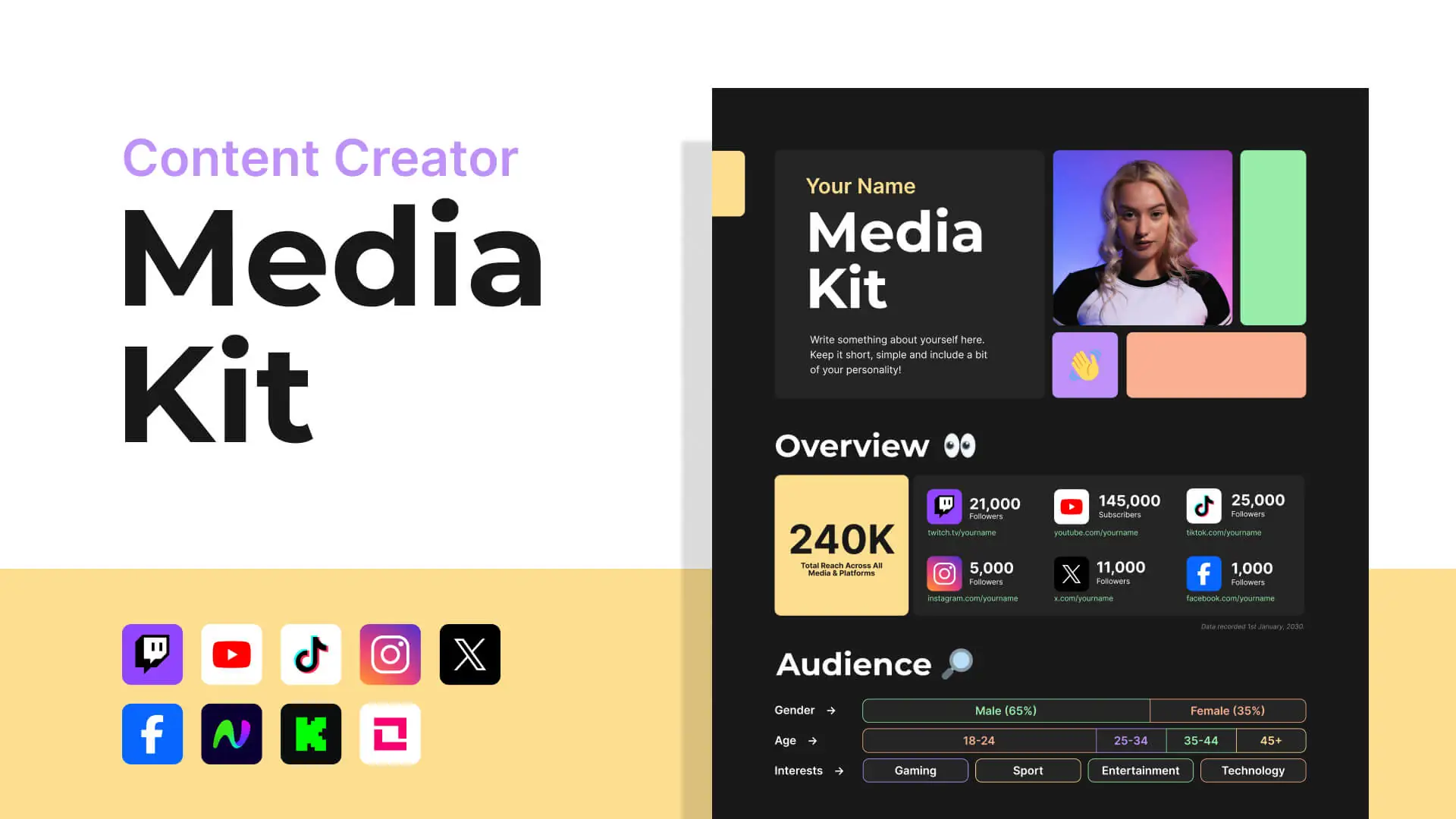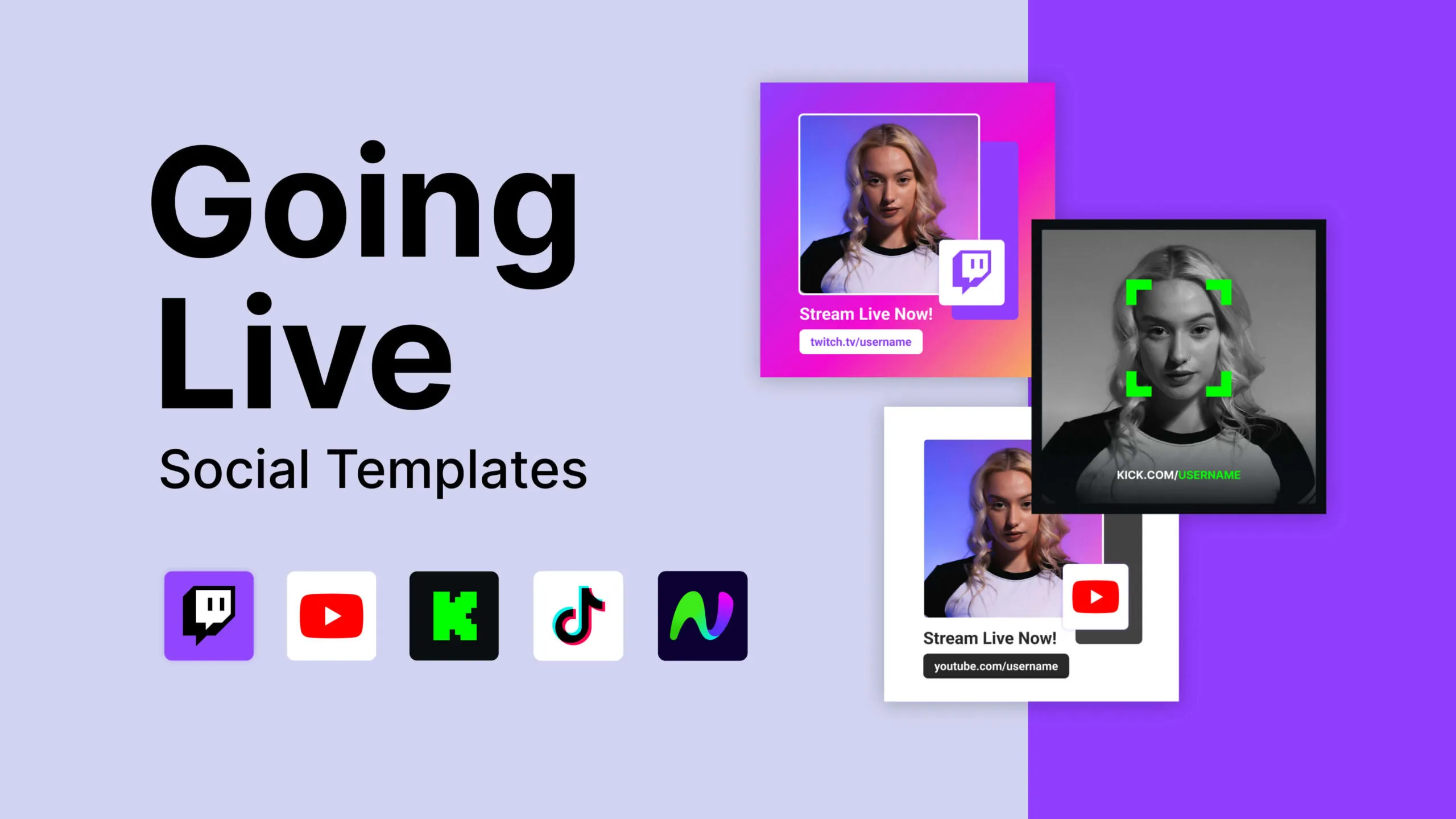Cybernetik Overlay Pack
The Cybernetik overlay pack has been designed to be aggressive, while still leaving a room for showcase your gameplay. The futuristic design with UI style and distortion effects will be sure to impress your viewers. The animated, stylised text is glitchy, grunge and whole lot of cyber to get your viewers hyped.
The webcam frame has the ability to be combined with the alerts, making them appear to come out of the webcam (this effect is optional).
As part of our Super Charged collection, you can install this with OBS Studio, Streamlabs OBS, and StreamElements in just a few clicks. Please note that Super Charged importing only works on Windows at this time.
Cybernetik comes with loads of layout options to suit your stream style. Whether you’re wanting to follow a cyber theme closely, or stray from it to create your own style this package has all you need.
Cybernetik Widgets
The Cybernetik widgets include an event list, 4 different styled goal widgets and a chatbox design. All work with both Streamlabs and StreamElements.
With our custom fields you can adjust the color, font, layout, and text. You can use the event list in vertical or horizontal mode with many options to tweak to your liking.
The Cybernetik Alert Pack
These are some of our coolest alerts. With the right setup, they appear to be an extension of your cam-frame. You can choose to use the alerts with or without the webcam integration.
Each alert comes with unique audio and you can also change the colors, language used, opacity, and many aspects of the animation. This can all be done within the custom fields of both Streamlabs and StreamElements.
We created these alerts fully in HTML, meaning they’ll be lightweight, simple to install, and extremely customizable.
The overlay pack also includes three color themes, custom coded chat and goal widgets, a stinger transition, and Twitch panels.
Take full control with our AE source files.
Easily change the overlays to have your custom branding with our AE source files. We’ve set up each item to be easily changed with our master controls all from one color picker. This will give you complete control over the design, colors, and even allows for animation changes if needed.
The Cybernetik Free Extras
Animated Cyberpunk style logo template
If you’re an After Effects fan and you want to create your very own Cyberpunk 2077 style text you’re in luck. This fully animated template comes complete with easy to use controls and instructions to help along the way. Best of all, it’s completely FREE.
Awesome! This product is...
Our Super Charged overlays are the easiest and quickest way to upgrade your stream. They can be imported and installed on any major streaming software in less than 30 seconds.
Currently, we support OBS Studio, Streamlabs OBS, and StreamElements with this functionality.
*Windows only at this time.
What’s Included in the Pack?
$30.00
- Includes all files from the overlay and alert pack
- + After Effects project Files
$15.00
- Animated text graphics
- Three color variations
- SLOBS .overlay import file
- StreamElements one-click setup link
- Webcam frames (16:9, 4:3, and green screen frame)
- Screen Designs (Starting, BRB, Just Chatting, Intermission and Ending)
- Countdown timers
- Stinger transitions
- Profile panels
- Chat widget
- Multiple Goal widgets
- Event list
- Supporter bar designs
$15.00
- Fully customizable animated alerts
- Quick install links for Streamlabs and StreamElements
- Change the colors, opacity, language, font, and much more
- Works with cam frames
Got Questions? We've Got You Covered.
Providing the best support possible is something we believe in. If you have any questions about this product, you can contact us through the methods below, and a member of our support staff will reply as soon as possible. You can also take a look at our FAQs.
Contact Us
Open a ticket via Email. We typically respond within 24-48 hours.
Join Our Discord
You can open a ticket in our #help channel or speak with our community about streaming questions.
Product Updates
Find out about new releases and product updates by following us on Twitter.