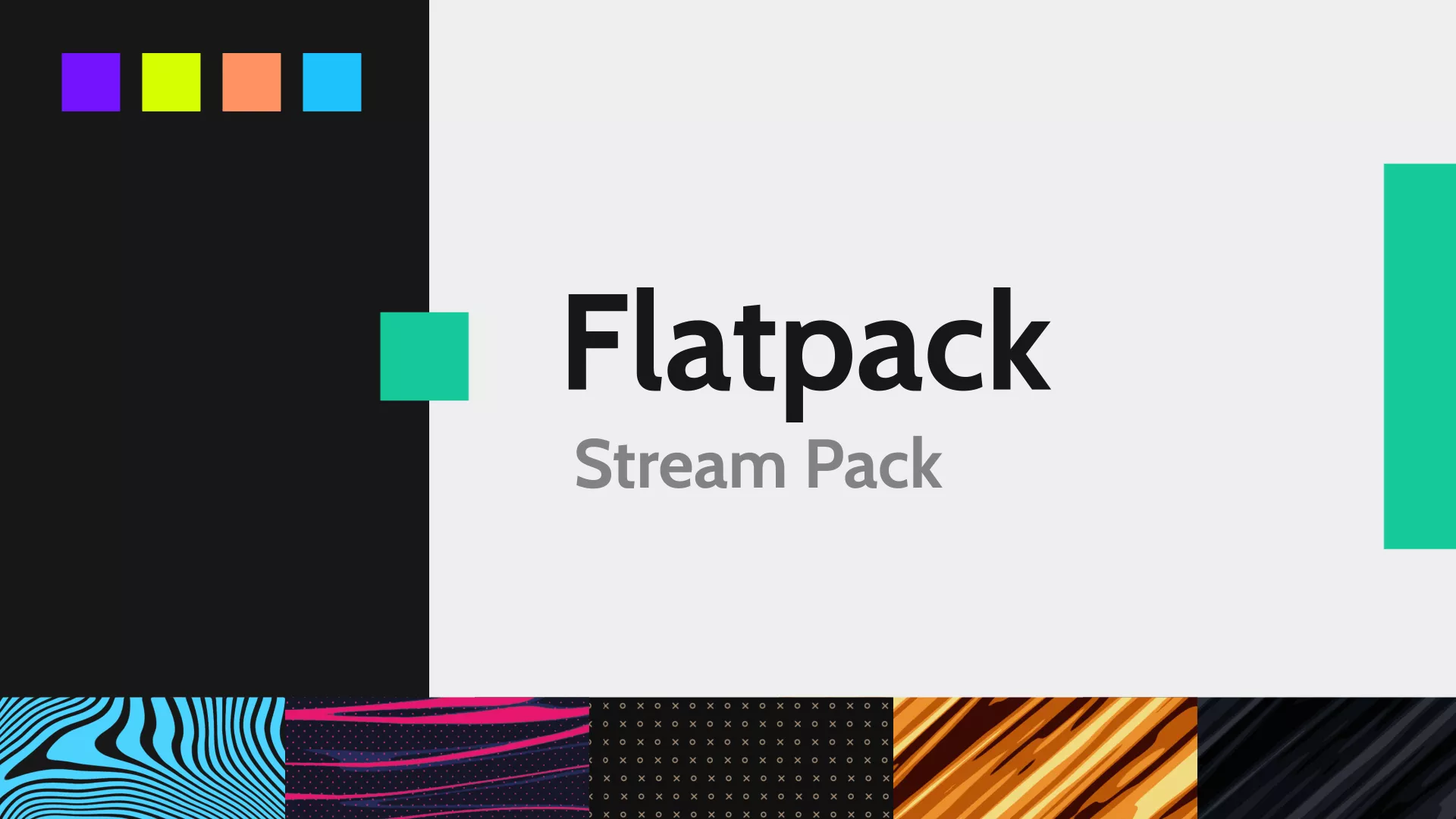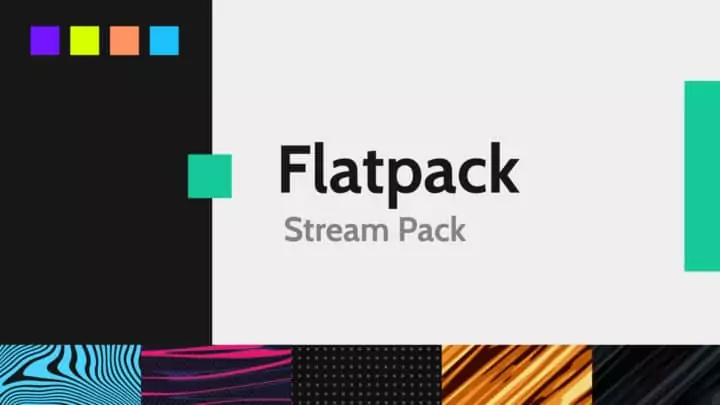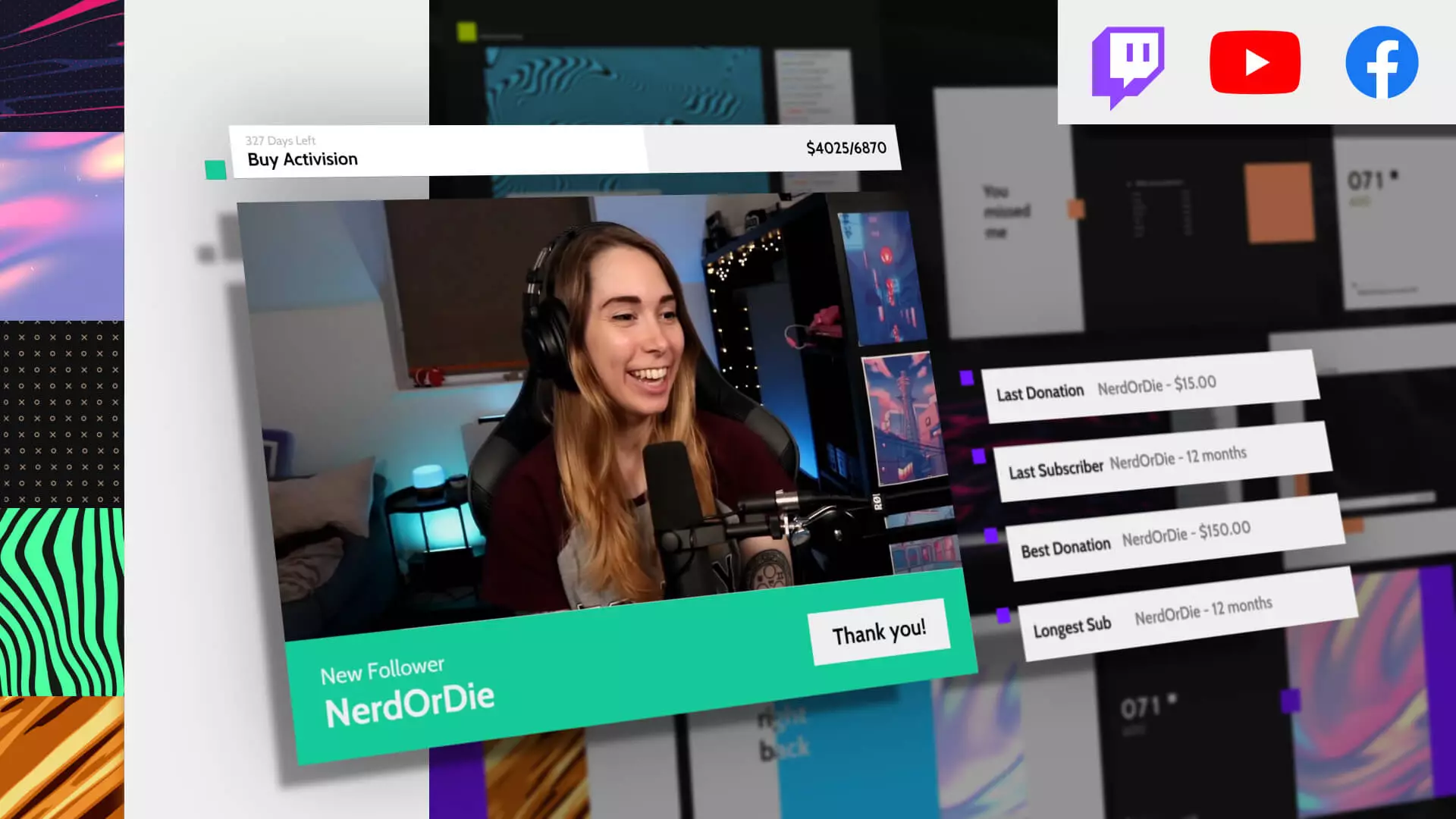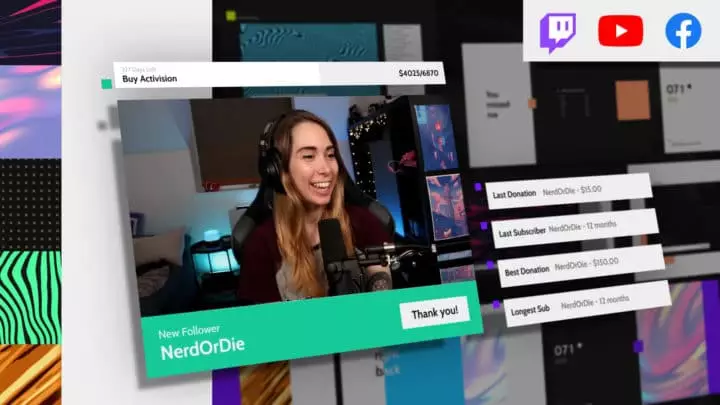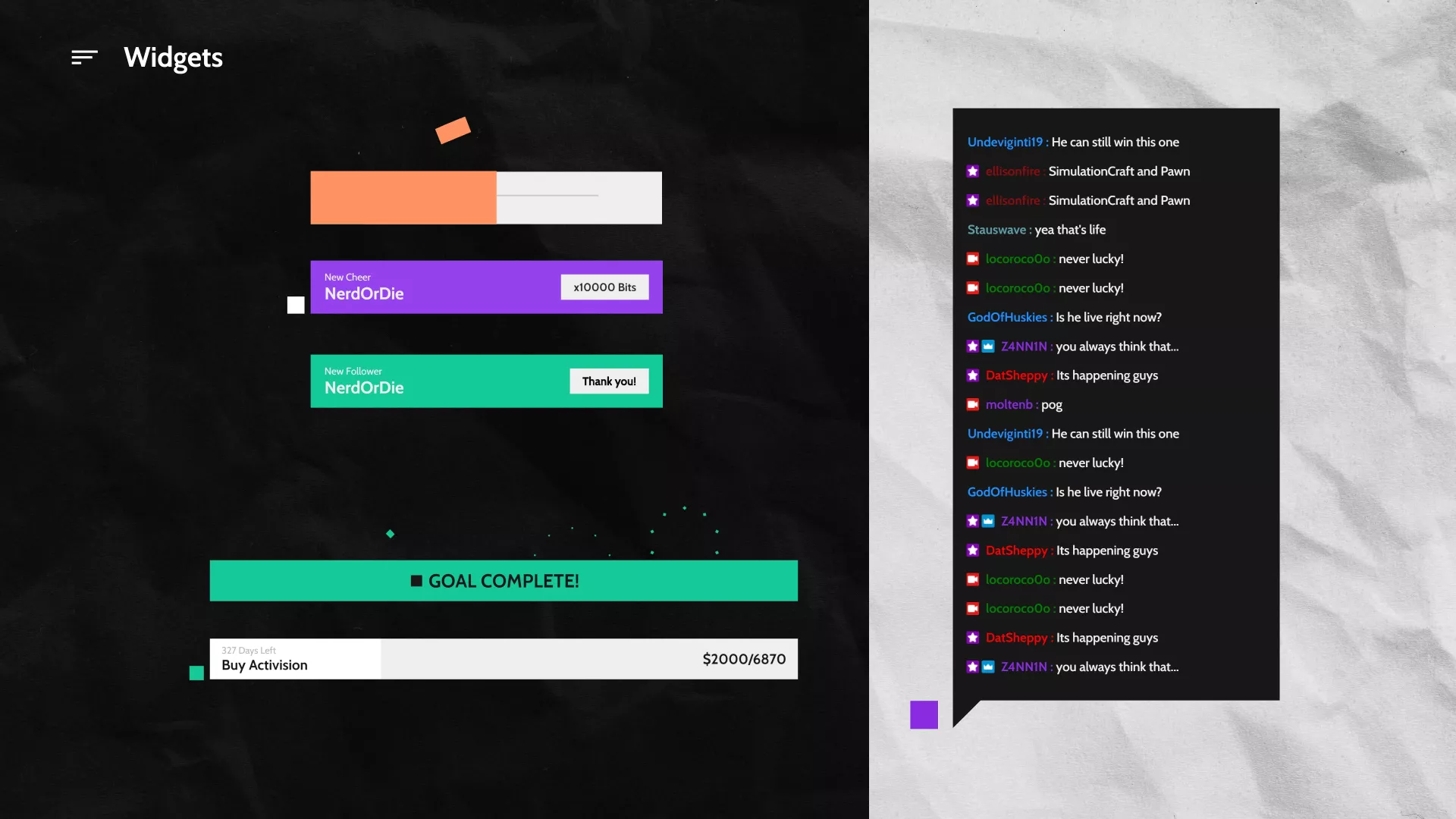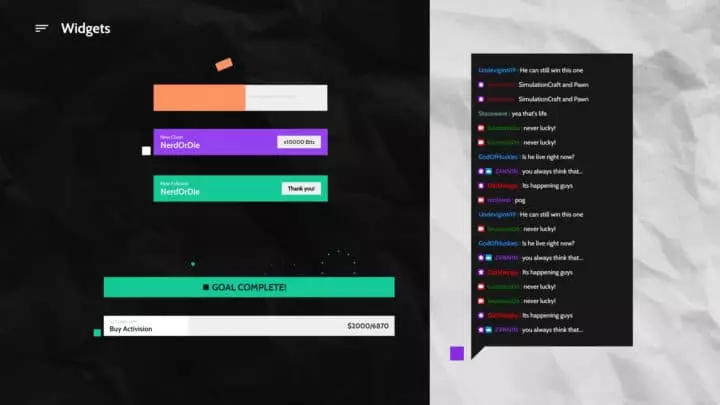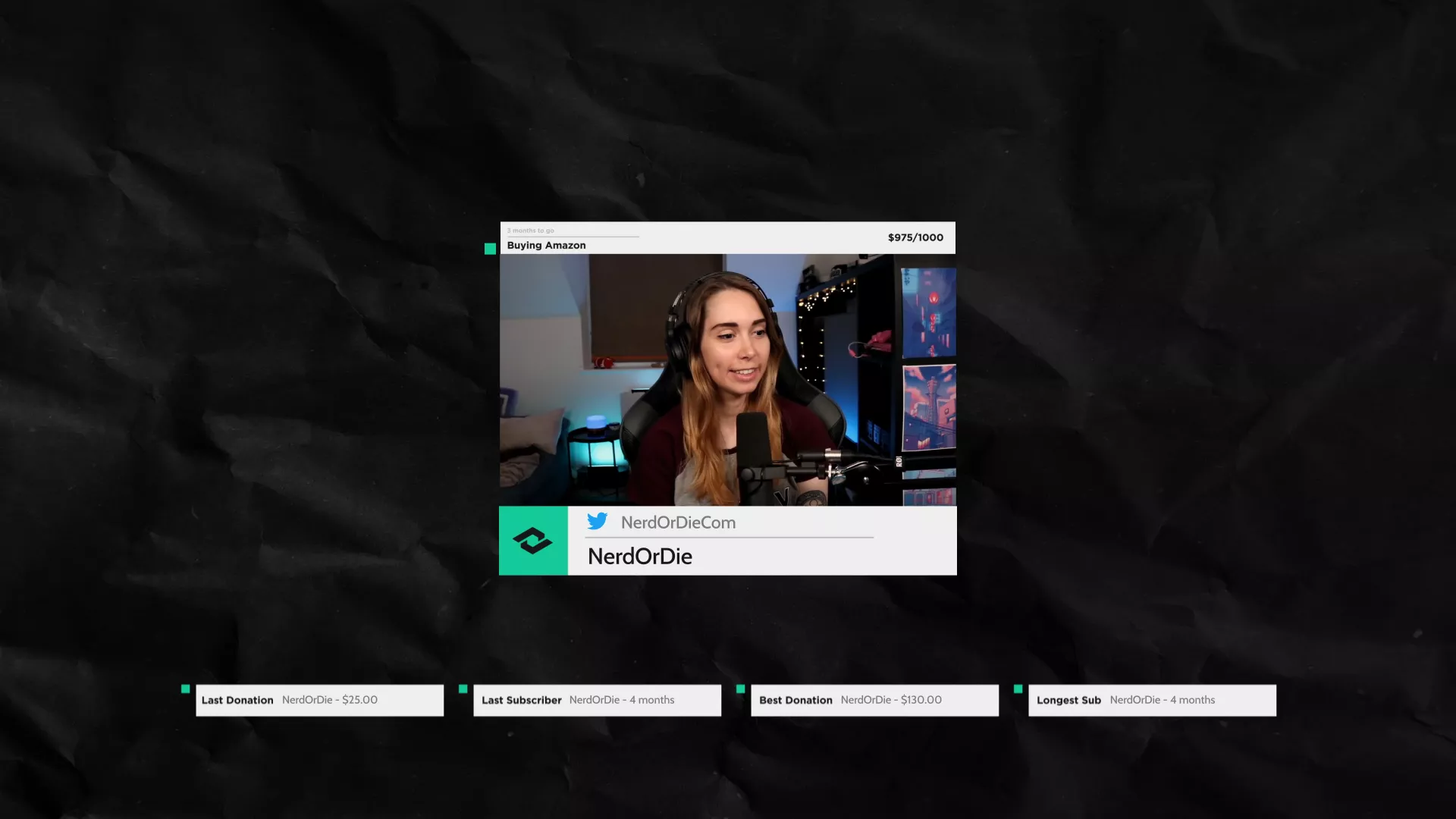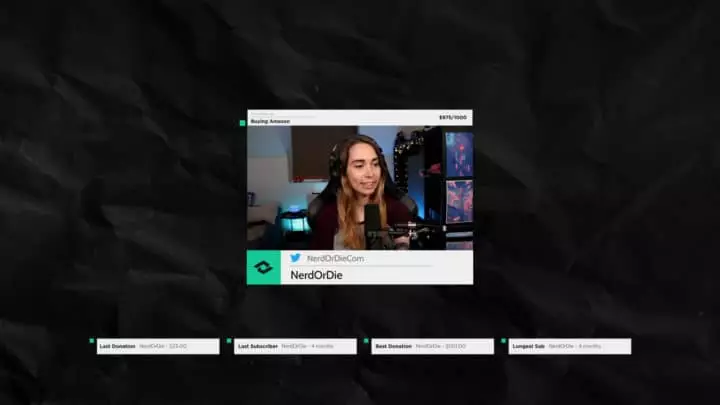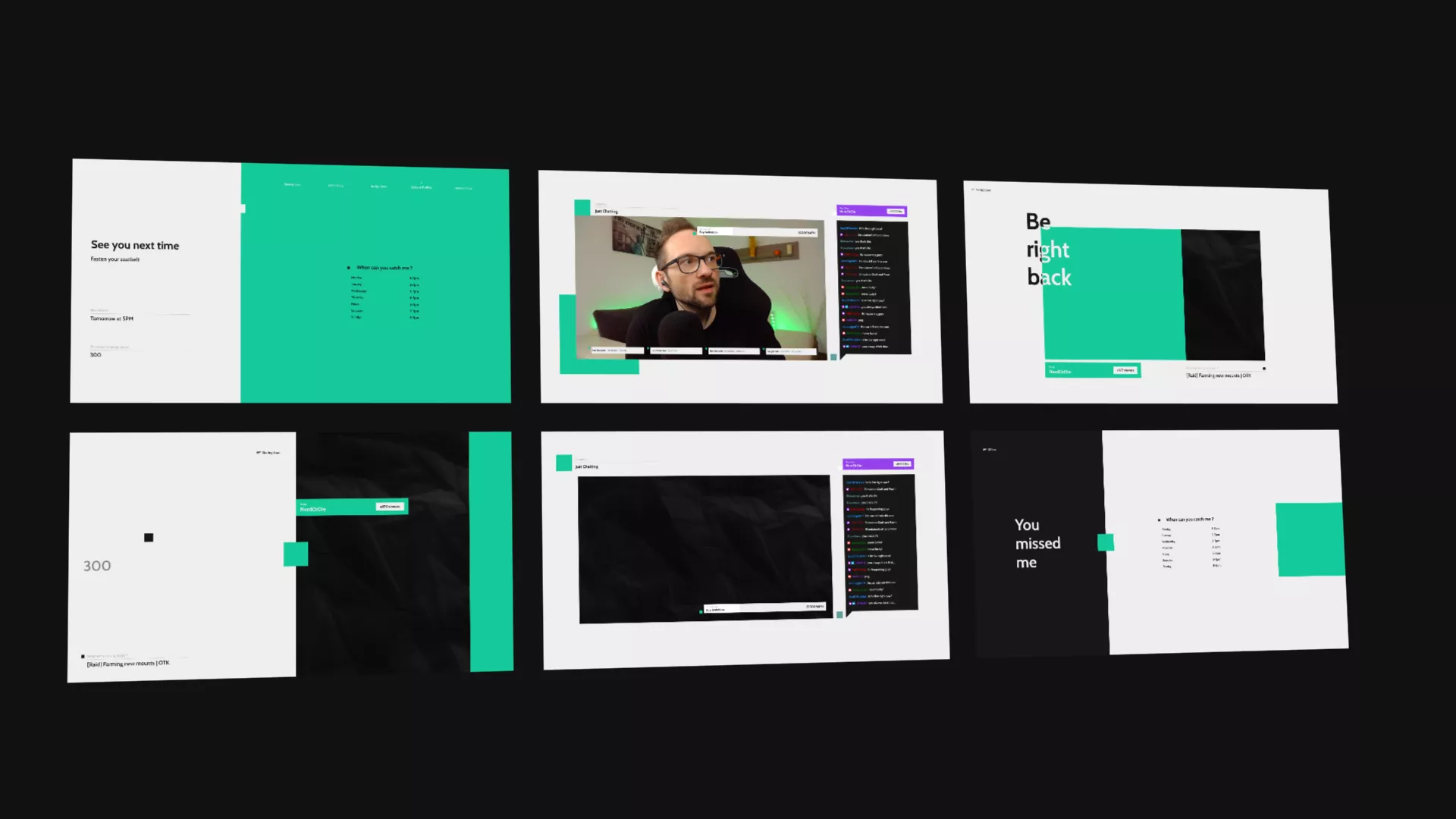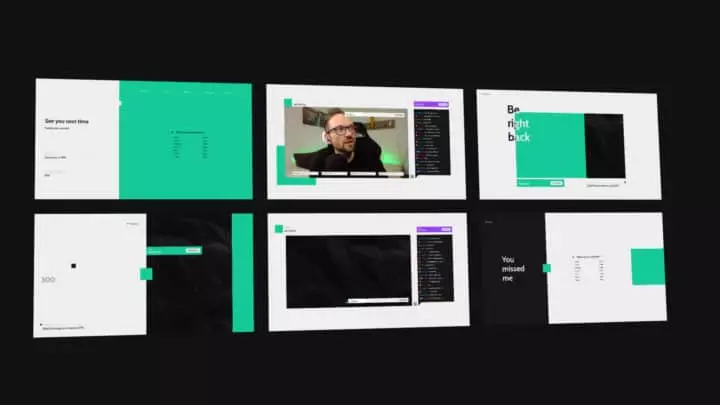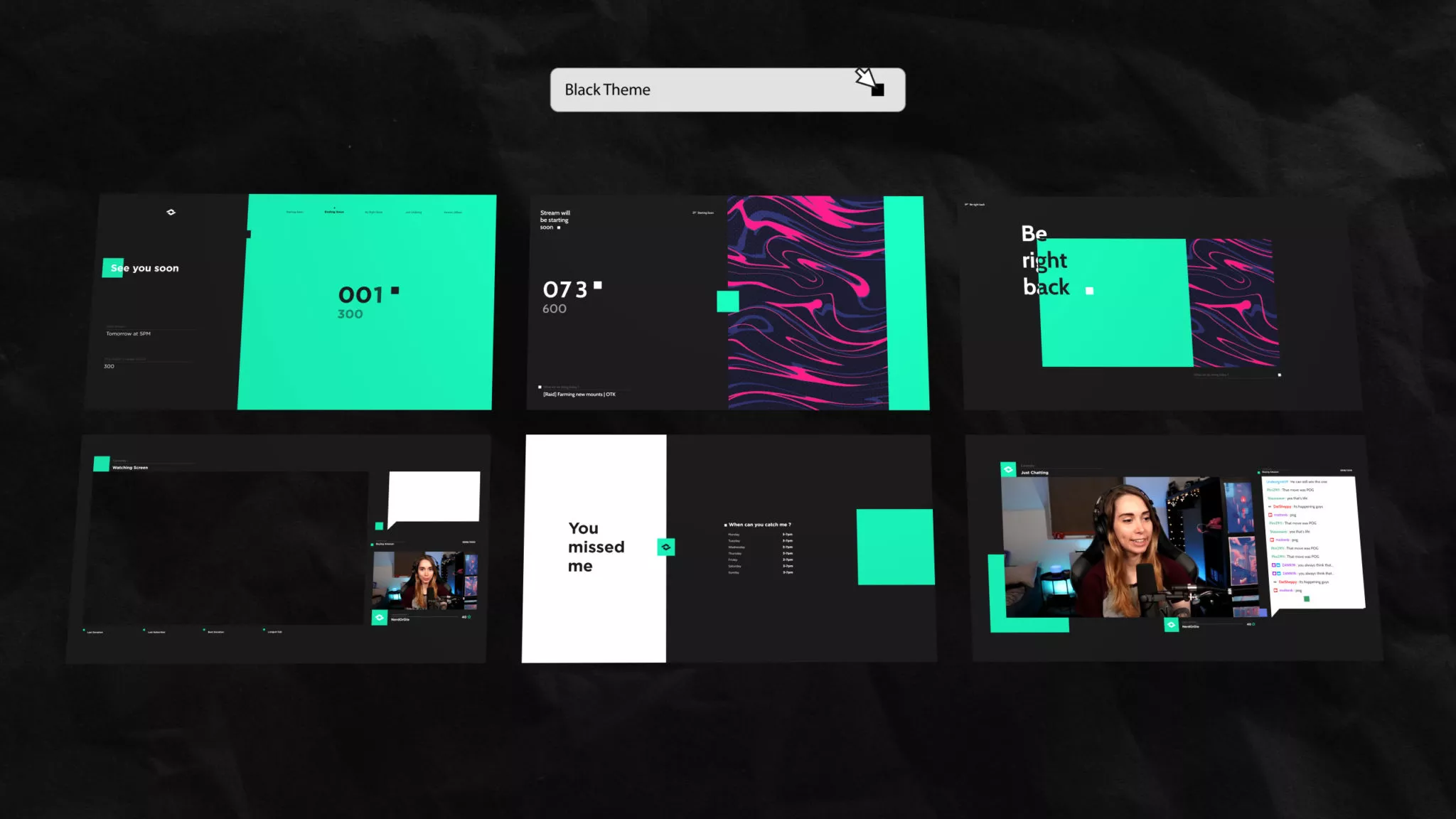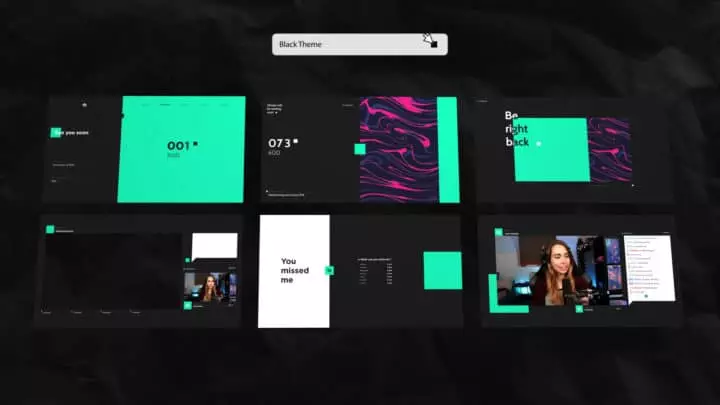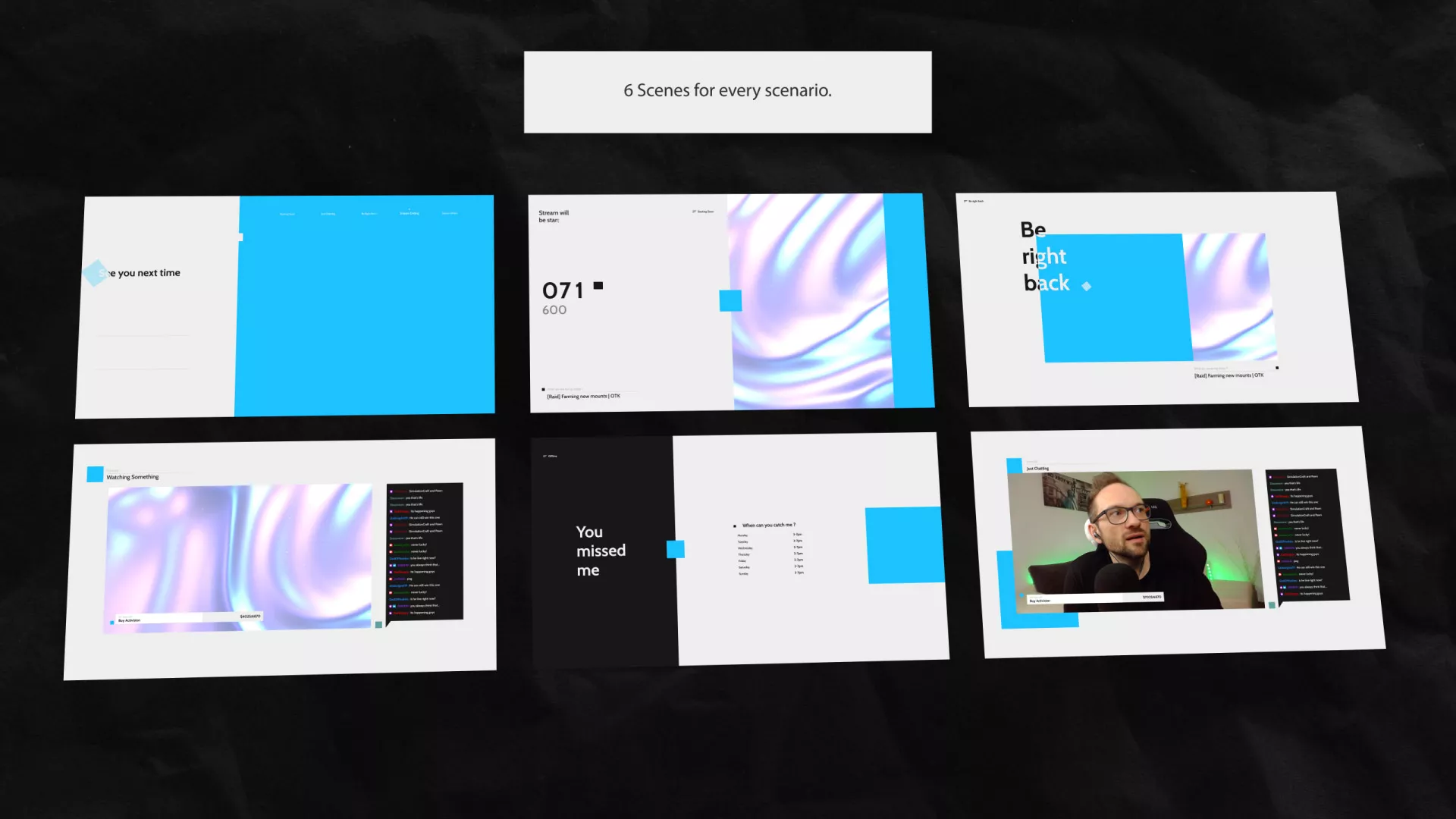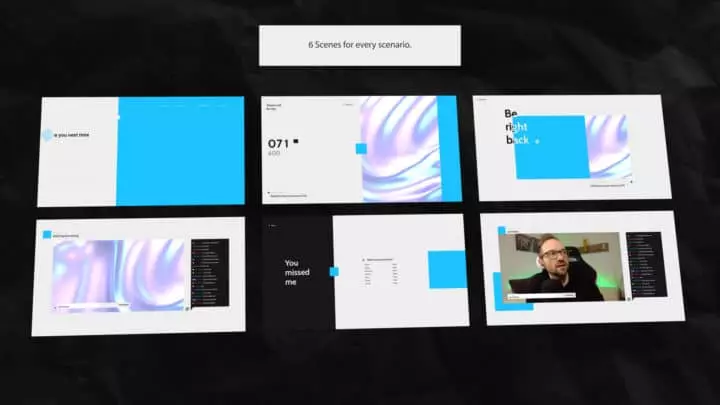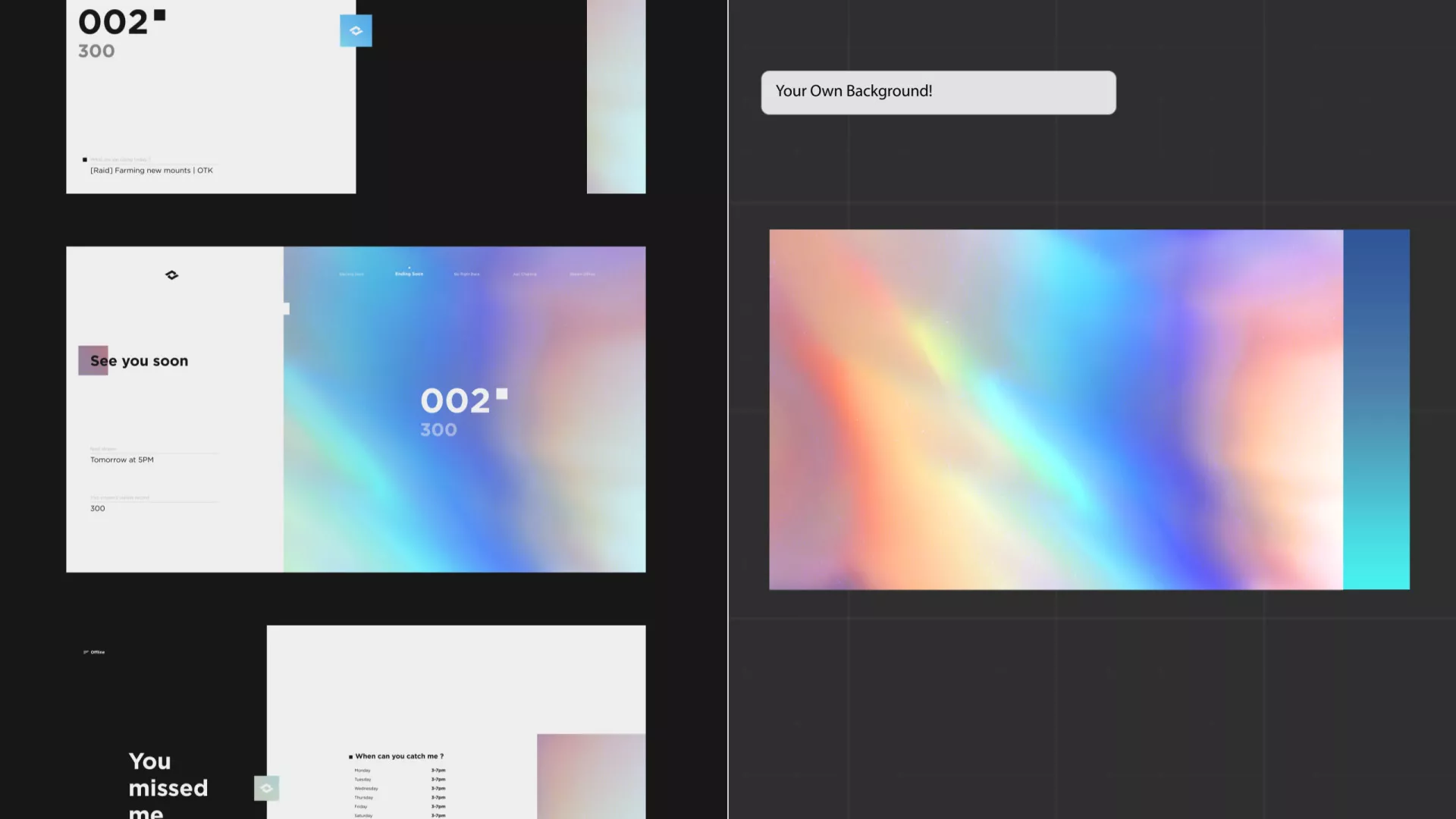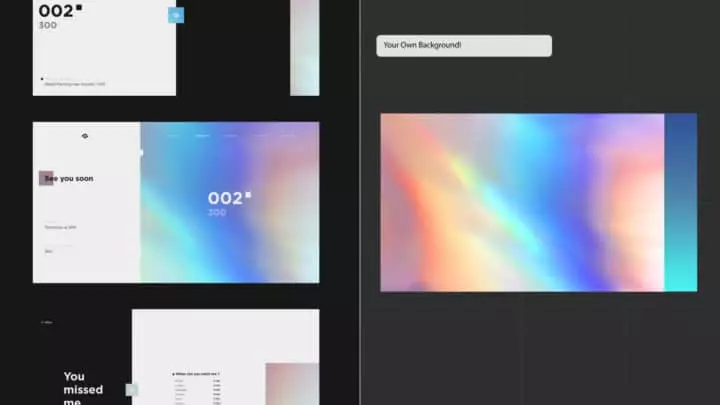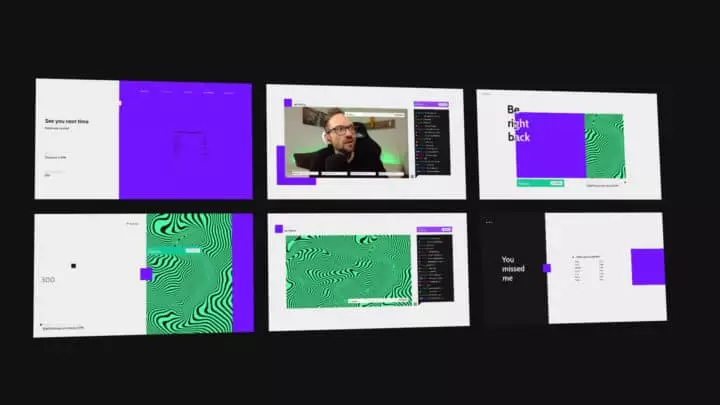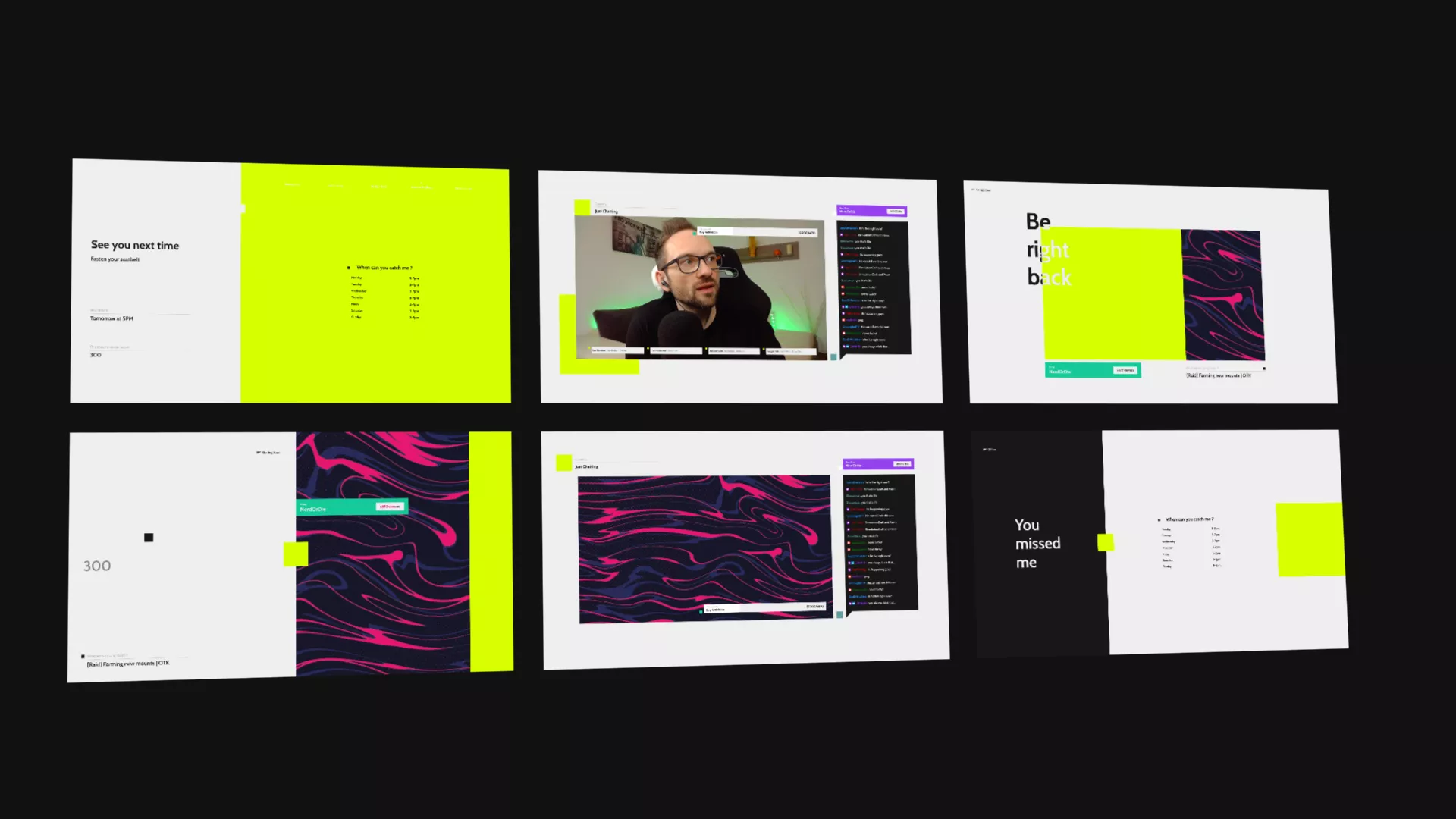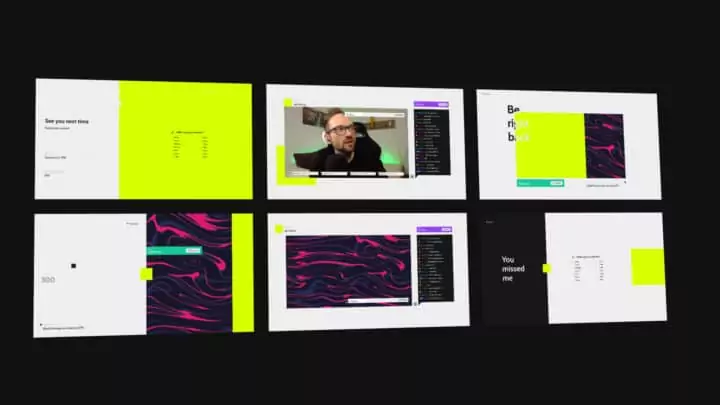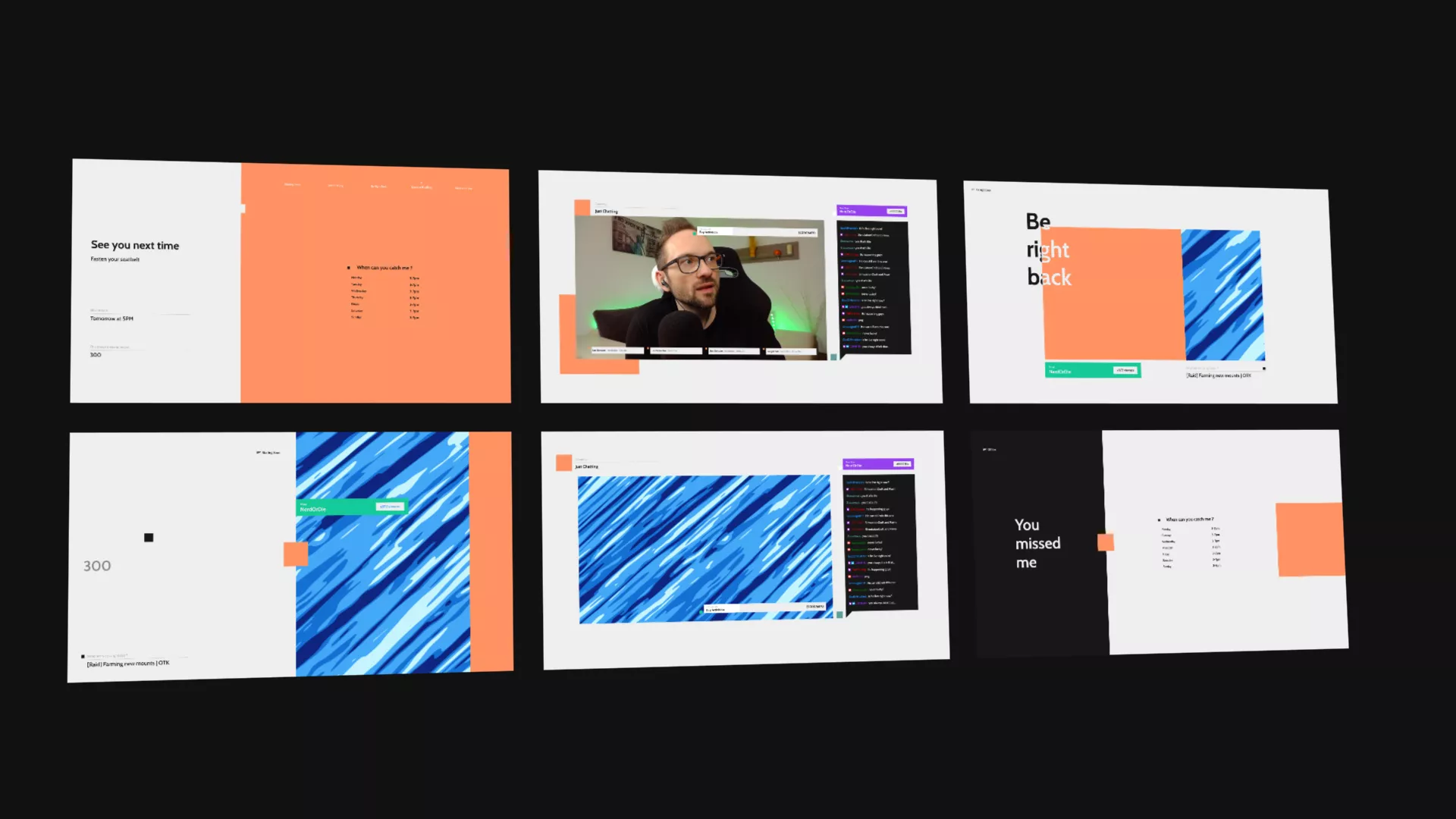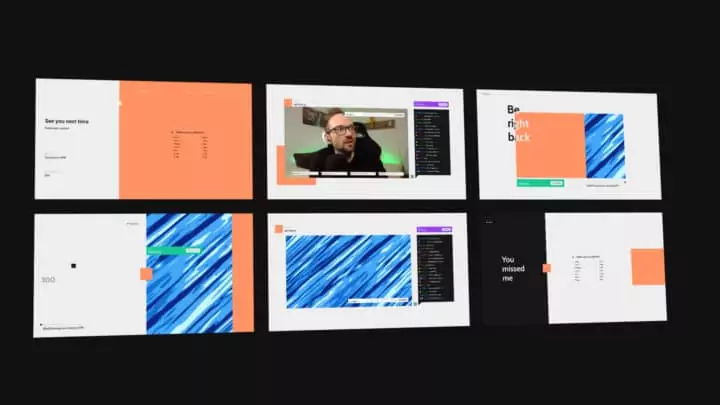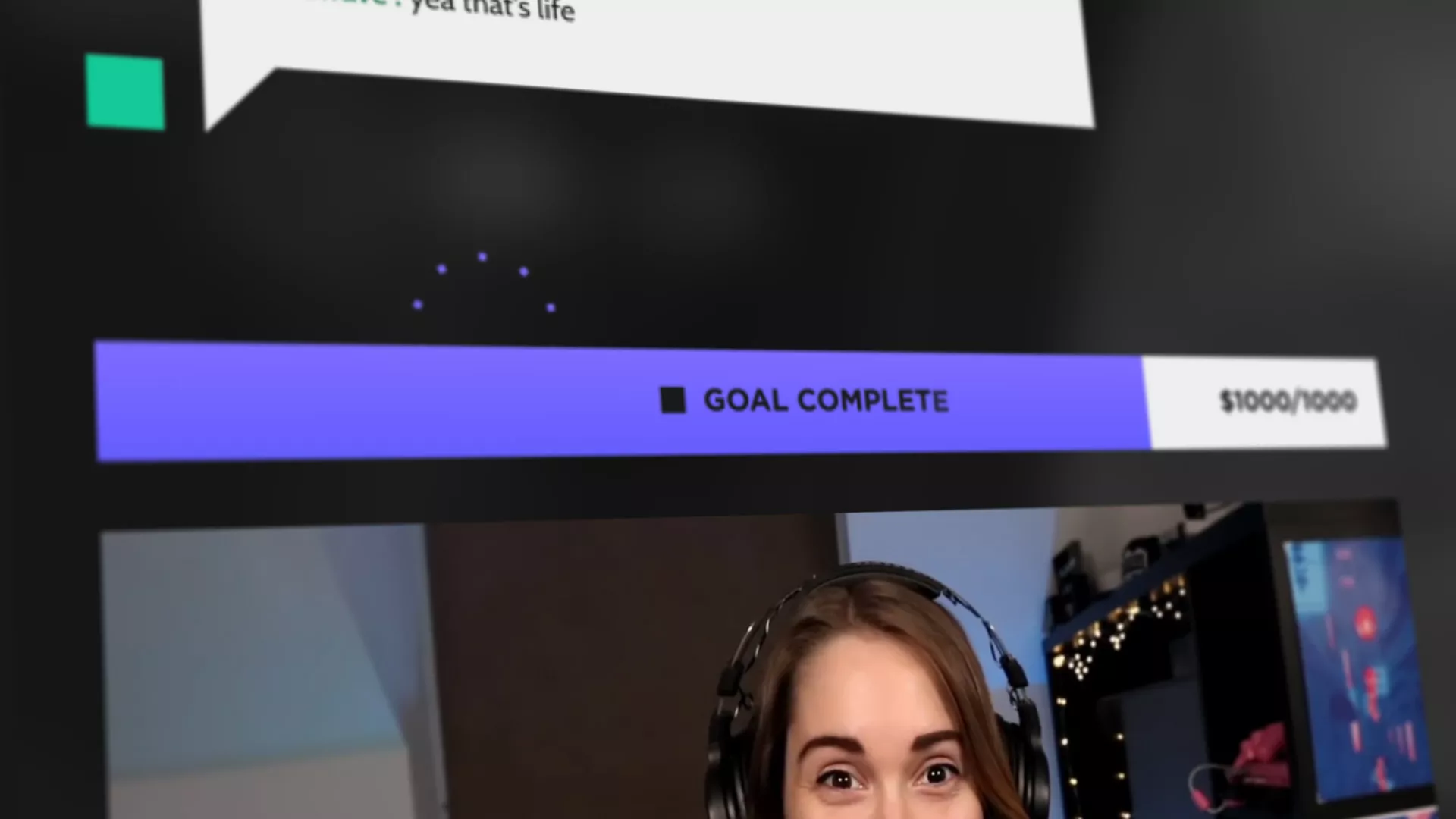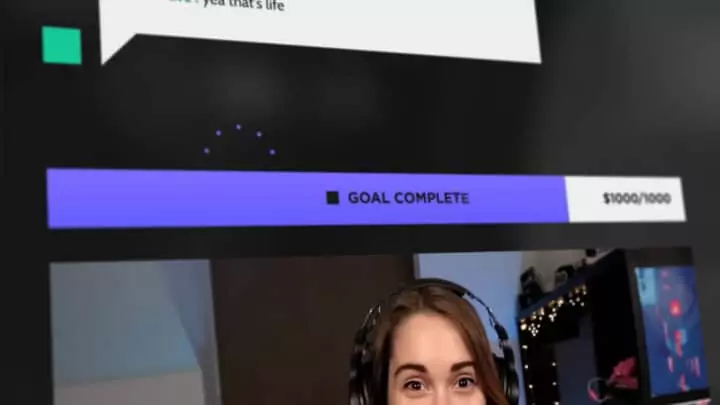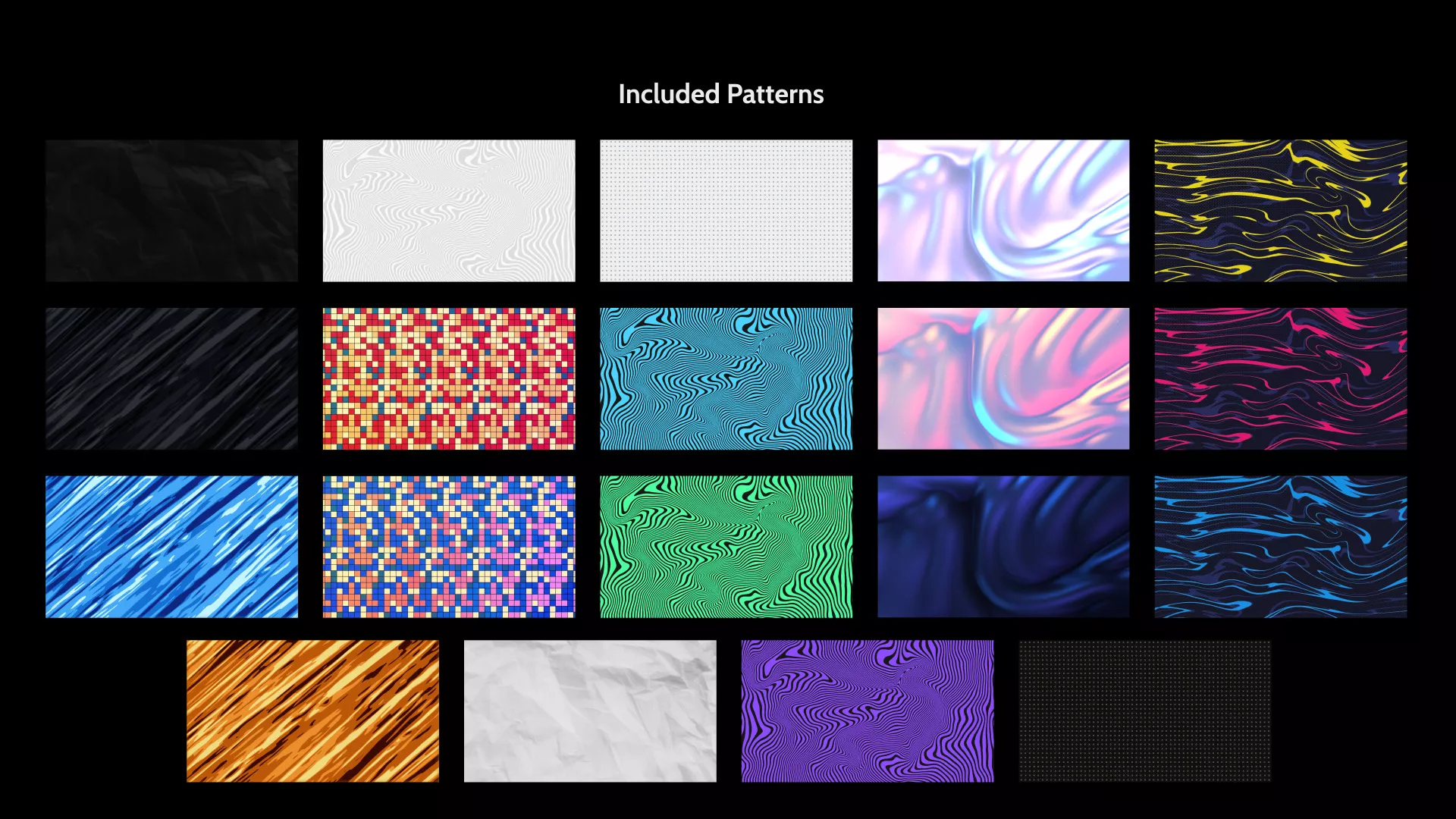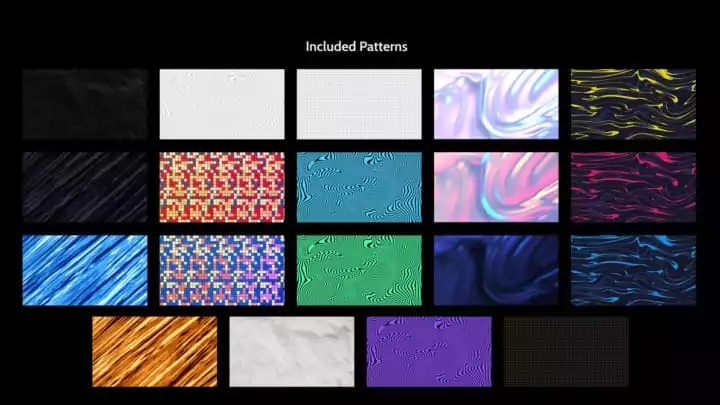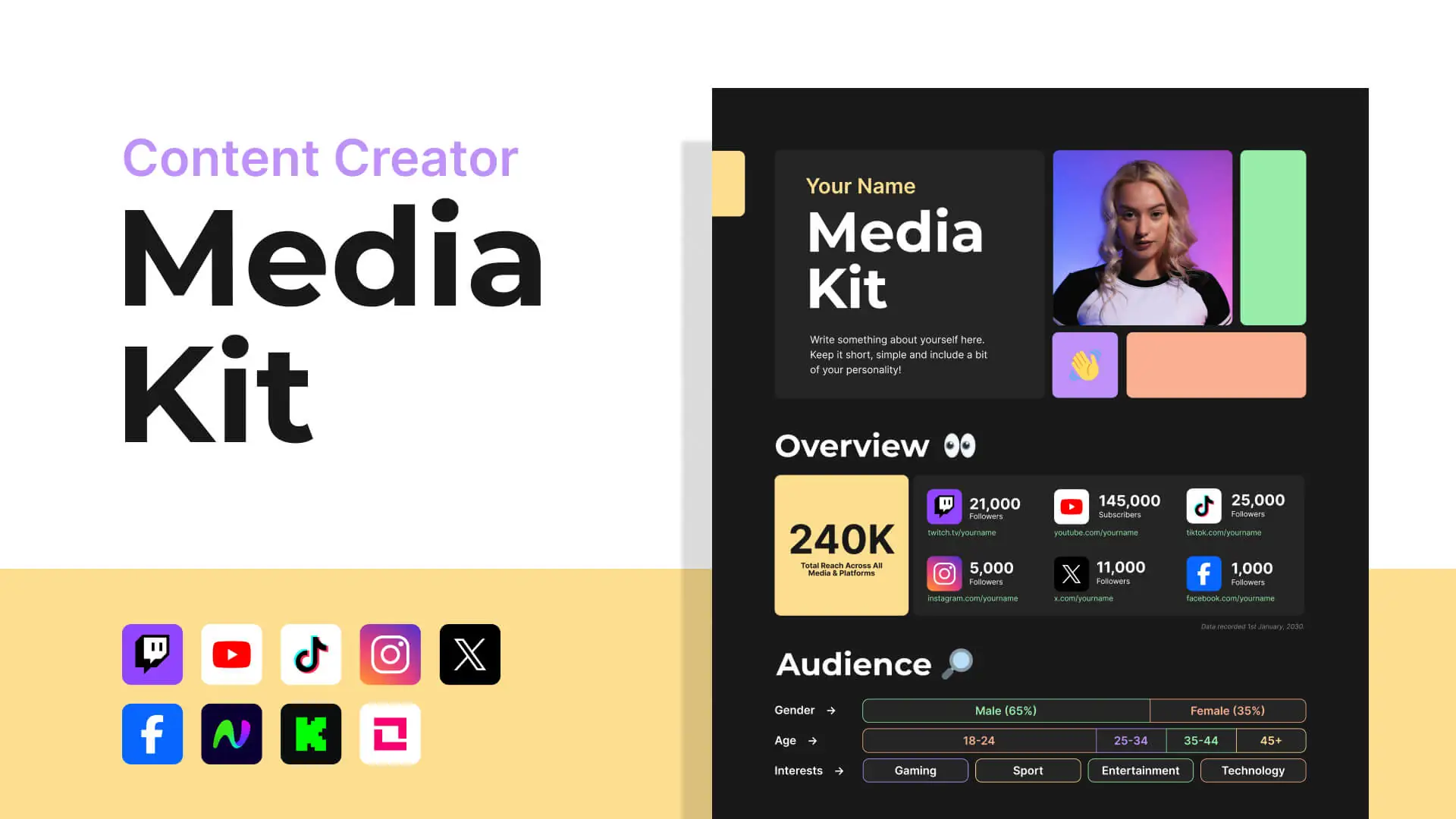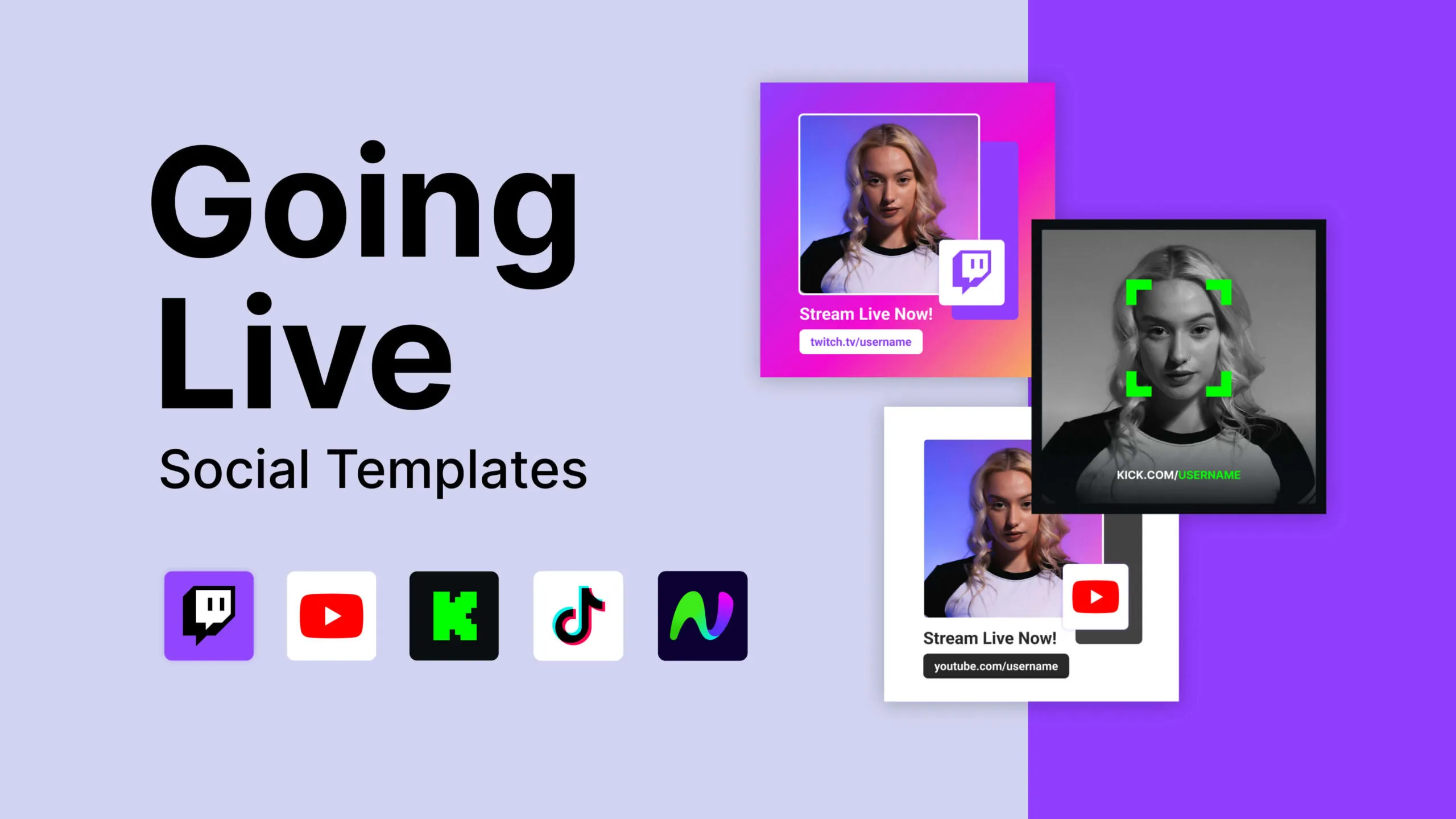What’s Included in the Pack?
Overlay Contents
- OBS Studio Quick Install
- SLOBS .Overlay import file
- StreamElements Quick Install
- 5 color theme options
- Animated scene loops
- Webcam base
Overlay Contents (continued)
- Screen Designs (Starting, BRB, Just Chatting/Watching and Ending)
- Countdown timers
- Supporter bar designs
- Multiple stinger transitions
Widgets
- Pop-up style Alerts that work with or without the webcam base
- Clean, animated goal bar
- Responsive Chatbox
Got Questions? We've Got You Covered.
Providing the best support possible is something we believe in. If you have any questions about this product, you can contact us through the methods below, and a member of our support staff will reply as soon as possible. You can also take a look at our FAQs.
Contact Us
Open a ticket via Email. We typically respond within 24-48 hours.
Join Our Discord
You can open a ticket in our #help channel or speak with our community about streaming questions.
Product Updates
Find out about new releases and product updates by following us on Twitter.