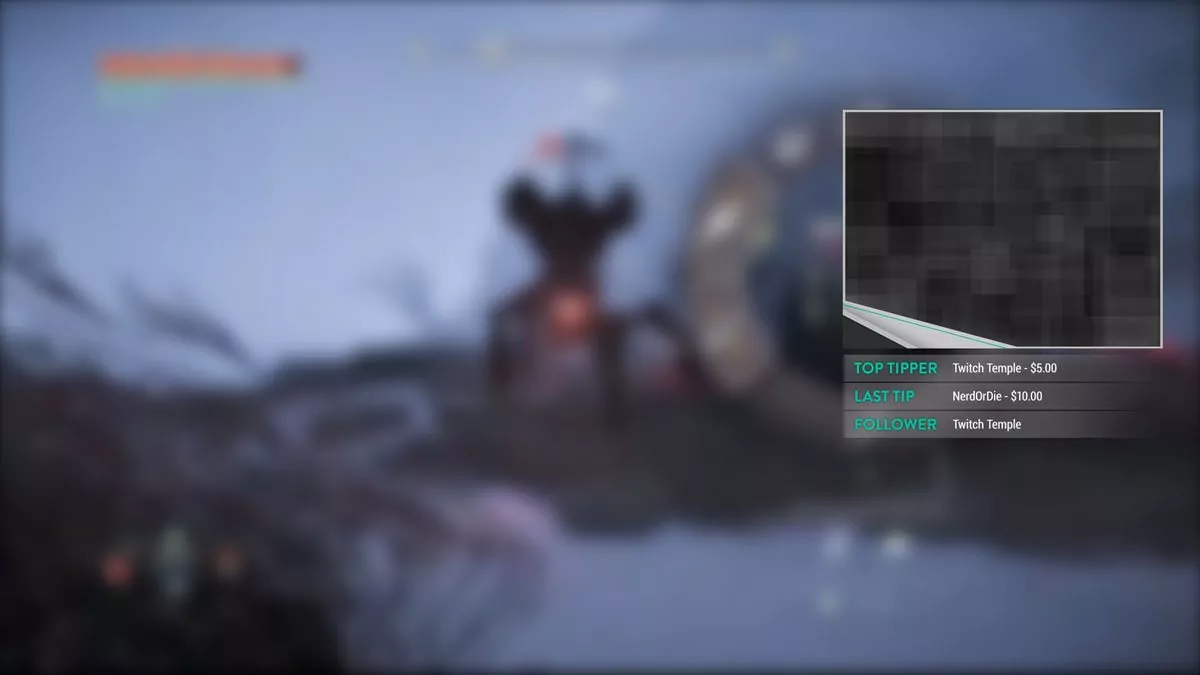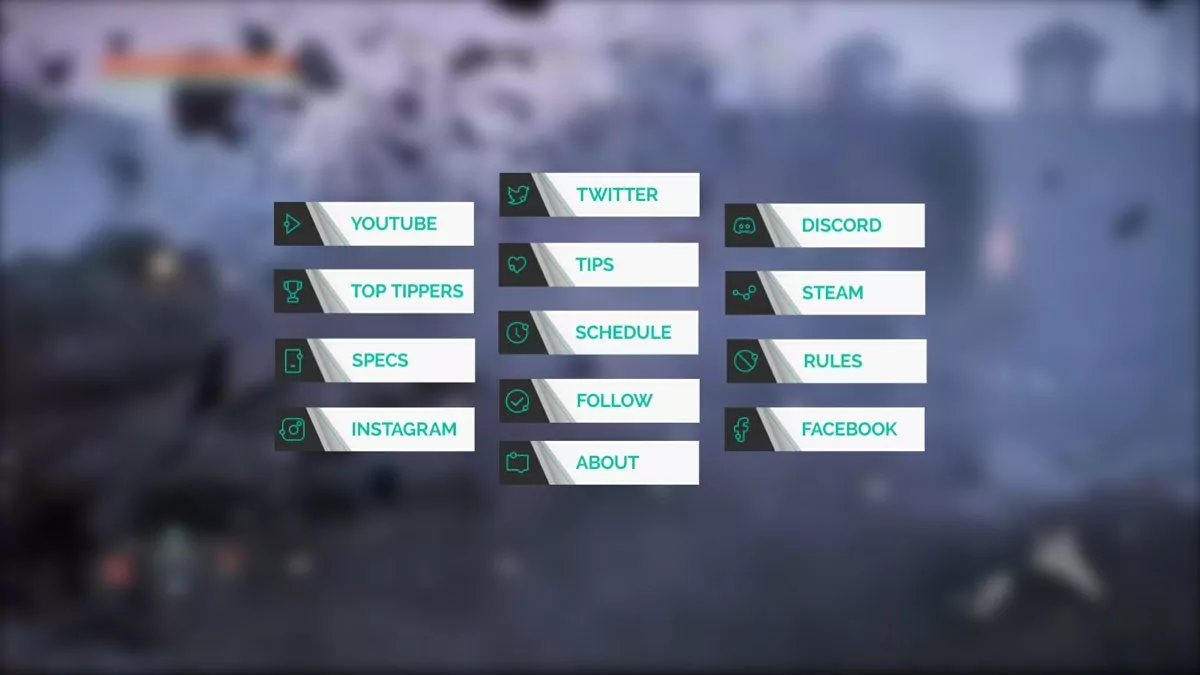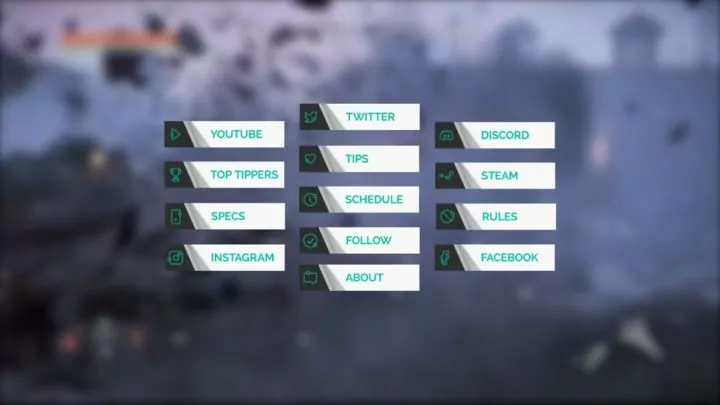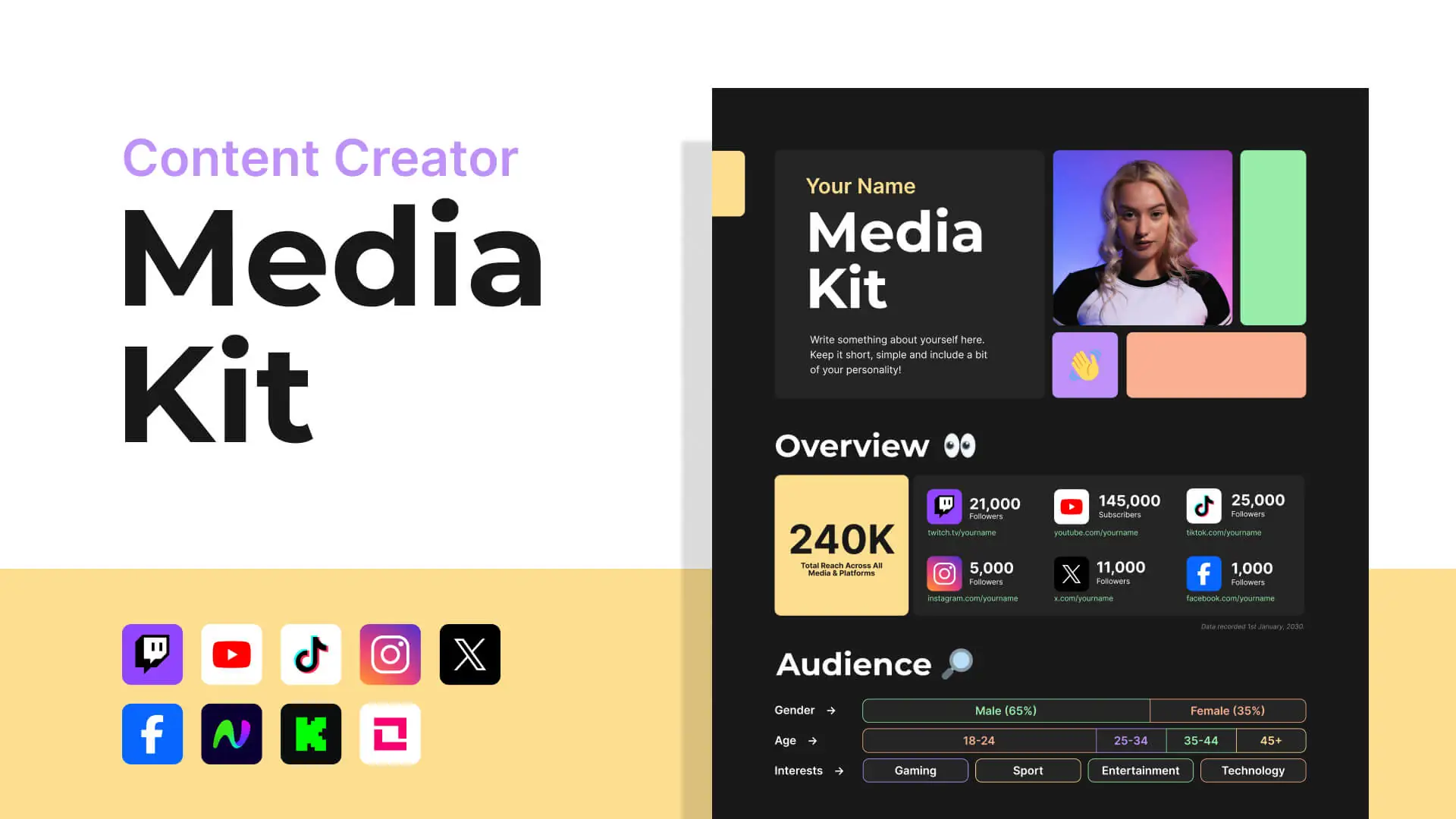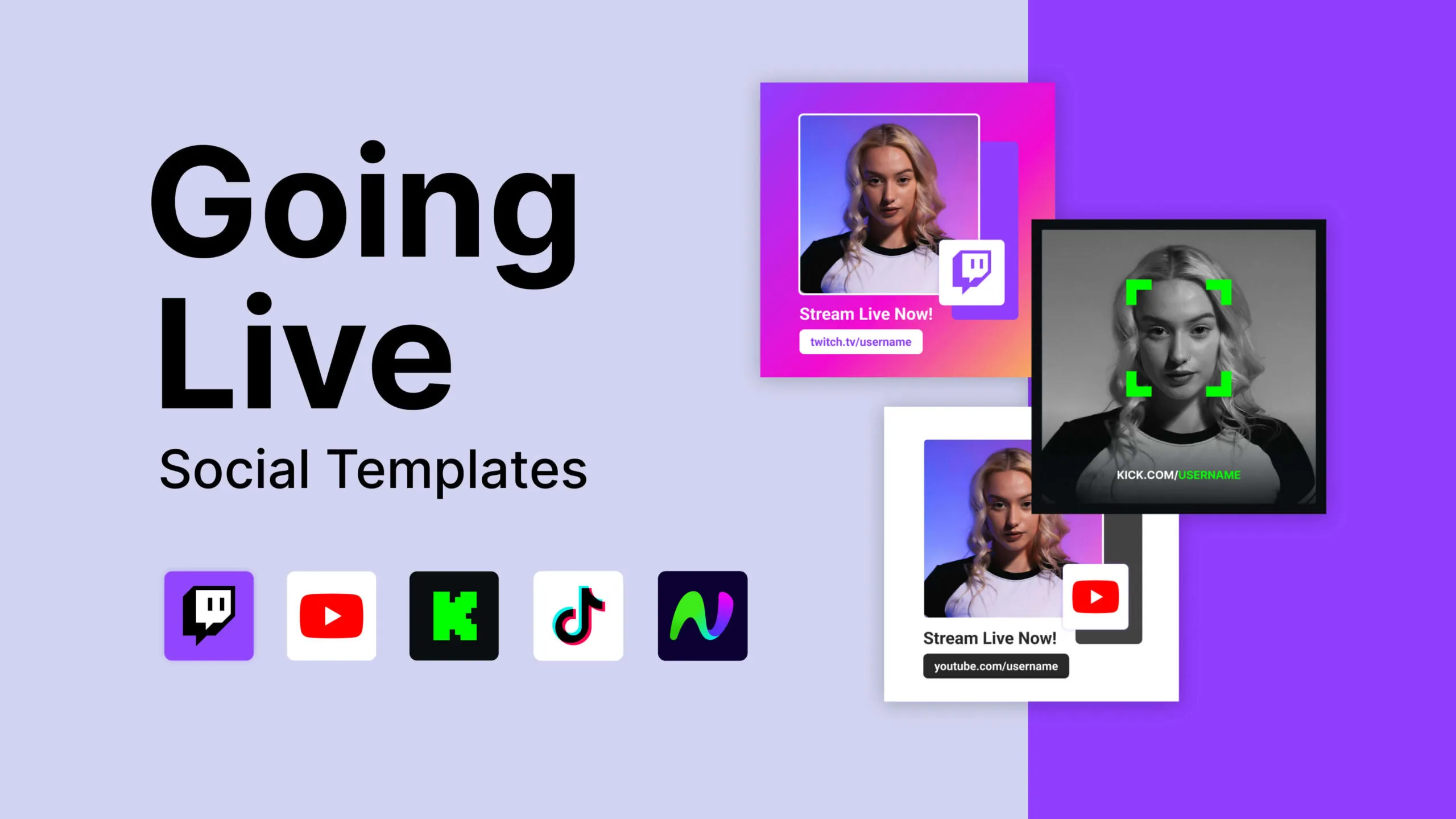Give your stream the professional look it deserves with this clean package. This package includes layout presets and modular elements so you can go all out, or show off just a little.
Watch the DEMO below!
Easily adaptable to most games, the layout is minimal and unobtrusive of most in-game interfaces. All animated elements will work within OBS, XSplit and other broadcast software. Social icons and panels are included to help connect with your audience through your social media and services including Facebook, Instagram, Twitter, YouTube, Steam and Discord.
Please note: animated features will use more CPU. We have included non-animated files as well if needed. It is advised to not allow videos to play in inactive scenes, to save CPU. While some areas can be customized, the alerts are only available in the English language at this time.