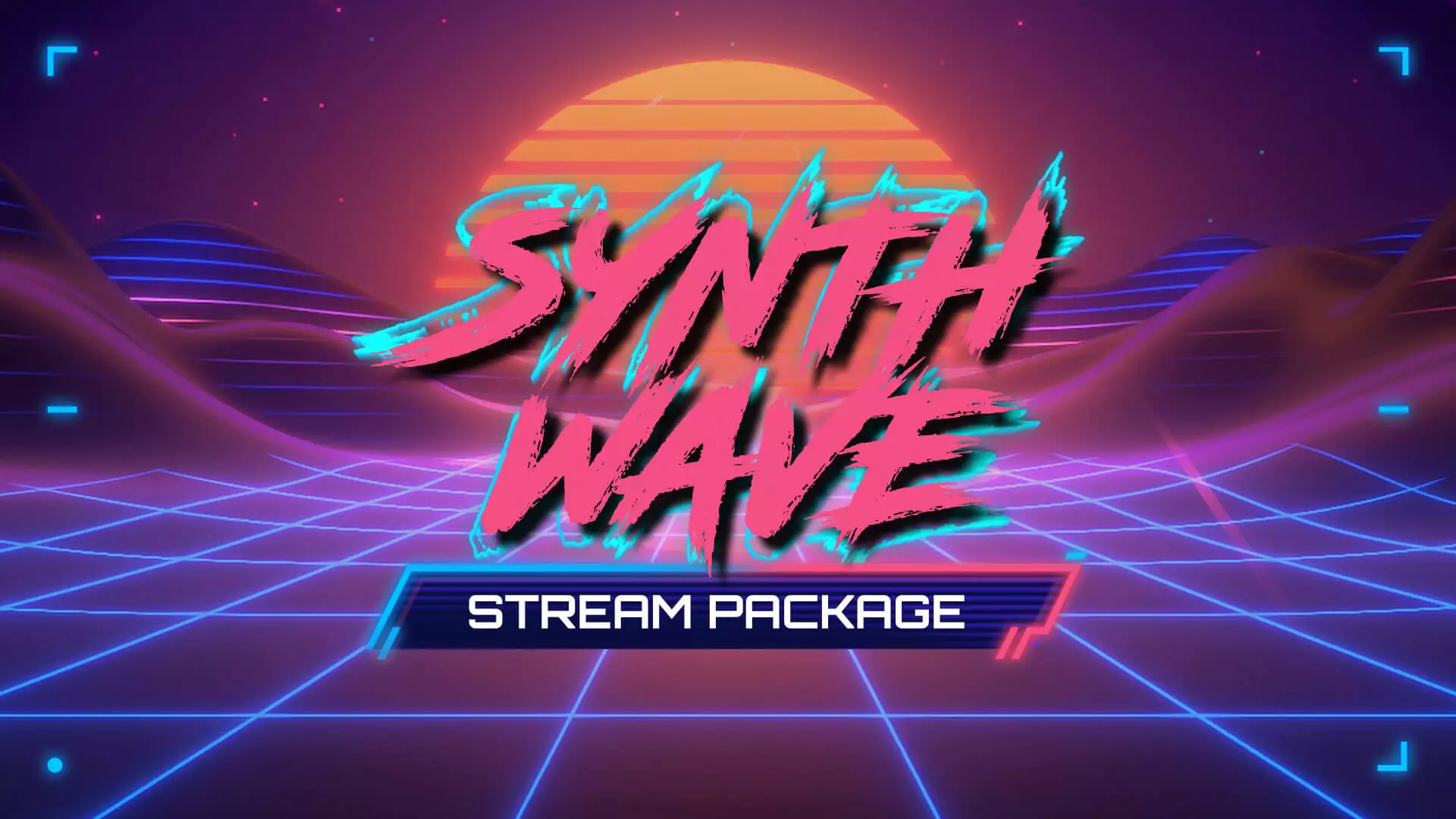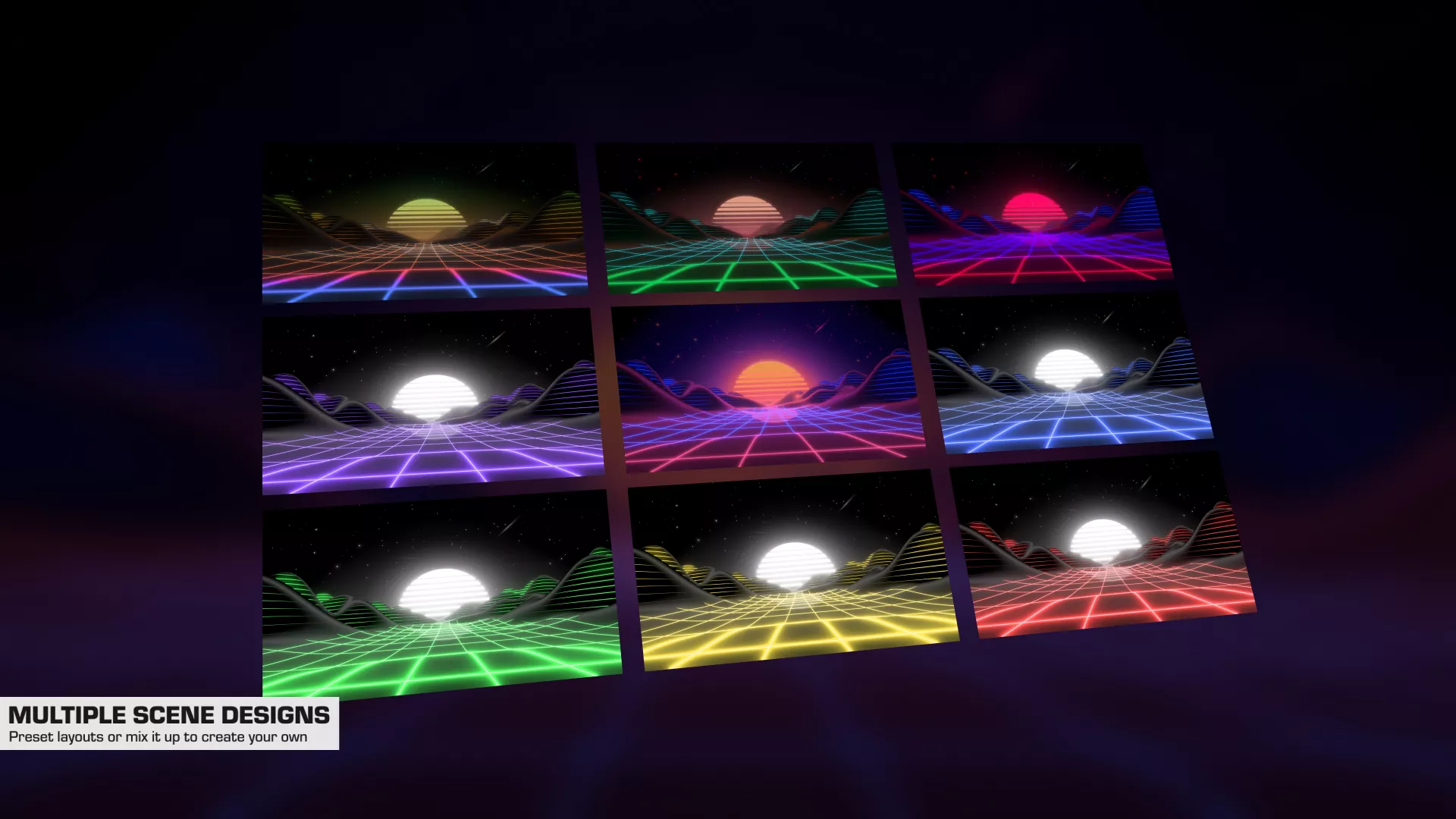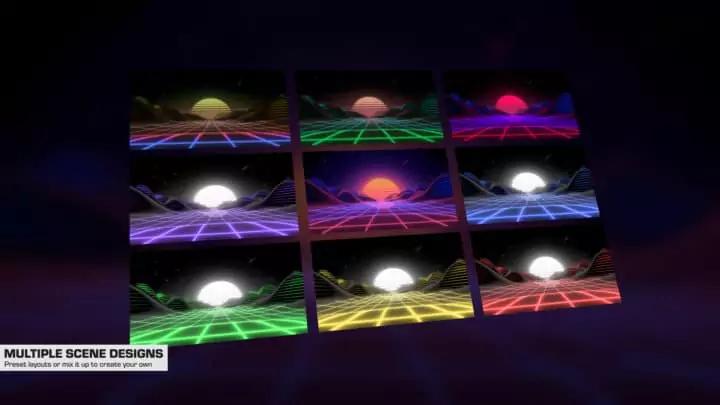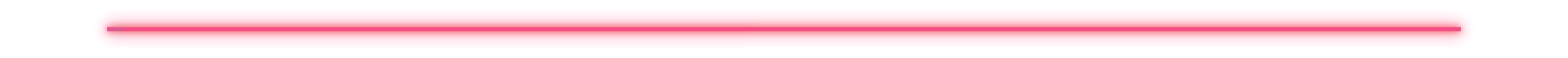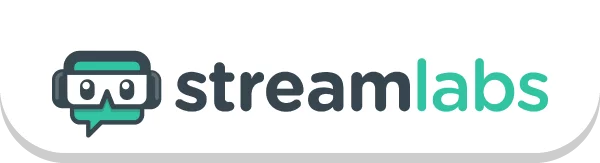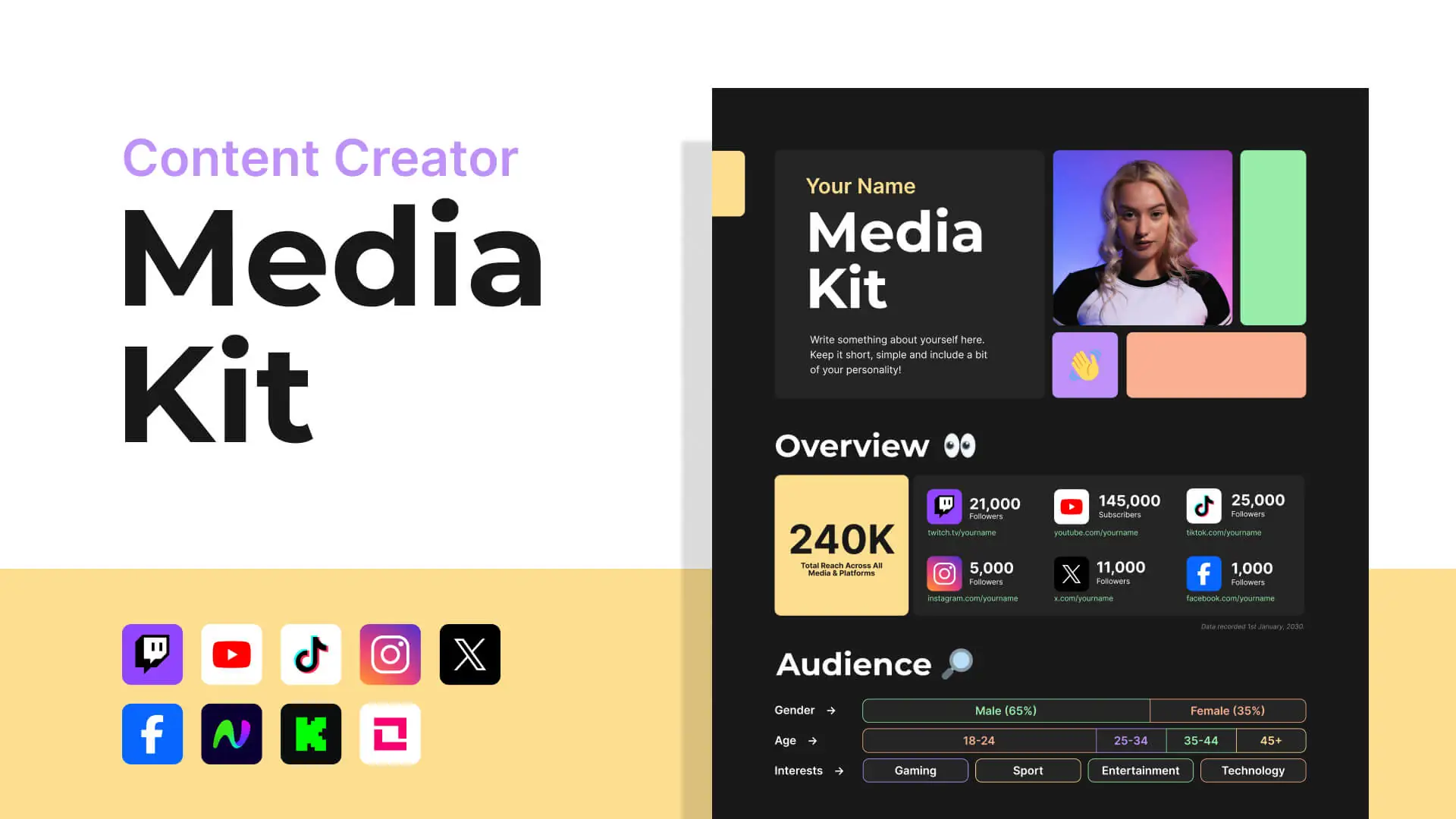The Overlay Pack
Everything you need to create a nostalgia charged retro stream and more. With 5 different color theme options, including an RGB style, the Synthwave overlay pack will give your stream an attention grabbing look with a modern style.
As part of our Super Charged collection, you can install this with OBS Studio, Streamlabs OBS, and StreamElements in just a few clicks. Please note that Super Charged importing only works on Windows at this time.
The Alerts
Easily swap between any of background and icon animations included with the pack. Each animation includes customized sound effects that were designed to work in any configuration.
These retro themed alerts can be set up with Twitch, YouTube, and Facebook in both Streamlabs and StreamElements in less than a minute using our quick install import links.
The Chat and Goal Widgets
Seamlessly integrate your goal widgets and your supporter bars and customize your design with our powerful custom fields.
No matter your platform, we have you covered. All widgets are compatible with Streamlabs and StreamElements with Twitch, YouTube, and Facebook.
The Source Files
With the source files you’ll be able to take a deep dive into our project files and edit to the precise needs of your brand and channel design. You can use our master controls to quickly change the colors used throughout the entire theme.
The source files are for novice and veteran After Effects files. Please note that we do not provide support on how to use After Effects, so beginner level knowledge is recommended. However, if you’re looking to learn how to design a stream package, then the .ae files included are a great place to start!
Awesome! This product is...
Our Super Charged overlays are the easiest and quickest way to upgrade your stream. They can be imported and installed on any major streaming software in less than 30 seconds.
Currently, we support OBS Studio, Streamlabs OBS, and StreamElements with this functionality.
*Windows only at this time.
What’s Included in the download?
Your download will be emailed directly to your immediately after checkout. If you create an account, you will also have to all your purchases in your account dashboard.
$30.00
- Includes all the files from the Overlay Pack w/ Source files AND Alert Pack
$20.00
- Includes all files from overlay pack
- + After Effects project Files
$10.00
- Animated overlay files
- OBS Studio import file
- SLOBS .overlay import file
- StreamElements import link
- Goal widget
- Webcam frames
- Multiple Modular Screen Designs
- Multiple Stinger Transitions
- Customizable Chat Widget
$10.00
- Customizable animated alerts
- Quick install links for Streamlabs and StreamElements
- Change the colors, language, font, and much more
- Please note: Commando font style is only available in English, however, other included fonts support non-English languages
Got Questions? We've Got You Covered.
Providing the best support possible is something we believe in. If you have any questions about this product, you can contact us through the methods below, and a member of our support staff will reply as soon as possible. You can also take a look at our FAQs.
Contact Us
Open a ticket via Email. We typically respond within 24-48 hours.
Join Our Discord
You can open a ticket in our #help channel or speak with our community about streaming questions.
Product Updates
Find out about new releases and product updates by following us on Twitter.