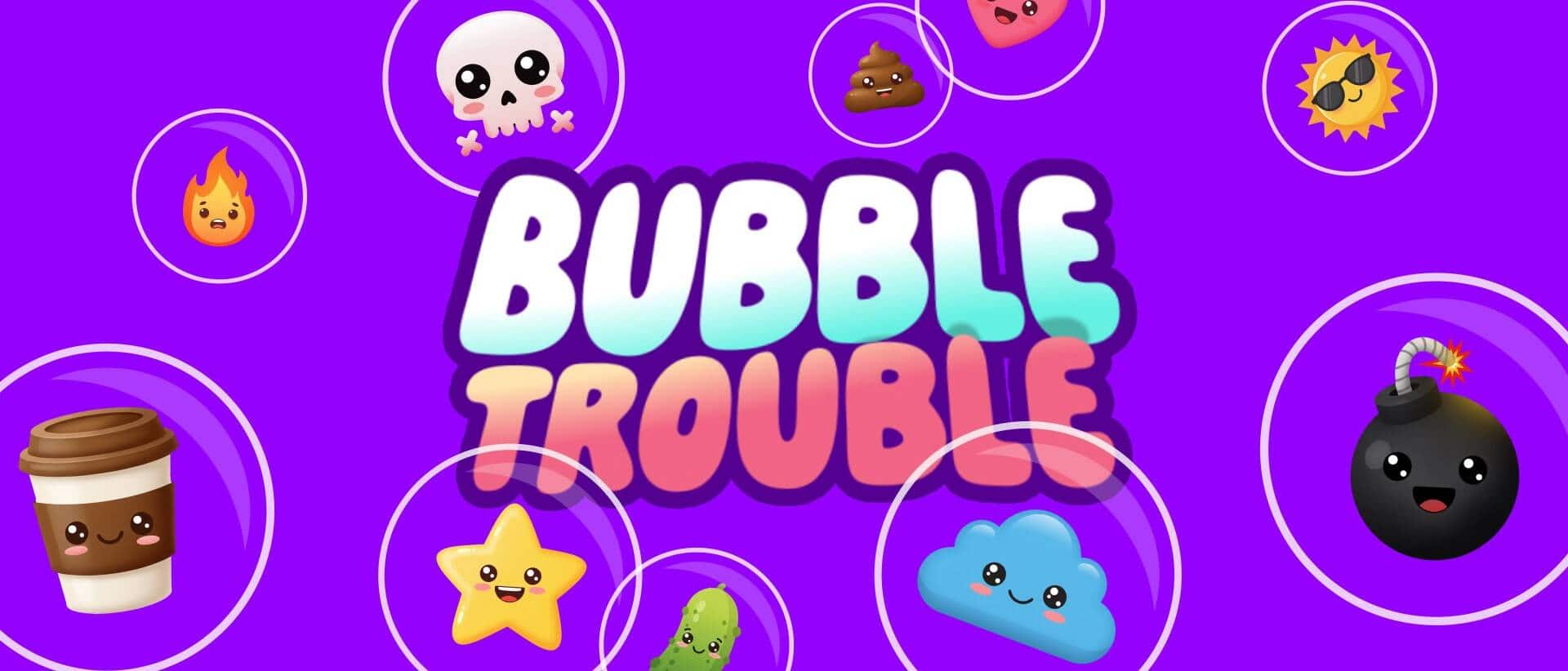- Home
- Blog
- Tutorials & Guides
- Streaming Software for Twitch: 3 Amazing Options
Streaming Software for Twitch: 3 Amazing Options
Choosing the right streaming software for Twitch, YouTube and Kick is crucial for delivering high-quality content and engaging with your audience effectively.

Choosing the right streaming software for Twitch, YouTube and Kick is crucial for delivering high-quality content and engaging with your audience effectively. Whether you’re a casual streamer, a content creator looking to elevate your brand, or someone aiming for professional-grade visuals, the tools you use will shape your streaming experience. Let’s explore Streamlabs Desktop, OBS Studio, and a newcomer Meld Studio—three popular solutions that cater to a variety of needs—and see how they stack up.
Table of Contents
Best Streaming Software for Twitch, YouTube and Kick
OBS Studio
OBS Studio is the original powerhouse and gold standard for streaming software for Twitch since 2012, providing unparalleled flexibility and performance. Its open-source nature means it’s not just software—it’s a platform for innovation. Streamers, developers, and creators around the globe contribute plugins and enhancements, making it a constantly evolving tool.
While OBS Studio lacks the flashy user interface of some competitors, it excels in providing raw power. From advanced transitions options to grouped sources and nested scenes, it gives creators the ability to build a stream tailored to their exact needs. However, this customization comes at a cost—expect to spend time learning the ins and outs before mastering the software.
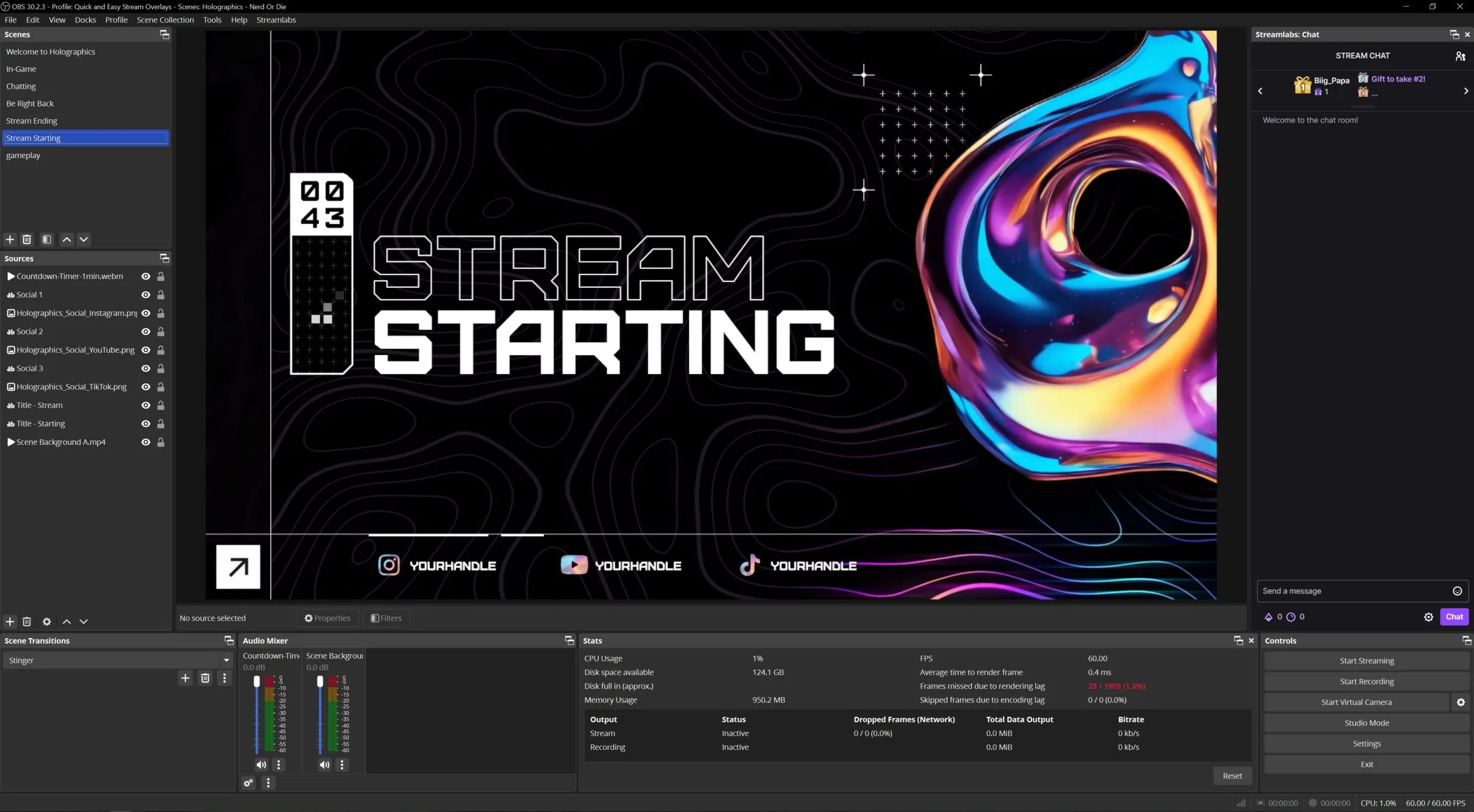
Pros:
- Highly Customizable: Users have complete control over scene composition, transitions, and source management.
- Open-Source Community: As the original streaming software for Twitch, there’s a vast array of plugins and extensions are available, thanks to community contributions.
- Lightweight Performance: OBS Studio is generally less taxing on system resources compared to some alternatives.
- Cross-Platform Support: Compatible with Windows, macOS, and Linux operating systems.
Cons:
- Steeper Learning Curve: The extensive features can be overwhelming for newcomers without prior experience.
- Manual Configuration: Users may need to set up alerts, overlays, and other features manually, requiring additional effort.
- Plugin Management: Keeping plugins updated and compatible can require ongoing attention.
Meld Studio
Built from the ground up, Meld is the newest streaming software on the block, delivering high performance for both macOS and Windows. Having played around with it for some time now, I believe it’s geared toward creators who value design and originality. Meld combines almost everything you need from OBS Studio, but with a touch of simplicity and creative solutions that would otherwise require plugins or coding knowledge.
Its standout feature is its designer-friendly approach, using tools and effects familiar to those in the creative world. Meld brings advanced post-production techniques—like filters, animations and rounded corners—into your stream setup, all in real-time.
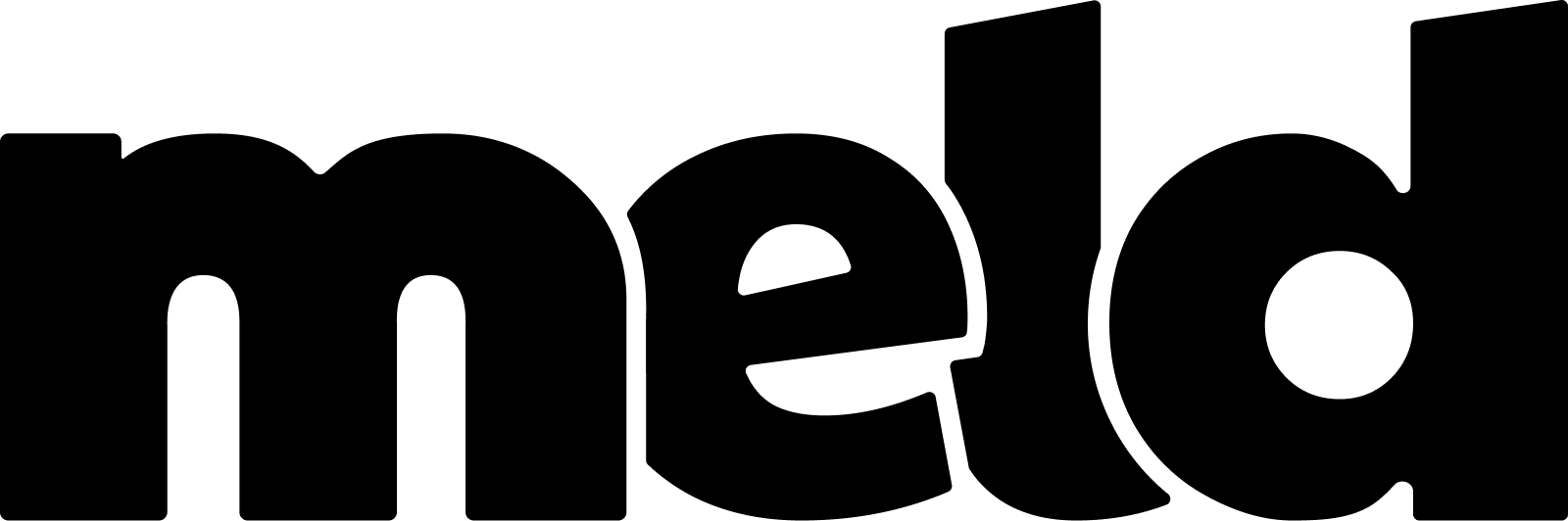
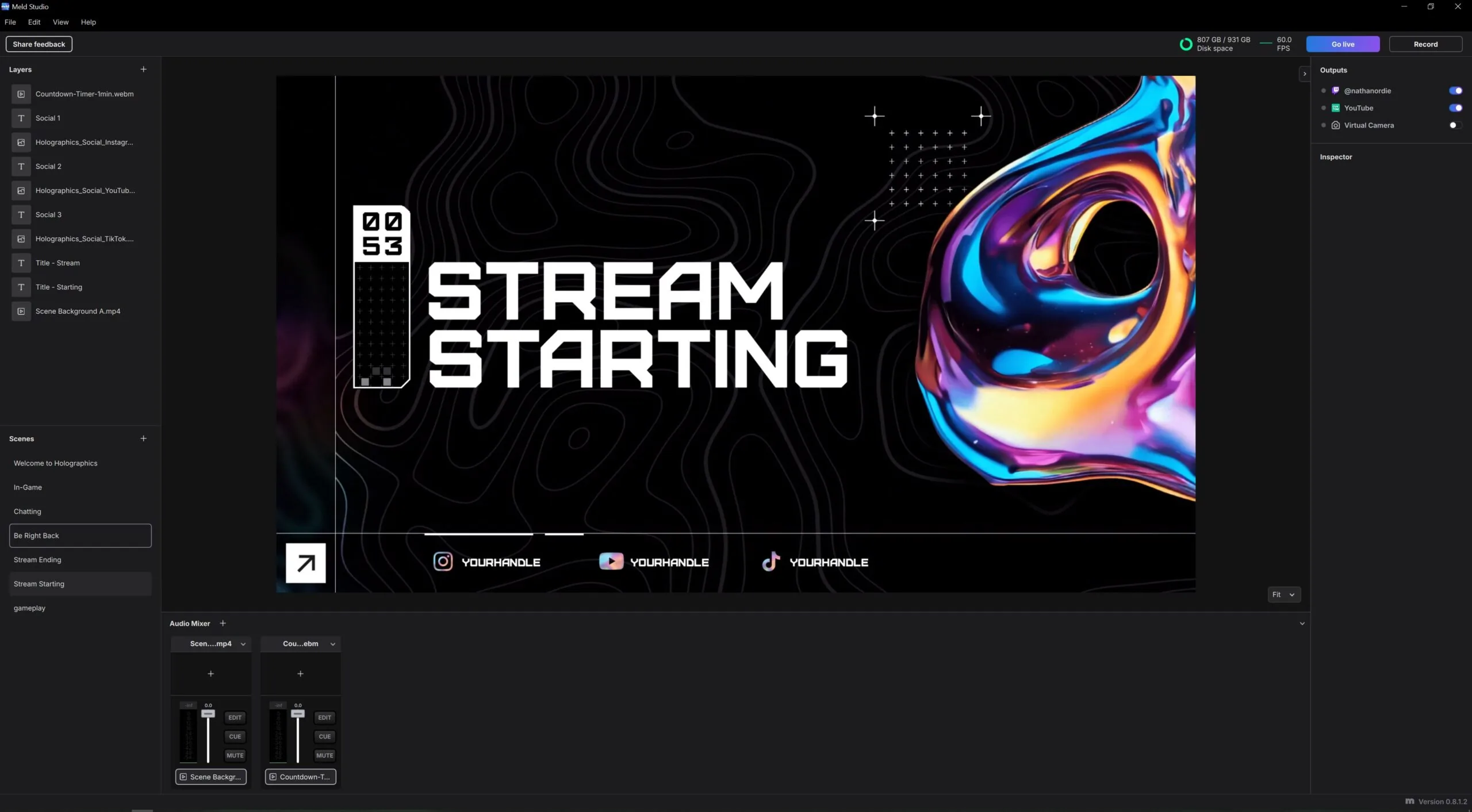
Pros:
- High-Performance Streaming: Built from the ground up, Meld delivers smooth and reliable streams for macOS and Windows.
- Advanced Scene Composition: Meld’s intuitive tools allow you to create intricate and visually appealing layouts without needing advanced design skills.
- Real-Time Post-Production Effects: Apply professional-grade effects like chroma keying and animations directly to your live stream.
- Multistreaming Capabilities: Stream to multiple platforms simultaneously, including YouTube, Twitch, Instagram, and TikTok.
Cons:
- Emerging Platform: As a newer entrant to streaming software for Twitch, YouTube and Kick – Meld Studio may not yet have the extensive third-party support of competitors, but the appear to be working on it, and fast.
- Learning Curve: While user-friendly and a focus on the UX/UI is apparent, if you’re a long-time OBS Studio user, some muscle memory will need to be retrained!
Streamlabs Desktop
Streamlabs Desktop is the gateway for many new streamers, offering an accessible, all-in-one solution that combines streaming, recording, and audience engagement tools. It’s a fork of the open-source OBS Studio, building from it’s framework and adding their features on top. Designed with simplicity in mind, it removes much of the complexity associated with setting up a professional-looking stream.
It’s especially popular among gamers and casual creators who want to start streaming on Twitch quickly without diving deep into technical details. With pre-built overlays, integrated widgets, and frequent updates, Streamlabs Desktop creates one of the easiest ways to go live fast. Especially using the quick-import feature to import Nerd Or Die’s stream overlays.

Pros:
- User-Friendly Interface: Streamlabs offers an intuitive setup process, making it accessible for beginners. One of the easiest setups of streaming software for Twitch, Kick and YouTube.
- Integrated Features: With built-in alerts, widgets, and themes, streamers can enhance their broadcasts without additional plugins.
Cons:
- Resource Intensive: Streamlabs can be demanding on system resources, potentially affecting performance on lower-end PCs.
- Limited Customization: While convenient, the integrated features may offer less flexibility compared to modular setups.
- Premium Features: Some advanced functionalities require a paid subscription to Streamlabs Prime.
- Business Acquisition and Behavior: Streamlabs was acquired by Logitech in 2019. Since then it’s become a bit pushy to upgrade to Prime at every moment possible.
Which One Should You Choose?
- OBS Studio: Suited for users desiring extensive customization and control over their streaming setup. It’s a robust choice for those willing to invest time in learning and configuring their stream.
- Meld Studio: Perfect for new and experienced creators alike wanting to hit the ground running. If your goal is to deliver high-quality streams with advanced scene composition and fun real-time effects Meld might be the one for you. Its in-built multi-streaming capabilities and incredible performance optimization are an impressive leap forward in the streaming software space.
- Streamlabs Desktop: Ideal for beginners looking to try streaming out for the first time.
Final Thoughts
Your ideal streaming software for Twitch, Kick or YouTube depends on your priorities—whether that’s ease of use, creative flexibility, or performance. Streamlabs Desktop is highly regarded for beginners with simple to use interface. OBS Studio provides unmatched control for tech-savvy users. Meld the newest addition, is looking to become the best of both worlds by empowering new and experienced creators to with fun tools to create, design and stream content that unique to you.
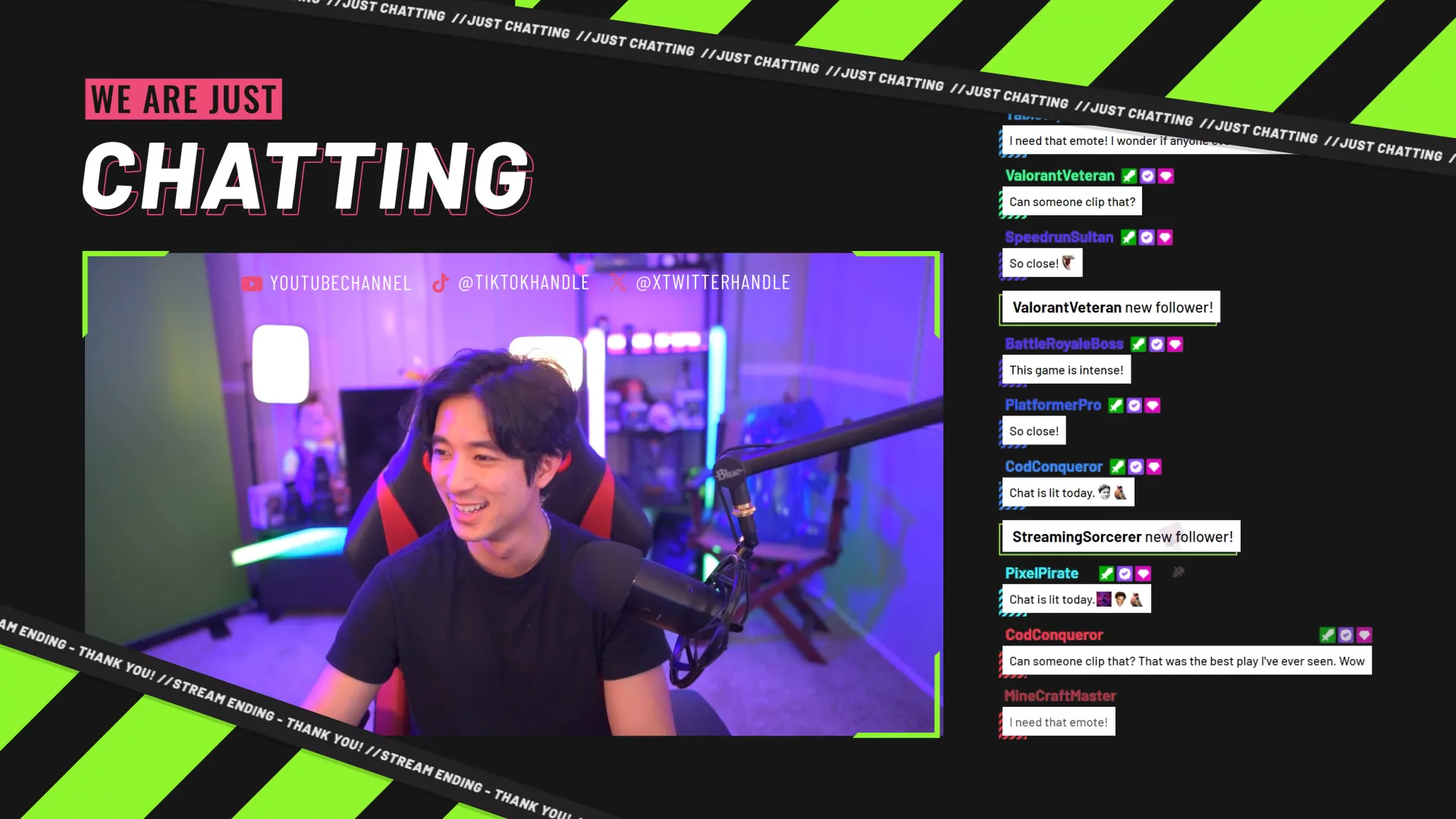

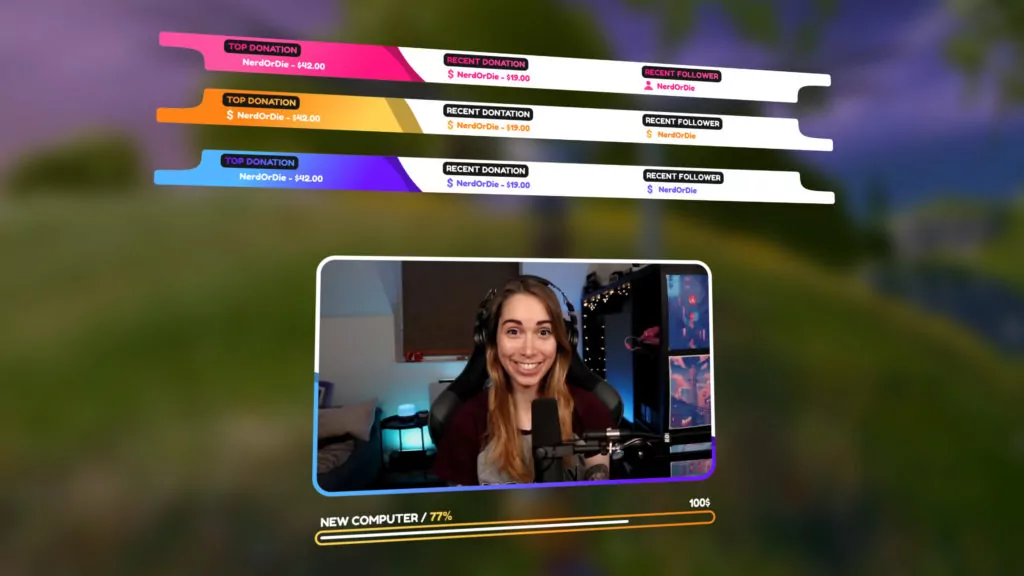
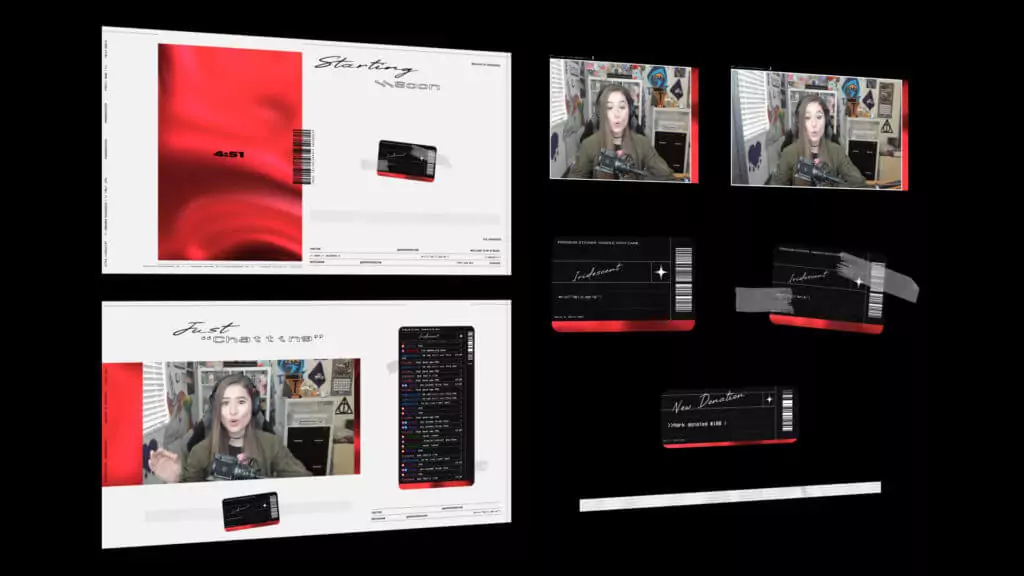

New to streaming? Honestly, the best way to find your groove is to play around with OBS Studio, Streamlabs Desktop, and Meld. Each has its own feel, and you’ll know which one clicks with you adn your style of creating after giving them a test drive. Once you’re in the flow and ready to jazz up your stream, we’d love to help you add some personality with our stream overlays and Twitch alerts!
New Posts
Hardware Acceleration for Live Streamers
July 30, 2025
If you're a streamer using OBS Studio, Streamlabs, or StreamElements overlays,…
0 Comments4 Minutes
How to Boost Engagement as a New Streamer (Across All Platforms)
June 17, 2025
Streaming to an empty chat room? Been there. The good news: building engagement…
0 Comments5 Minutes
Best Stream Settings for OBS Studio in 2025
June 11, 2025
Bitrates, encoders, frame rates and scaling filters are all part of finding the…
0 Comments15 Minutes