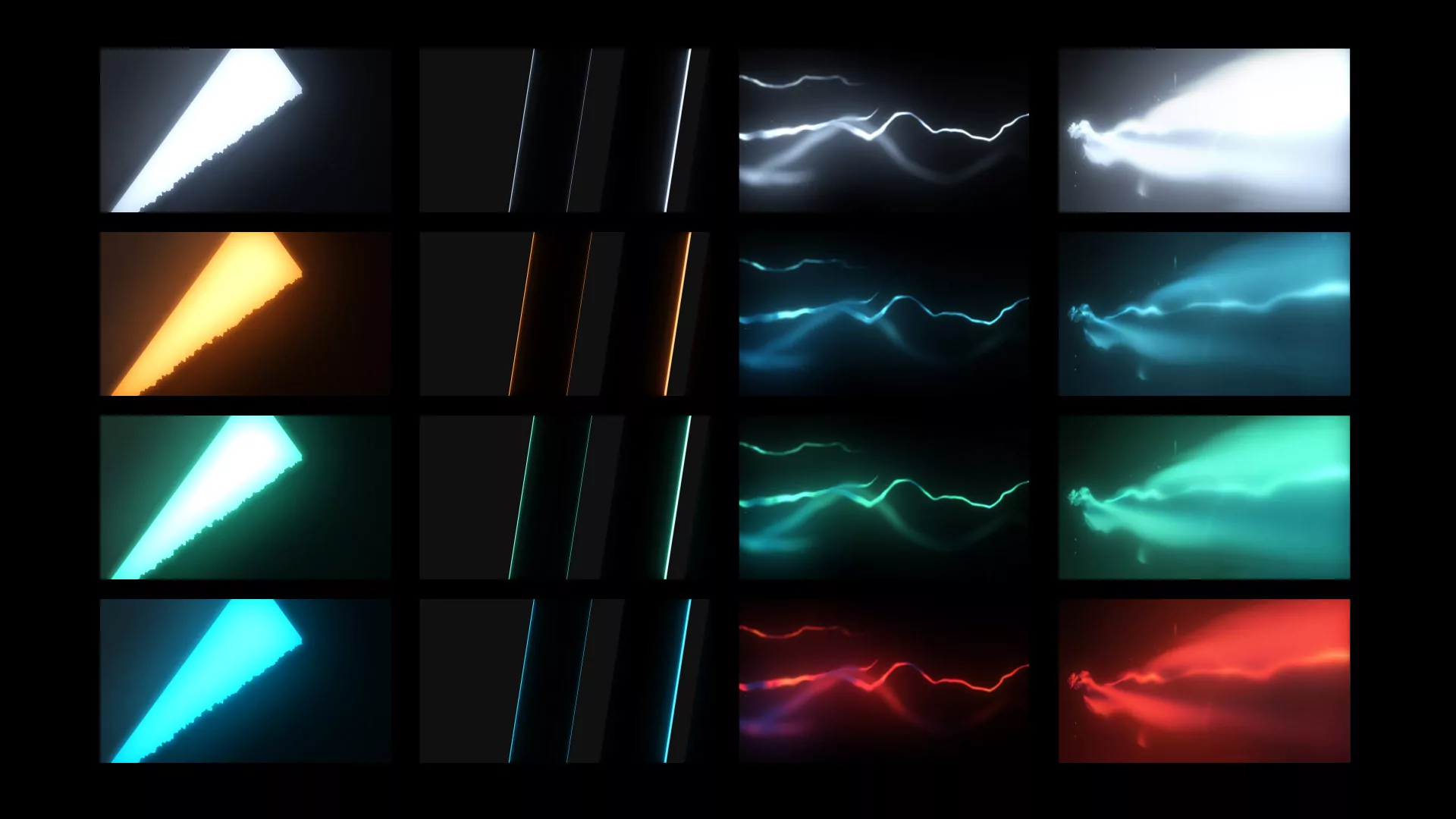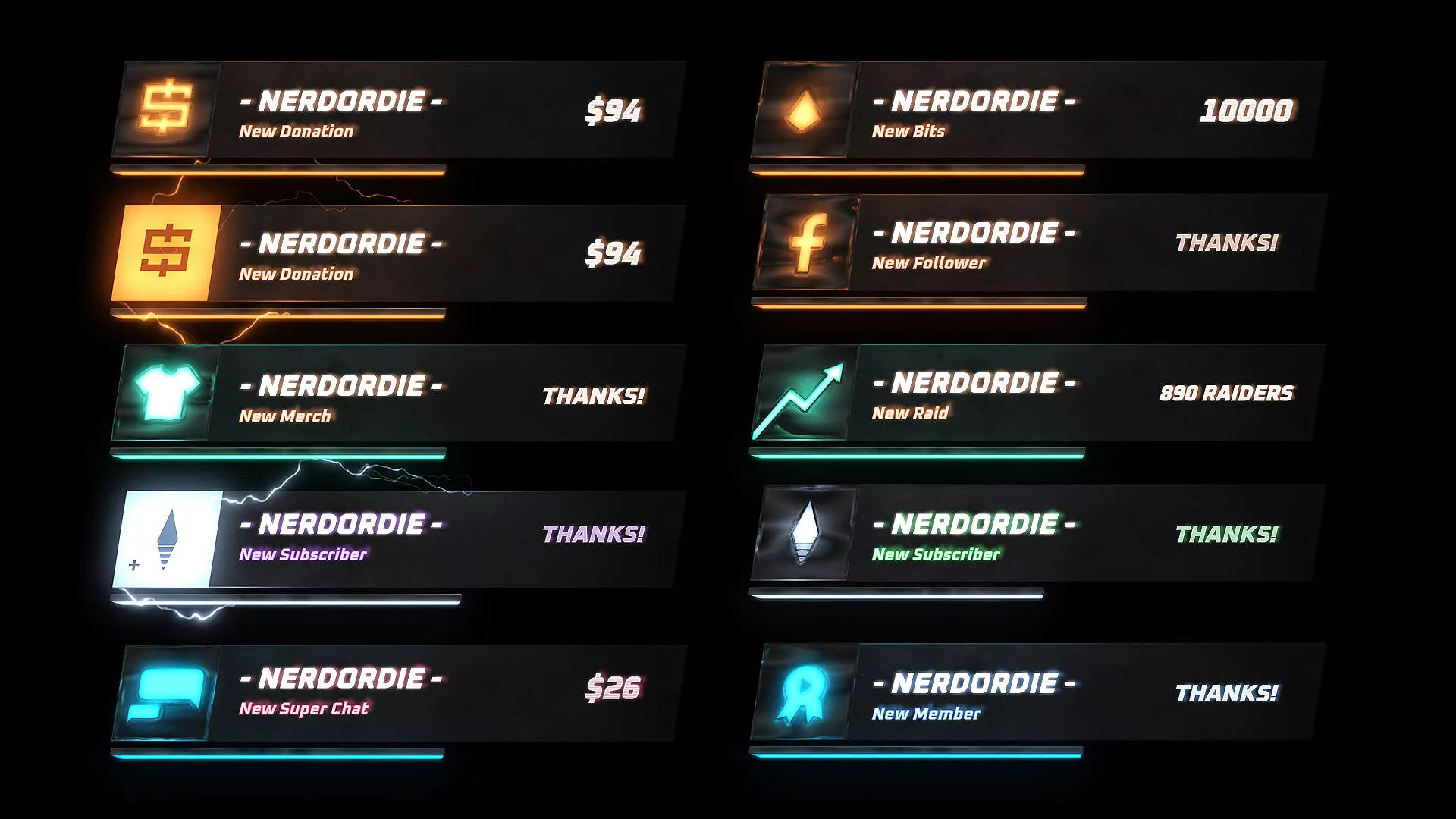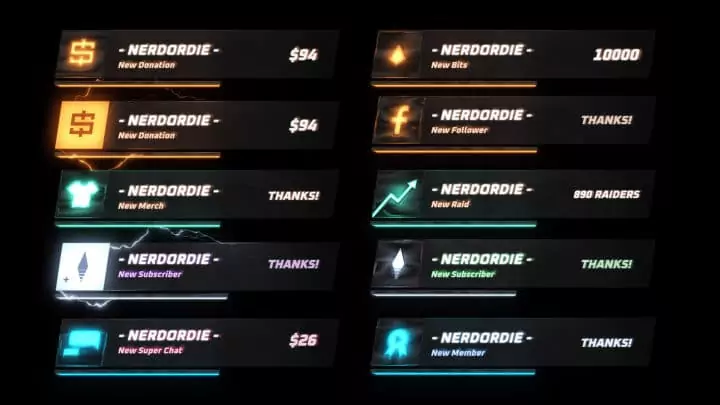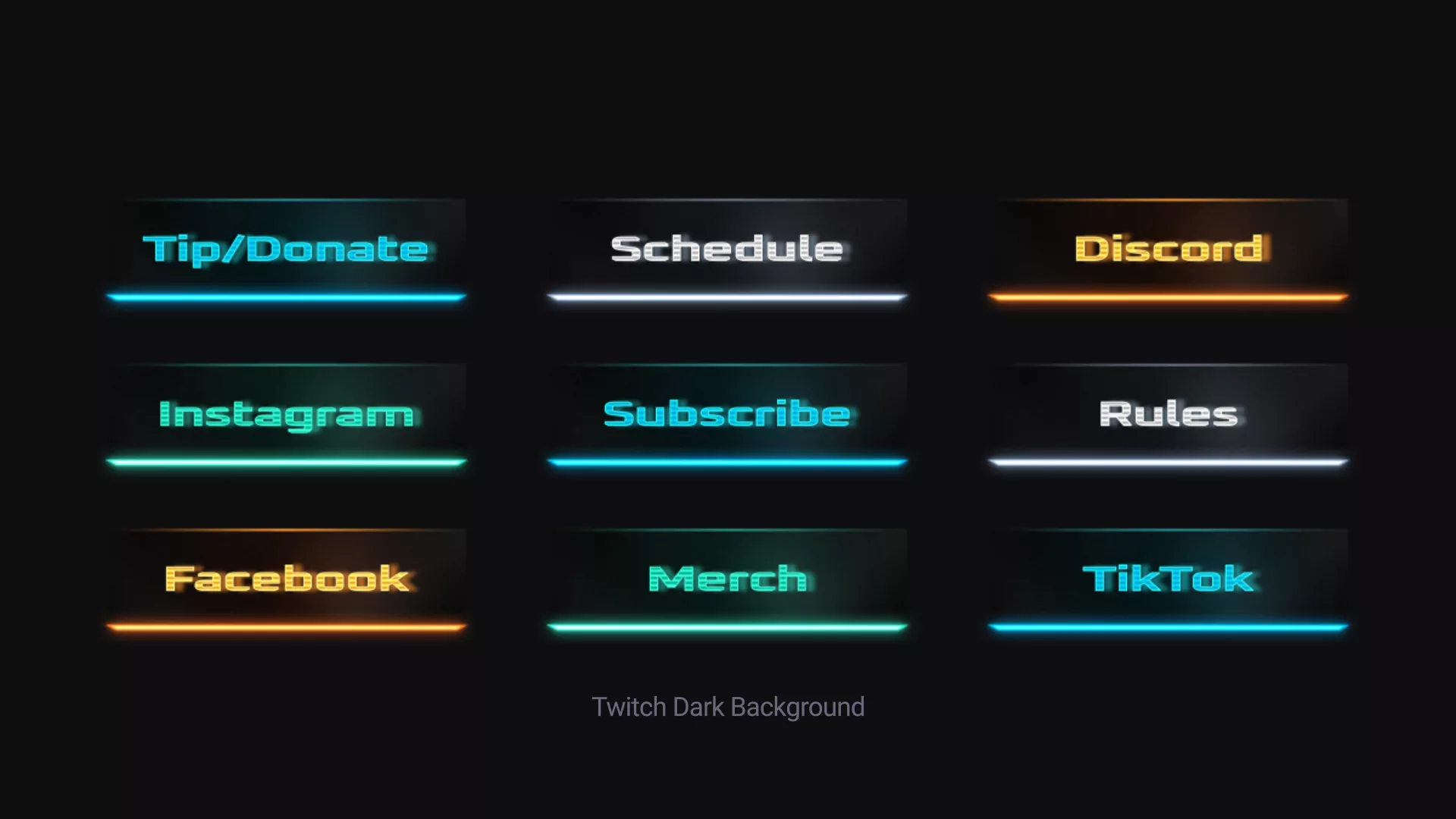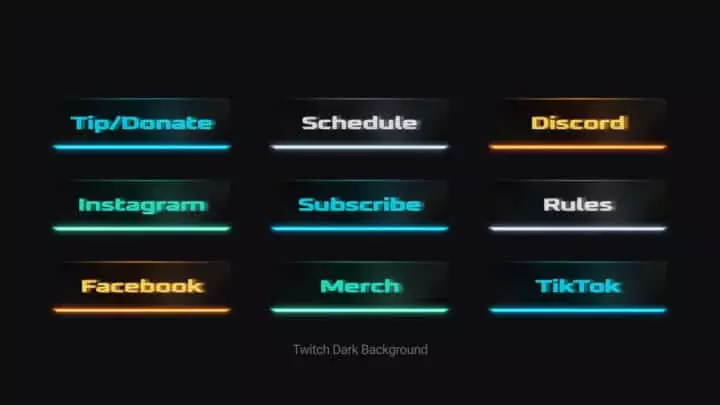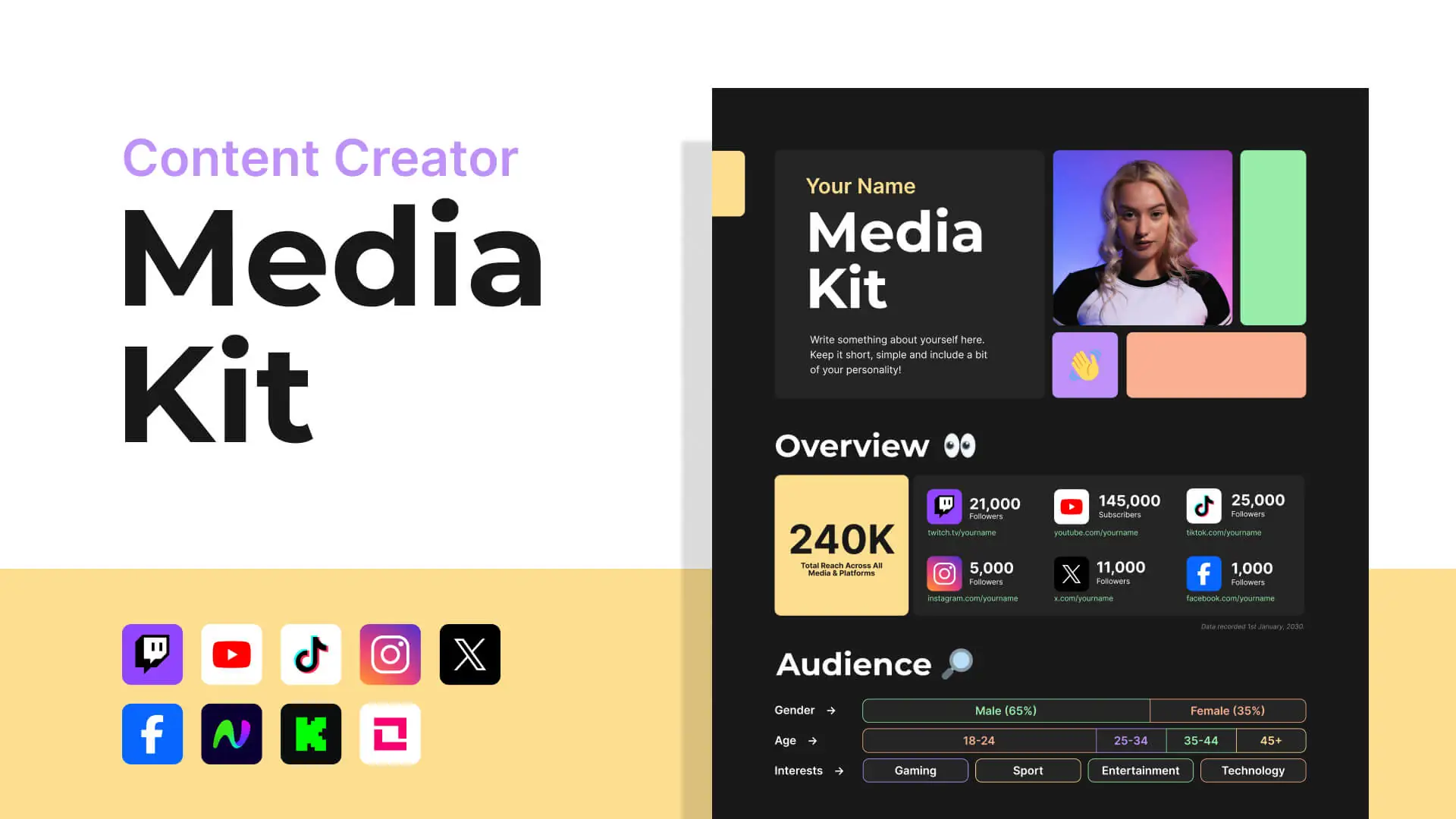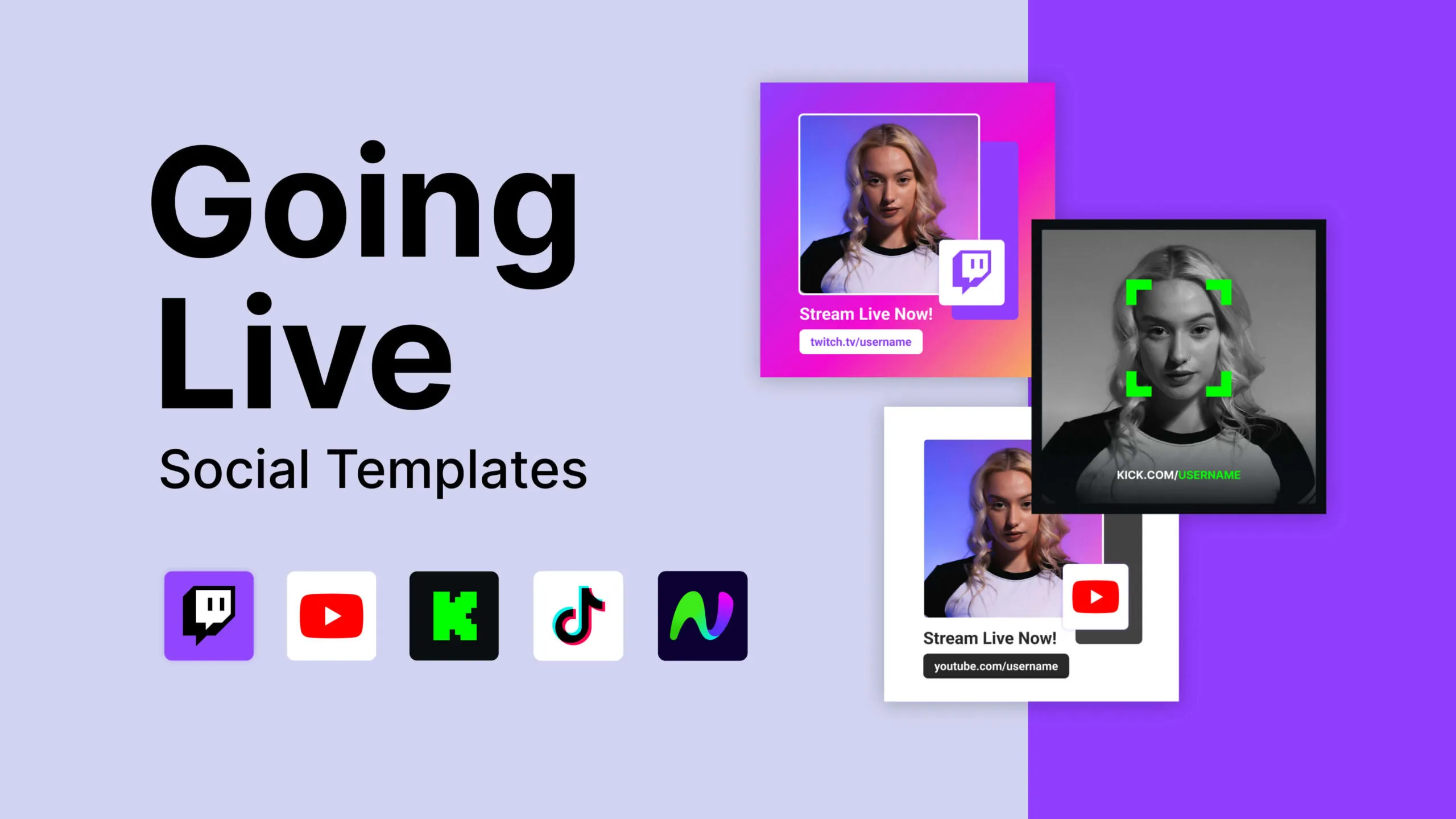Power your live stream graphics with Electro Junkie 2. Electricity and neon text serve as the conductor for super charging your full stream package. The instant download includes electric widgets, overlays, alerts, scenes designs and even Adobe After Effects files to energize your audience.