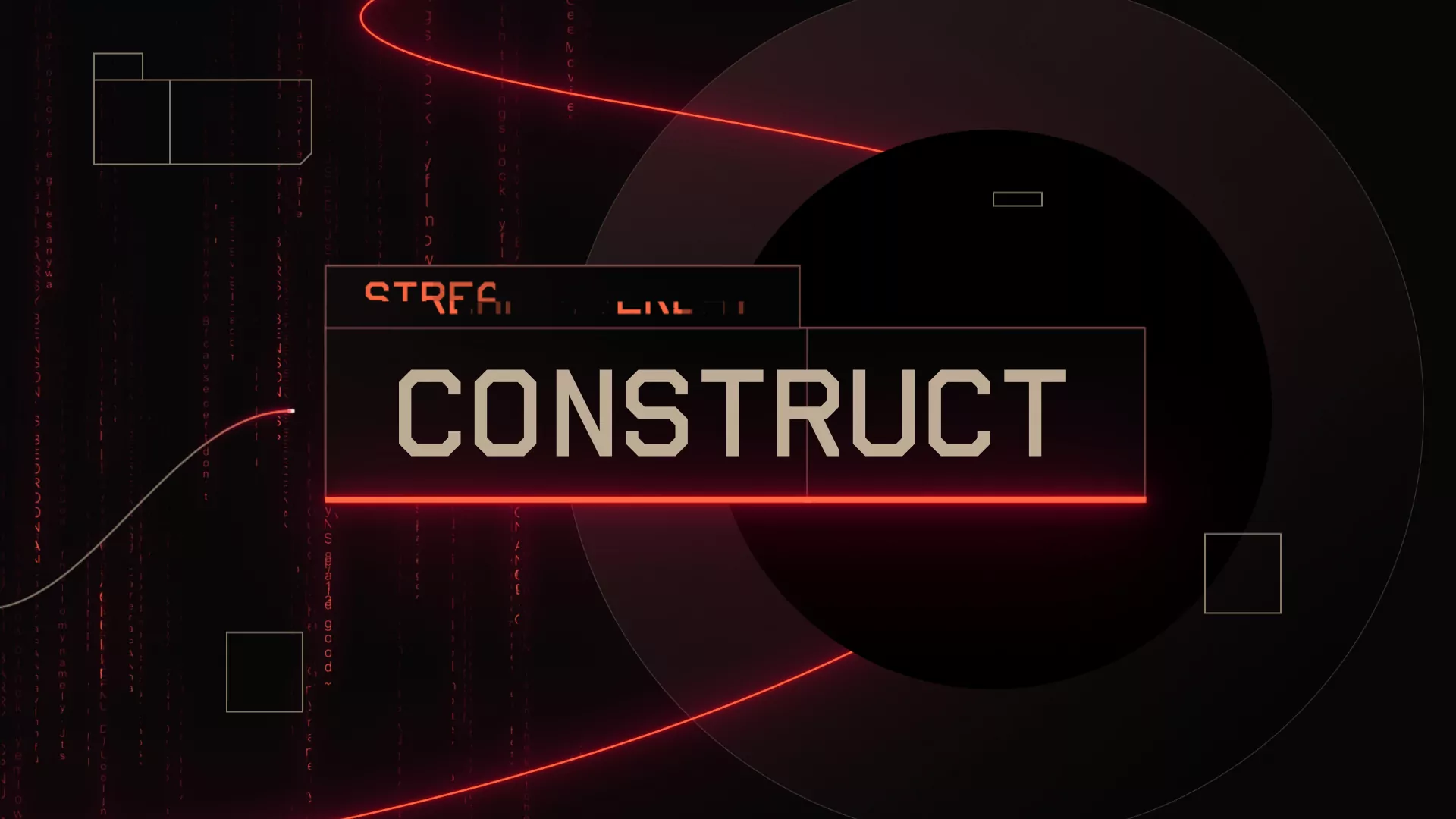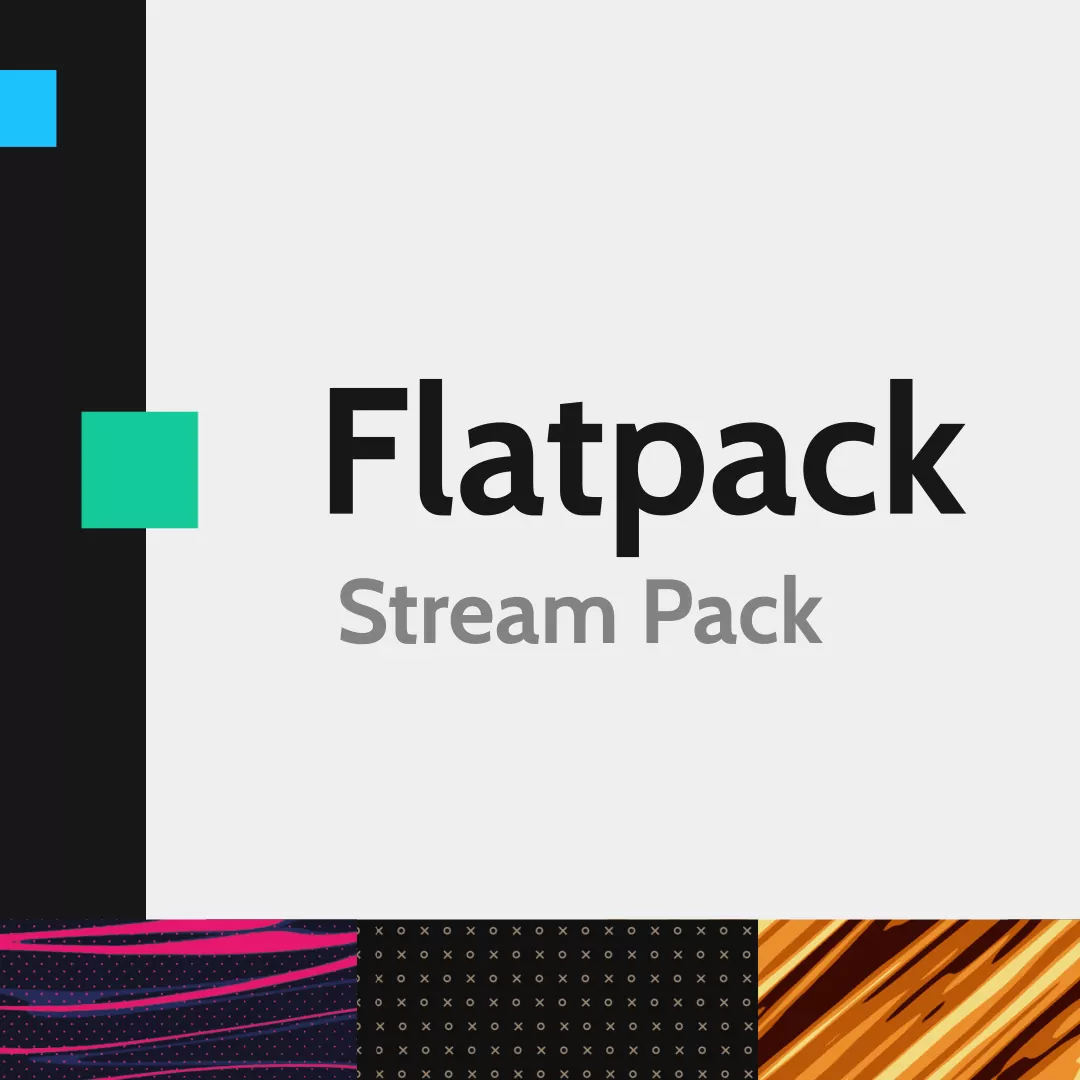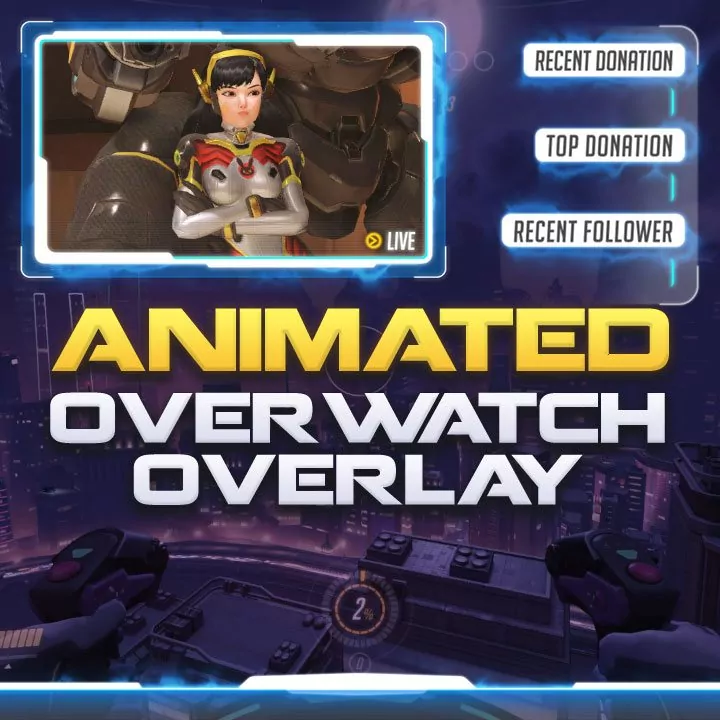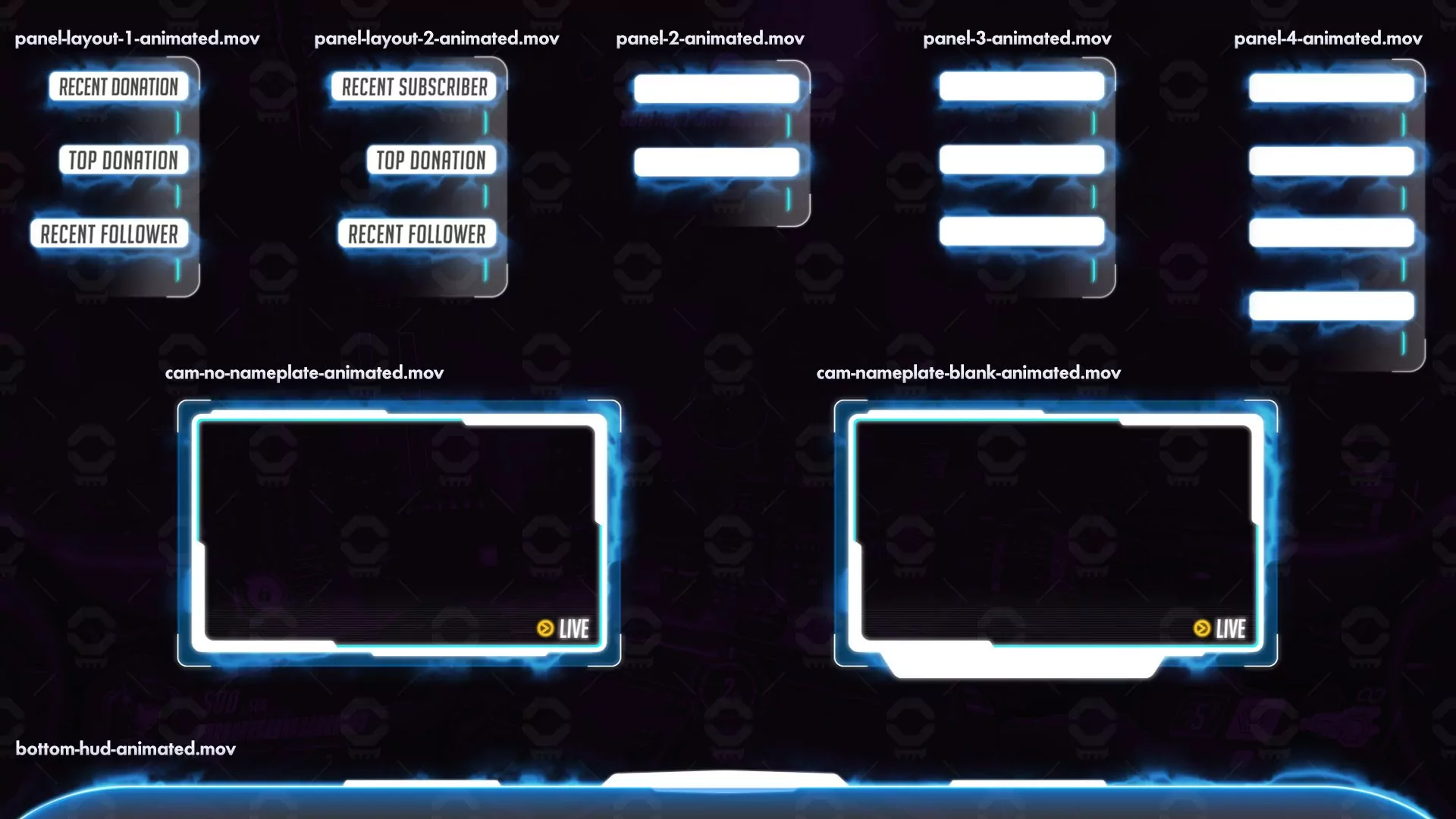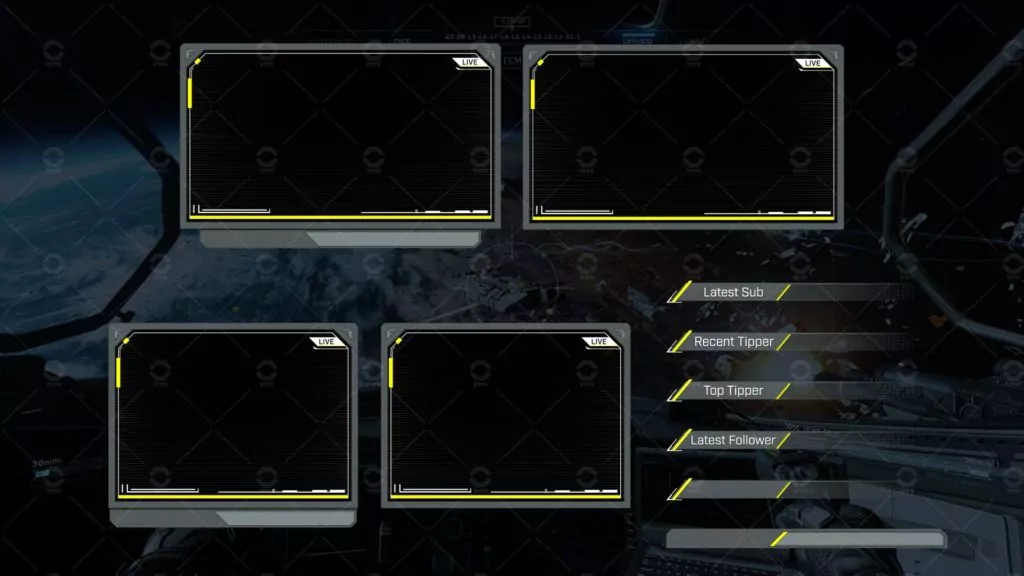
The Best Kick Overlays
Making moves and signing up to stream on Kick? It's time to upgrade your stream look, and when the time comes, have professional widgets to match. At Nerd or Die we make overlays that are easy to install, set up, and manage.
Premium Kick.com Overlays
The best Kick streaming overlay packs come with all the essentials to set up fast, look good, backed with customer support if you run into trouble. Find your new Kick streaming overlays, Kick alerts, webcam frames, and transitions.
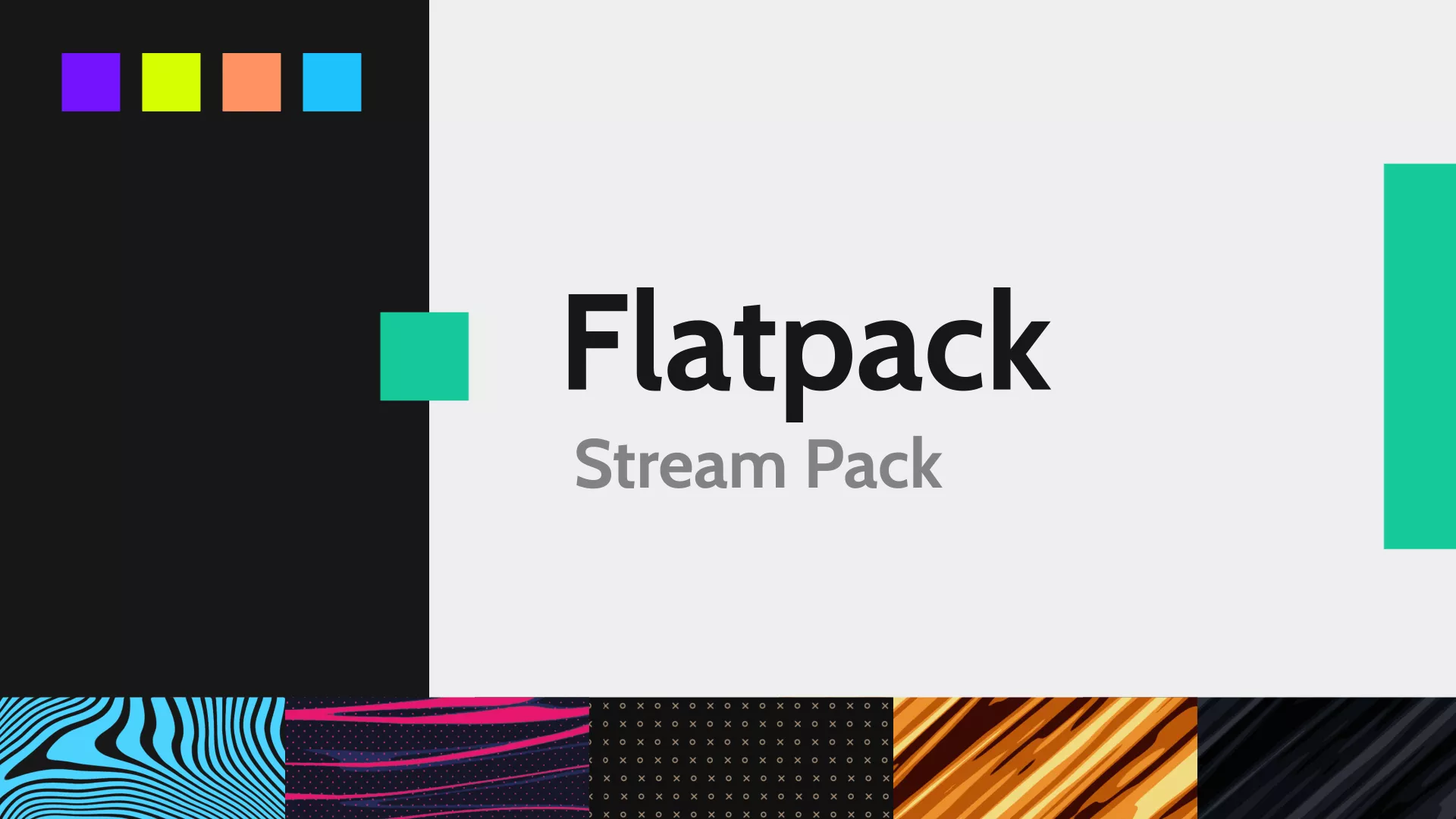
Check out our promotional trailers on our YouTube channel to see more designs and stream overlays.
Premium Kick Overlays have MORE
At Nerd or Die, we offer top-notch Kick overlay templates and free downloads. With a decade of experience in designing stream overlays, we deliver what you need swiftly and efficiently.
Our Premium Kick overlays feature easy-to-install files and include customer support if necessary. Here’s what you get with our Kick overlays:
- Simple Installation for OBS Studio, Streamlabs Desktop, and StreamElements
- Flexible customization options
- Source files access (After Effects .AEP files)
- Priority support through Email and Discord
- Animated assets
- Premium file quality
Free Kick Overlays
Though we dedicate significant effort to our premium packages, our free Kick Streaming overlays are equally impressive. Like the premium versions, they are easy to install and visually appealing. If you encounter any setup issues, simply join our Discord for the assistance you need.
Make an awesome Kick overlay FAST
If you’re new to streaming or considering a rebrand for your channel after moving to Kick but don’t know where to start, a template might be the perfect solution. Simplify the design and setup process by trying one of our easy-to-install Kick streaming overlays. With years of experience, we’ve developed new methods to ensure your focus on Kick remains on what truly matters – your content.
Watch our video to get a glimpse of what our site has to offer.
A Kick streaming overlay template should include everything you need to start streaming.
Packed with features, our Kick overlay templates come with webcams, alerts, social bars, and much more. For users of OBS Studio, StreamElements, and Streamlabs Desktop, we provide quick-setup files to get you started in minutes.
To give you an idea of what’s included, check out the list below showcasing the contents of our Kick overlay templates.

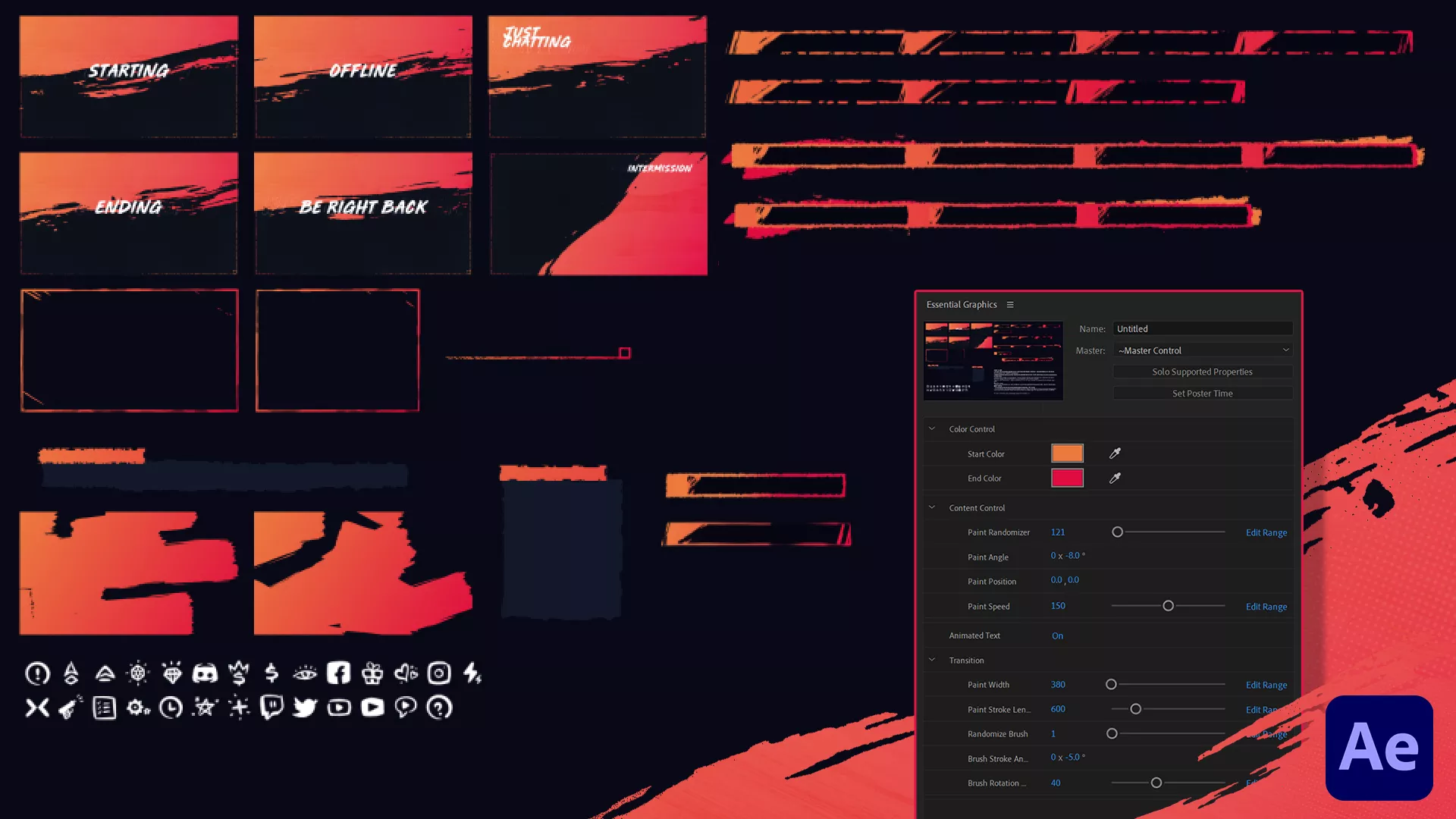
Included in our Kick overlays
- Animated stream overlay files
- Webcam frames (available in 16:9 and 4:3 ratios)
- Screen designs (including starting, BRB, ending, and blank versions)
- Stinger transitions (in blue, purple, and green)
- Quick installation for OBS, Streamlabs Desktop, and StreamElements
- Customizable language and text
- Icons for stream and social media use
- Profile panels
Customizing Your Overlays
Having access to the source files makes customizing your designs a breeze! We don’t like to boast, but our source files truly simplify the process of customizing your Kick overlays, especially for those experienced with Adobe After Effects.
If you have a creative flair and a keen eye for design, the base products might not suffice. Our Kick overlay templates are often available with the After Effects animated source files, giving you complete control over every aesthetic detail of your purchased Kick overlay template.
Kick Overlay FAQs
Kick overlays are vital graphics that enhance your Kick stream, providing a better viewing experience by adding engaging elements and important information. These overlays are used on your channel to increase engagement and share key details. To create an overlay, you can integrate images, videos, text, and dynamic widgets into broadcasting software such as OBS Studio.
Kick overlays effectively communicate your brand to your audience, display information like social media links, and drive engagement during specific events. By utilizing overlays, you can significantly improve the visual appeal and functionality of your stream.
You can discover free Kick overlays on our shop, across the web, and on YouTube. We strongly advise that when downloading any overlays for OBS Studio, you ensure they come from reputable sources.
We are committed to consistently offering new free Twitch overlays and resources. Our journey began with free tutorials and overlays, and we remain dedicated to the users who have supported us along the way.
The simplest way to design your own overlay is by using a premade template that offers customization and modularity. It’s crucial to select elements that align with your stream’s aesthetic and cater to your audience.
Alternatively, you can create an overlay from scratch. This approach requires skills in graphic design, motion design, or even basic web coding. While premium software like Adobe Photoshop is an option, there are also many free alternatives available online.
Utilize motion graphics software like Adobe After Effects, Photoshop, or explore free resources available online for creating your overlays.
While it’s possible to animate Twitch overlays using code like HTML, CSS, and JavaScript, this method is generally more time-consuming compared to traditional animation software. For most purposes, especially if you’re designing an overlay for yourself or a client, rendering a video or image is the more practical approach.
Buying a Kick streaming overlay doesn’t always guarantee it’s superior to free options. Before making a purchase, evaluate the benefits offered by the shop or designer, such as support, customization options, and overall quality.
Yes, using a Kick overlay is recommended. While not essential for live streaming, when implemented effectively, Kick streaming overlays can enhance your viewers’ experience and foster greater engagement between you and your audience.
Absolutely! The key question to consider is: does this overlay work with the broadcast software you use? For example, if a Twitch overlay template is compatible with Streamlabs OBS, you can use it on Facebook Gaming if you stream with Streamlabs OBS. When we design our overlays, we ensure compatibility with popular broadcast software such as OBS Studio, Streamlabs OBS, OBS.Live, and XSplit.
The reason for this is due to current limitations within Kick’s infrastructure. To enable widely-used alert and widget services like Streamlabs and StreamElements to monitor events on Kick (such as follows and subscribers), they require access to what’s known as an API—a means for different programs to communicate with each other. Regrettably, Kick has not yet made its API accessible.