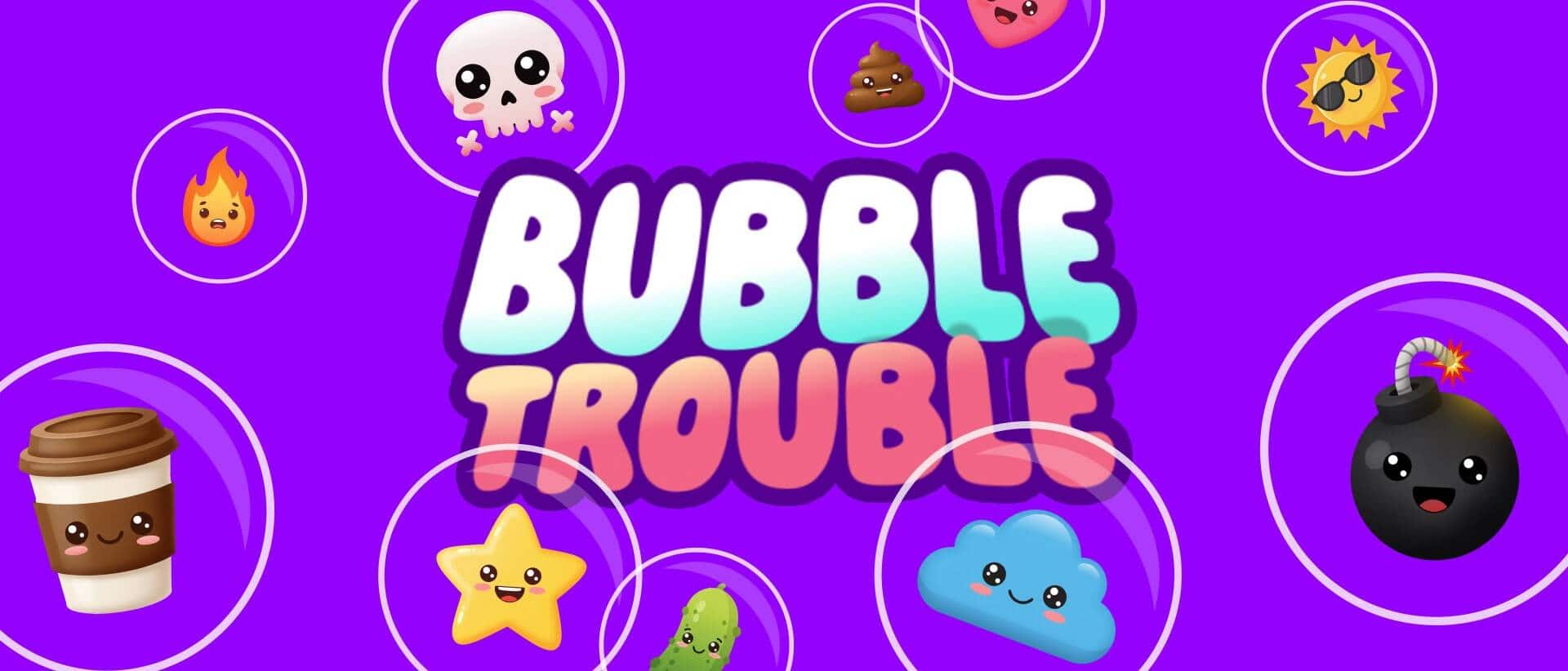- Home
- Blog
- Design & Creative
- The Best Twitch Alerts to Elevate Your Stream
The Best Twitch Alerts to Elevate Your Stream
Twitch alerts are more than just flashy graphics—they’re your way of saying “thank you” to your viewers in style.
Twitch alerts are more than just flashy graphics—they’re your way of saying “thank you” to your viewers in style. A great alert not only acknowledges your audience but also enhances your stream’s personality. At Nerd Or Die, we’ve created some of the best Twitch alerts around, and we’re here to help you find the perfect fit. Let’s dive into what makes these alerts stand out and how they can make your stream unforgettable.
1. Capsule Craze Gacha Twitch Alerts
If you’re all about bringing some extra fun to your stream, Capsule Craze is the way to go. These alerts feel like a mini game every time they pop up—a gacha-style animation with randomized capsules for follows, subscriptions, and more. Your audience will love the nostalgia and the interactive vibe.
What makes it great:
- It’s like opening a mystery box every time someone supports your stream.
- You can tweak the colors and emotes to match your branding.
- It’s super engaging—your viewers will want to see what pops out next!
2. Cybernetik Twitch Alerts
Are you rocking a tech-heavy, futuristic stream setup? Then you need Cyberpunk Alerts. These alerts practically glow with neon vibes, featuring slick glitch effects that look like something straight out of a sci-fi movie.
Why it’s a must-have:
- It fits perfectly with cyberpunk and neon-themed overlays.
- The glitchy animations are eye-catching without being over-the-top.
- It adds a high-energy, edgy feel to your stream.
3. Holographics Twitch Alerts
This one’s for the streamers who want something fresh and modern. Holographics is all about blending abstract metallic liquid highlights with topographic designs, making these alerts feel futuristic and unique.
What we love about it:
- The clean yet bold style works across a range of stream aesthetics.
- Modular designs make them easy to integrate with your current setup.
- They scream “next level”—your stream will feel instantly upgraded.
4. Pixel Pop Twitch Alerts
Who doesn’t love a good throwback? Pixel Pop is perfect for retro gamers and anyone who vibes with 8-bit style. These alerts are playful and packed with charm, making them an audience favorite.
Why it’s awesome:
- The pixel art animation is pure nostalgia.
- It’s great for gaming streams or anyone who loves retro aesthetics.
- The setup is painless, so you can focus on streaming.
5. Focus Minimalist Twitch Alerts
Sometimes less really is more. Minimalist Elegance proves that you don’t need a lot of flash to make a big impact. These sleek, simple alerts are perfect for streamers who want to keep things clean and professional.
Why you’ll love it:
- It blends seamlessly into almost any overlay design.
- Great for streamers who want a polished, no-fuss look.
- Quick and easy to set up—because who has time to fuss with tech?
Why Nerd Or Die Alerts Are a Game-Changer
- Designed for Streamers, by Streamers
We know what works on Twitch because we’re streamers too. Our alerts are made to grab attention and keep your stream looking sharp. - Customizable to the Core
Want to tweak the colors? Swap out the sounds? You got it. Most of our alerts are easy to personalize, so they feel like your alerts. - Simple Installation
Nobody wants to spend hours setting up alerts. With Nerd Or Die, installation is quick and painless, whether you use OBS Studio, Streamlabs, or StreamElements.
Ready to Upgrade Your Alerts?
Your audience deserves more than just a basic ding or pop-up. With Nerd Or Die’s Twitch alerts, you’re not just saying “thank you”—you’re making a statement. Check out our full collection of Twitch Alerts and find the one that fits your style.
Because let’s be real: your stream deserves the best.
New Posts
Hardware Acceleration for Live Streamers
July 30, 2025
If you're a streamer using OBS Studio, Streamlabs, or StreamElements overlays,…
0 Comments4 Minutes
How to Boost Engagement as a New Streamer (Across All Platforms)
June 17, 2025
Streaming to an empty chat room? Been there. The good news: building engagement…
0 Comments5 Minutes
Best Stream Settings for OBS Studio in 2025
June 11, 2025
Bitrates, encoders, frame rates and scaling filters are all part of finding the…
0 Comments15 Minutes