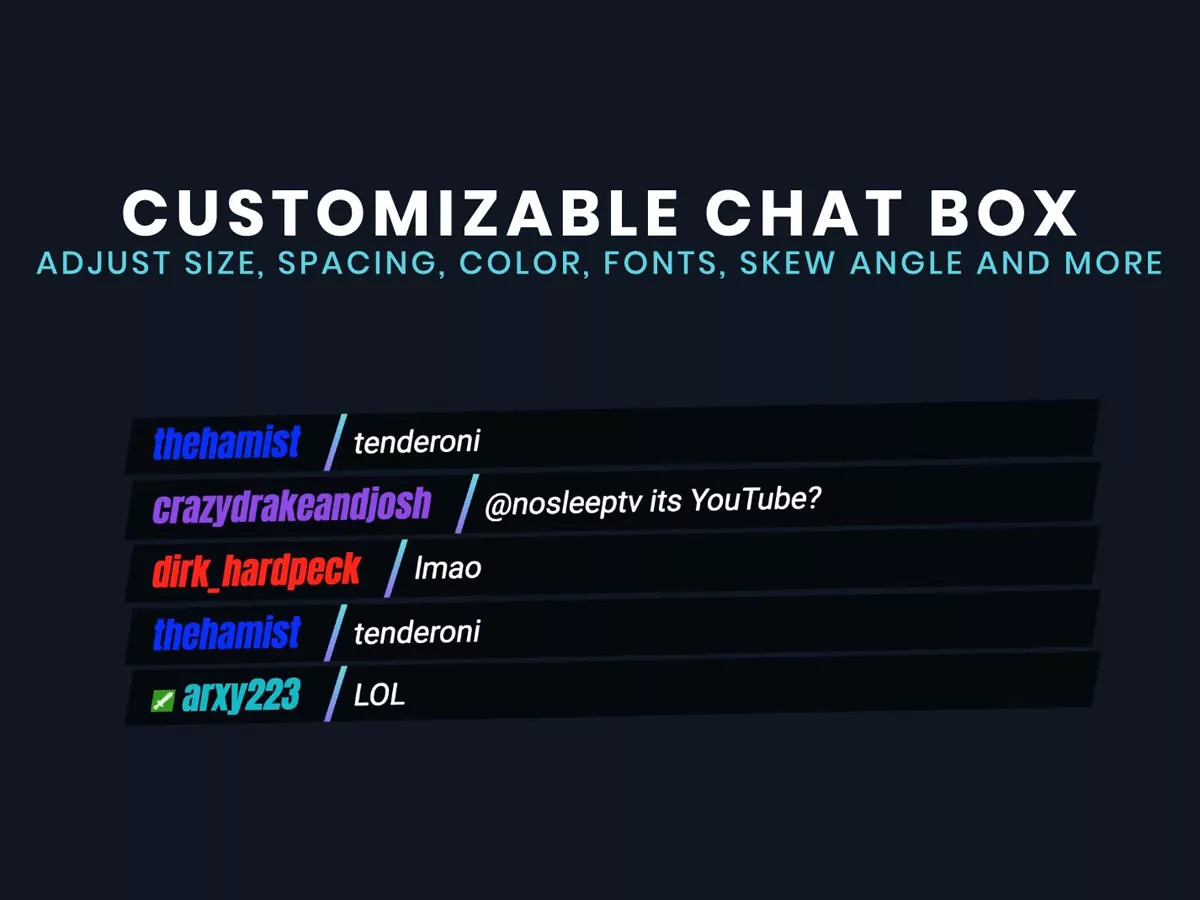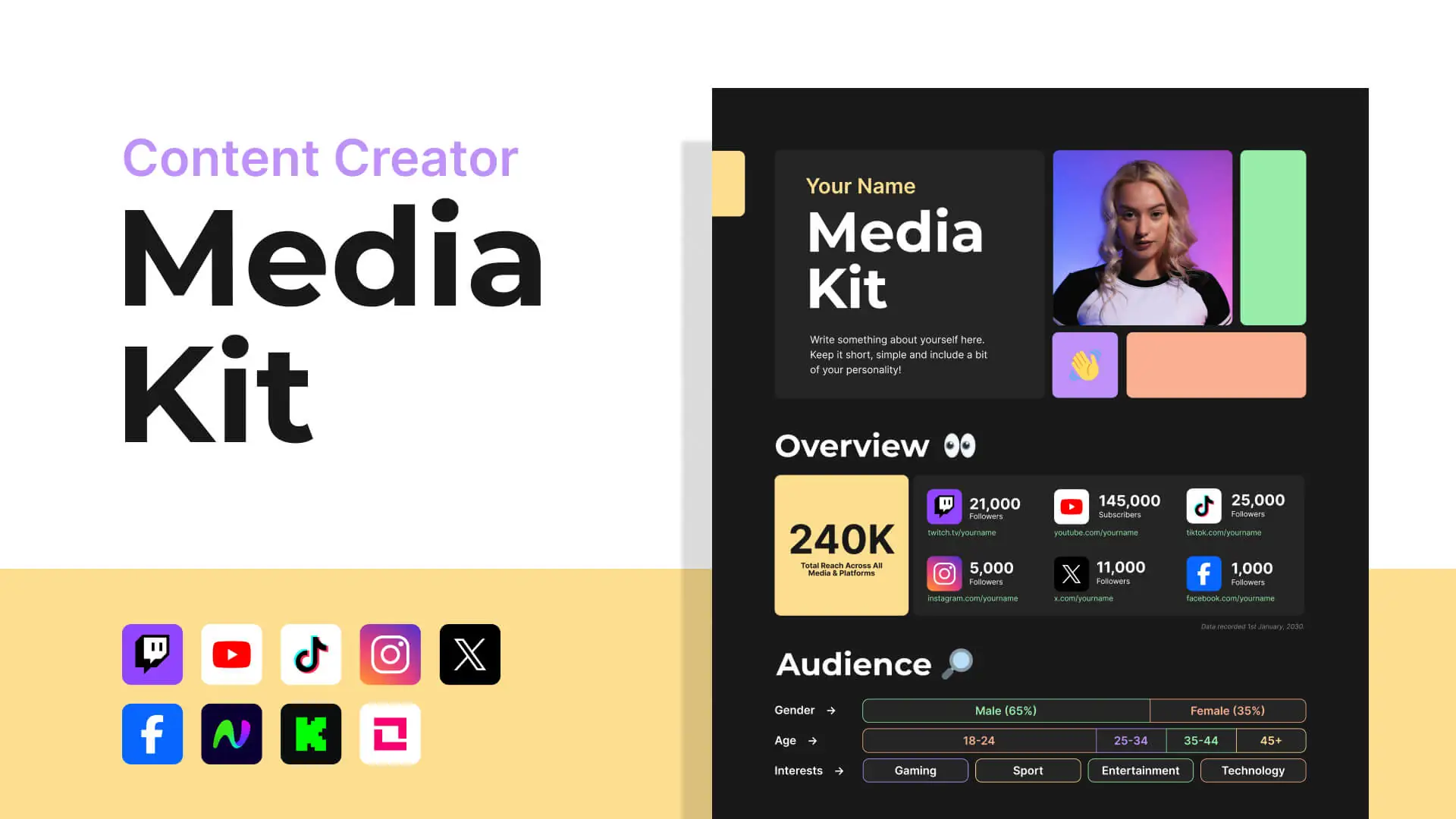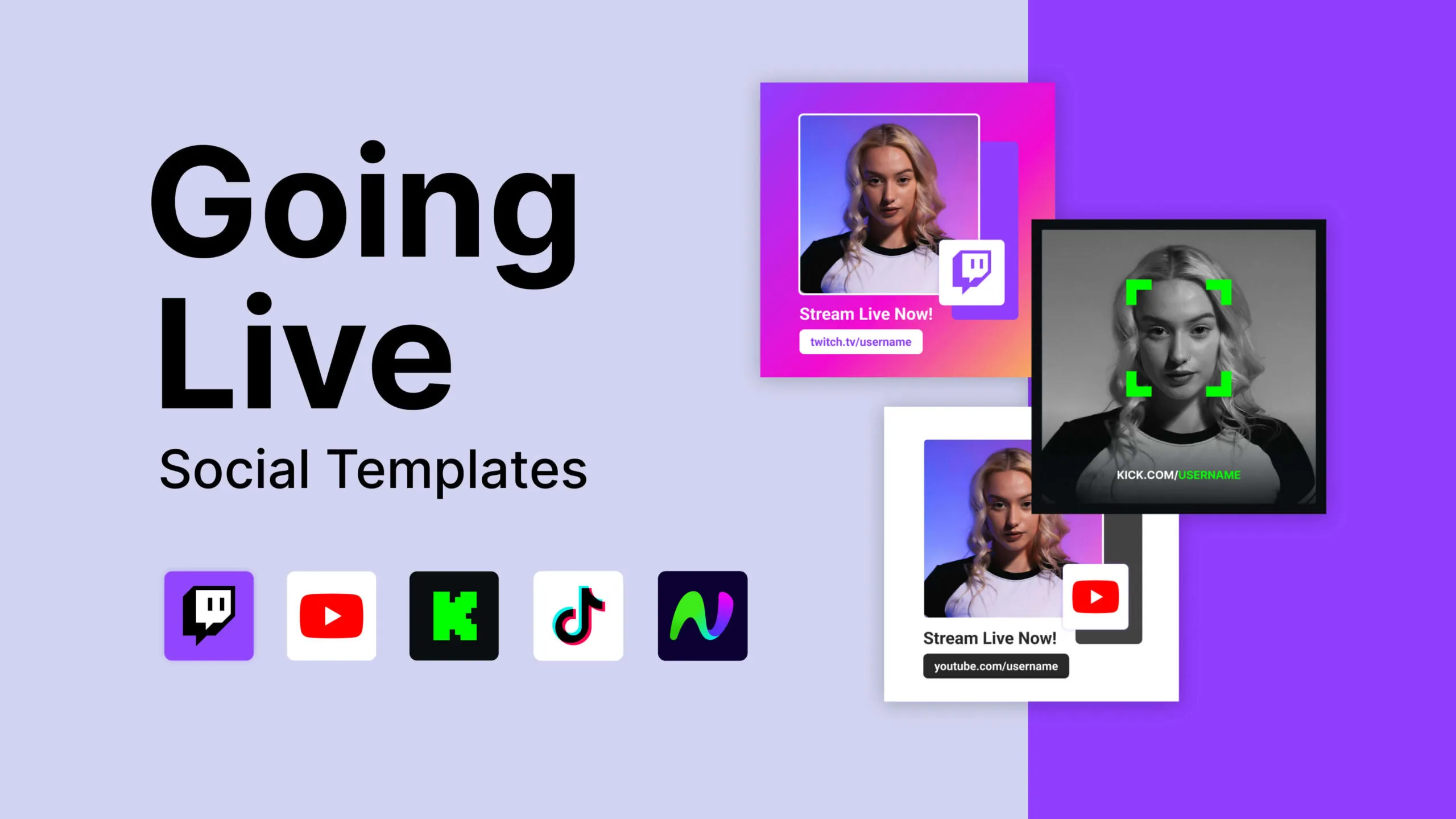This widget package is designed for use and is fully supported with Streamlabs and will work for streaming on Twitch, Youtube Gaming, and Mixer. Fully tested for OBS Studio, Streamlabs OBS, and XSplit Broadcaster.
Widget Package
- Animated Pixelpop themed alerts, event list, chat box and goal widgets
- Quick install links for Streamlabs
- Loads of customization options for all elements (except goal widget) via our custom fields
- Change the language and text used
- Check out the read me guide