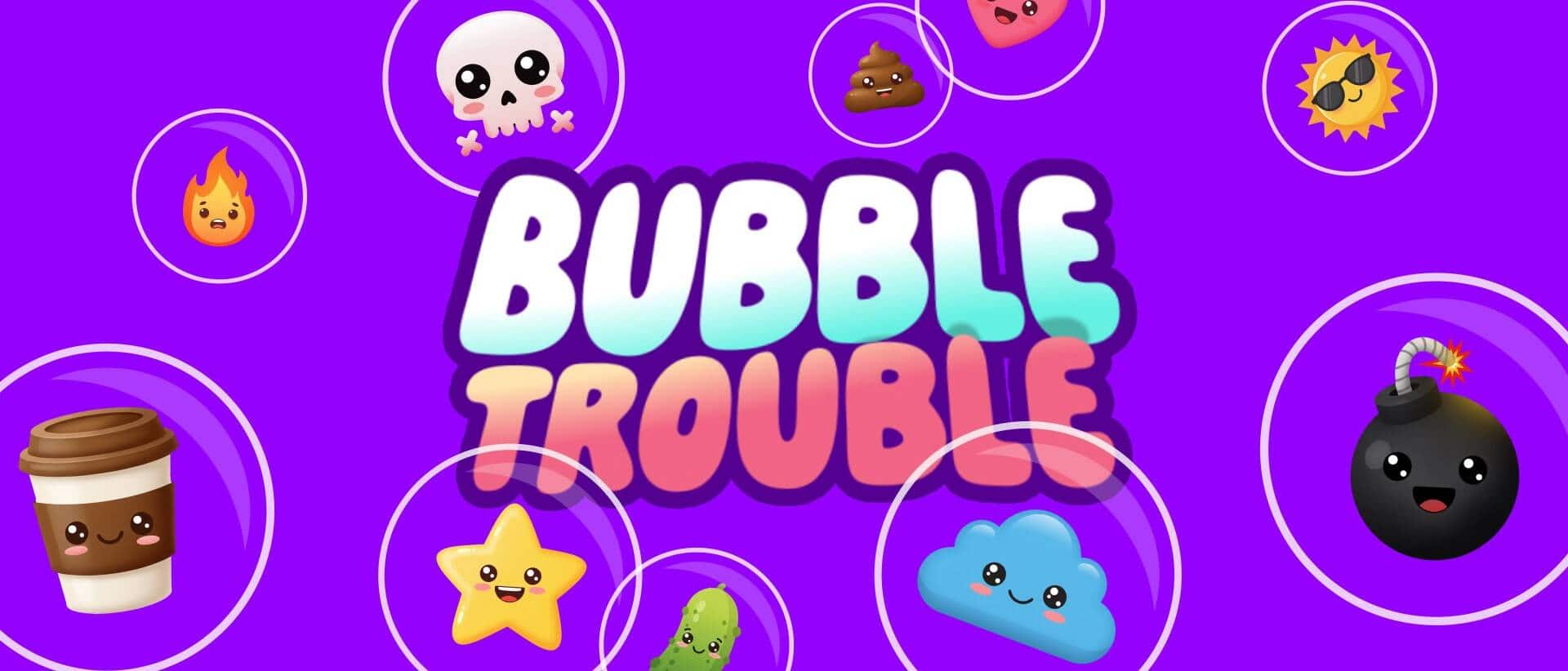- Home
- Blog
- Industry News
- How to Use Stories on Twitch: A Quick Guide
How to Use Stories on Twitch: A Quick Guide
June 25, 20242 Minutes0 Comments
Twitch Stories allow streamers to share updates, behind-the-scenes content, and more with their audience. These stories appear on the streamer’s channel and can help engage followers even when the streamer is offline. Here's how you can effectively use Twitch Stories.

Introduction to Twitch Stories
Key Features of Twitch Stories
- Short-Lived Content: Stories last for 48 hours.
- Visibility: Followers can see your stories on your channel.
- Content Types: Share images, text, and short videos.
- Engagement: Stories can increase engagement by keeping your followers updated.
How to Create a Story on Twitch
- Access Stories: Go to your Twitch app and tap on your profile picture.
- Create New Story: Click on the “Create Story” button.
- Add Content: Choose between uploading an image or video, or creating text content.
- Customize: Add captions, stickers, and effects.
- Publish: Once satisfied, hit the “Post” button.
Best Practices for Using Twitch Stories
- Regular Updates: Keep your followers engaged with frequent updates.
- Behind-the-Scenes Content: Share sneak peeks and exclusive content.
- Interactive Elements: Use polls, questions, and quizzes to interact with your audience.
- Cross-Promotions: Promote your other social media platforms and upcoming streams.
Integrating Twitch Overlays with Stories
For a cohesive branding strategy, you can use Twitch overlays and widgets from Nerd Or Die. These can enhance the visual appeal of your streams and stories, creating a consistent and professional look.
FAQs
How long do Twitch Stories last?
Stories last for 48 hours before they disappear.
Can I edit a Story after posting?
No, once a Story is posted, it cannot be edited. Plan your content carefully before posting.
Who can see my Stories?
Your followers can see your Stories on your channel.
External Resources
New Posts
Hardware Acceleration for Live Streamers
July 30, 2025
If you're a streamer using OBS Studio, Streamlabs, or StreamElements overlays,…
0 Comments4 Minutes
How to Boost Engagement as a New Streamer (Across All Platforms)
June 17, 2025
Streaming to an empty chat room? Been there. The good news: building engagement…
0 Comments5 Minutes
Best Stream Settings for OBS Studio in 2025
June 11, 2025
Bitrates, encoders, frame rates and scaling filters are all part of finding the…
0 Comments15 Minutes