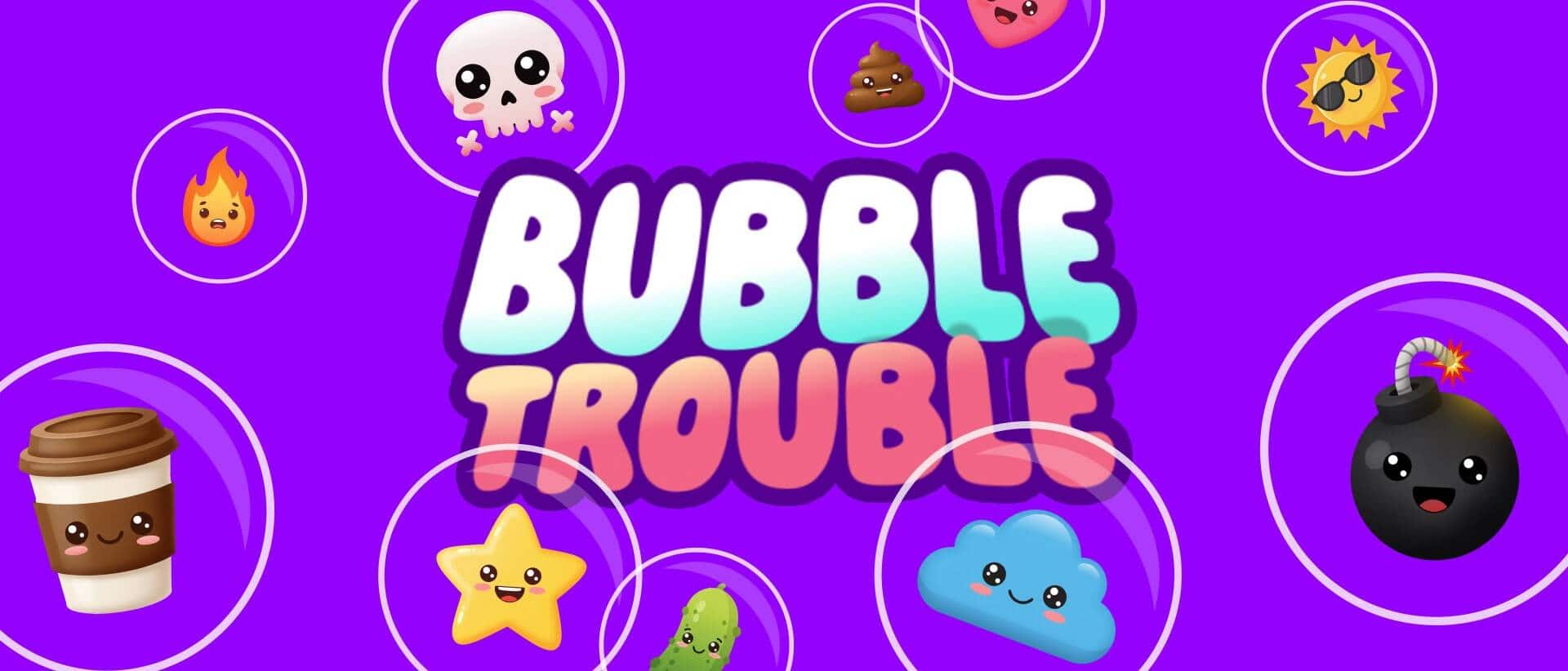- Home
- Blog
- Tutorials & Guides
- How to Use After Effects Stream Overlay Files
How to Use After Effects Stream Overlay Files
June 26, 20201 Minute4 Comments
A quick guide on how to use After Effects Source Files from Nerd or Die. Creating an After Effects Stream Overlay is difficult. While the source files are intended for those with After Effects experience, if you're looking to dip your toes into editing your files, this is the place to start.
Customize your stream design with Adobe After Effects. Our easy-to-use source files include built in options for beginners, as well as source level access to our designs for the pros. It’s easy to dive in and make changes to the text, colors, and design options that we’ve packed in.
Almost all our Complete Stream Packages include After Effects source files you edit and make your own.
New Posts
Hardware Acceleration for Live Streamers
July 30, 2025
If you're a streamer using OBS Studio, Streamlabs, or StreamElements overlays,…
0 Comments4 Minutes
How to Boost Engagement as a New Streamer (Across All Platforms)
June 17, 2025
Streaming to an empty chat room? Been there. The good news: building engagement…
0 Comments5 Minutes
Best Stream Settings for OBS Studio in 2025
June 11, 2025
Bitrates, encoders, frame rates and scaling filters are all part of finding the…
0 Comments15 Minutes