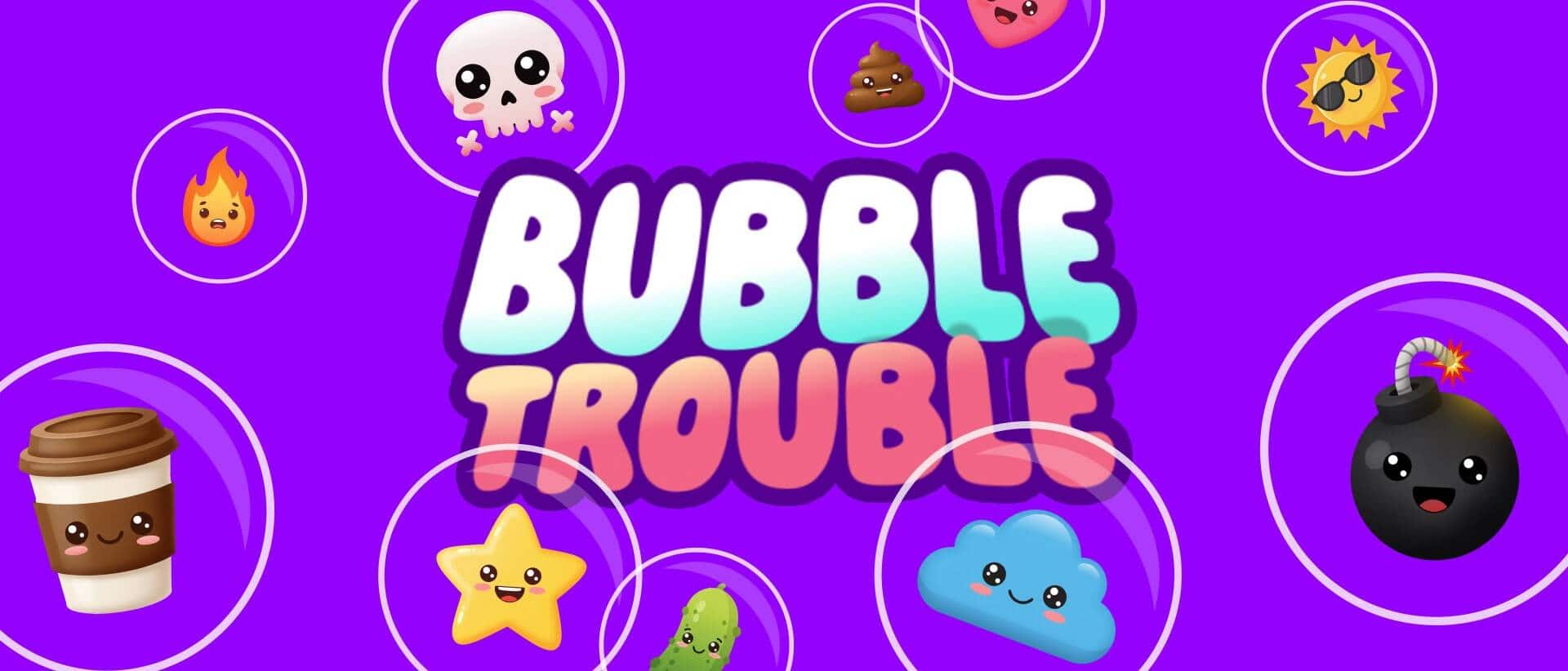- Home
- Blog
- Tutorials & Guides
- The Real Path to Becoming a Twitch Partner
The Real Path to Becoming a Twitch Partner
Twitch have updated their criteria & dispels some of the myths and misconceptions on how to become a Twitch Partner and we'll guide you through them!
Getting that Twitch Partner badge is a big deal for any streamer. It’s not just a symbol—it’s access to better tools, monetization options, and a way to really level up your channel. But if you’ve ever felt like the requirements are a little overwhelming or unclear, you’re not alone. I’ve been there, and I know how confusing the process can be.
The good news? It’s not impossible. With some focus, consistency, and a little help, you can turn that dream into reality. Here’s everything you need to know, broken down step by step.

Why Does Twitch Partnership Matter?
Let’s be real—Twitch Partner status comes with some awesome perks:
- Monetization: This includes subscriptions, Bits, and ad revenue.
- Channel Customization: Think exclusive emotes, badges, and advanced tools to personalize your channel.
- Priority Support: Stuck on something? Partners get quicker responses from Twitch.
- Discoverability: Being a Partner can help push your channel in front of more viewers.
It’s more than just hitting numbers—it’s about building a solid foundation for your streaming career.
The Updated 2025 Requirements
Here’s what Twitch expects if you’re applying for partnership:
Stream Consistently:
- At least 25 hours streamed in the past 30 days.
- Streamed on 12 different days in that same period.
- Maintained an average of 75 viewers per stream over 30 days.
Enable Two-Factor Authentication: Twitch wants to make sure your account is safe, and honestly, you should too.
Focus on Building a Community: Regular streams and active engagement are key. The goal isn’t just more viewers—it’s loyal viewers.
Content Quality Matters: If you’re serious about growth, invest in a decent mic, camera, and overlays. They don’t have to be expensive—just good enough to keep things clear and professional.
Apply: Once you’ve hit these metrics, you can apply through your Twitch dashboard. Be patient—Twitch takes time to review applications, but while you wait, keep streaming and interacting with your audience.
How to Boost Your Chances
1. Keep It Interactive
Streamers who succeed aren’t just entertainers; they’re community builders. Ask your viewers questions, respond to their comments, and make them feel like they’re part of the show.
2. Leverage Social Media
X, Instagram, TikTok, and YouTube aren’t just for funny memes or gaming highlights—they’re tools to grow your audience. Share clips from your streams, announce your schedule, and let people know why they should tune in.
3. Step Up Your Stream Design
First impressions matter. Clean overlays, smooth alerts, and well-designed widgets can make your stream look polished and professional.
Tools to Help You Stand Out
Using professionally designed overlays, alerts, and widgets can significantly enhance the visual appeal of your stream, making it more engaging for your viewers. Nerd or Die offers a wide range of customizable stream overlays and stream widgets specifically designed for Twitch, ensuring compatibility and easy installation.
Stream Overlays: Choose from a variety of themes and designs that suit your brand. Nerd or Die provides overlays that are easy to install and customize, helping you create a unique and professional look for your stream.
Alerts and Widgets: Keep your audience engaged with dynamic alerts and widgets. Nerd or Die offers customizable alerts for follows, donations, subscriptions, and more, which can be easily integrated into your stream.
Setup Guides: We comprehensive setup guides and tutorials on YouTube to help you get the most out of your products. Whether you are new to streaming or an experienced creator, these resources can help you optimize your stream setup.
Common Questions We Get
How long does the partnership process take?
It varies, but expect a few weeks. In the meantime, keep streaming and growing your channel—it shows Twitch you’re serious.
What if I don’t meet all the criteria?
If you’re close but not quite there, Twitch still lets you apply. Use the application to highlight what makes your channel special, like viewer engagement or unique content.
Can I use Nerd or Die overlays on other platforms?
Absolutely! They’re compatible with YouTube, Kick, and others, so your brand stays consistent no matter where you stream.
Final Thoughts
Making it as a Twitch Partner isn’t just about grinding hours or hitting viewer counts—it’s about creating something people want to come back to. Stay consistent, stay authentic, and don’t be afraid to ask for help when you need it.
The tools are out there, the resources exist, and the only thing standing between you and that Partner badge is the effort you put in. If you’ve got questions or need advice, drop them in the comments or join our Discord. Let’s get you to that next level!
This version keeps a conversational and personal tone to make it feel authentically written by a human while delivering the same value-packed information.
New Posts
Hardware Acceleration for Live Streamers
July 30, 2025
If you're a streamer using OBS Studio, Streamlabs, or StreamElements overlays,…
0 Comments4 Minutes
How to Boost Engagement as a New Streamer (Across All Platforms)
June 17, 2025
Streaming to an empty chat room? Been there. The good news: building engagement…
0 Comments5 Minutes
Best Stream Settings for OBS Studio in 2025
June 11, 2025
Bitrates, encoders, frame rates and scaling filters are all part of finding the…
0 Comments15 Minutes