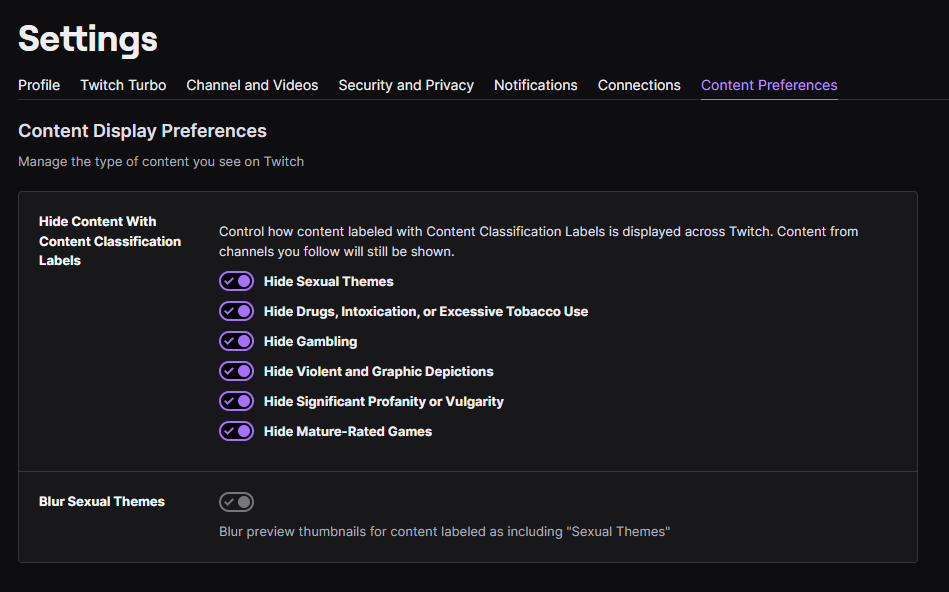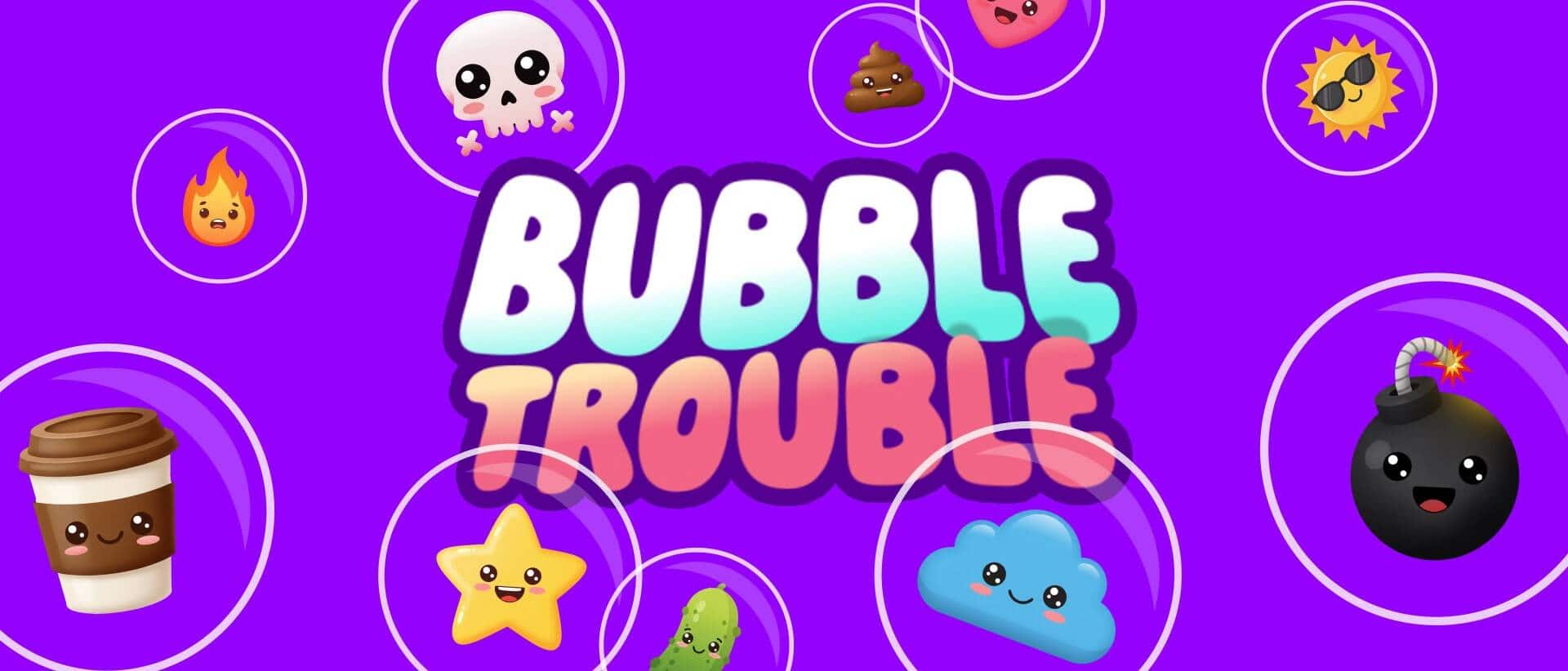Twitch has just announced a major update to their streaming platform that will affect both viewers and streamers. Starting today, viewers will have the ability to control what content is shown while browsing the website. This includes filters for sexual themes, gambling, and mature-rated games. While this appears to be a welcome change, it may leave some people wondering why their Twitch thumbnails are all blurred or why they see no results found for games like Grand Theft Auto V.
How to Adjust and Filter Your Content Display Preferences on Twitch
Changing your settings to view all games or even adjust thumbnail blurring couldn’t be easier. To get started:
- Log in to your Twitch account
- Click your profile icon and select “Settings”
- Click the “Content Preferences” tab
- Under “Hide Content With Content Classification Labels” hide or unhide certain types of content
For certain types of content, you fill first have to unhide the content itself, in order to disable the thumbnail blurring.
We tested a few of these filters and they seem to be working well. For example, with all options enabled we received the messaged “”No results found” for certain games. That said, you can still view the game in the directory, it will just show a notification at the top that filters are limiting the channels.
Are Content Filters on by Default?
For any users under the age of 18, content that has sexual themes, intoxication and more will automatically be filtered out by default. Twitch has also said that some content will also have blurred thumbnails by default, so you may need to follow the above steps in order to show all content available. If you’re worried that you might have some of your content filtered, then simply check for the “Content Hidden. Some Content has been removed based on your content preference settings.” notification.

The Content Hidden Notification Twitch will appear if you have content filters enabled for Twitch. This happens with new accounts, or accounts with currently filtered content.
What do I Need to Know About This as a Streamer?
If you’re a Twitch streamer then we highly recommend giving the full article a read to understand more about how exactly these filters work. For example, new or current viewers may have your content filtered if they fall under certain Content Classification Labels (CCLs). While ultimately we feel this is a great move for Twitch, the initial change might cause some confusion and even result in lower viewership for some. That said, it’s important to properly follow the guidelines set by Twitch to properly label your content. At the end of the day, it’s better for everyone if they’re viewing the content that they want to see.
New Posts
Hardware Acceleration for Live Streamers
July 30, 2025
If you're a streamer using OBS Studio, Streamlabs, or StreamElements overlays,…
0 Comments4 Minutes
How to Boost Engagement as a New Streamer (Across All Platforms)
June 17, 2025
Streaming to an empty chat room? Been there. The good news: building engagement…
0 Comments5 Minutes
Best Stream Settings for OBS Studio in 2025
June 11, 2025
Bitrates, encoders, frame rates and scaling filters are all part of finding the…
0 Comments15 Minutes