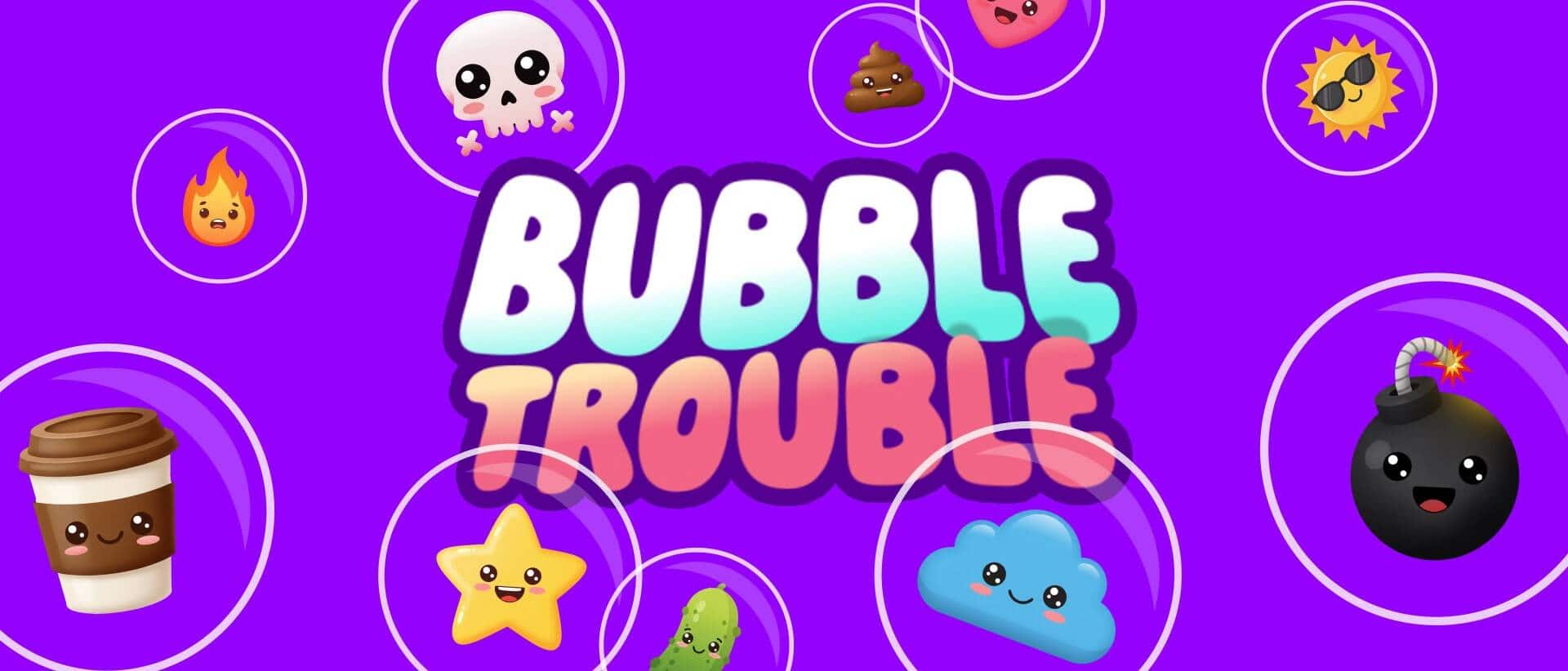- Home
- Blog
- Tutorials & Guides
- Twitch Panel Sizes & Graphics Guide (2025)
Twitch Panel Sizes & Graphics Guide (2025)
Twitch panel size plus graphics dimensions and recommended uses.
Quick Guide
| Graphic | Size (width x height) |
| Panels | 320 x any px |
| Profile Banner | 1200 x 480 px |
| Offline Screen | 1920 x 1080 px |
| Profile / Avatar | 256 x 256 px |
| Emotes | 112 x 112 px |
| Sub Badges | 72 x 72 px |
| Video (VOD) Thumbnail | 1280 x 720 px |
Table of Contents
Twitch is the world’s #1 live-streaming hub for creators and viewers—and it’s only getting bigger. Ready to level up your channel with overlays and graphics that not only work flawlessly but also turn heads? This guide shows you the exact dimensions for every type of Twitch graphic, plus pro tips and best practices to make your stream pop. Let’s get your Twitch looking 🔥!
Twitch Panel Size
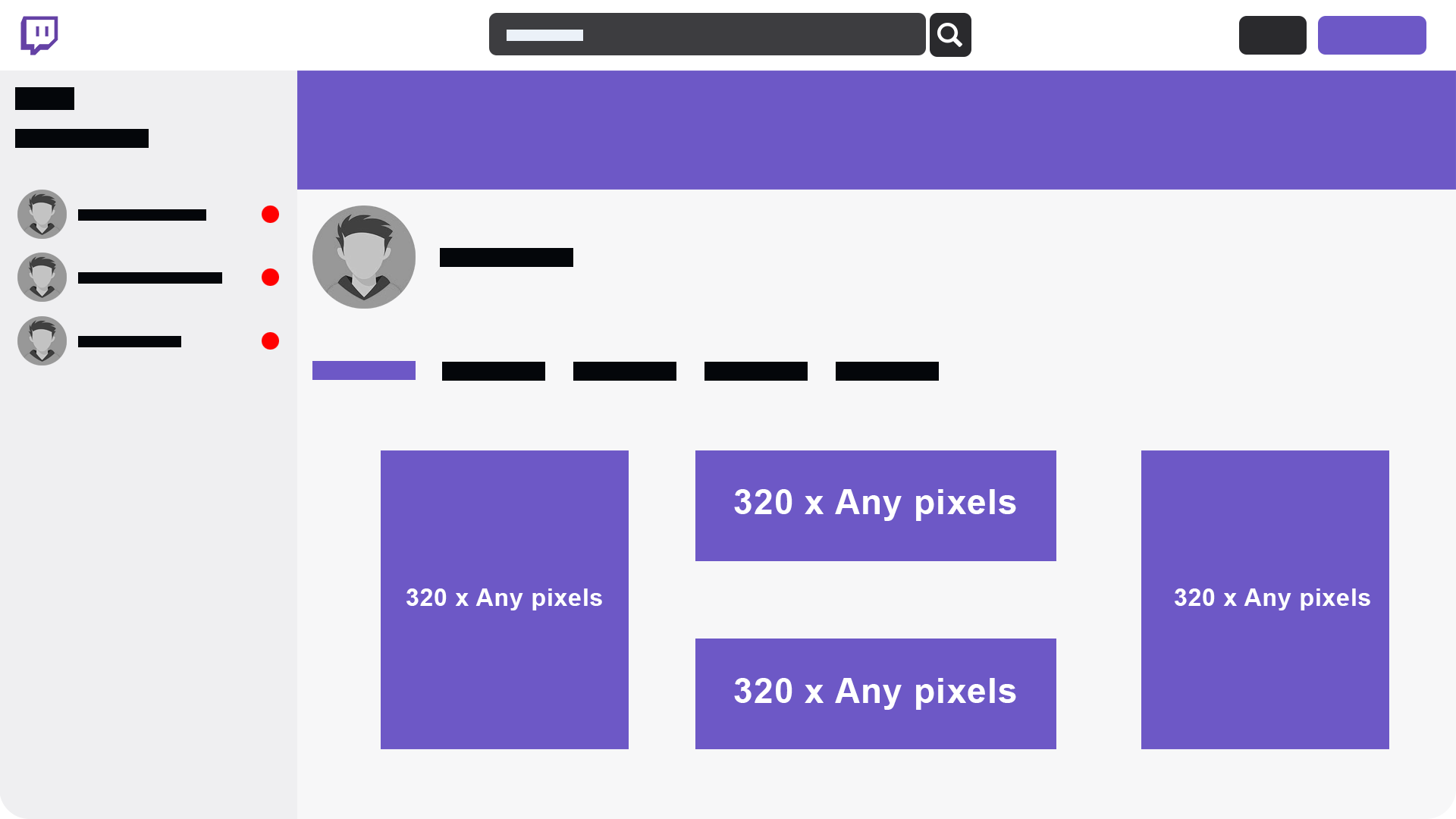
Twitch profile panels are the small graphics that live below your stream on the About tab. Recommended size: 320 px wide × ~90 px high (height is up to you—just keep them legible yet eye-catching). Use panels to showcase your schedule, social media links, PC setup, and more.
Almost every one of our stream packages includes matching panels, but if you’d rather DIY, try our Maker Twitch Panels where you can customize from a variety of designs and download for free.
Twitch Banner Size
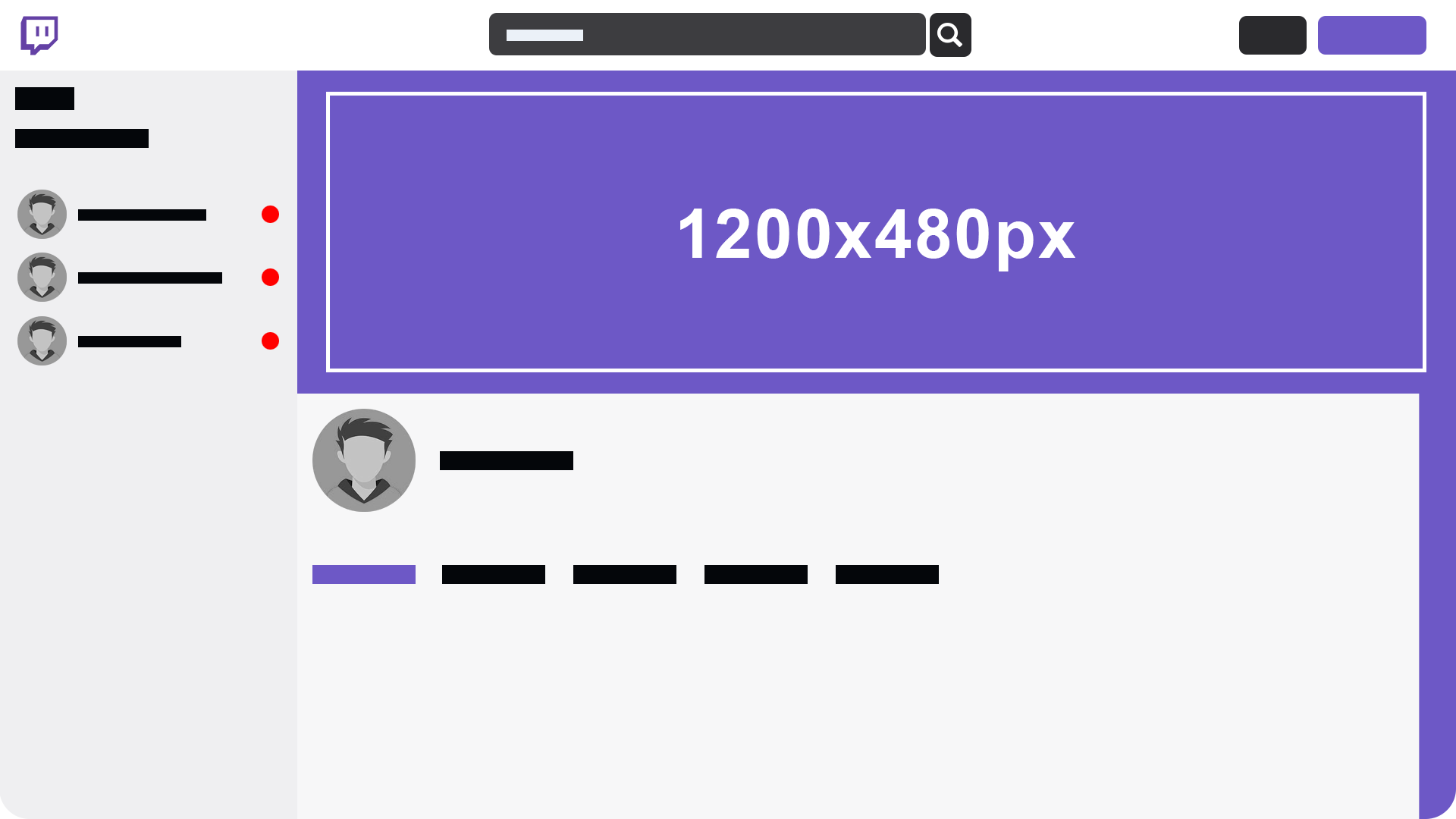
Recommended size: 1280 × 480 px
Your Twitch banner sits at the top of your channel—prime real estate to show off your brand and personality. Use a crisp, high-res image that captures your style and makes a killer first impression.
Twitch Offline Screen Size
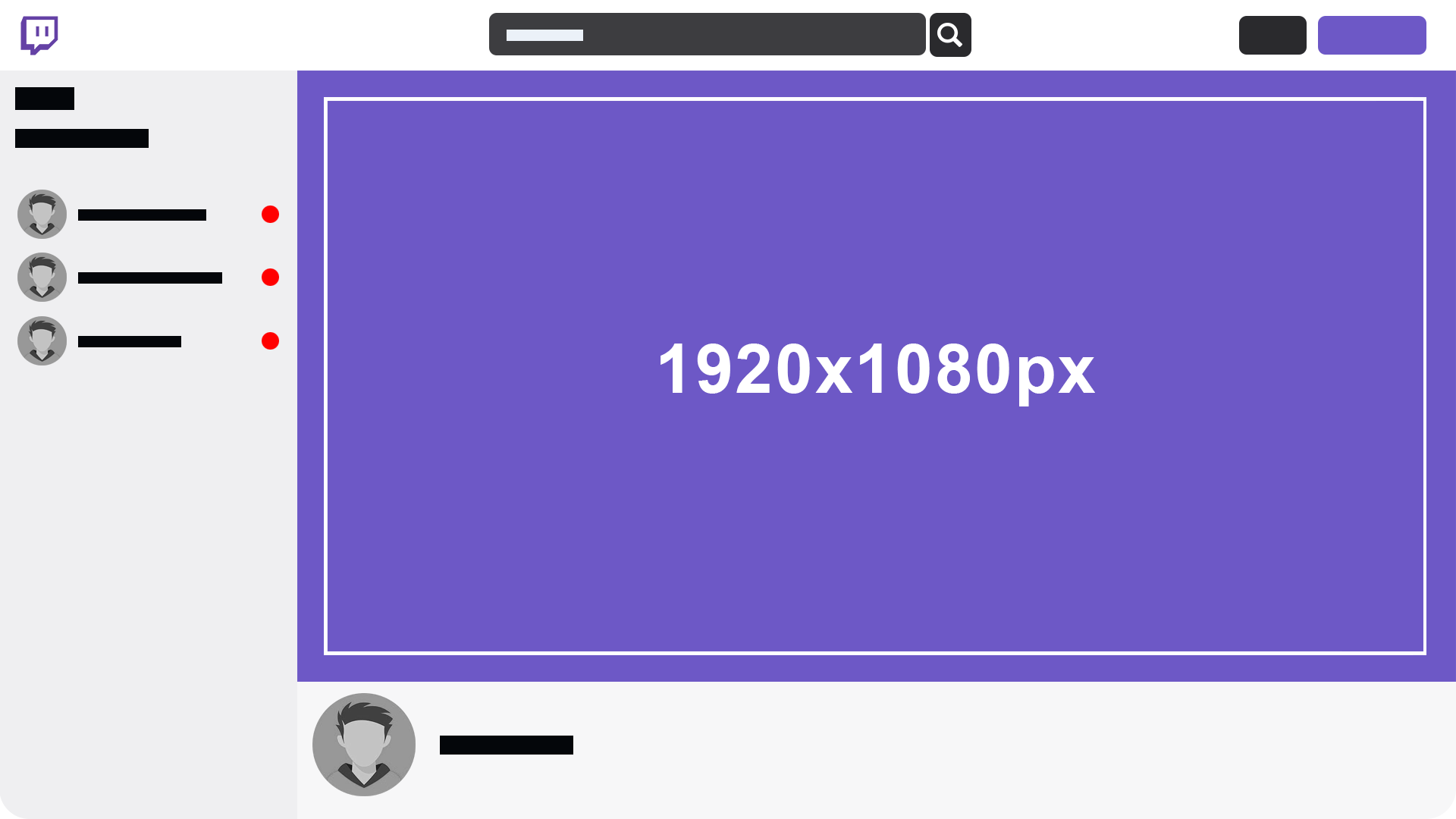
Recommended size: 1920 × 1080 px (or larger)
Your offline screen shows when you’re not live—prime real estate to tell viewers when you’ll be back and how to follow you. Include your next stream schedule, social links, and any quick calls-to-action to keep fans engaged even when you’re off-air.
Twitch Profile Picture / Avatar
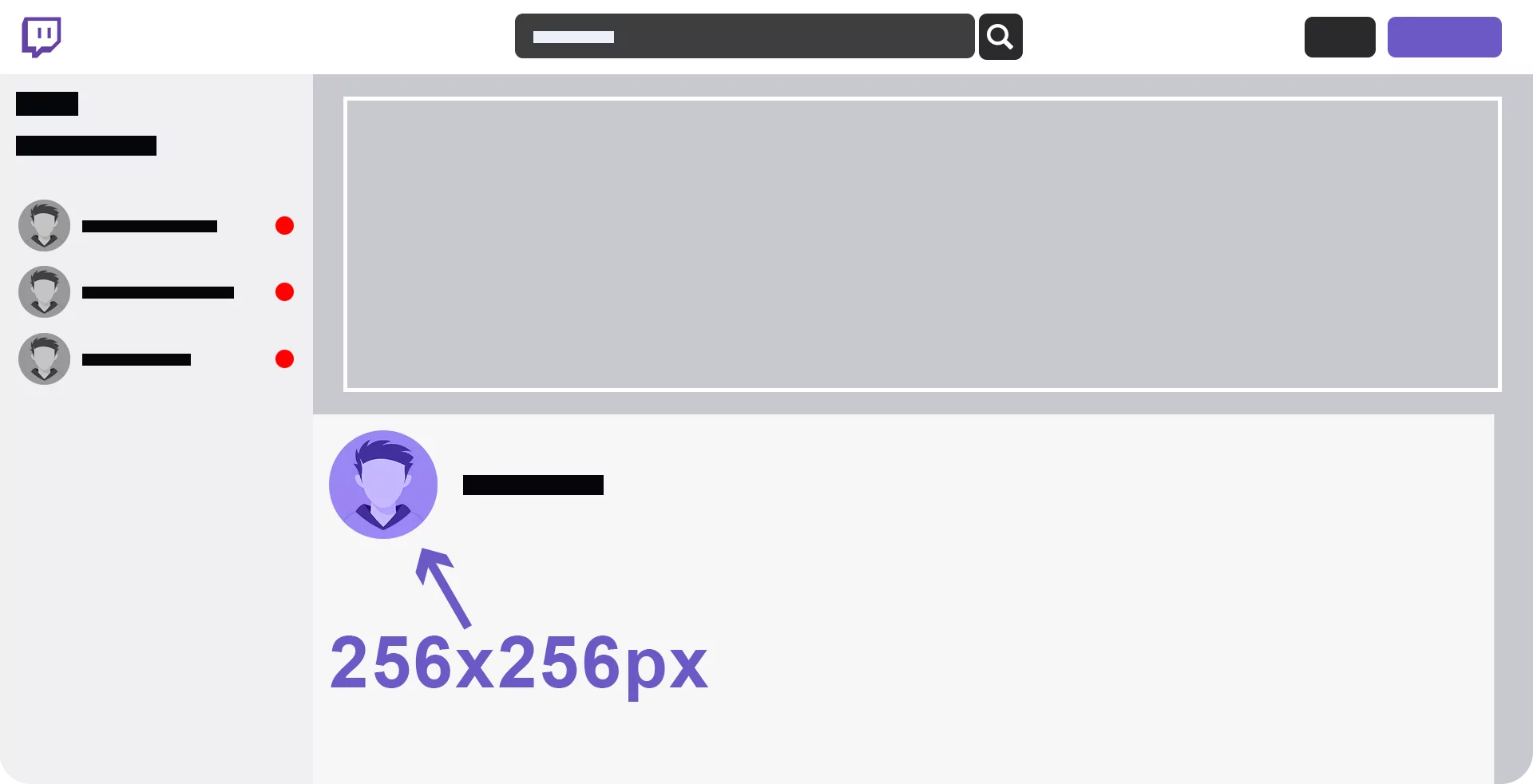
Recommended size: 256 × 256 px (higher-res works, too)
This tiny avatar shows up next to your channel name and in chat—one of the first visuals viewers notice. Choose a crisp, easily recognizable design (think bold shapes or a simple logo) so viewers spot you at a glance.
Twitch Emote Sizes
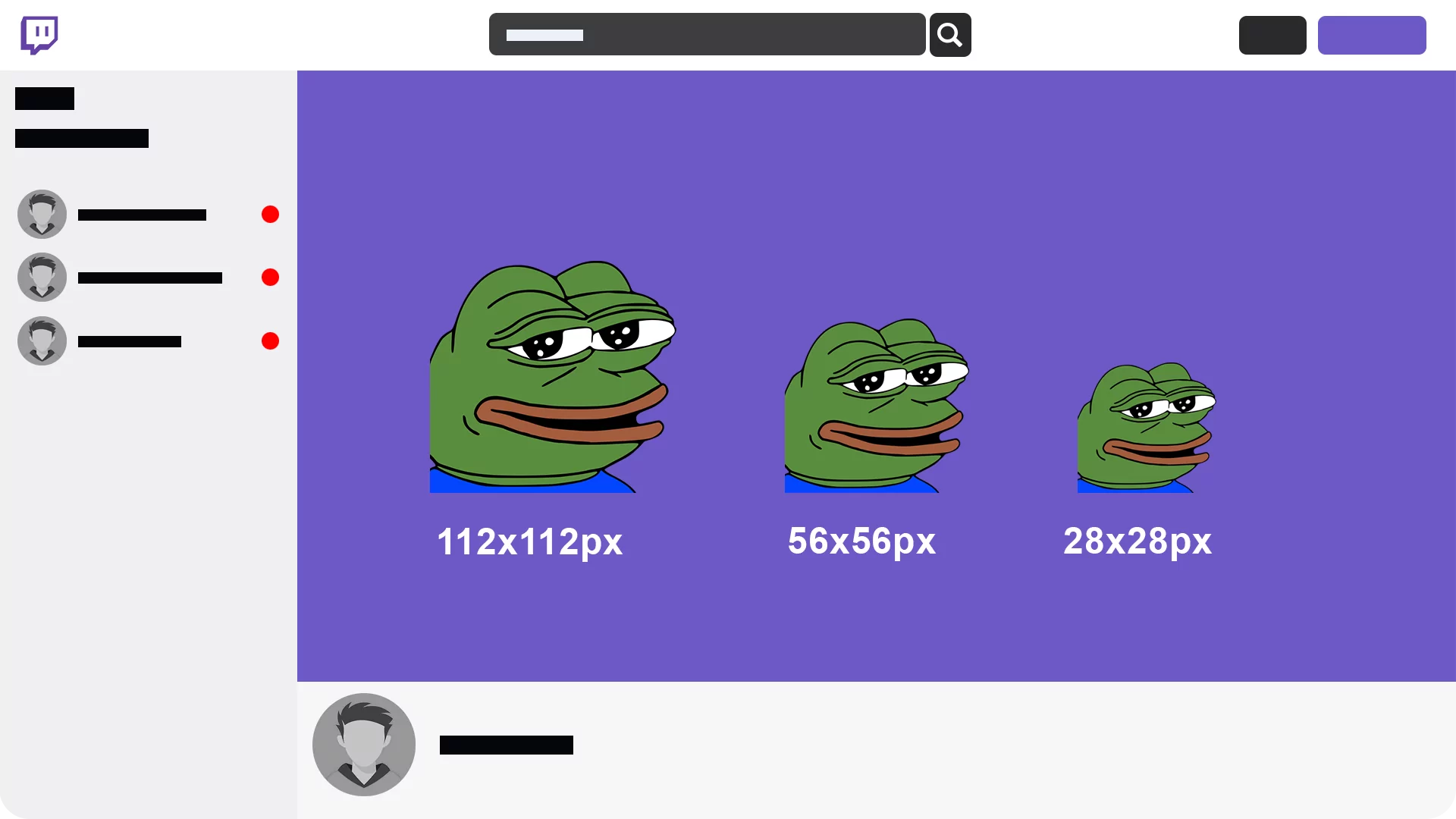
Emotes
Sizes: 28 × 28 px, 56 × 56 px, 112 × 112 px
Format: PNG with a transparent background
File rules: Perfectly square, ≤ 1 MB each
Use bold shapes and simple lines so your emote still pops at 28 × 28 px. Upload all three sizes to make sure Twitch displays your emote crisply at any scale.
Twitch Sub Badges Sizes
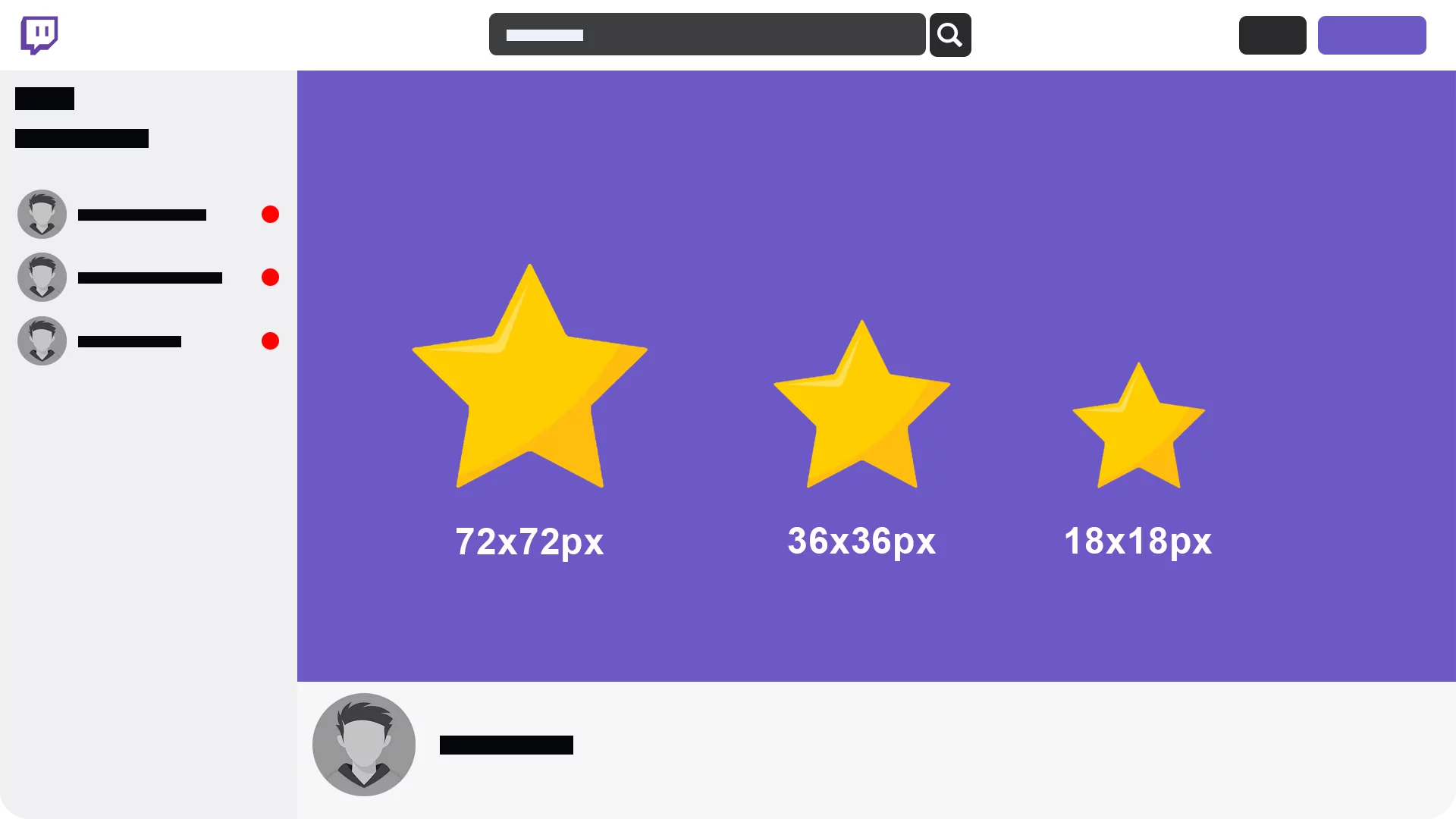
Requirement: Twitch Affiliate or Partner
Purpose: Reward subscriber loyalty—viewers unlock your first sub badge after one month of active subscription.
File Specs:
- Sizes: 18 × 18 px, 36 × 36 px, 72 × 72 px
- Format: PNG with transparent background
- Max file size: 25 KB per badge
No Twitch review needed—upload instantly and watch your channel’s flair level up. Design tiered icons that evolve with each milestone (think birthday candles lighting up, growing crowns, or coloring up) and keep shapes bold so they stay crisp even at 18 × 18 px.
We’ll keep this guide fresh with the latest Twitch panel sizes and graphics tips. Spot an error or have a brilliant idea? Fill out our contact form or join our Discord of fellow creators and let’s keep leveling up together!
New Posts
Hardware Acceleration for Live Streamers
July 30, 2025
If you're a streamer using OBS Studio, Streamlabs, or StreamElements overlays,…
0 Comments4 Minutes
How to Boost Engagement as a New Streamer (Across All Platforms)
June 17, 2025
Streaming to an empty chat room? Been there. The good news: building engagement…
0 Comments5 Minutes
Best Stream Settings for OBS Studio in 2025
June 11, 2025
Bitrates, encoders, frame rates and scaling filters are all part of finding the…
0 Comments15 Minutes