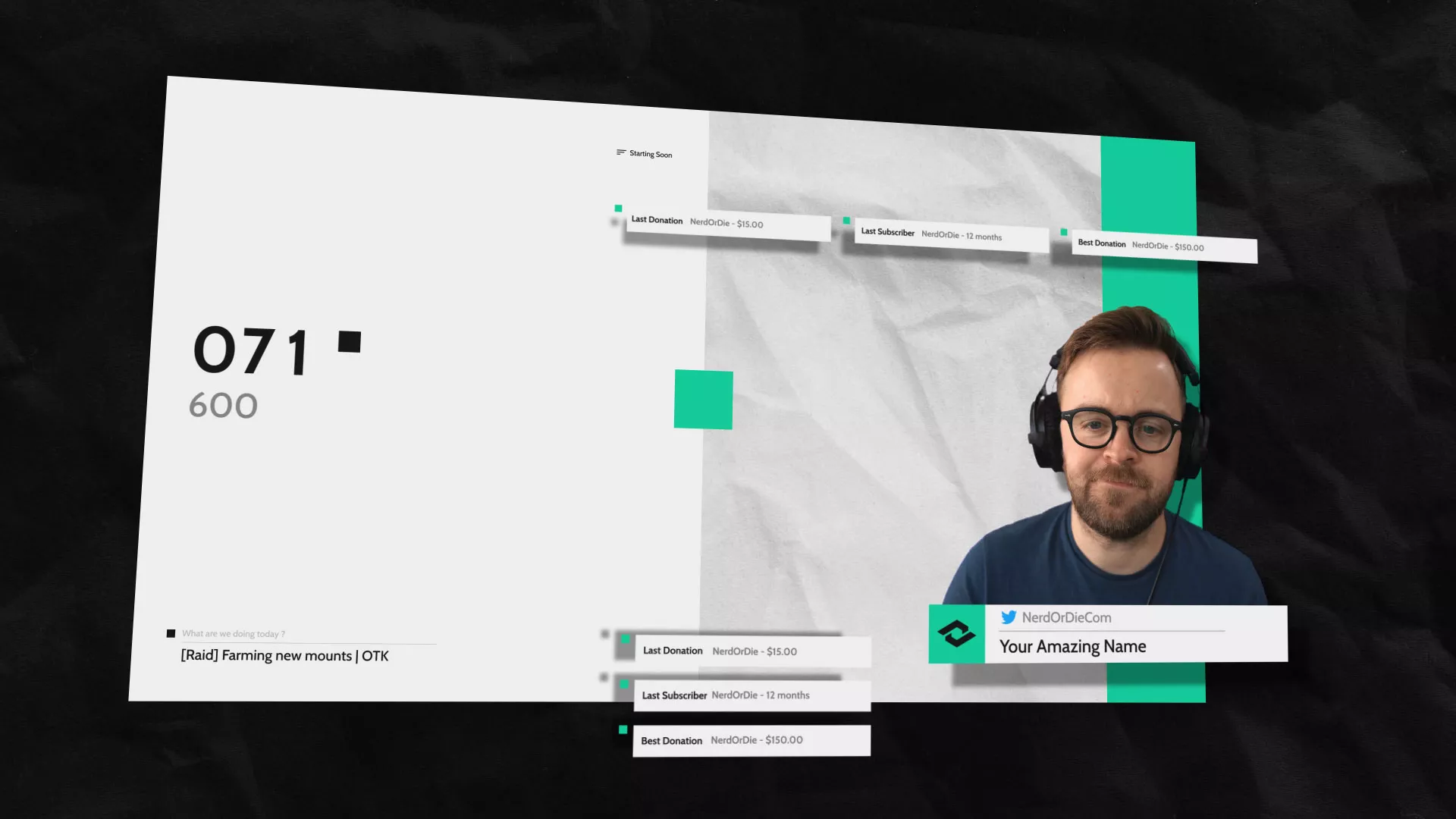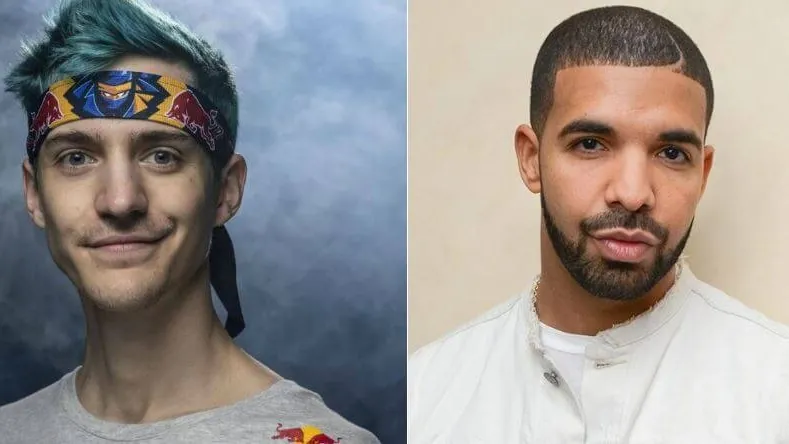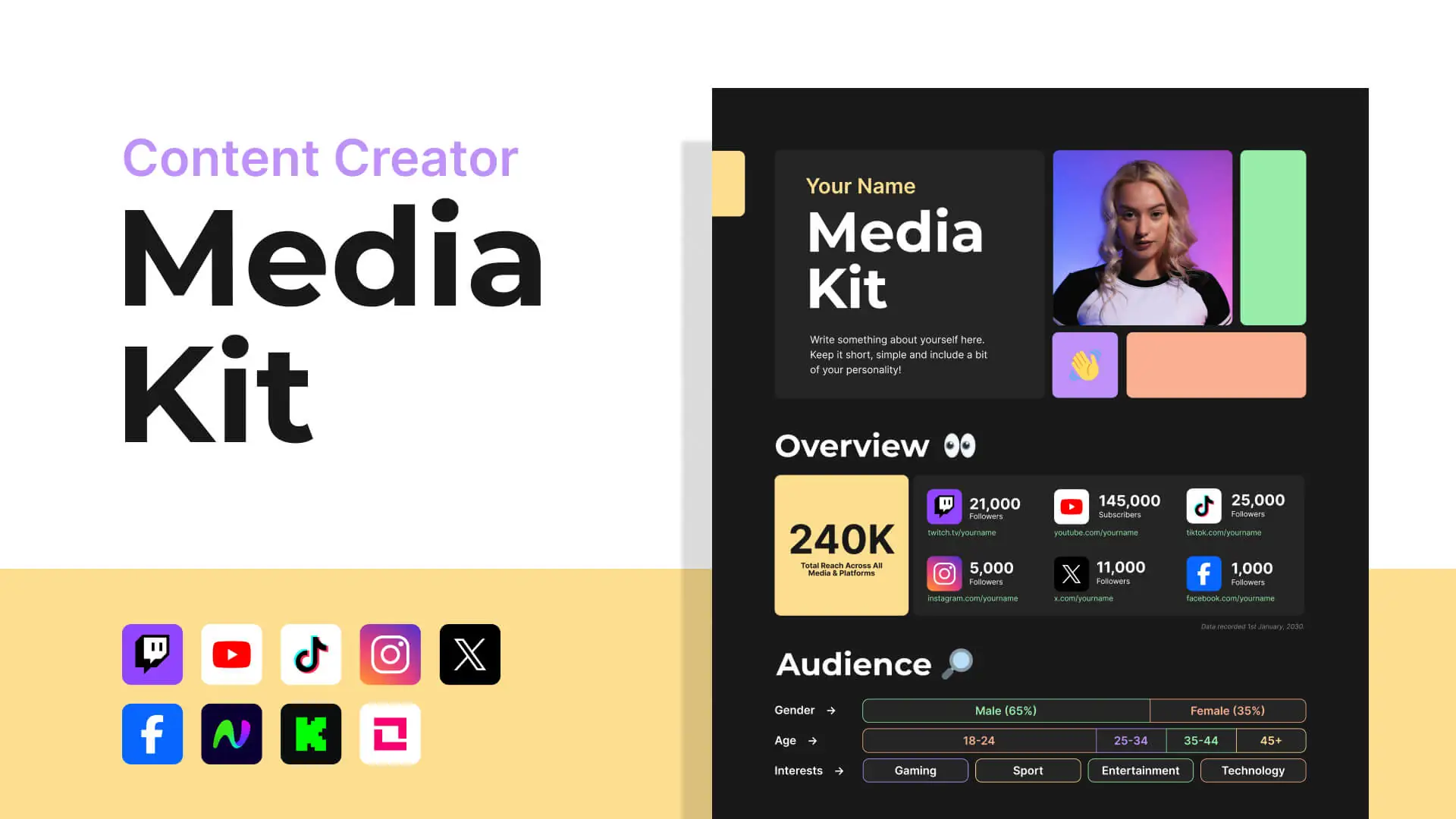Table of Contents
What is Discord?
What is Discord? We focus on the content creation and streaming side of things. So for us, Discord unites content creators, fostering community. Creating a vibrant and engaged community is crucial for Twitch, YouTube and Kick streamers to connect with their audience on a deeper level.
Setting Up a Discord Server for Streamers and Content Creators
Creating a vibrant and engaged community is crucial for Twitch, YouTube and Kick streamers to connect with their audience on a deeper level. Discord is the most popular communication platform, that offers a range of features to facilitate seamless interactions and enhance the overall streaming experience. In this guide, we’ll provide step-by-step instructions on setting up and managing your Discord server.
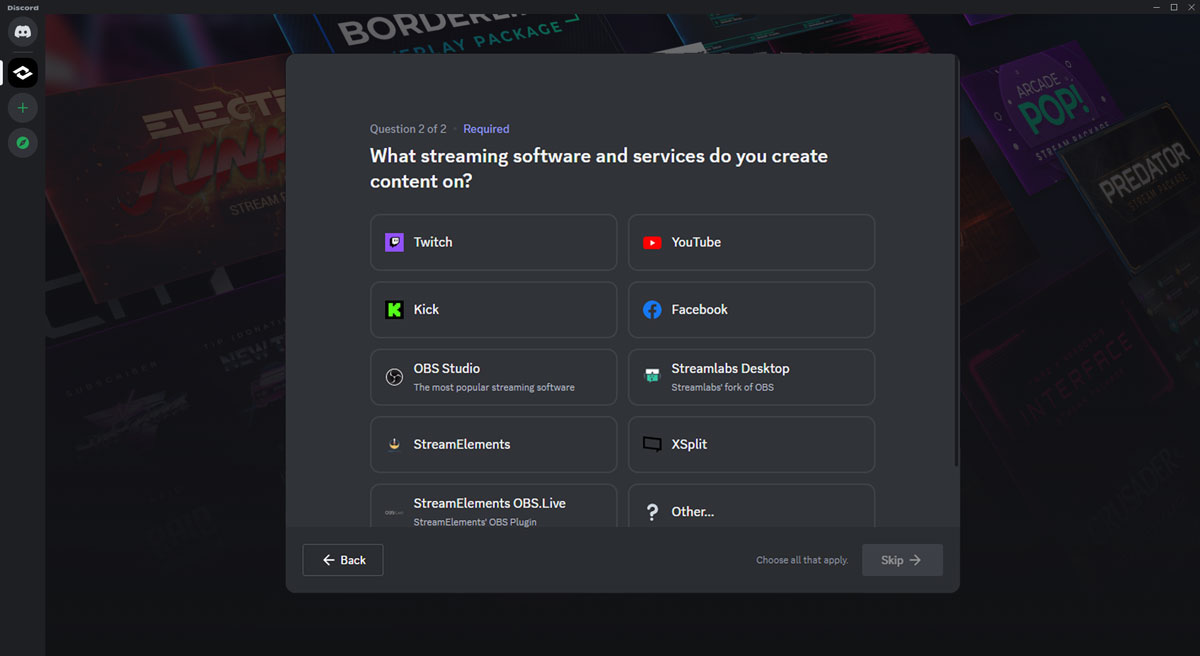
Why Discord?
What is Discord’s Benefits for Twitch, Kick and YouTube Streamers
You might be wondering what is Discord best used for. Discord greatest asset is being used as by streamers and content creators to foster long-term relationships with their viewers and supporters. It the best tool for streamlined communication and facilitates idea-sharing, allowing you to gain valuable insights from your community. By understanding the pain points and preferences of your audience, you can make more informed decisions to improve your content and brand.
What’s Your Purpose?
Is Discord the right tool for you?
- Identifying Your Discord Community’s Purpose: Determine the type of community you want to build and whether it can be accommodated within a single server or requires separate servers for distinct audiences.
- Assessing Engagement Levels and Target Audience: Consider the desired level of community activity and the extent to which you want to engage with your members. Discord thrives with active participation, so ensure you can commit the time and resources required.
- Time and Resource Considerations: Discord demands regular interaction and engagement. If you’re unable to dedicate time to respond to messages and participate in discussions, it may not be the ideal platform for you.
- Public vs. Closed Community: Decide whether your community should be open to the public or closed to specific individuals. Discord offers both options, each with its own considerations for moderation and interactivity.
- Community Size and Scalability: Evaluate your growth aspirations and whether Discord can accommodate the desired scale. Note any member cap limitations and explore potential solutions.
Quick Guide to Building Your Discord Community
- Enable Your Community Server: Access server settings, enable the community feature, and configure settings according to your preferences.
- Set Up Your Server and Channels: Create your server, choose between starting from a template or crafting your own, and configure channel settings to accommodate different topics and discussions.
- Define Server Rules for Community Guidelines: Establish clear guidelines and rules for your community by utilizing Discord’s membership screening and question-based rule setup.
- Assigning Roles for Effective Moderation: Designate roles, such as moderators, to ensure smooth moderation and community management. Set permissions and customize role attributes accordingly.
- Inviting People to Join Your Community: Share invite links through existing group chats, social media platforms, or online forums to attract new members to your community.
Tips to Ensure an Active Discord Community
To maintain an active and engaged Discord community:
- Regularly Maintain and Moderate Your Community: Establish a consistent posting schedule, moderate discussions, and respond promptly to user comments and queries. Consider hosting contests and giveaways to incentivize participation.
- Promote Your Discord Server: Leverage social media platforms like Facebook, Instagram, and Twitter to host contests and promote your Discord community. Share your invite link in online forums relevant to your target audience.
- Listen to and Engage with Your Members: Actively listen to your community’s feedback and suggestions. Tailor your content and discussions to align with their interests, fostering engagement and attracting potential members.
Conclusion
Is it time to cultivate a strong and supportive community on Discord? If you’re intending to build a brand around your content, we think so. The powerful platform to build and nurture a thriving community offers huge potential for Twitch, YouTube and Kick streamers – and content creators. By carefully considering your community’s purpose, engagement levels, and resources, you could create a Discord server that connects you with your audience on a deeper level. With regular maintenance, promotion, and attentive engagement, your Discord community can provide invaluable feedback, promote your content, and contribute to the success of your content creation. Check out the video above for an in-depth guide on setting up your Discord server.
While I have you… I would be silly not to invite you to our very own Discord server. Join the Nerd Or Die Discord!
New Posts
Premium and Free Twitch Overlays Templates
April 20, 2024
Twitch overlay templates are what we do best. Here is a selection of freebies…
0 Comments7 Minutes
Streamers VS Mainstream Media
April 8, 2024
The digital landscape is ever-evolving, and with it, the rise of streaming in…
0 Comments7 Minutes
Free Twitch Overlays, Alerts, and Widgets
March 3, 2024
Free twitch overlays, alerts, and stream widgets are something that we’ve been…
0 Comments9 Minutes