Minimal by Design. Built to Flex.
Meet FlatPack—a clean, modular stream look that lets your content do the talking. Think flat color, crisp lines, and generous breathing room. Drag in the parts you need, leave the rest, and assemble a layout that feels unmistakably yours.

Complete Overlay System
Everything you need for a polished, minimalist broadcast—no clutter, just clarity:
- Quick installs: OBS Studio Quick Install, Streamlabs
.overlayimport, and StreamElements Quick Install - 5 color themes plus a dark variant for each to match your brand
- Animated scene loops and a versatile webcam base
- Scenes: Starting, BRB, Just Chatting/Watching, and Ending
- Countdown timers and tidy supporter bars
- Multiple stinger transitions for smooth, on-brand cuts
Widgets that Get Out of the Way
FlatPack’s widgets keep the vibe simple and the focus on you:
- Pop-up style alerts that work with or without the webcam base
- Clean, animated goal bar for subs, tips, or follows
- Responsive chatbox that increases engagement
Assemble It Your Way
Pair the overlays with our pre-made pattern backgrounds—or drop in your own footage, screenshots, or artwork behind the frames. The flat aesthetic adapts fast, so your stream can evolve without a full redesign.
Quick Setup & Compatibility
Install in minutes and go live with confidence. Overlays are ready for OBS Studio and Streamlabs Desktop, with widgets for StreamElements. Designed for creators on Twitch and YouTube. Free updates and helpful support included.
FlatPack also has a Free option—perfect for testing the look before you commit.
Product reviews
Add a review
You must be logged in to post a review.
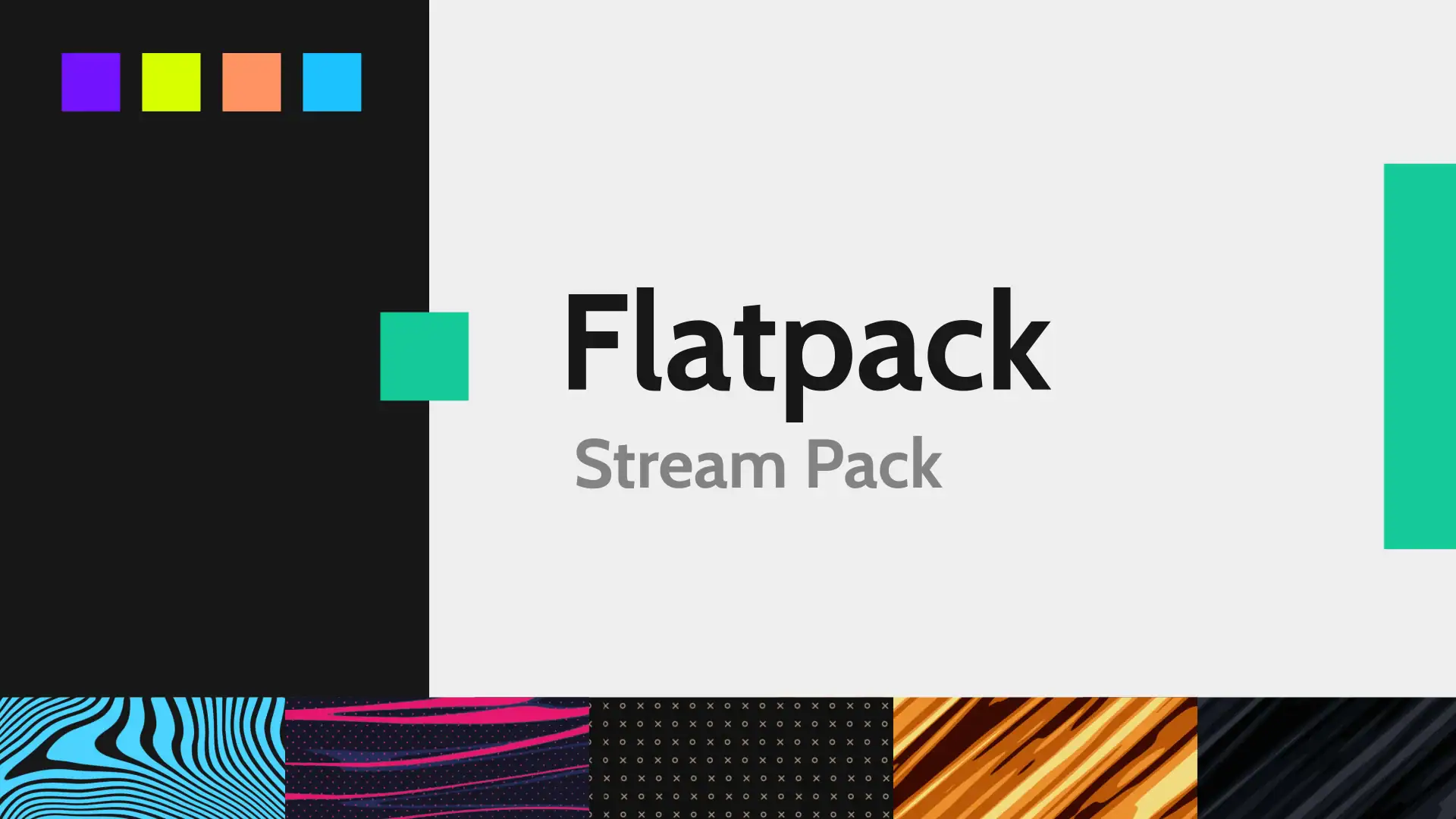
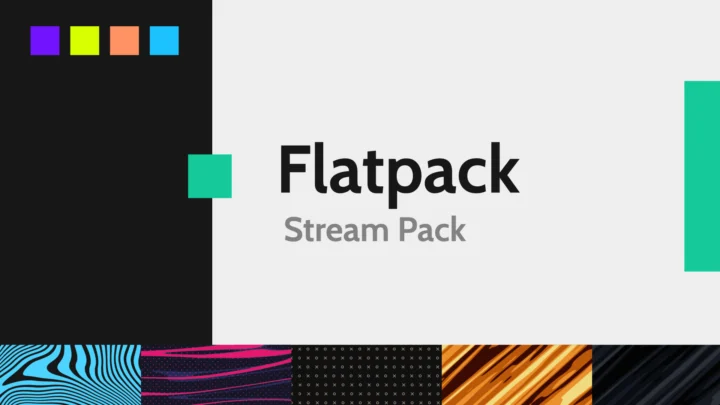
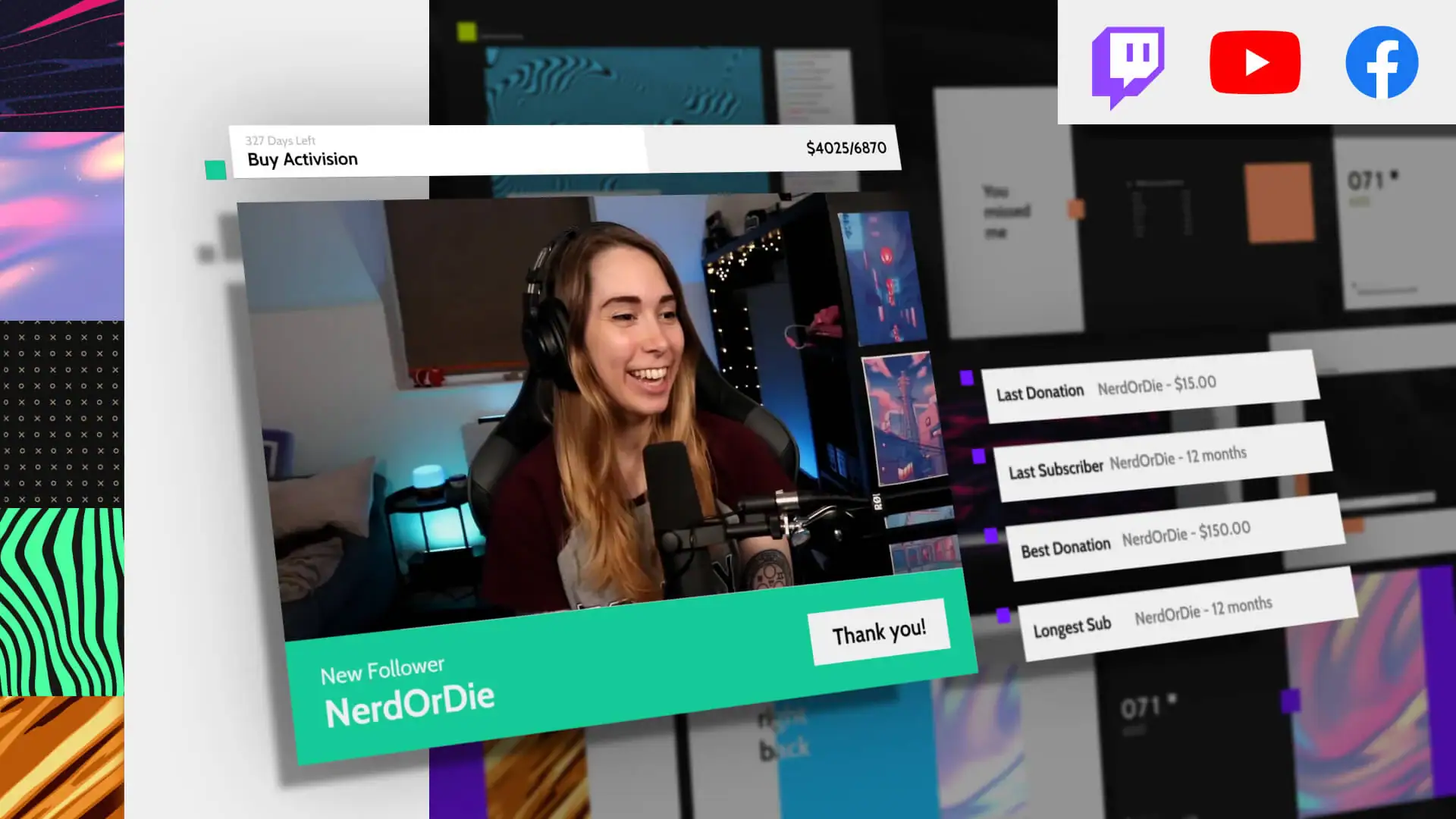
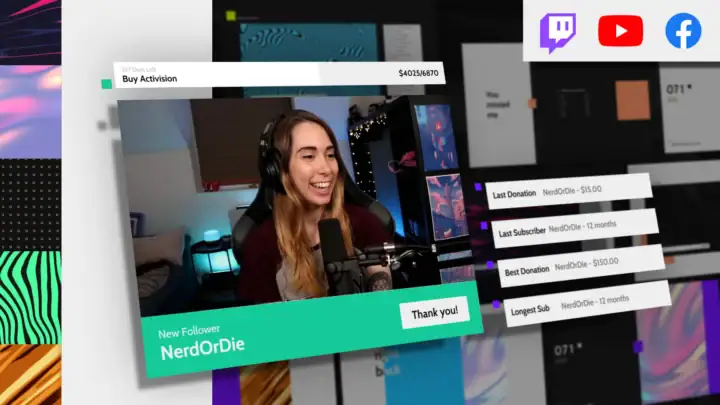
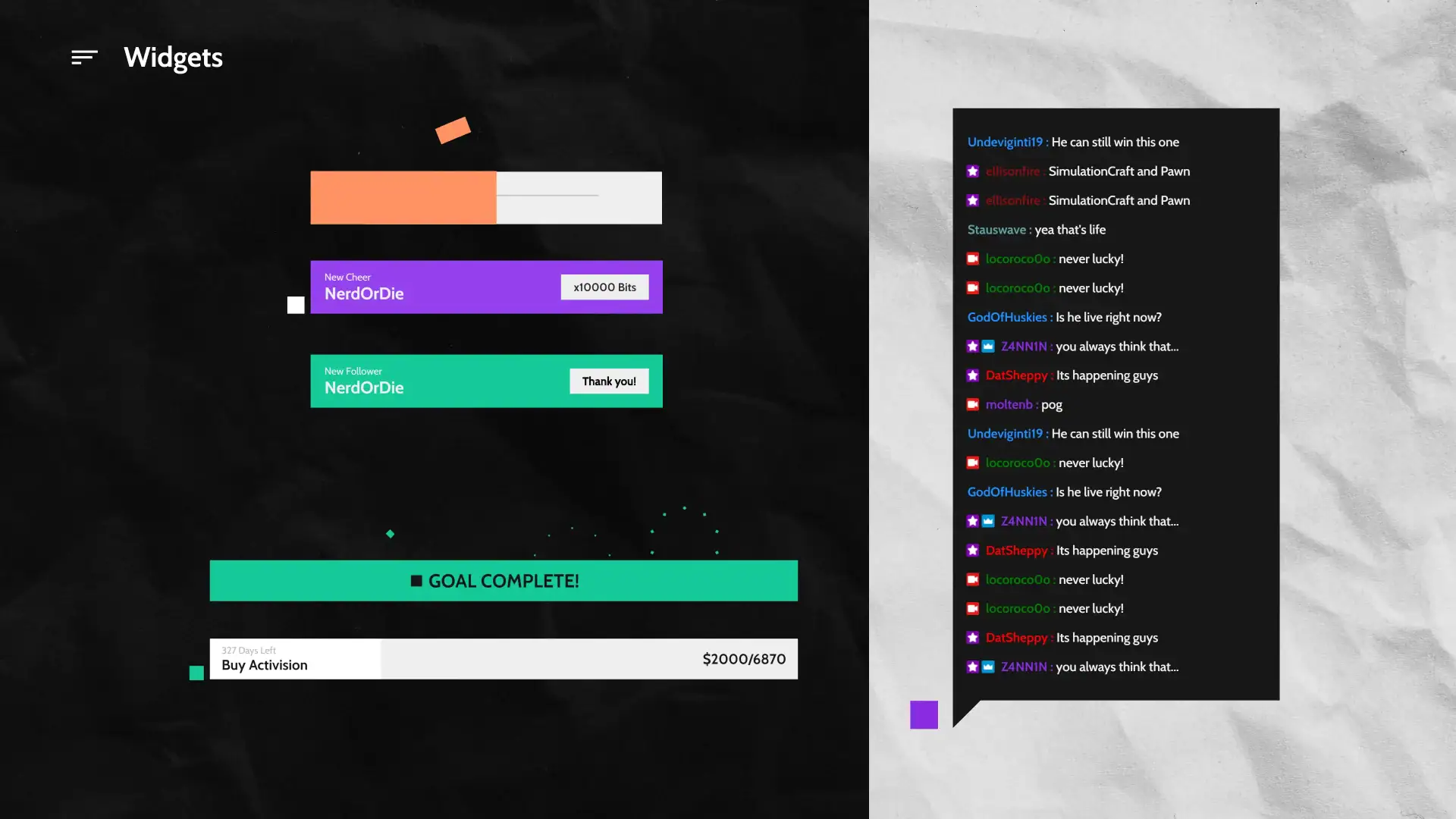
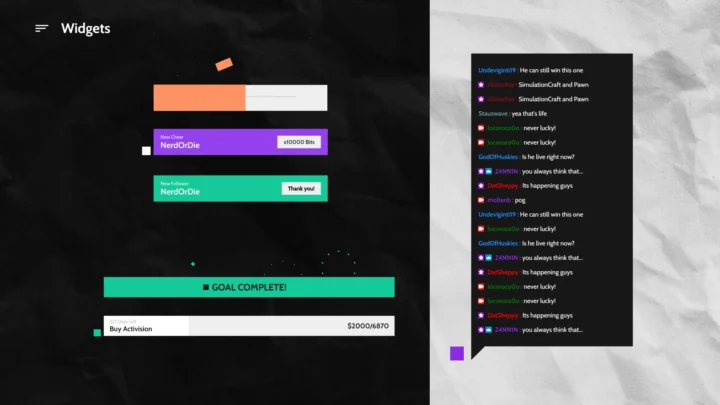
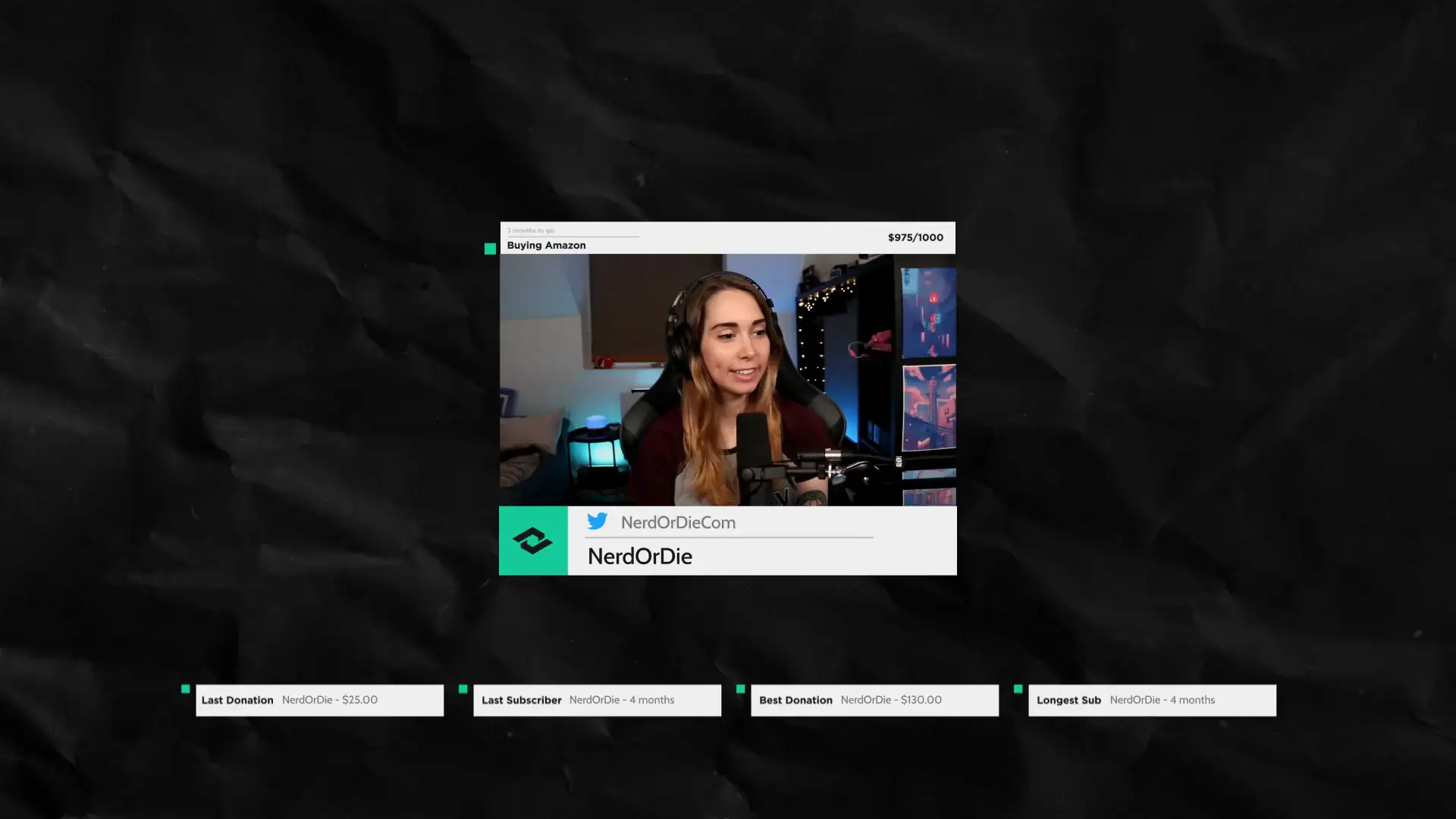
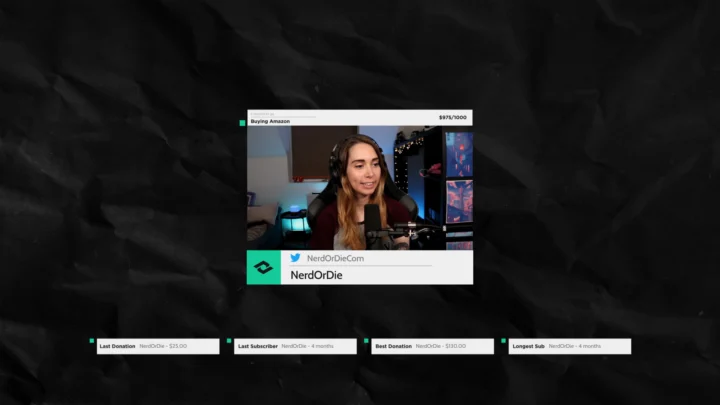
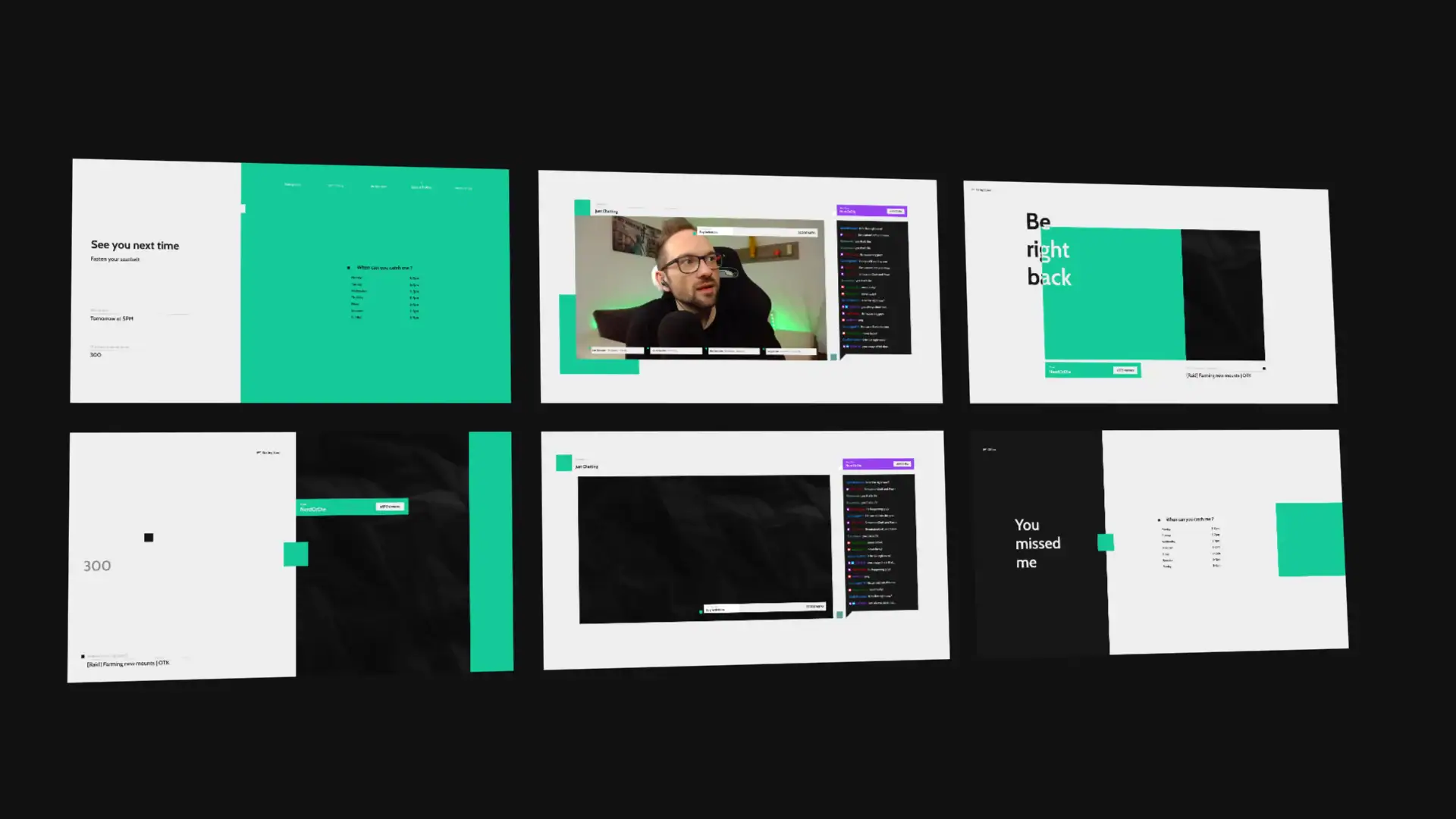
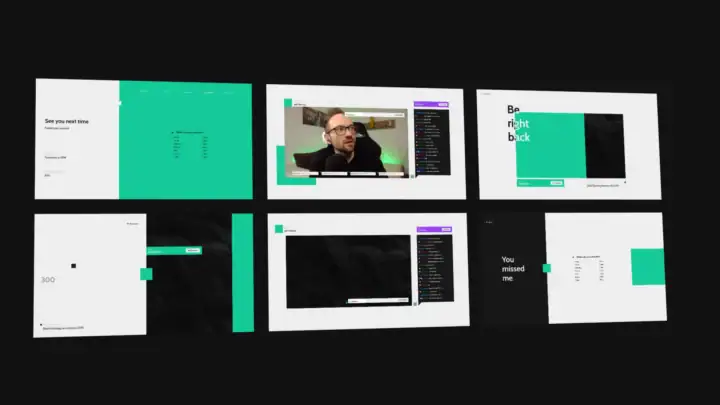
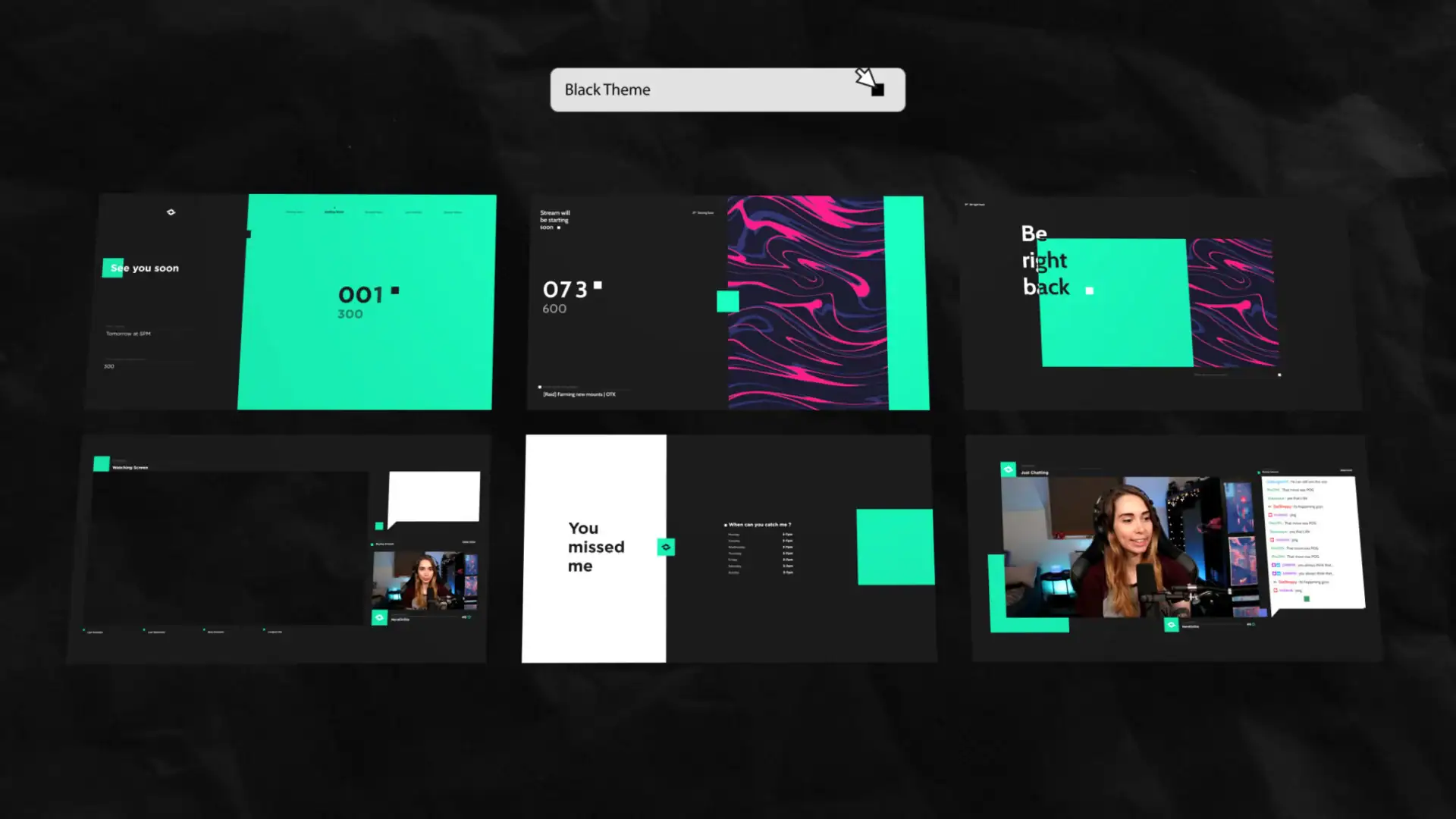
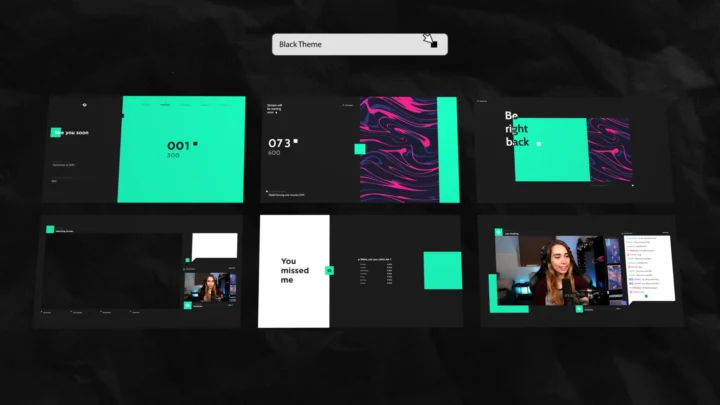
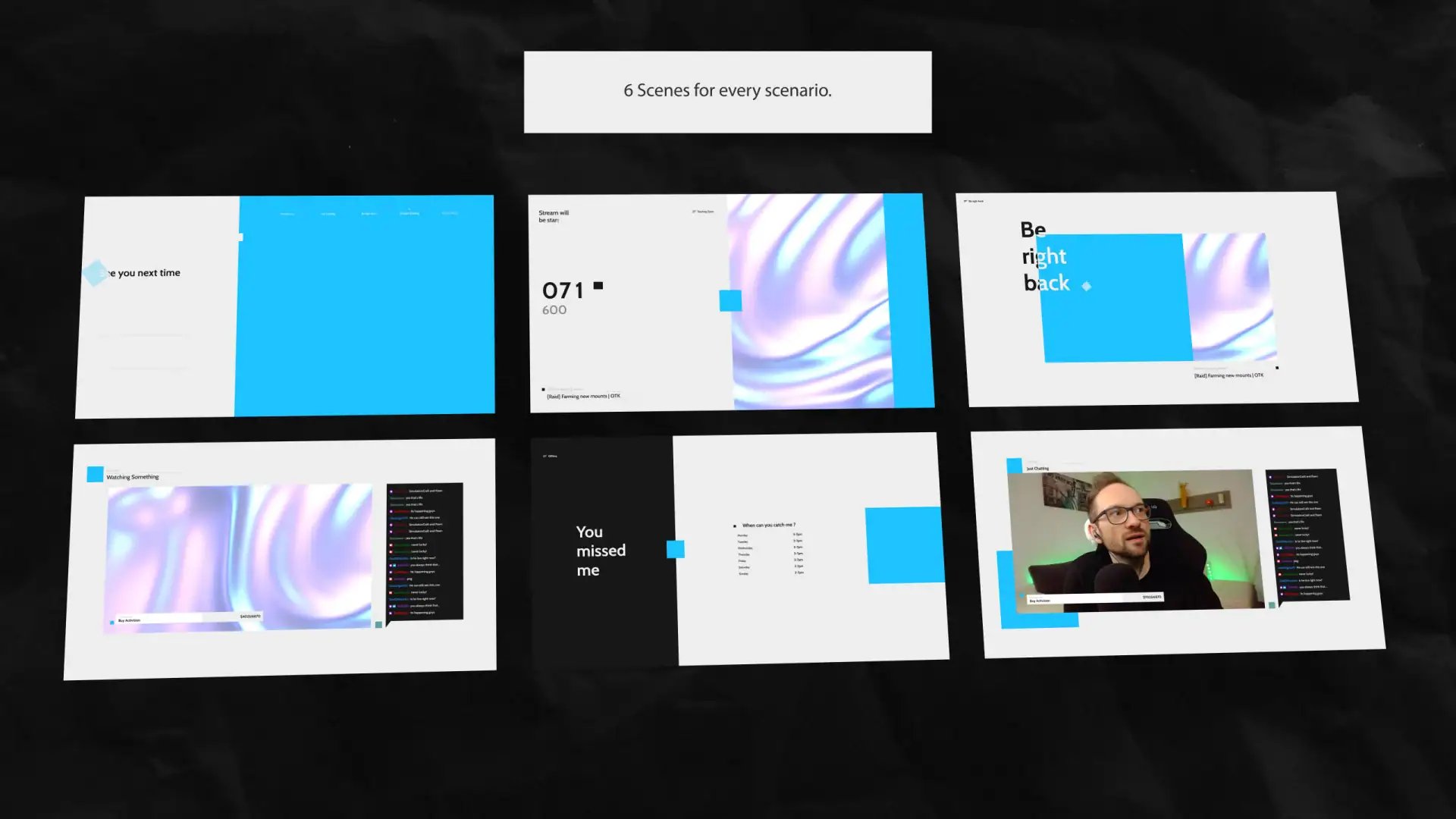
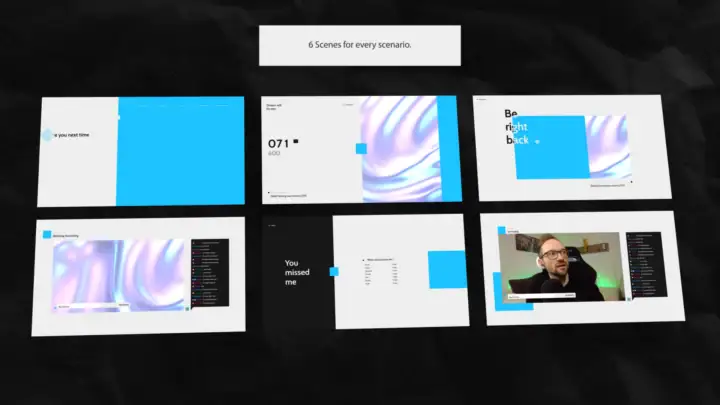
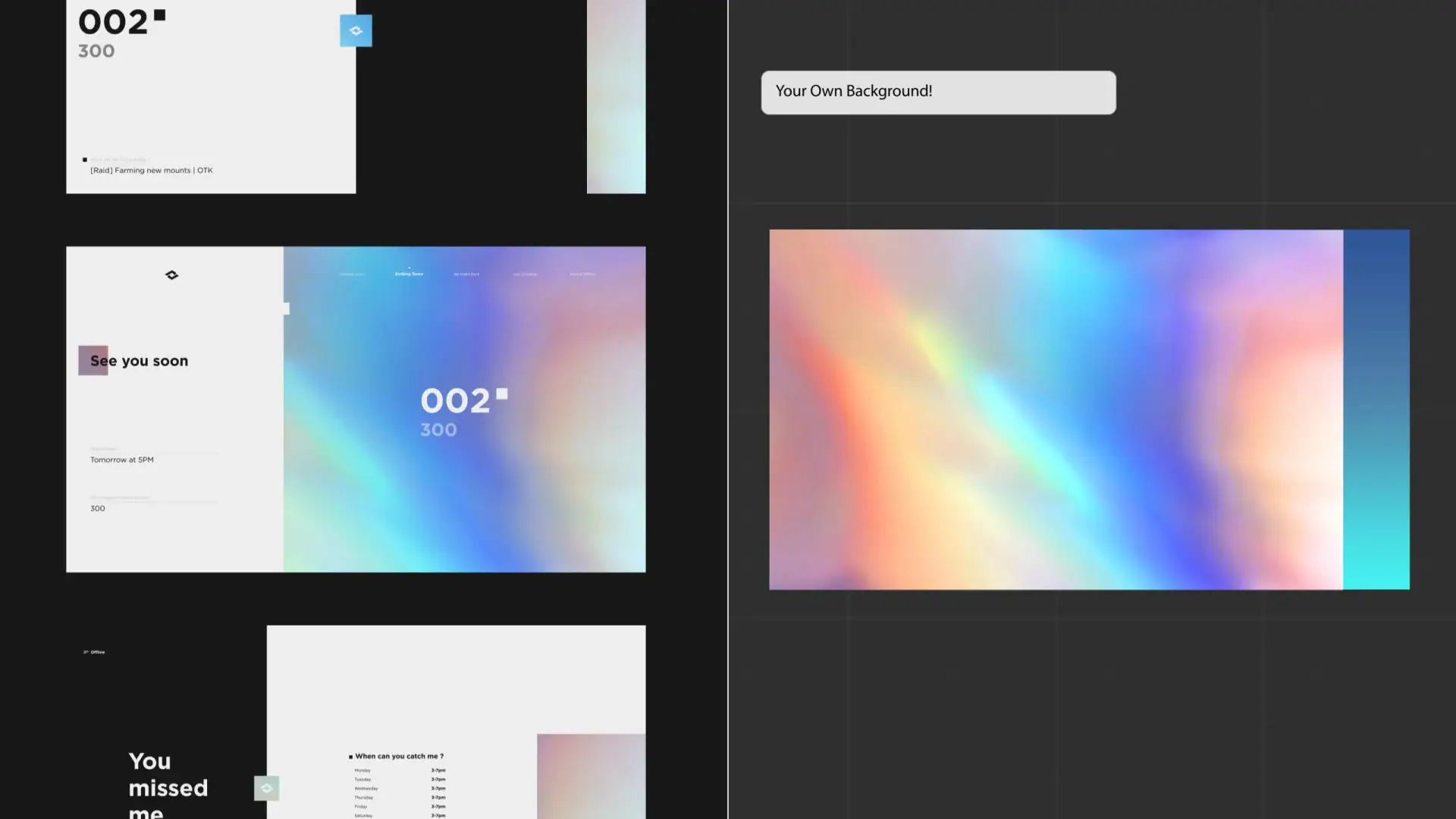
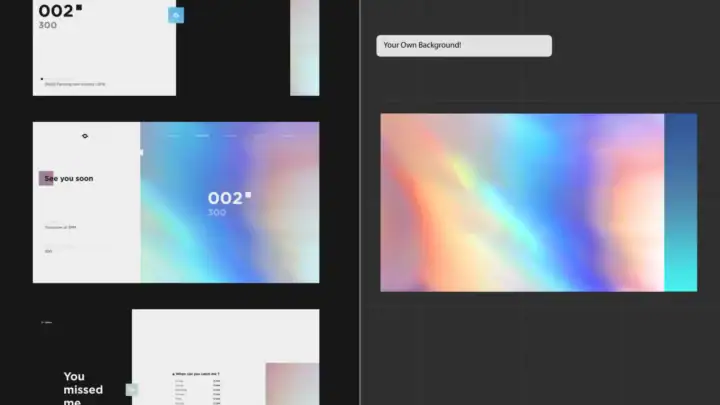
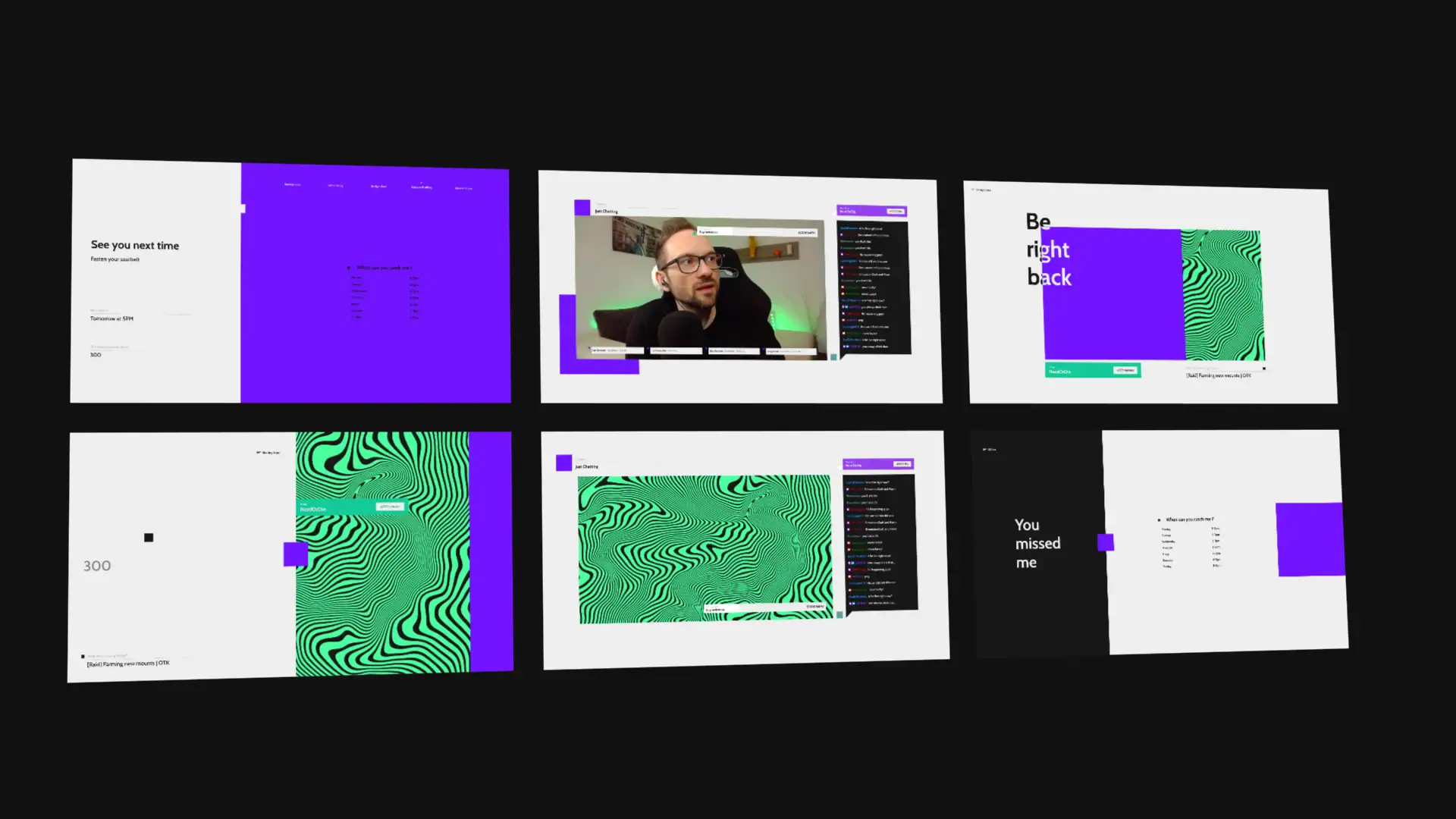
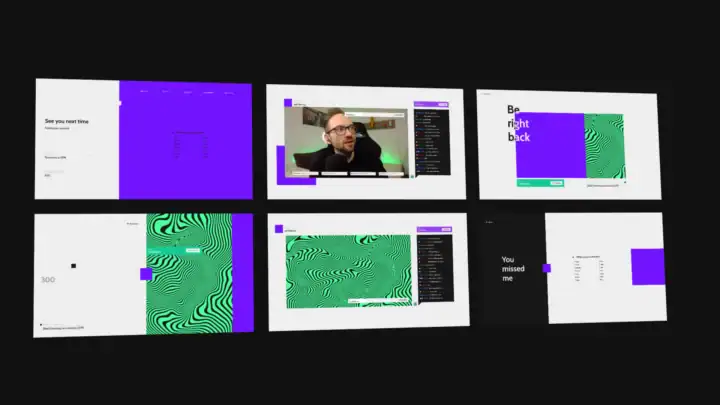
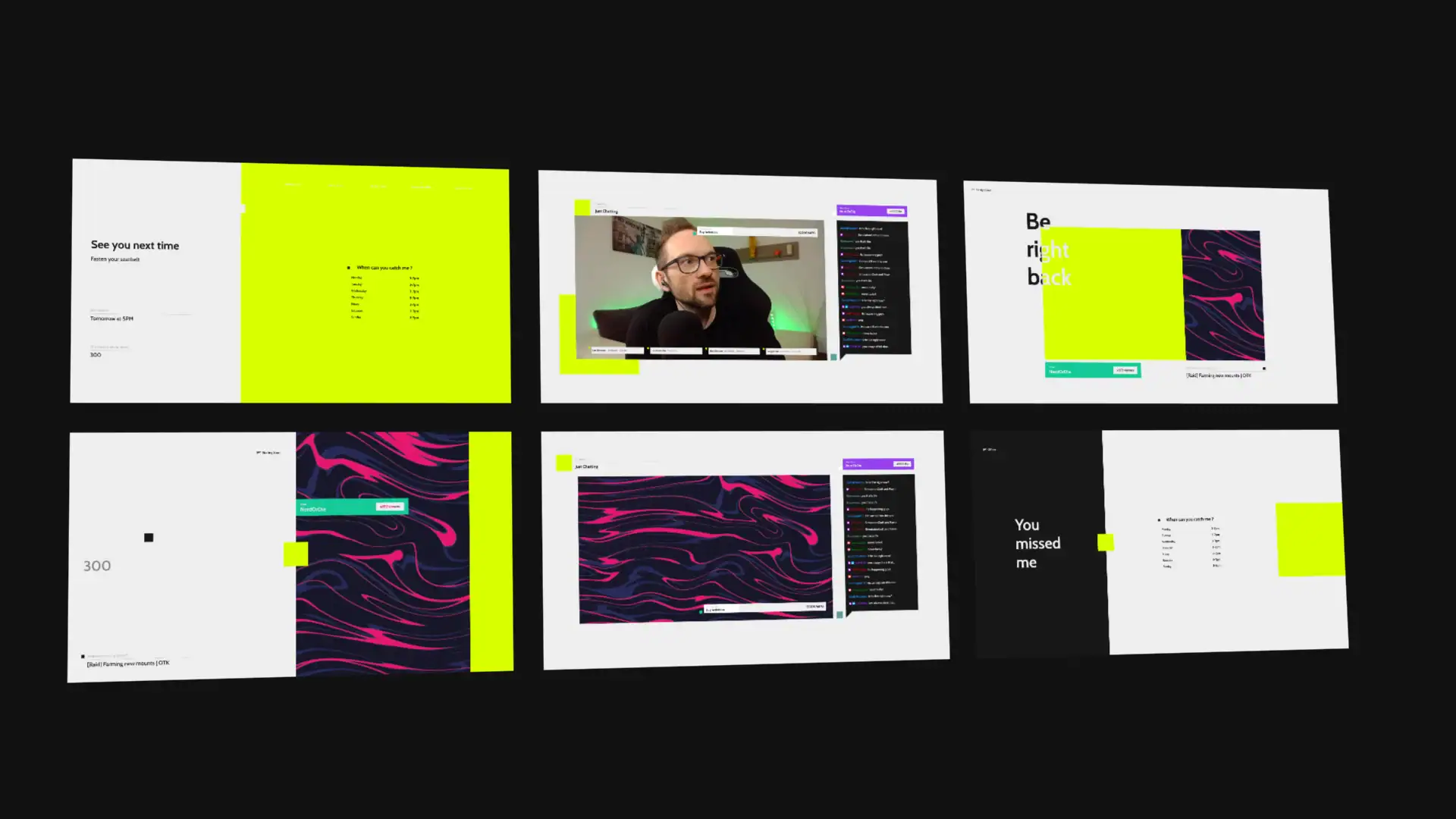
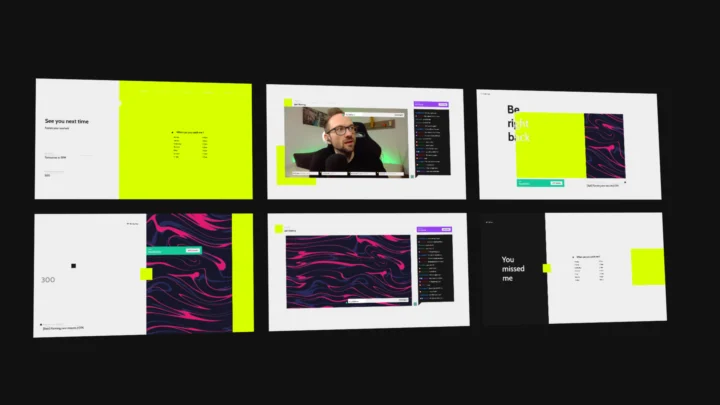
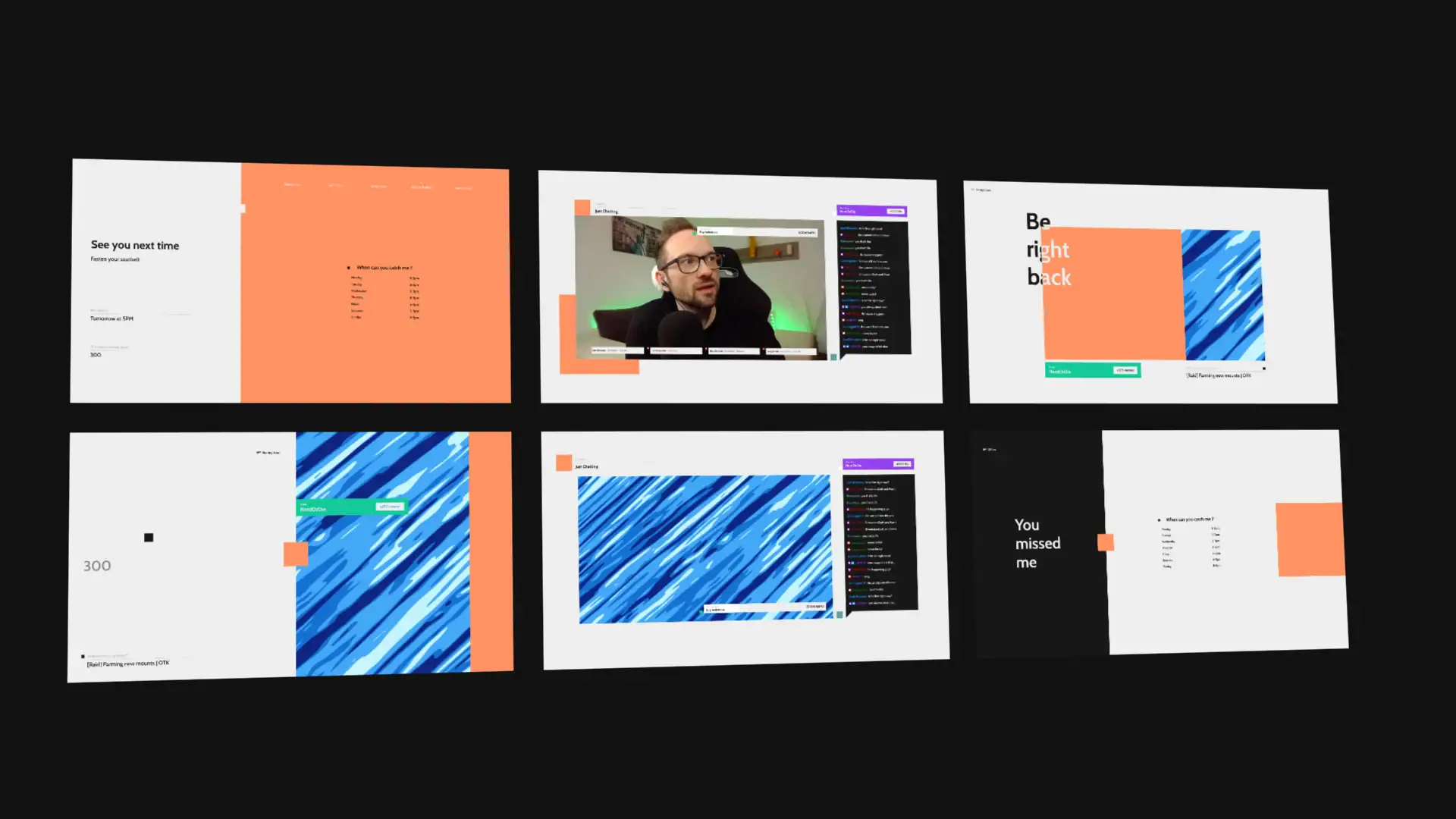
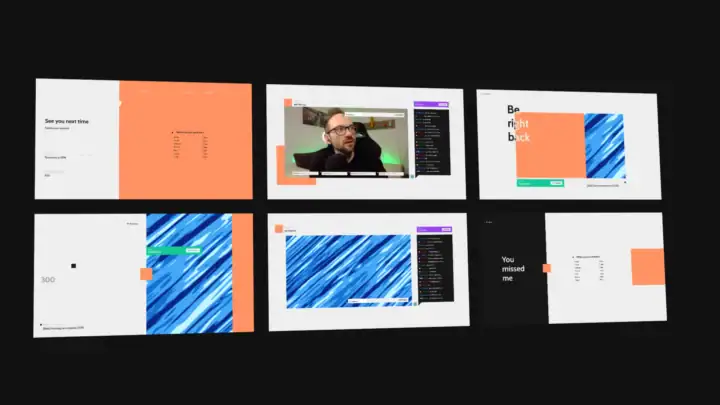
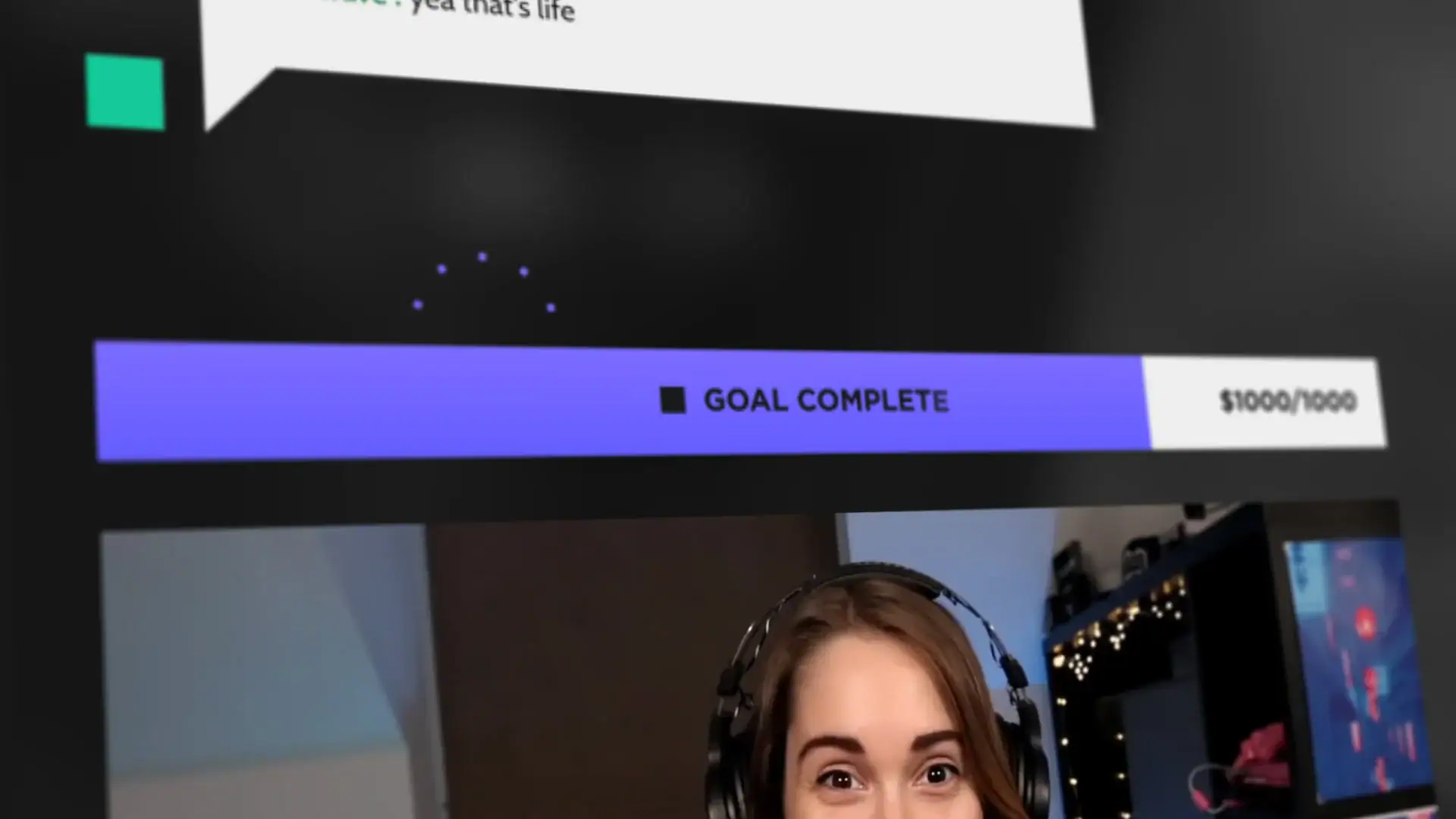
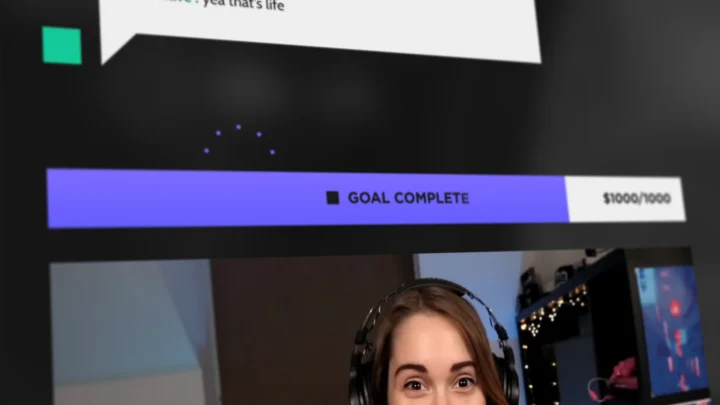
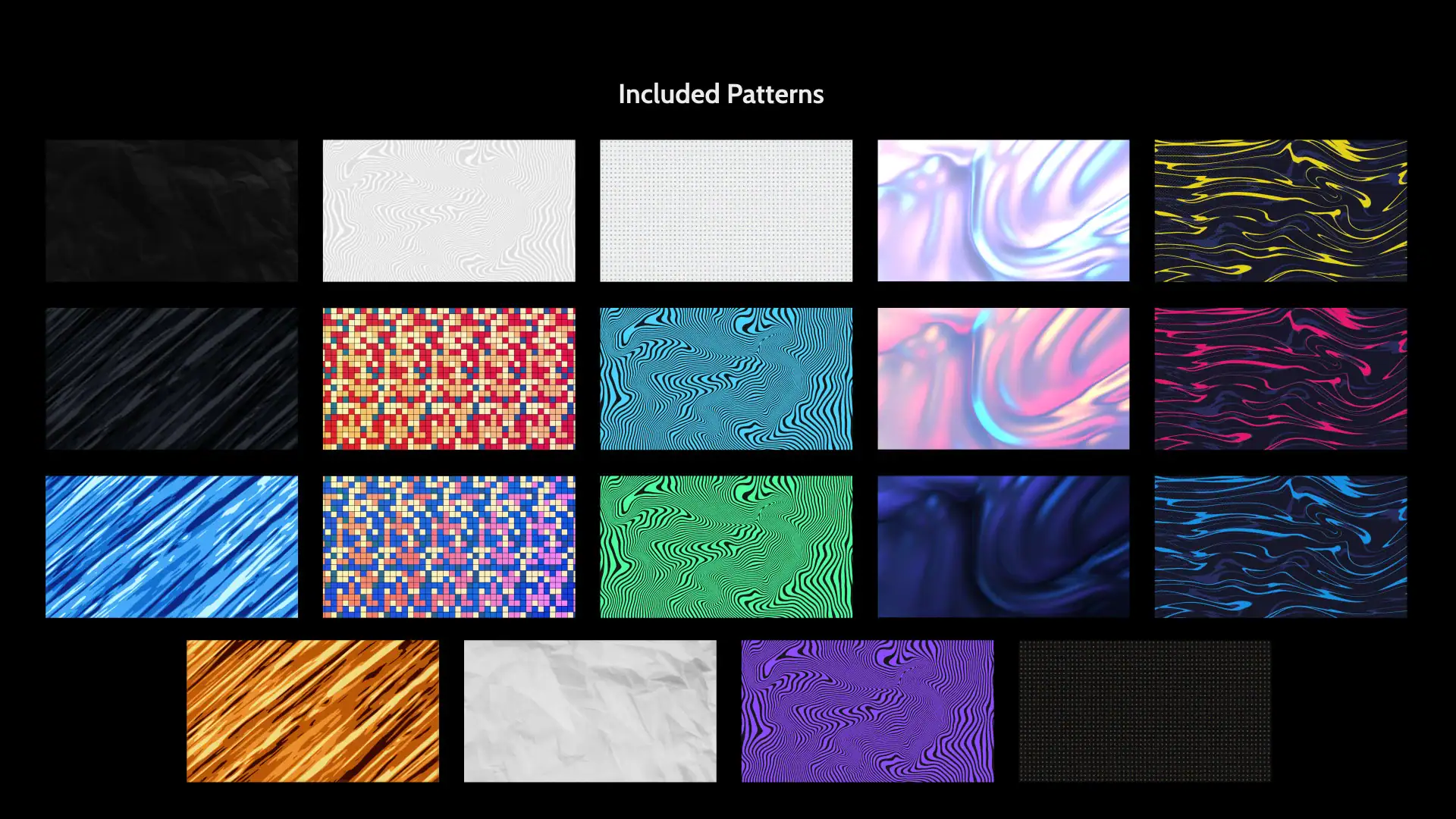
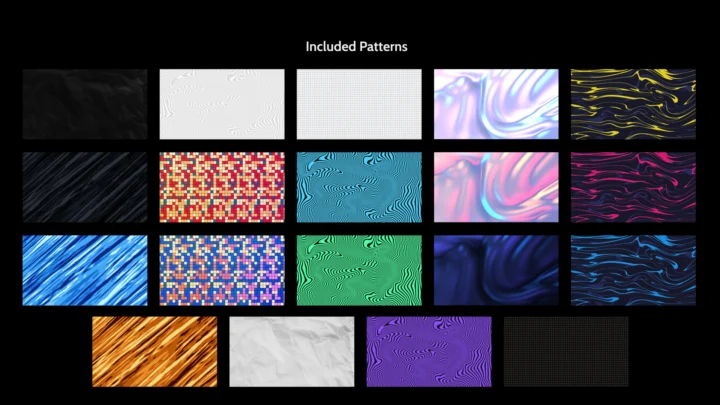

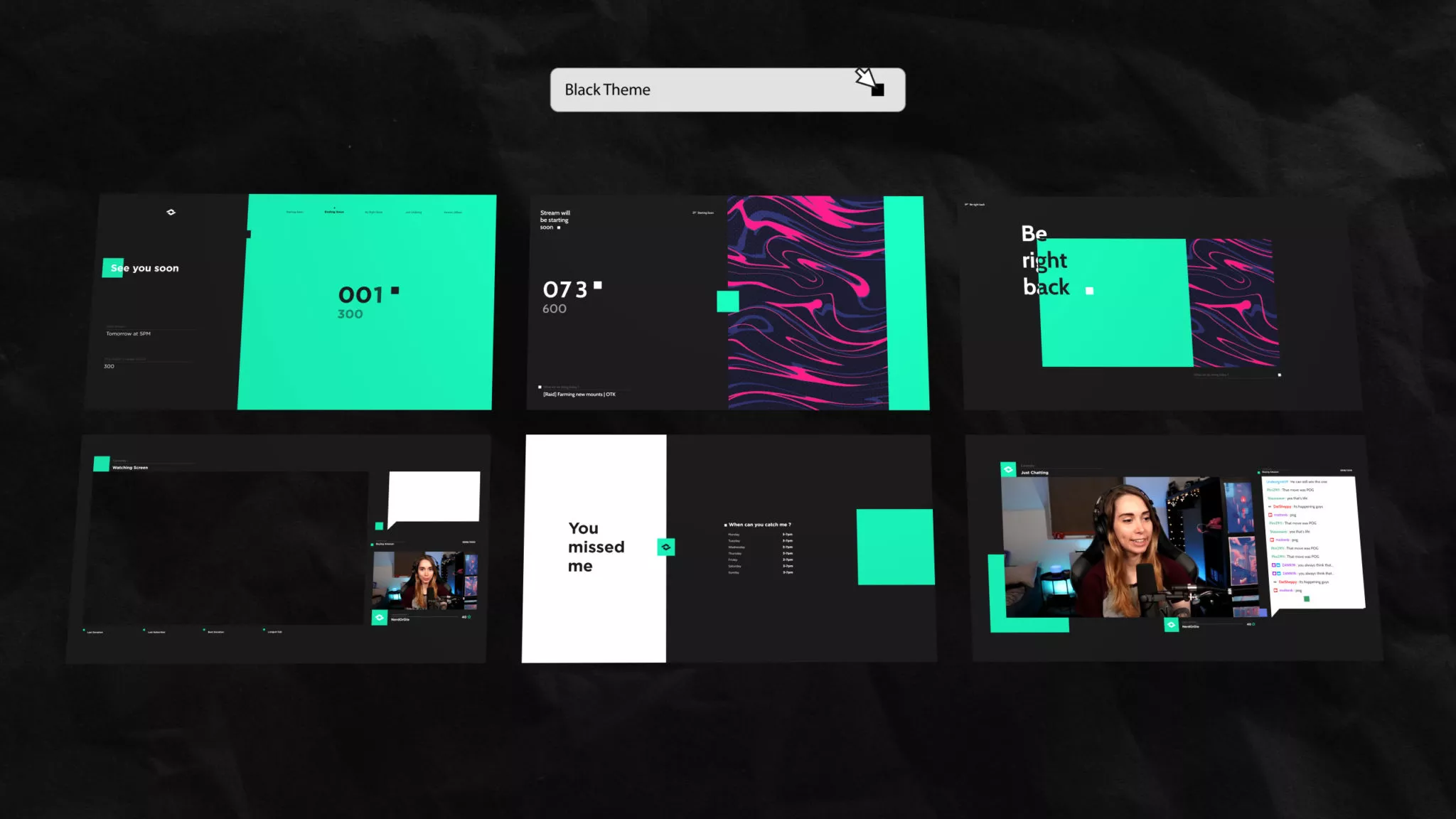

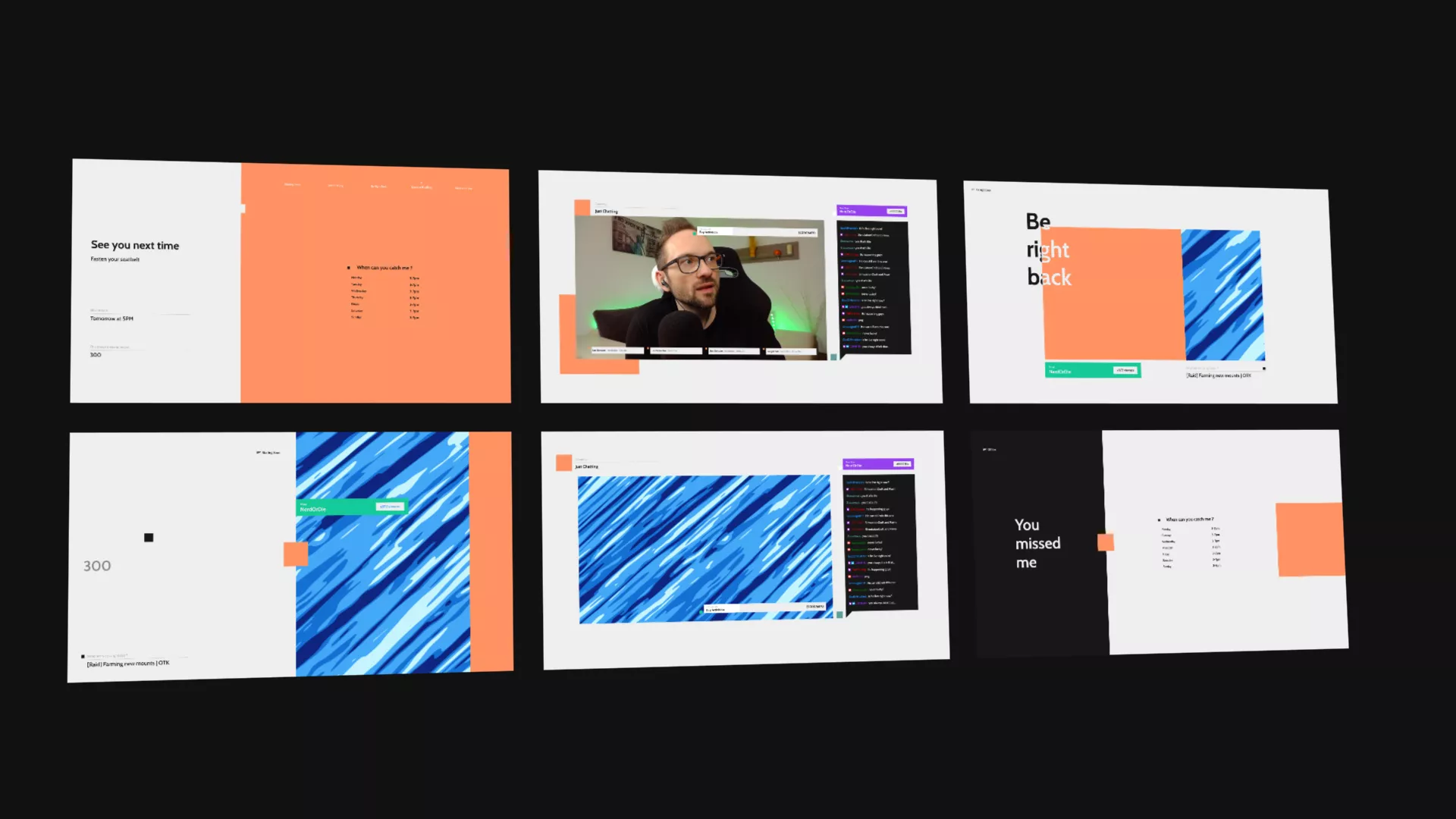
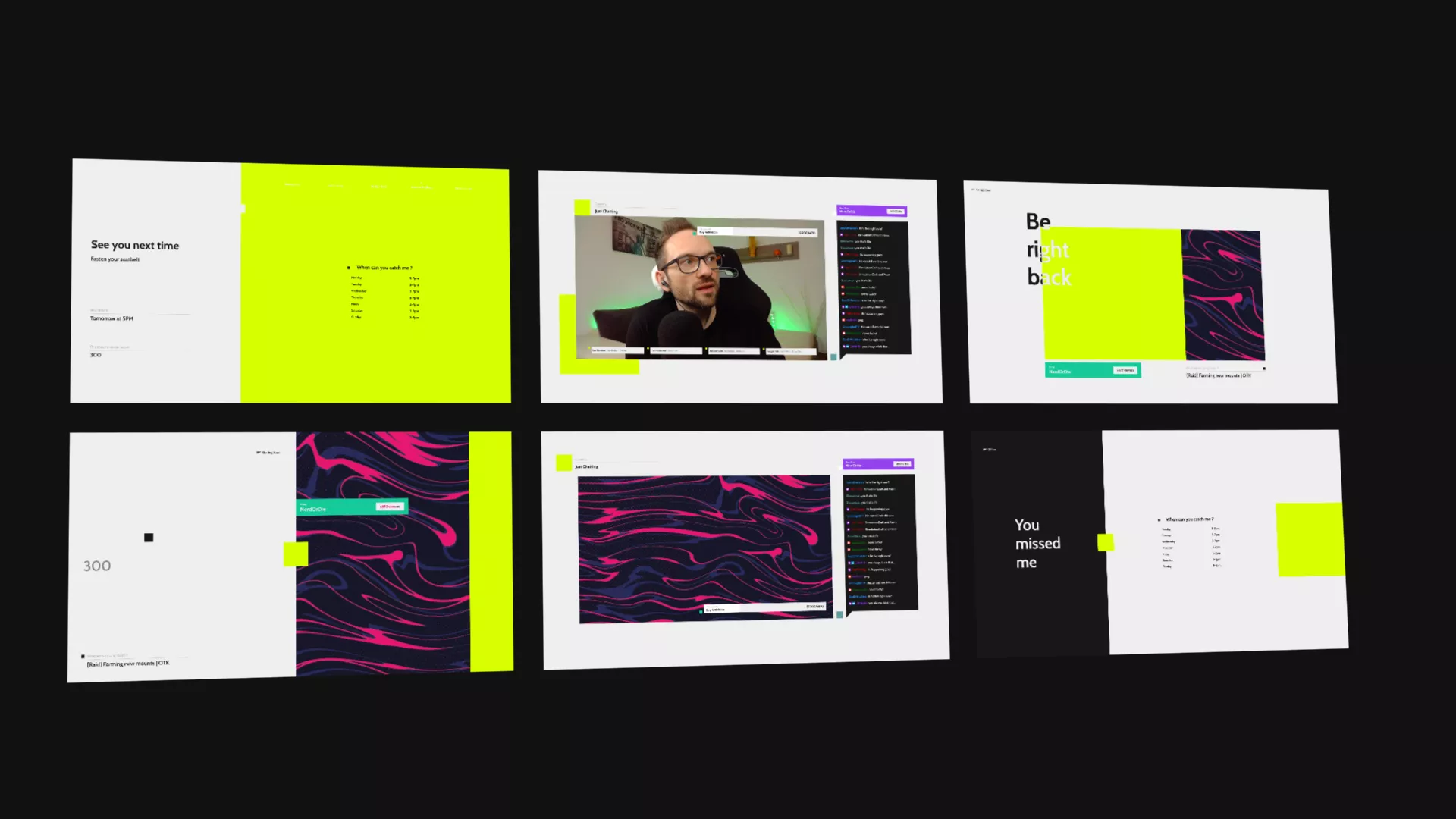
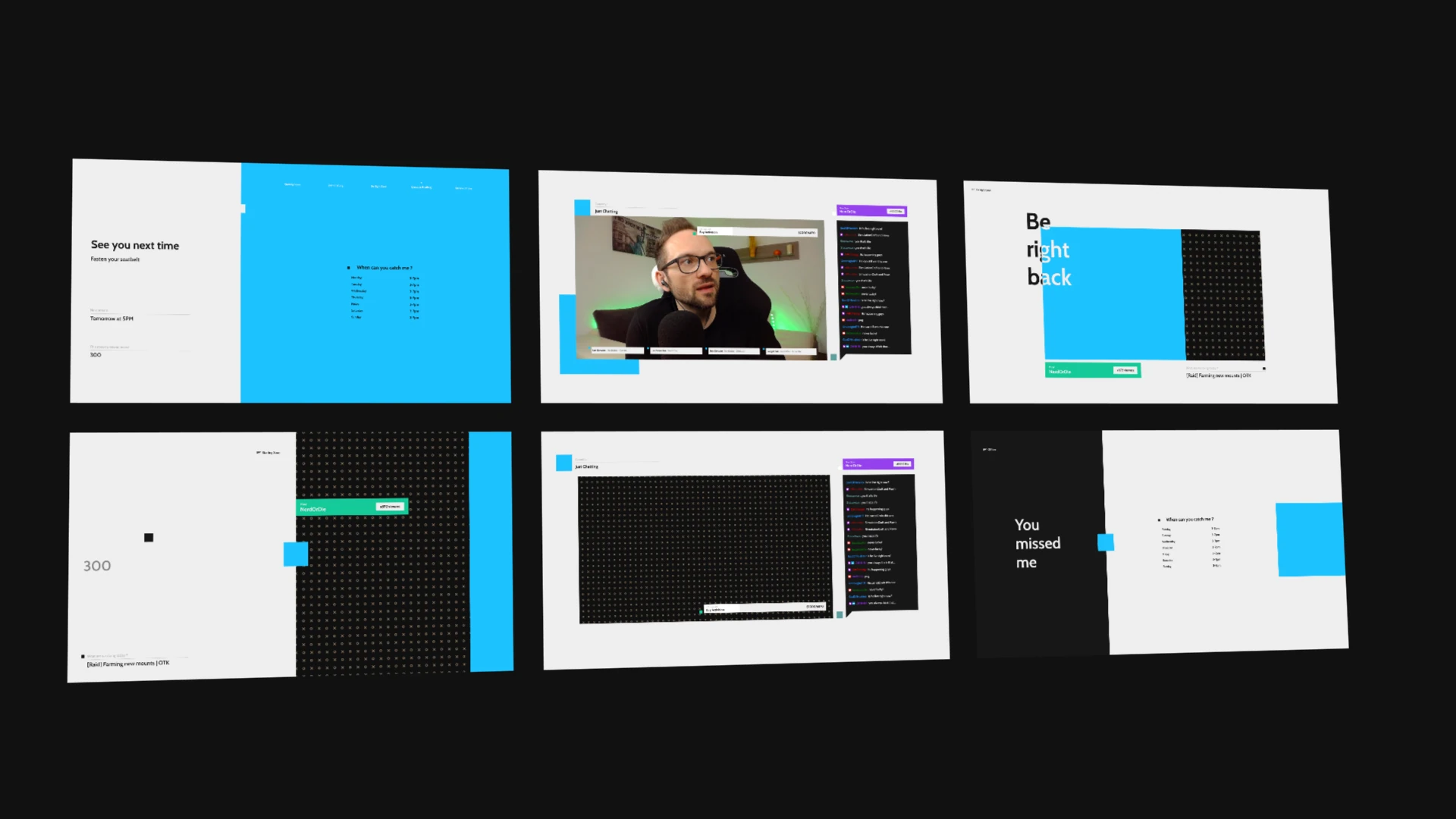
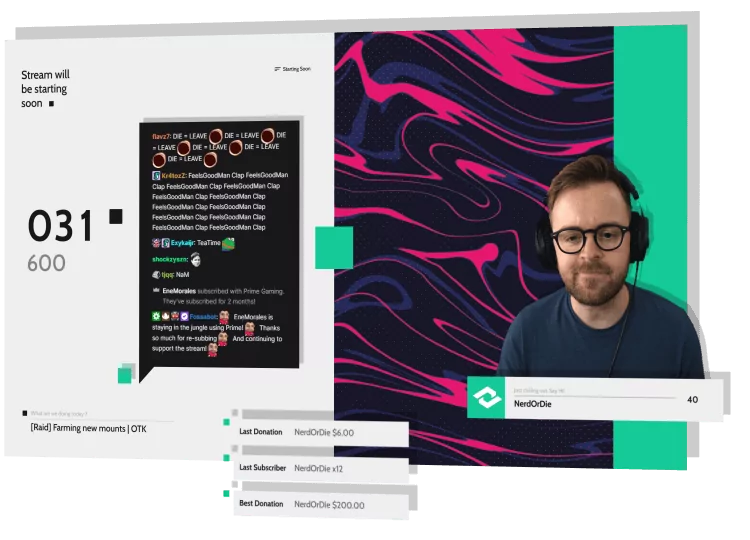
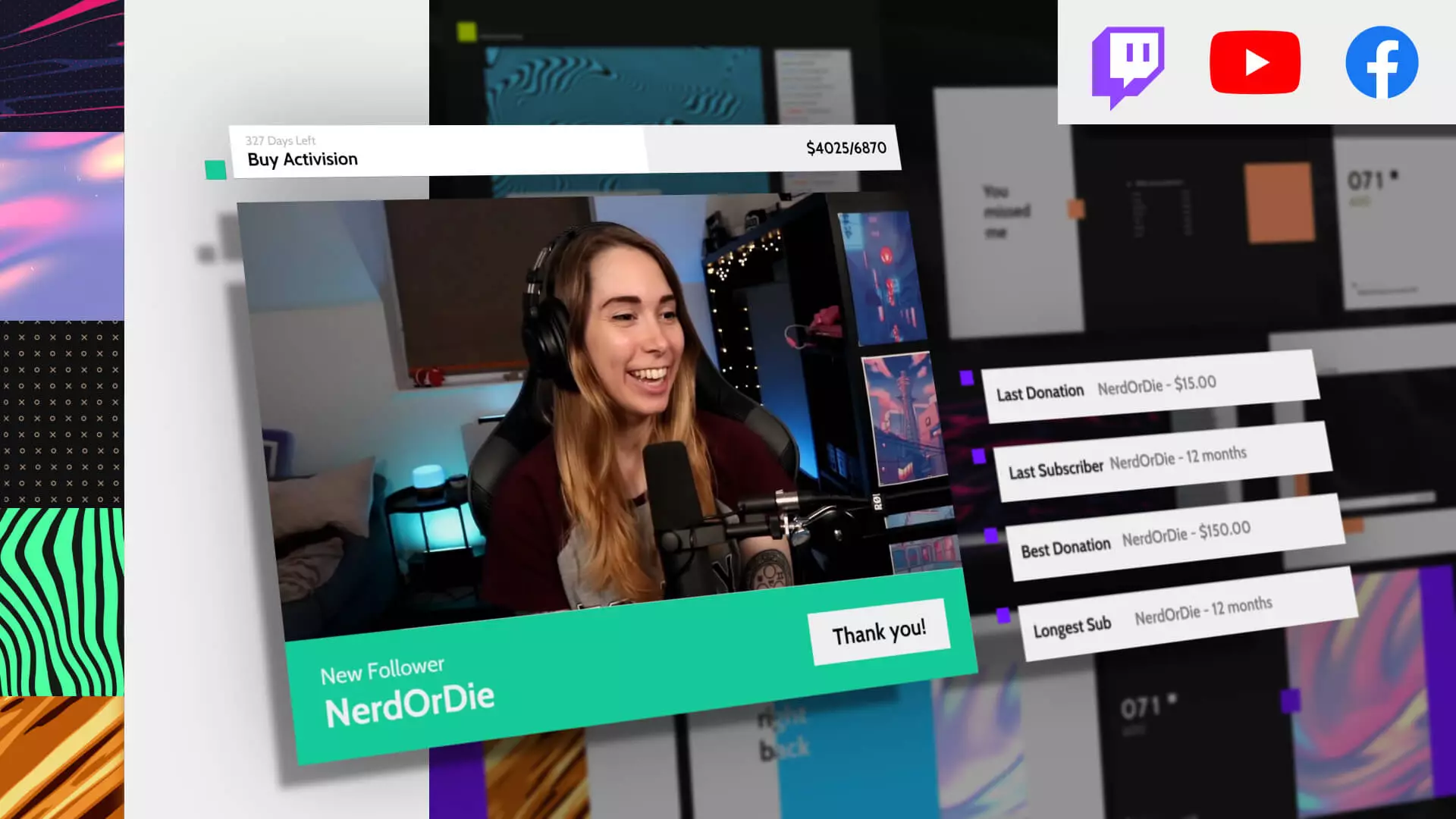




I love this one for it’s simplicity and style. Still waiting on an Event List to complete it. 🙂 My questions are about the chat box. The Demo version does not operate the same as the downloaded one. I am sure it’s more of about presentation. However, mine does not load the chat from the bottom, as in the demo, and I can not find a setting to change this. I’m just not liking it loading at the top. Also, it almost appears as if the box can ‘change size’ as more texts come in ? Or is that just an illusion from the presentation? If not, it would be interesting to see something like that in an overlay.