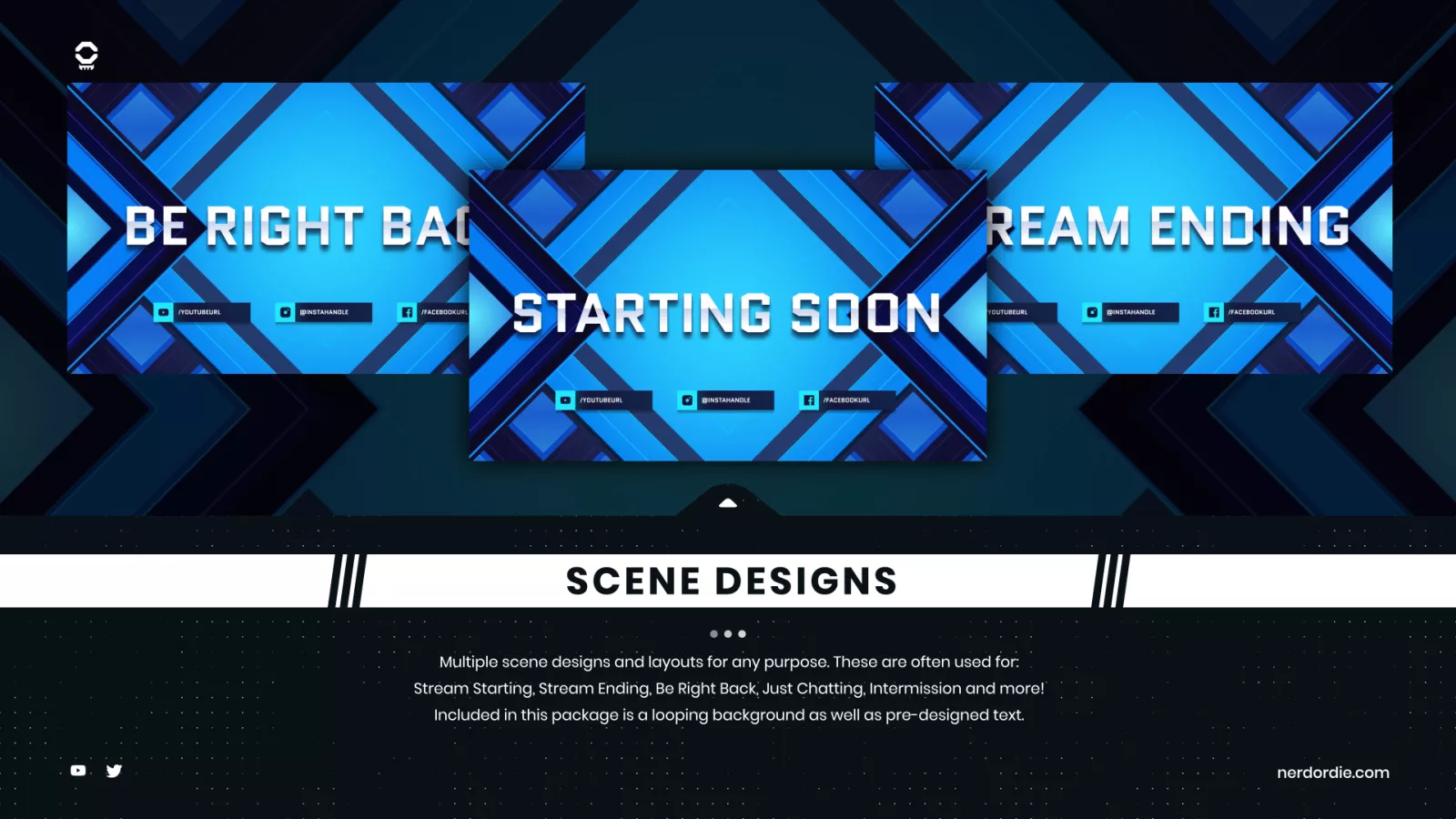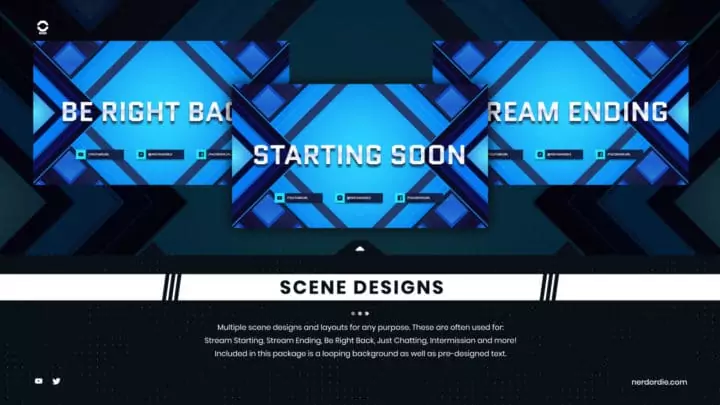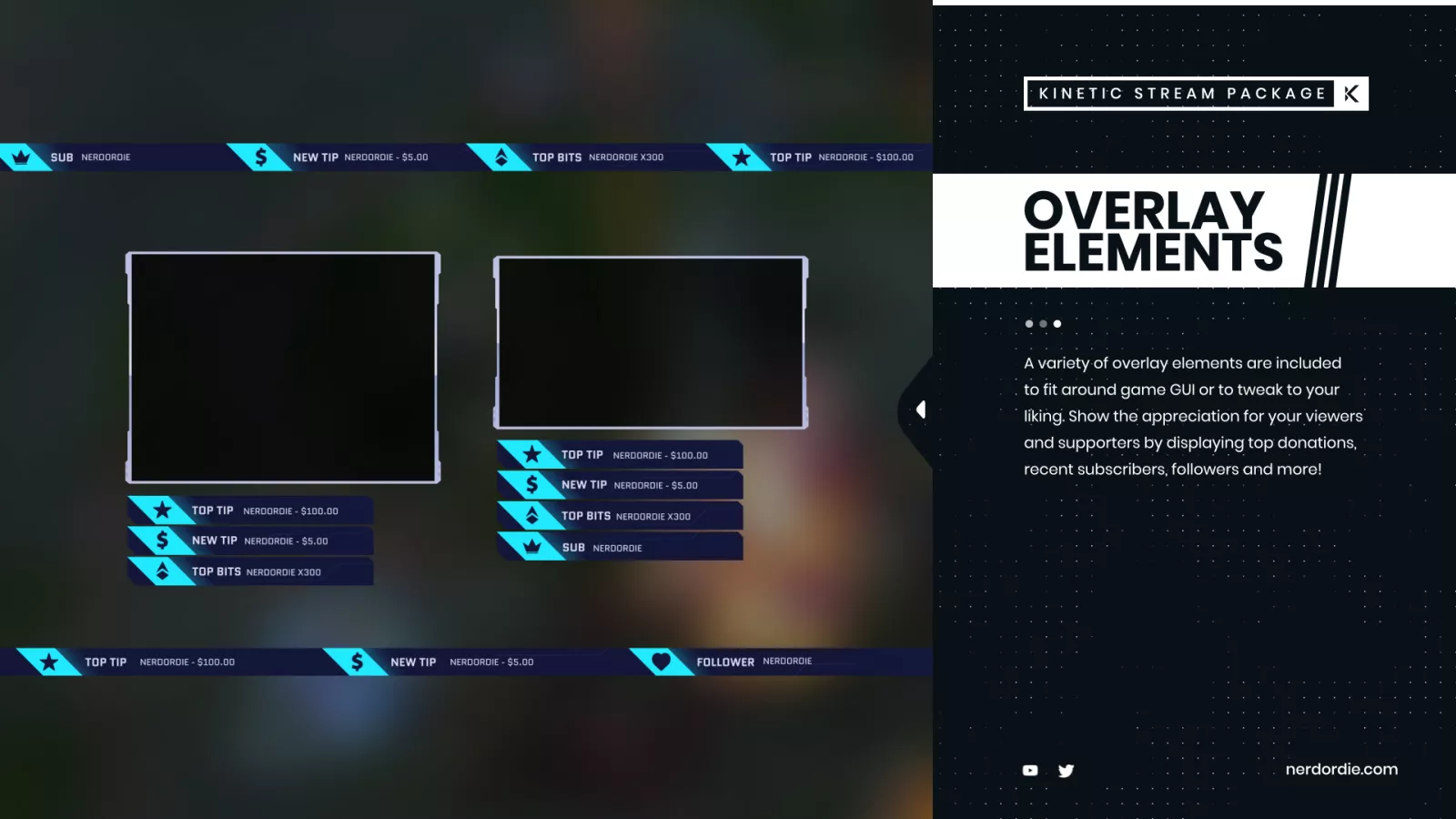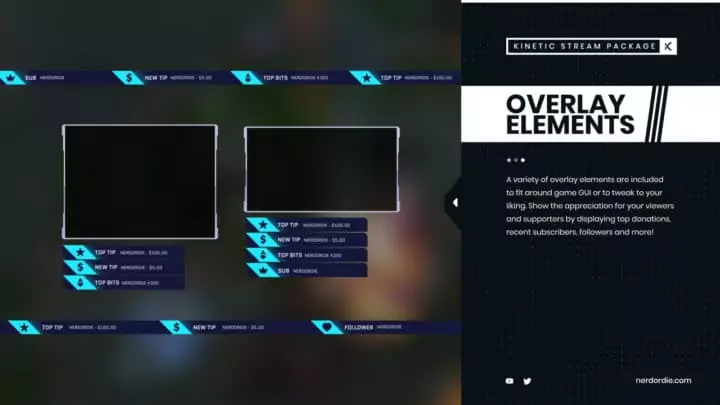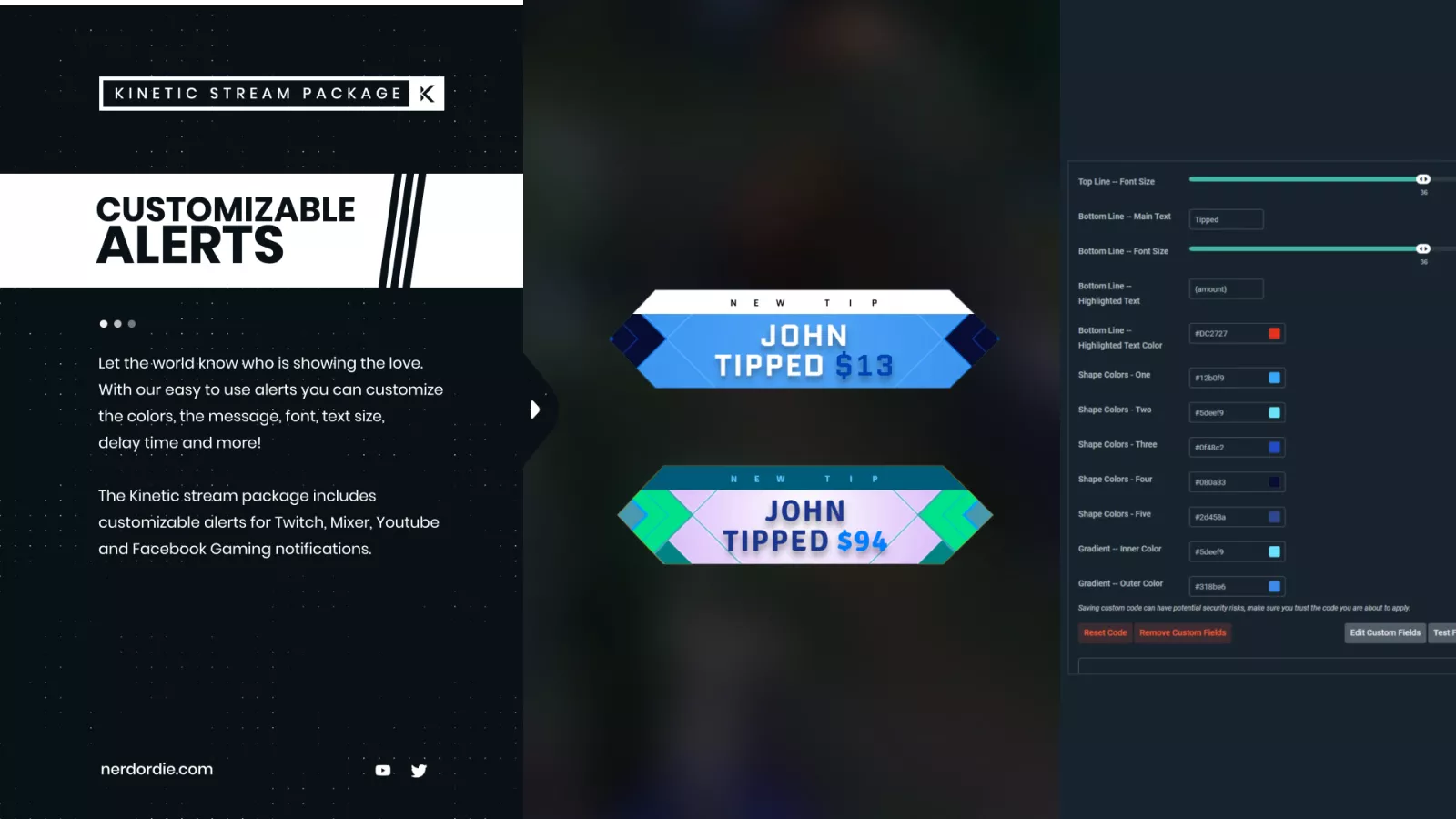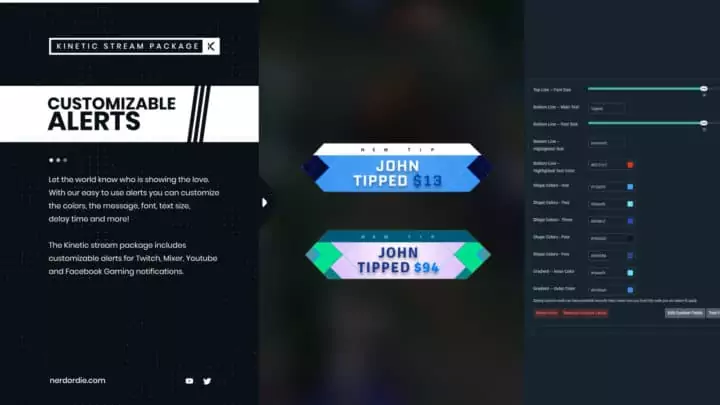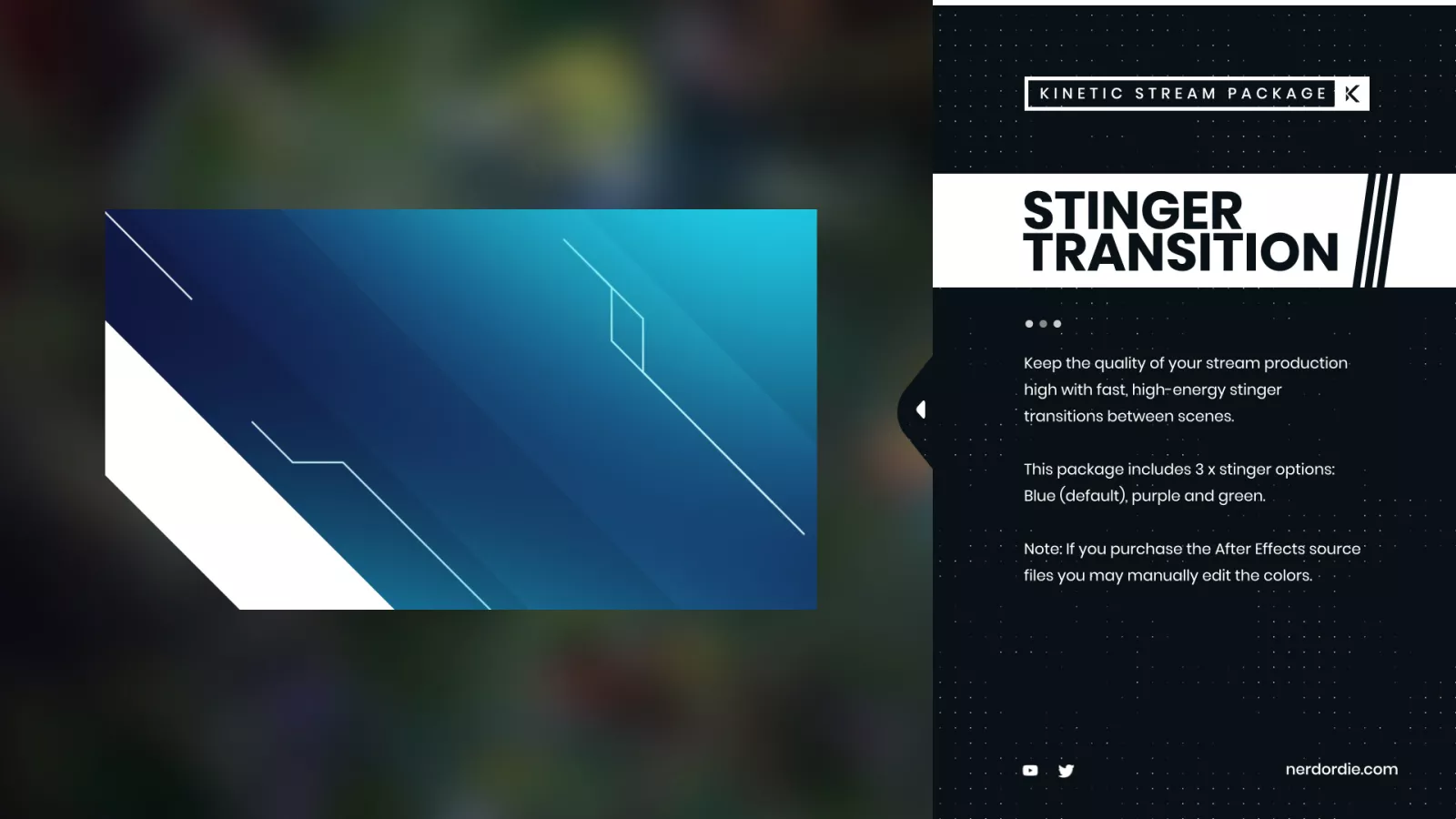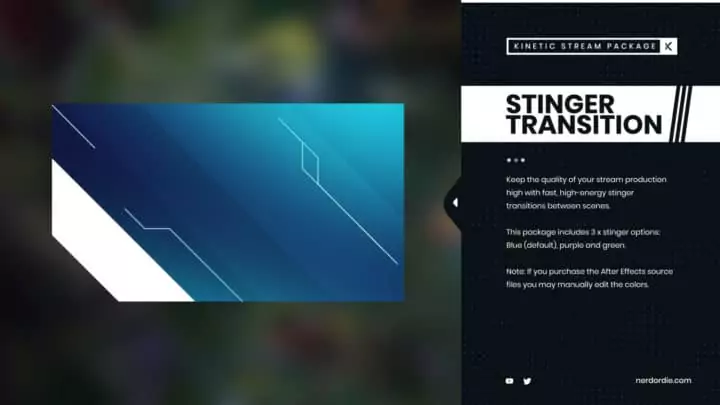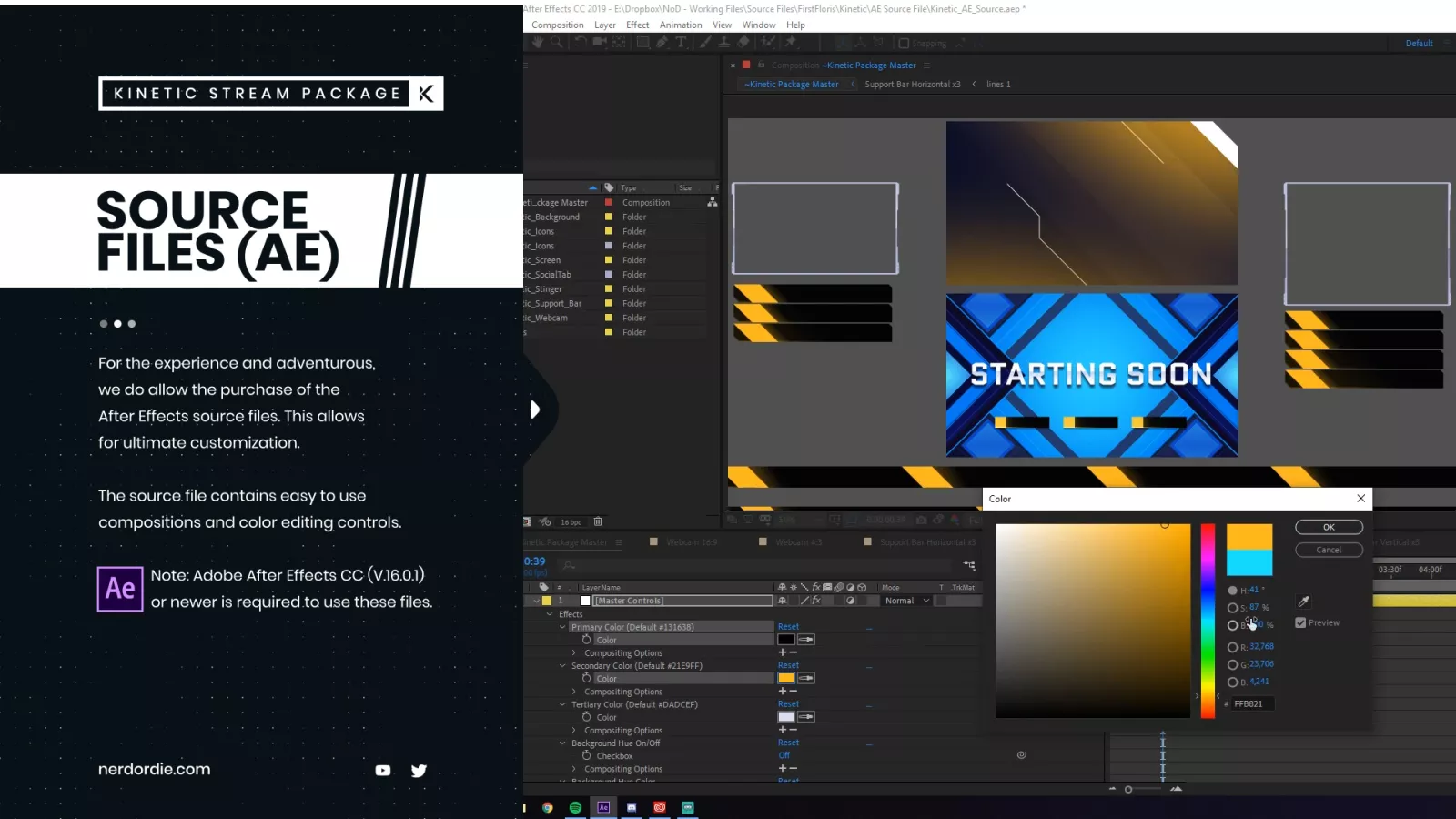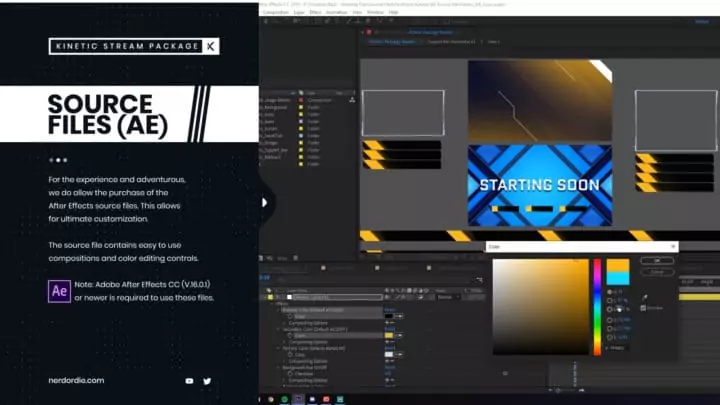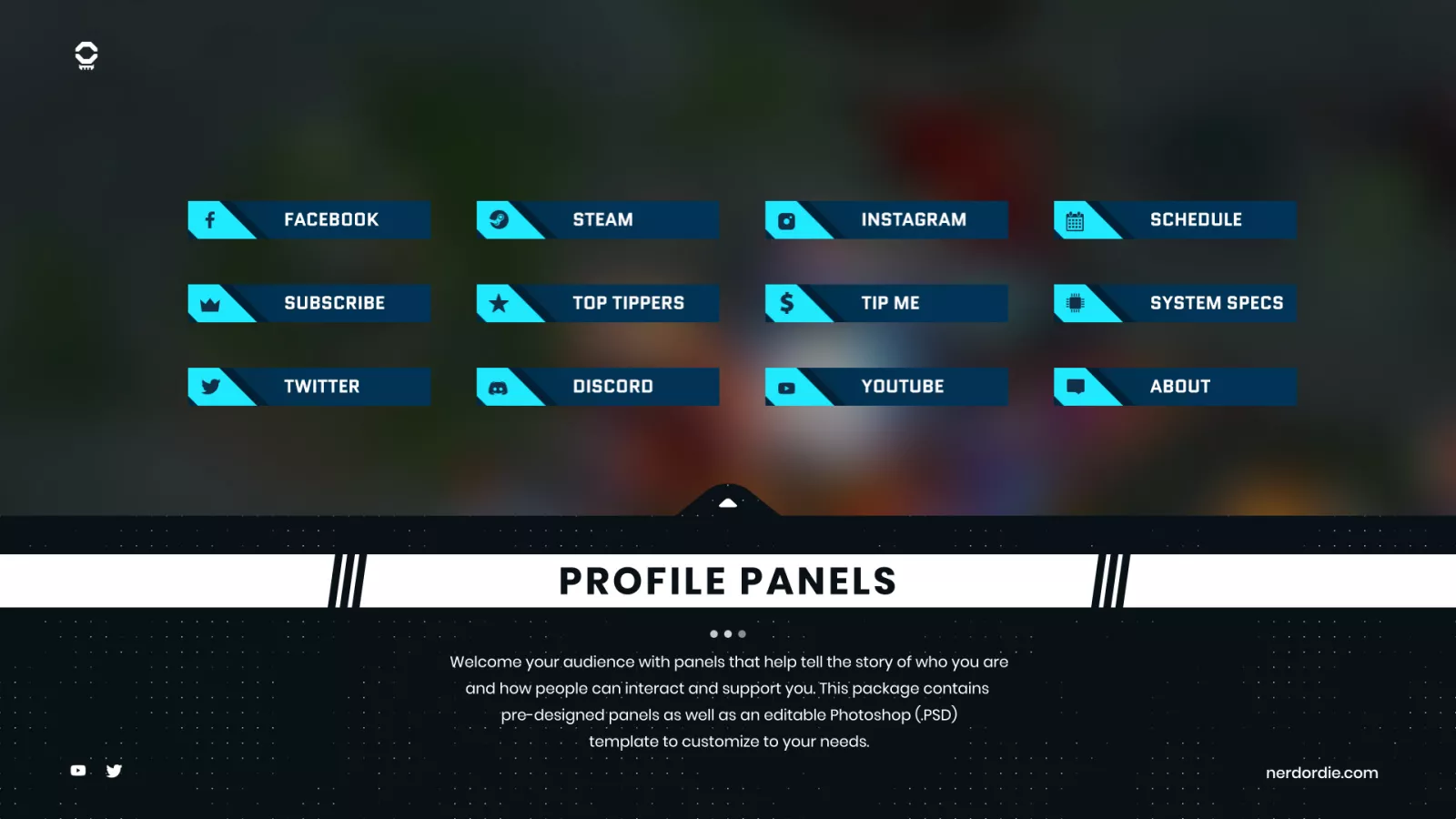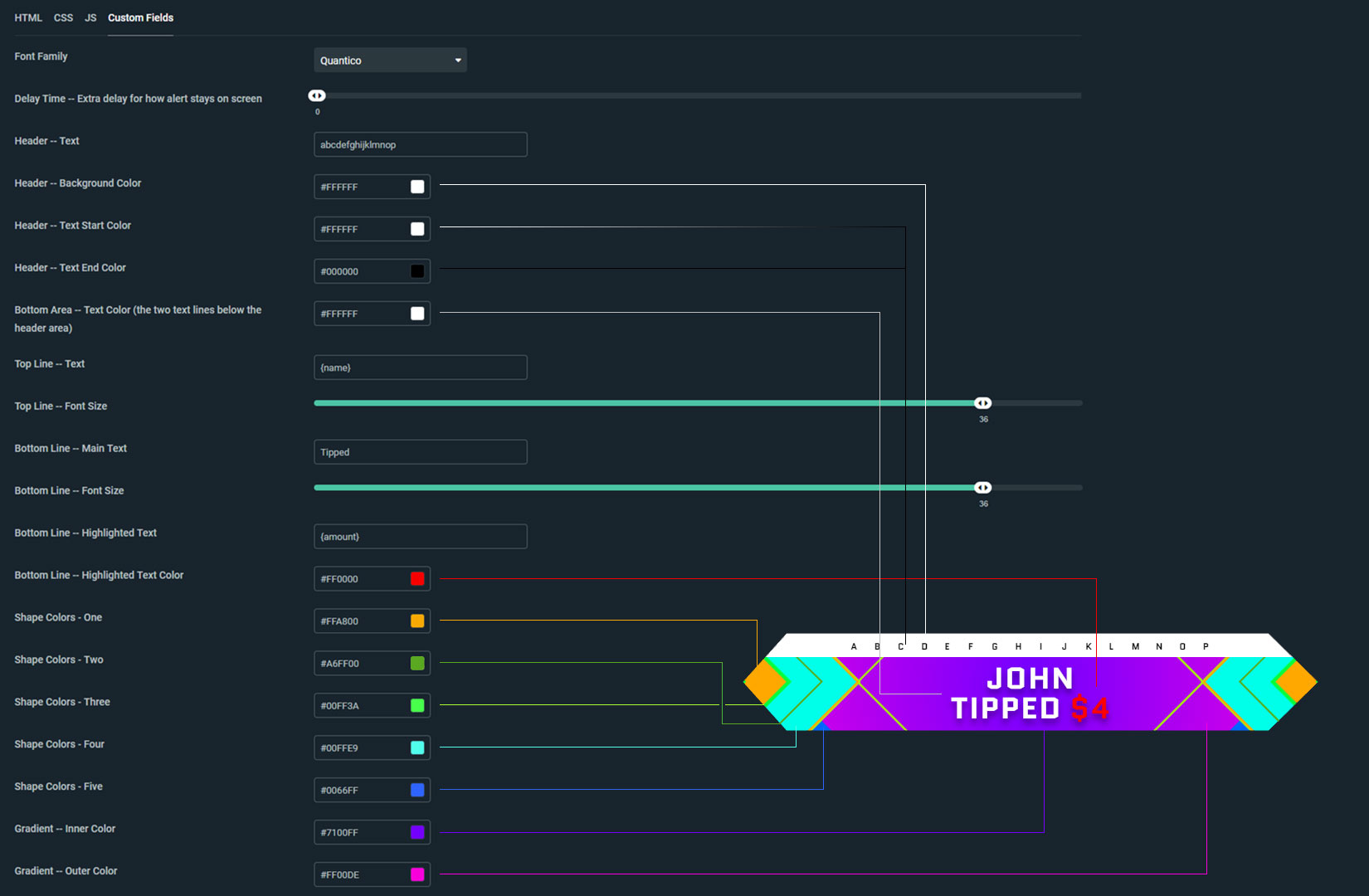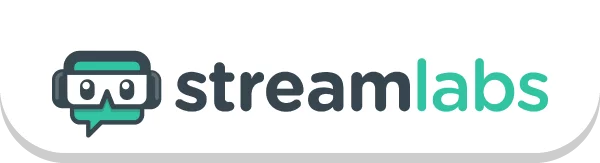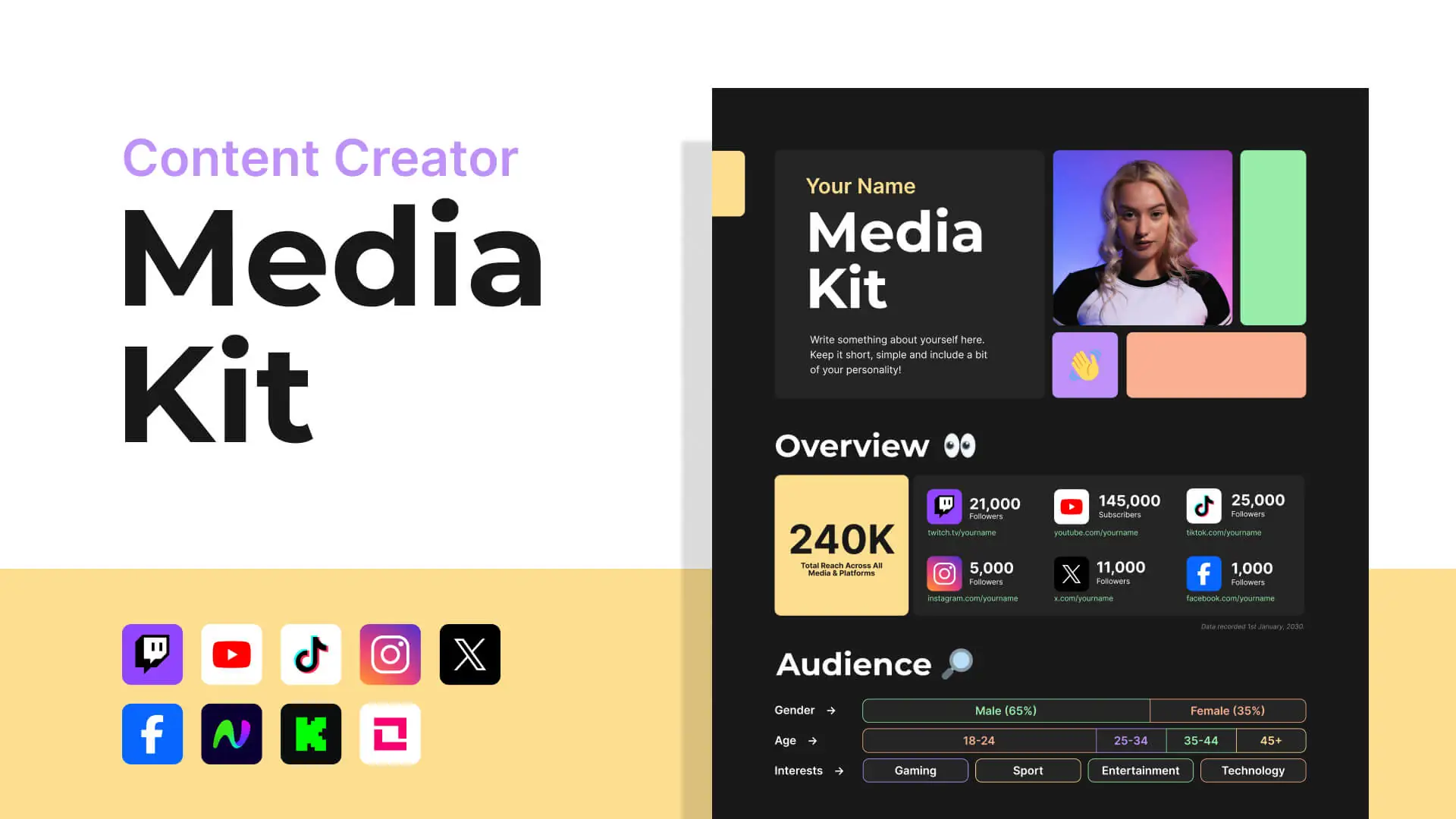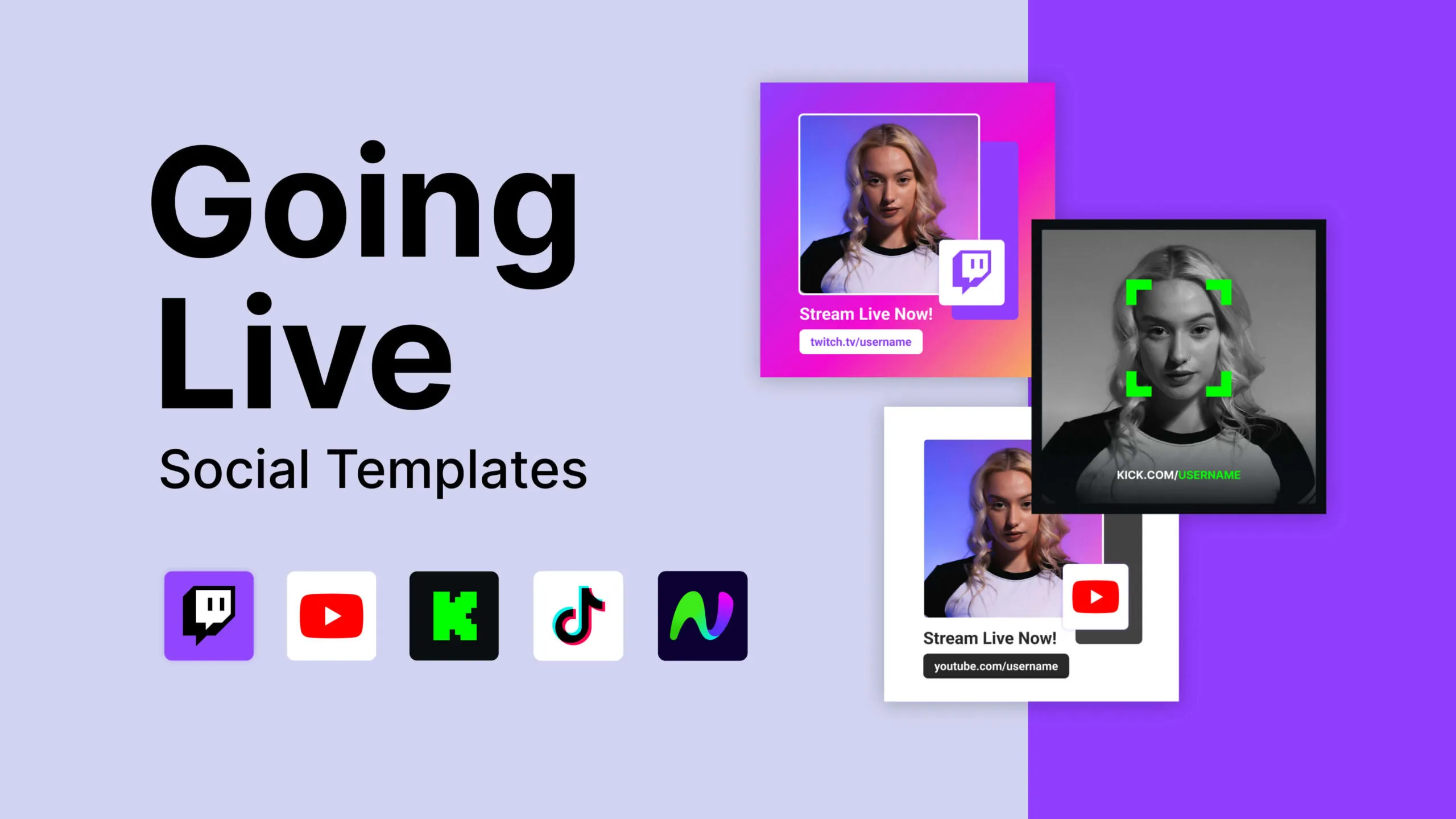Kinetic Overlay Pack
Kinetic will please streamers and viewers alike who want a clean, exciting look with elements that will work with any game. We’ve created custom coded alerts and event lists to help you personalize your stream. In addition to our default blue theme, we have provided two alternate options (purple and green) of which you can use as is, or apply a color correction filter (in OBS Studio and Streamlabs OBS) to the sources to get something completely new.
As part of our Super Charged collection, you can install this with OBS Studio, Streamlabs OBS, and StreamElements in just a few clicks. Please note that Super Charged importing only works on Windows at this time.
Kinetic Alerts
The Kinetic alerts are a visually stunning addition to any streamers broadcast and 100% customizable. This animated alerts allows you can change the colors of almost every aspect of the alerts and choose different fonts. The alerts support multiple languages as well, all you need to do is change the text field templates!
Kinetic Widgets
The Kinetic event list and goal widget work with Streamlabs and StreamElements, enabling you to show off your latest supporters with a clean UI design. With custom options you can adjust the orientation (horizontal or vertical), colors, fonts and more.
Kinetic comes with loads of layout options to suit your stream style and 3 color options to choose from – Blue, Purple and Green.
Bonus After Effects files with your purchase of the Complete Pack
Change the overlays to have your custom branding with the AE source files. We’ve set up each item to be easily changed with our master controls. This will give you control over the design, colors, ready to export as needed.
Adobe AE CC 15 or later required. No plugins needed.
Awesome! This product is...
Our Super Charged overlays are the easiest and quickest way to upgrade your stream. They can be imported and installed on any major streaming software in less than 30 seconds.
Currently, we support OBS Studio, Streamlabs OBS, and StreamElements with this functionality.
*Windows only at this time.
What’s Included in the Pack?
$45.00
- All files from the Overlay pack
- All files from the Alert pack
- + bonus After Effects project Files
$15.00
- OBS Studio Quick Install
- SLOBS .Overlay import file
- StreamElements Quick Install
- 3 color options
- Animated scene loops
- Stinger transitions
$15.00
- Animated Alerts
- Chat widget
- Goal widget
- Event List widget
- Fully customizable
Got Questions? We've Got You Covered.
Providing the best support possible is something we believe in. If you have any questions about this product, you can contact us through the methods below, and a member of our support staff will reply as soon as possible. You can also take a look at our FAQs.
Contact Us
Open a ticket via Email. We typically respond within 24-48 hours.
Join Our Discord
You can open a ticket in our #help channel or speak with our community about streaming questions.
Product Updates
Find out about new releases and product updates by following us on Twitter.