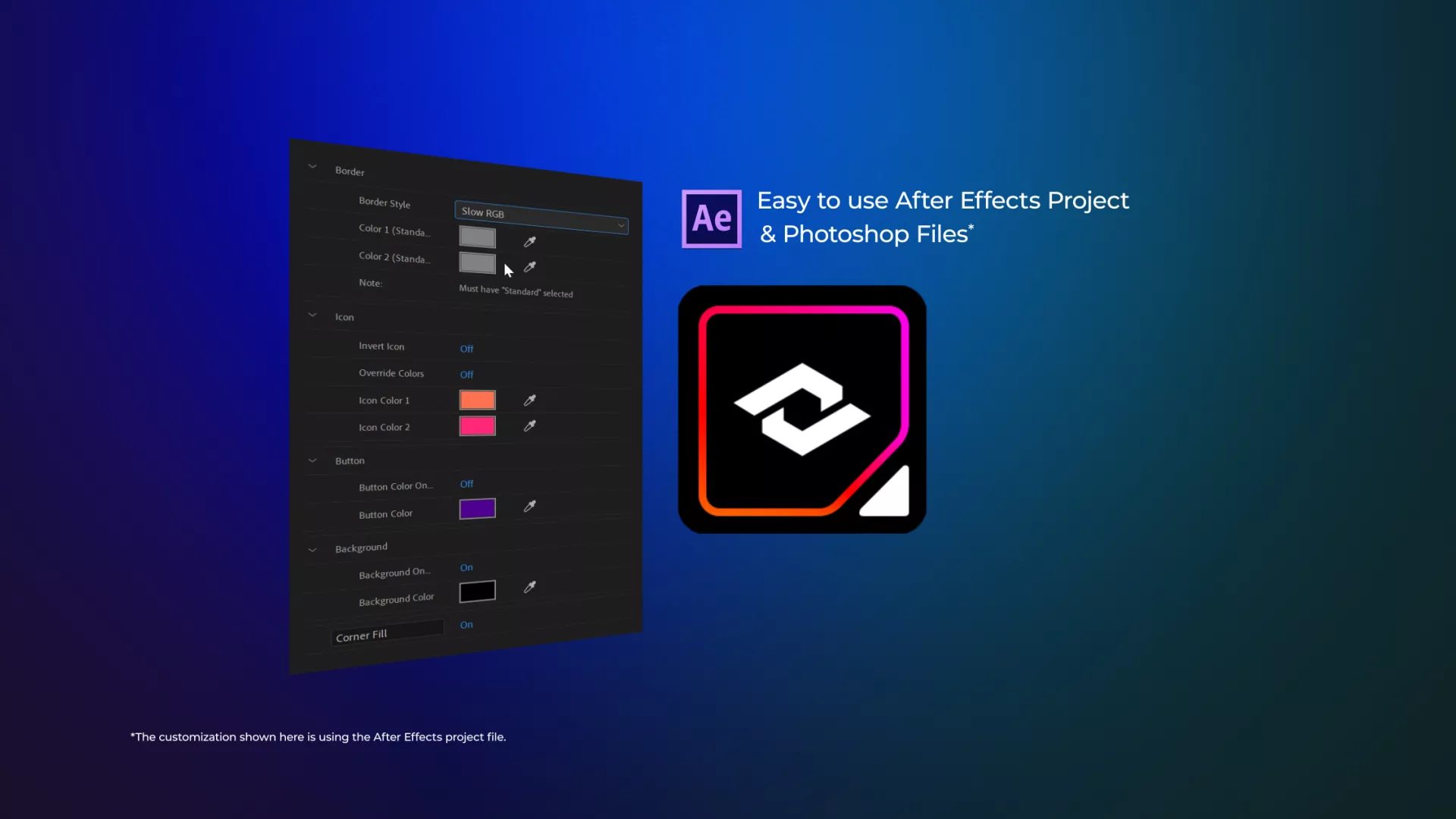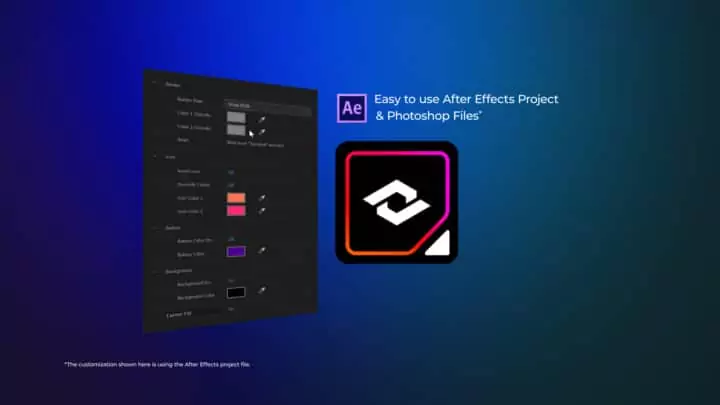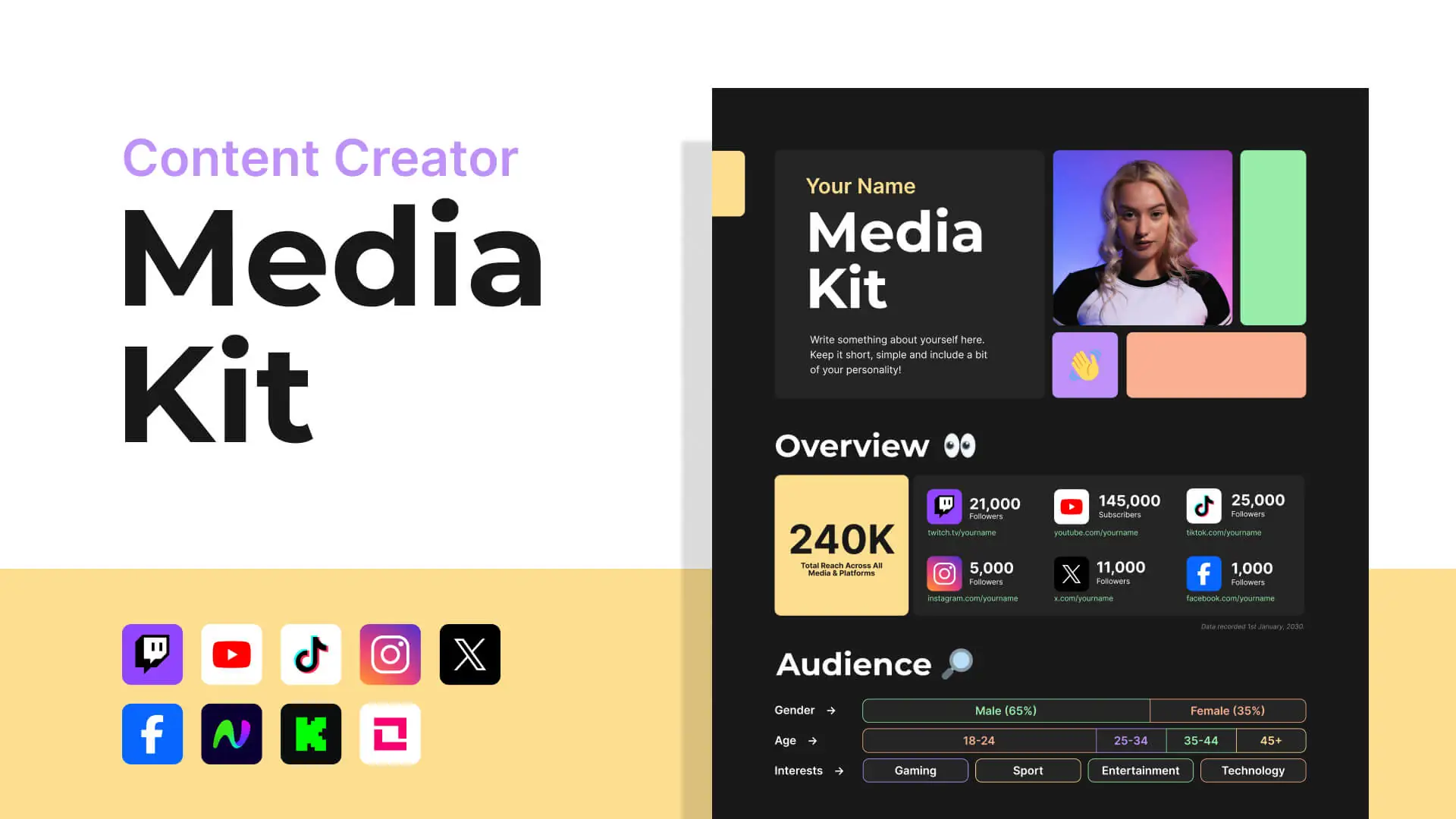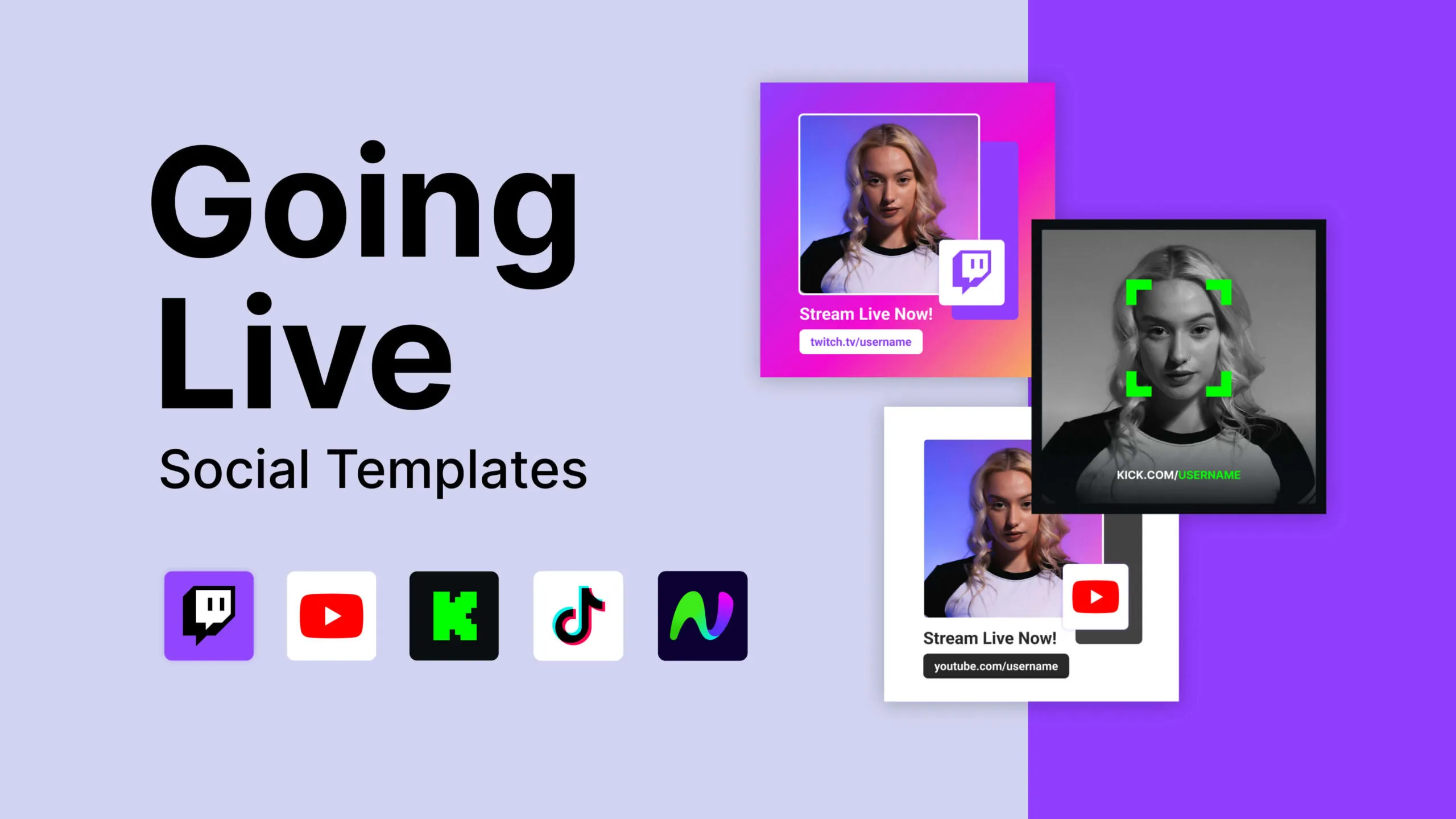The Animated RGB Icons
These animated Sream Deck icons have over 180 icons, each with four different animation styles, as well as an inverse version for each icon. All icons are exported as 128×128 .gif files that can be set up with your Stream Deck XL, Standard, or Mini and Touch Portal.
The styles include a full RGB rotation, a pulse like RGB effect, a slow hue shift, and a slow RGB shift. Use the inverse versions to clearly show an active button on your Stream Deck.
Free Key Icons for Stream Deck
We want to help you create the ultimate studio controller, so we’ve put together this free icon pack for the Elgato Stream Deck and Touch Portal. It’s the perfect device for streamers, content creators and professionals who want to optimize, streamline and enhance your workflow.
Photoshop (.PSD) template
We expect this icon package to be adopted by enthusiasts who are likely to use this product as a template to build their own look from. Much like our popular stream packages, we’ve added a Photoshop file template that allows the user to have complete customization to their icons. Please note that these files are intended for those who have experience with the required software. Customer support for software inquiries are not included.
Compatible with the standard Stream Deck, Stream Deck Mini, Stream Deck XL, Stream Deck mobile and Touch Portal.
The After Effects Source File
Creating your own unique icons couldn’t be easier! We’ve packed in an After Effects file that includes all the icons and comps you could ask for! This means you can quickly create your own backgrounds or customize the colors of each icon in a few clicks.
To top things off, we’ve set up the essential graphics panel to contain simple to use options that anyone can use, no matter their After Effects knowledge!
Beautiful Animated RGB Key Icons for your Stream Deck
Included Icons
There’s over 180 icons and 1600 files provided and we’re always looking to add more! We’ve done our best to cater to streamers, content creators and professionals, but if you feel we missed a few drop us a line in Discord or shoot us a Tweet in Twitter.
- OBS
- Streamlabs OBS
- XSplit
- Elgato
- Streamlabs
- Stream Elements
- Play Ad
- Emote Chat
- Create Stream Marker
- Create Clip
- Open Last Clip
- Twitch Slow Chat Off
- Twitch Slow Chat On
- Twitch Sub Chat Off
- Twitch Sub Chat On
- Twitch Viewers
- Twitch Chat
- Volume Up
- Volume Down
- Mute
- Stop
- Play
- Pause
- Next
- Previous
- Source – Off
- Source – On
- Audio – Off
- Audio – On
- Mixer Audio
- Scene Element Off
- Scene Element On
- Switch Profile
- Multi Action
- Camtastia
- Play Credits
- Empty Jar
- Spin Wheel
- Show Media
- Studio Mode On
- Studio Mode Off
- Flashback
- Mic Off
- Mic On
- Microsoft Office (Suite)
- Screenshot
- Record Off
- Record On
- Send Tweet
- Youtube
- Muxy
- Power
- Nintendo
- Xbox
- Playstation
- Twitch
- Dropbox
- Google Drive
- Discord
- Skype
- Blizzard
- Origin
- Epic
- Steam
- Corsair
- Spotify
- Timer
- Clear Chat
- Firefox
- Safari
- Microsoft Edge
- Chrome
- Web Link
- Open
- Text
- Hotkey Switch On
- Hotkey Switch Off
- Hotkey
- Open App
- Folder
- Light On
- Light Off
- Brightness Up
- Brightness Down
- Color Temperate Warmer
- Color Temperate Cooler
- Color Temperate Preset
- Chat Message
- Adobe Suite Apps
- Bethesda
- iTunes
- AMD
- Intel
- Nvidia
- Stream Title
- Skip Alert
- Mute Alerts
- and more…
Got Questions? We've Got You Covered.
Providing the best support possible is something we believe in. If you have any questions about this product, you can contact us through the methods below, and a member of our support staff will reply as soon as possible. You can also take a look at our FAQs.
Contact Us
Open a ticket via Email. We typically respond within 24-48 hours.
Join Our Discord
You can open a ticket in our #help channel or speak with our community about streaming questions.
Product Updates
Find out about new releases and product updates by following us on Twitter.