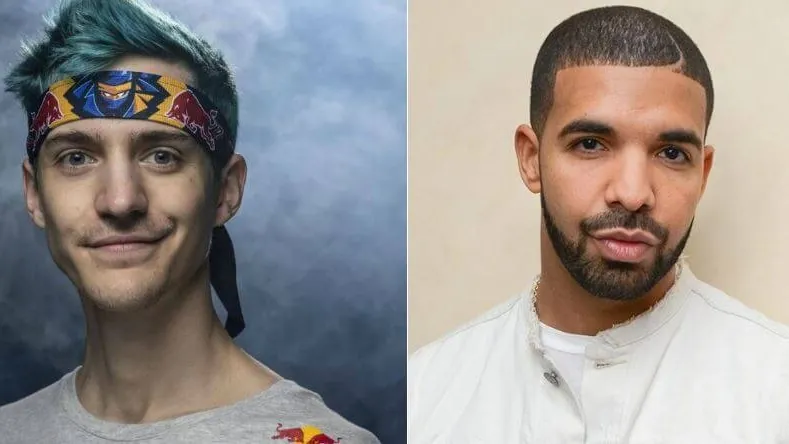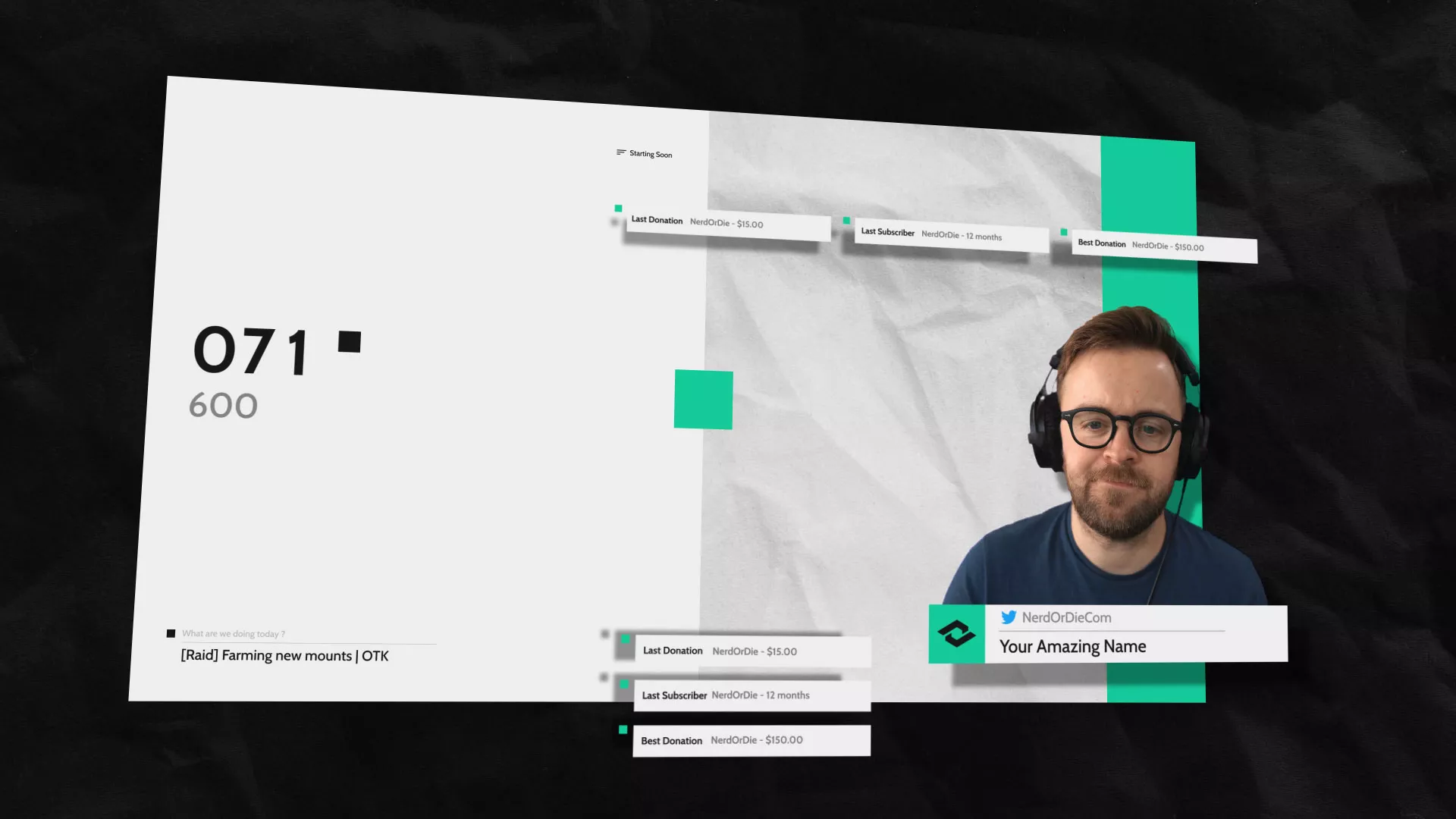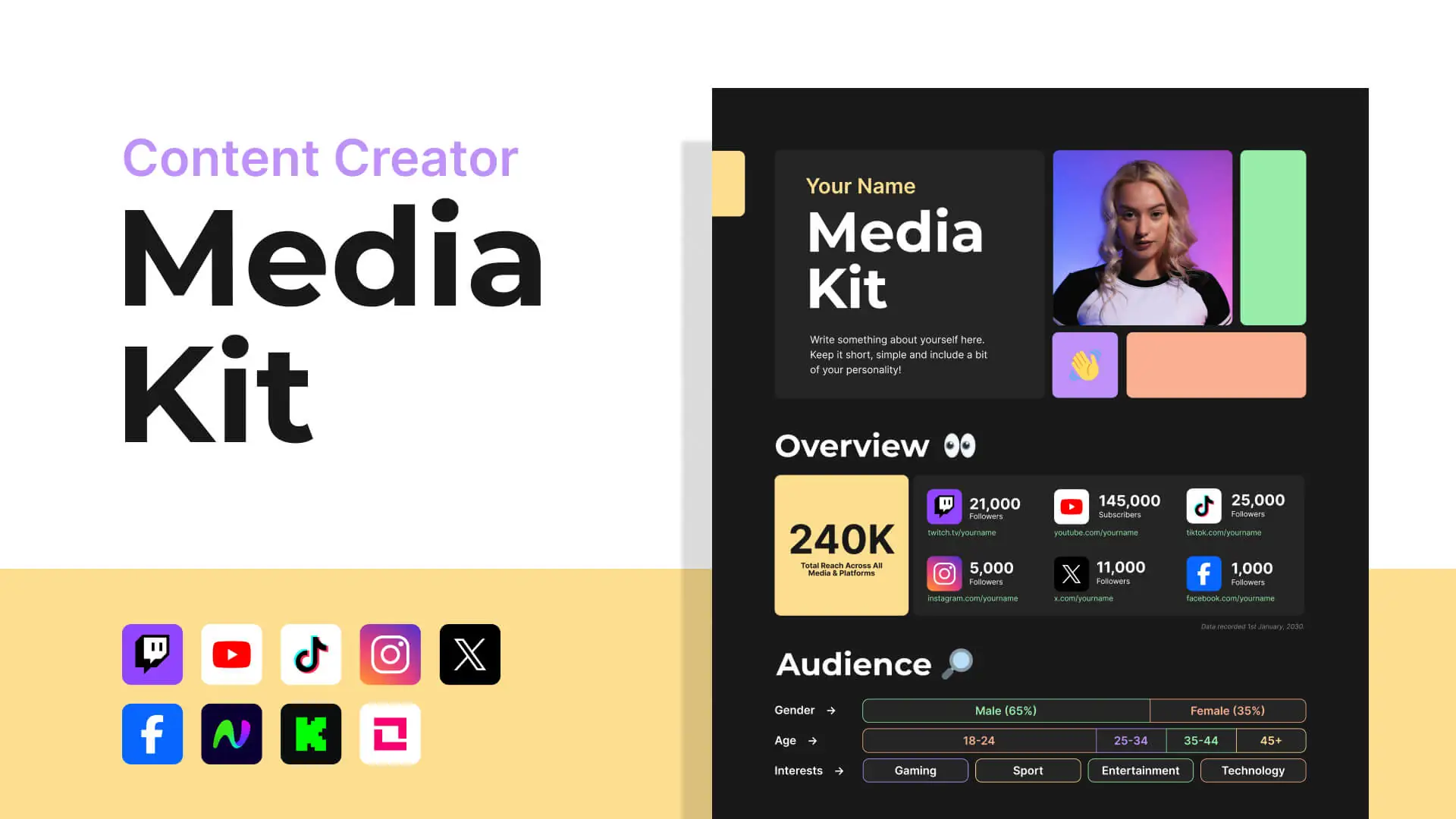Halloween Overlays and Widgets are the best way to create a fun (and spooky!) experience for your audience on Twitch and YouTube. While I see some of you manage to create an awesome experience during the the holiday periods, I personally struggle to get the look right.
If you’re like me and want to add some Halloween spirit without spending a dollar, check out the following free Halloween Overlay and Widget resources. You can pick and choose which ghoulish graphics and widgets you’d like to use for your upcoming Halloween streams on Twitch and YouTube!
Table of Contents
Spirit Board Alerts
Unleash ghostly vibes this Halloween season with the Spirit Board alerts, inspired by the mysterious Ouija Board. No matter the stream category, this alert pack works with any type of stream layout, ensuring your broadcast becomes a paranormal spectacle!
Wicked Alerts
The Wicked Alerts feature 6 unique and fully animated alerts (zombie hand, ghost, skull with snake, evil pumpkin, eye in glass jar and a cauldron) that can be used by themselves, or accompany the Wicked webcam designs – or add to your own webcam frame?
Amused “Halloween” Edition
The Amused “Halloween” Edition has all the style of the original Amused Stream Package, but with a spooky twist. It includes stream backgrounds, text, countdown timers, support bars, webcam frames, webcam masks and quick installation files for OBS Studio, Streamlabs Desktop and Stream Elements users!
Eerie Alerts
The Eerie Alerts for Halloween… or any time you want to strike fear into your viewers. Quick installation of Halloween Alerts with Streamlabs and StreamElements in just a few clicks.
The text can be changed into any font, color or language of your choosing! Ghastly animations are complimented with shrieking sound effects. Watch the demo to see how they can be used to posses your live stream.
Wicked Event Dock
Trick or treat yo’ self with an “always on” Wicked Event Dock. Showing your latest events (like an alert) has never been easier this Halloween. With options to have up to two event type labels remain visible at all times, plus options to change icons (a pumpkin, skull and ghost are provided by default).
It’s also equipped with an event streak timer to encourage more haunting behaviour. Included are 3 color options – purple, orange and black, plus the ability to add spider webs.
Wicked Overlays & Scenes
Haunt your viewers with all new scary Halloween overlays including webcams, background scenes (including just chatting, BRB, Starting and Ending), countdown timers (1, 5 and 10 minute options) and stylized text to compliment the background designs.
The webcams come in purple, orange, black and a bonus black with RGB! We’ve added in three panel themes with over 18 default panels + a .psd that allows you to make your own in Photoshop or Photopea! Grab this free download now.


Wicked Scene Transitions
Eww… what’s that? Is that blood, slime or perhaps goo? No, it’s the Wicked Scene Transitions that will turn any transition into a Halloween horror.
With 3 options, these can be easily set up whether you’re using OBS Studio (stinger transition guide here), or Streamlabs Desktop (stinger transition guide here).
Classic Halloween Overlays
If you want something a bit simpler (and more serious), there are these great Classic Halloween Overlays to get you through. This overlay pack includes social media tabs, webcam frame, support bars – complete with tombstones for different event labels for subscribers, donation and followers!
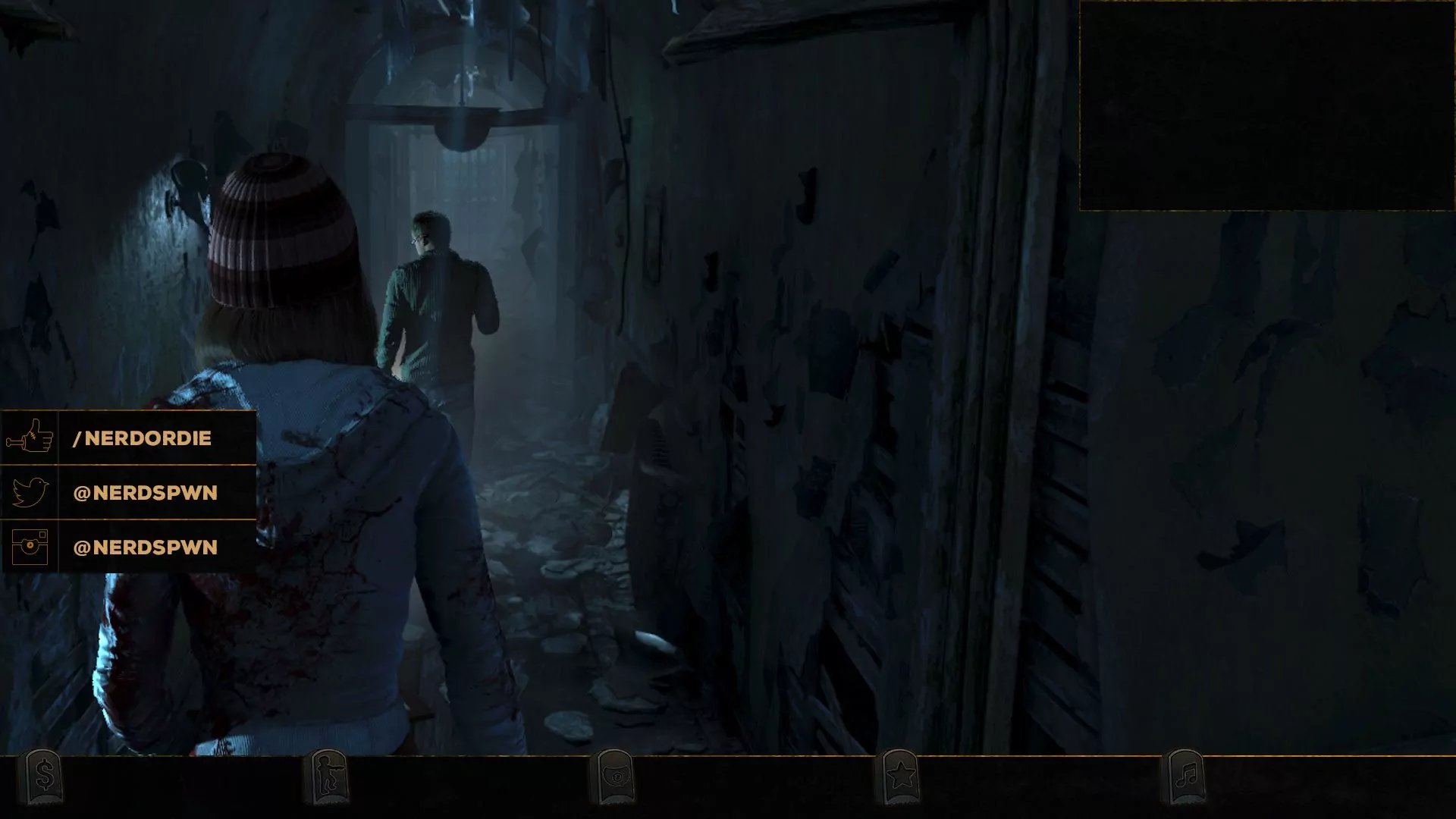
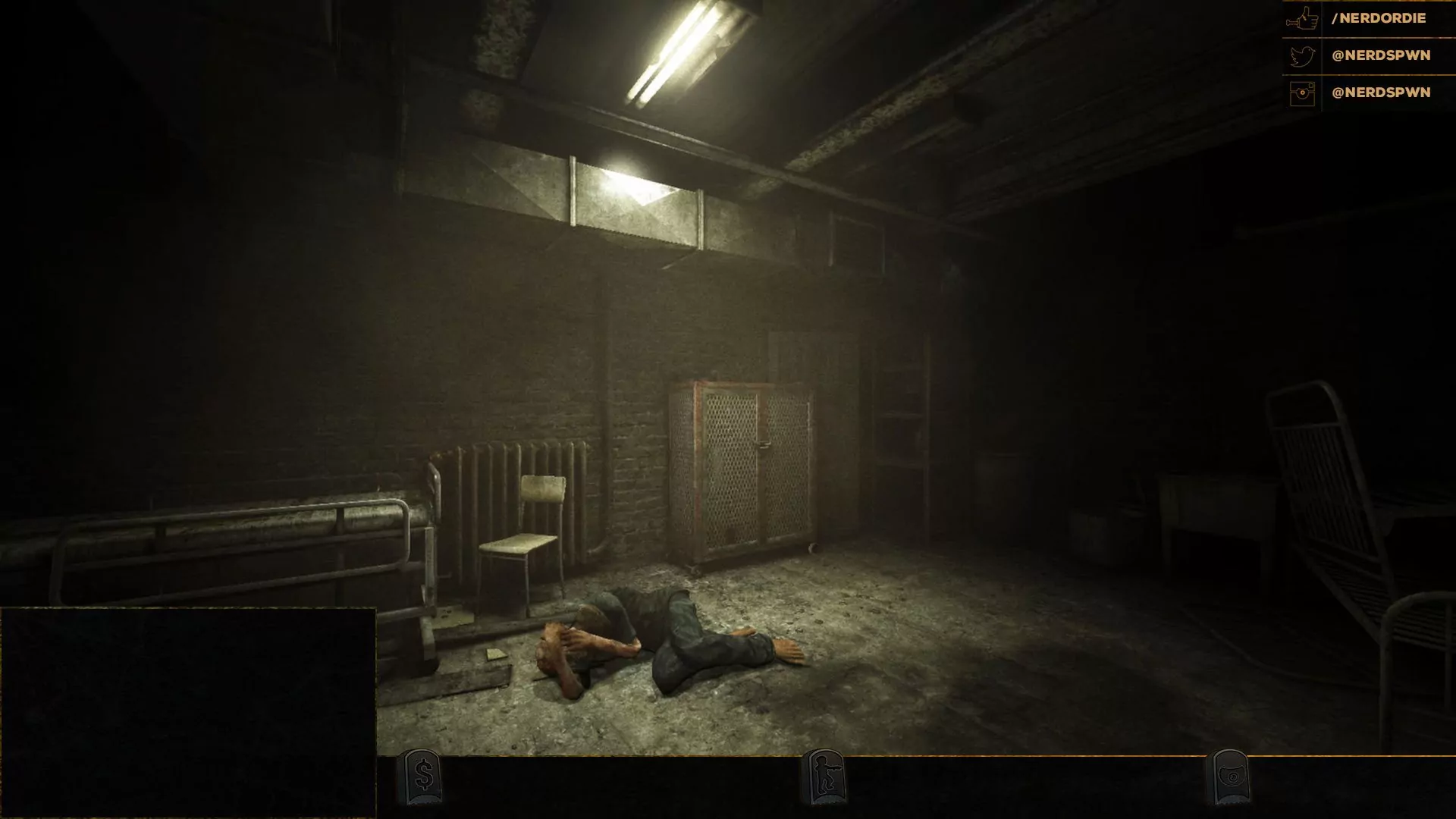
Conclusion
I hope this has helped you begin your journey toward a spookier Halloween experience. Your audience on Twitch or YouTube will be sure to love these Halloween overlays and widgets. What’s next? We’ve got you covered with Christmas alerts and overlays too! If you take on some of these suggestions, I’d love to see them shown off in our Discord (#gallery channel).
New Posts
Streamers VS Mainstream Media
April 8, 2024
The digital landscape is ever-evolving, and with it, the rise of streaming in…
0 Comments7 Minutes
Premium and Free Twitch Overlays Templates
March 24, 2024
Twitch overlay templates are what we do best. Here is a selection of freebies…
0 Comments7 Minutes
Free Twitch Overlays, Alerts, and Widgets
March 3, 2024
Free twitch overlays, alerts, and stream widgets are something that we’ve been…
0 Comments9 Minutes