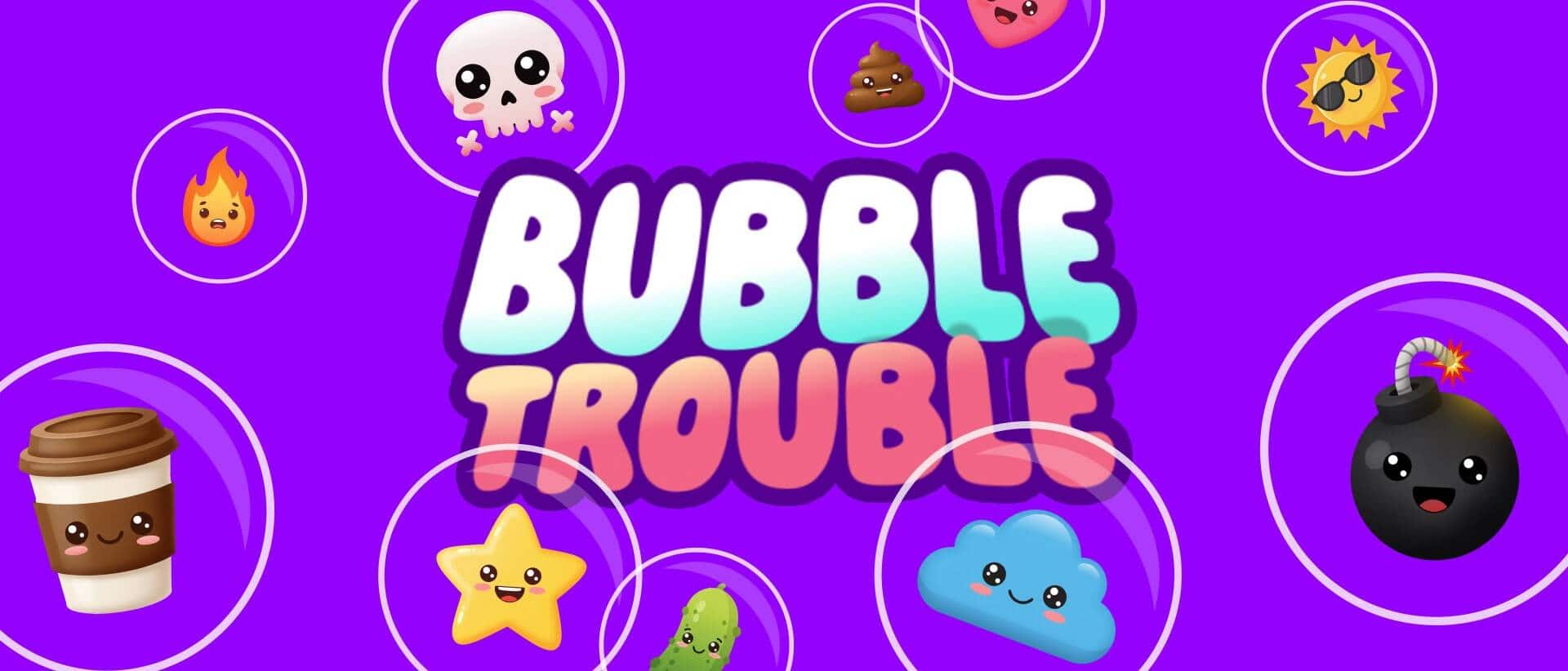Scare Your Viewers with Free Halloween Overlays and Widgets
The spooky times are upon us, and to celebrate Halloween, we’d like to release free overlays that were designed specifically for Halloween.

Want to bring a spooky, fun vibe to your stream with Halloween Overlays on Twitch or YouTube? Whether you’re a pro at creating holiday-themed streams or just looking for a simple way to get into the Halloween spirit, these free overlays and widgets are here to help.
Below, you’ll find high-quality Halloween overlays and widgets, perfect for adding an extra thrill to your streams. Each resource is designed to be easy to use, so you can focus on engaging with your audience. Browse the options, mix and match elements, and create your unique Halloween look for a memorable streaming experience—all without spending a dollar.
Table of Contents
Vampion – A Halloween Twist
Bring a spine-chilling Halloween vibe to your stream with this Halloween Overlay! Featuring blood-red accents and dark, textured backgrounds, this overlay pack sets the perfect eerie atmosphere for your Halloween gameplay. Whether you’re battling monsters or leading legions of the undead, this overlay is easy to install and adds a dramatic upgrade to your stream in minutes.
With its effortless integration, you can dive straight into Halloween streaming, giving your viewers a memorable, haunted experience. Step into the night and make this Halloween unforgettable for your audience!

A Creepy Capsule Craze – Gacha Machine Alerts
Give your audience a festive surprise this Halloween with the free Halloween edition of the Capsule Craze Gacha Alert. This themed alert is a fun, interactive way to boost engagement and add a spooky vibe to your stream—without costing a thing! Perfect for Halloween, it’s designed to draw your viewers in and keep them entertained. Download it below to make your stream Halloween-ready in minutes.

Spirit Board Alerts
Add a spine-tingling vibe to your Halloween stream with the Spirit Board Alerts, inspired by the mystique of the Ouija Board! Perfect for any streaming category, these versatile alerts blend seamlessly with any layout, transforming your broadcast into a captivating paranormal experience. Engage your viewers with these ghostly visuals and make your Halloween stream a spectacle they won’t forget!
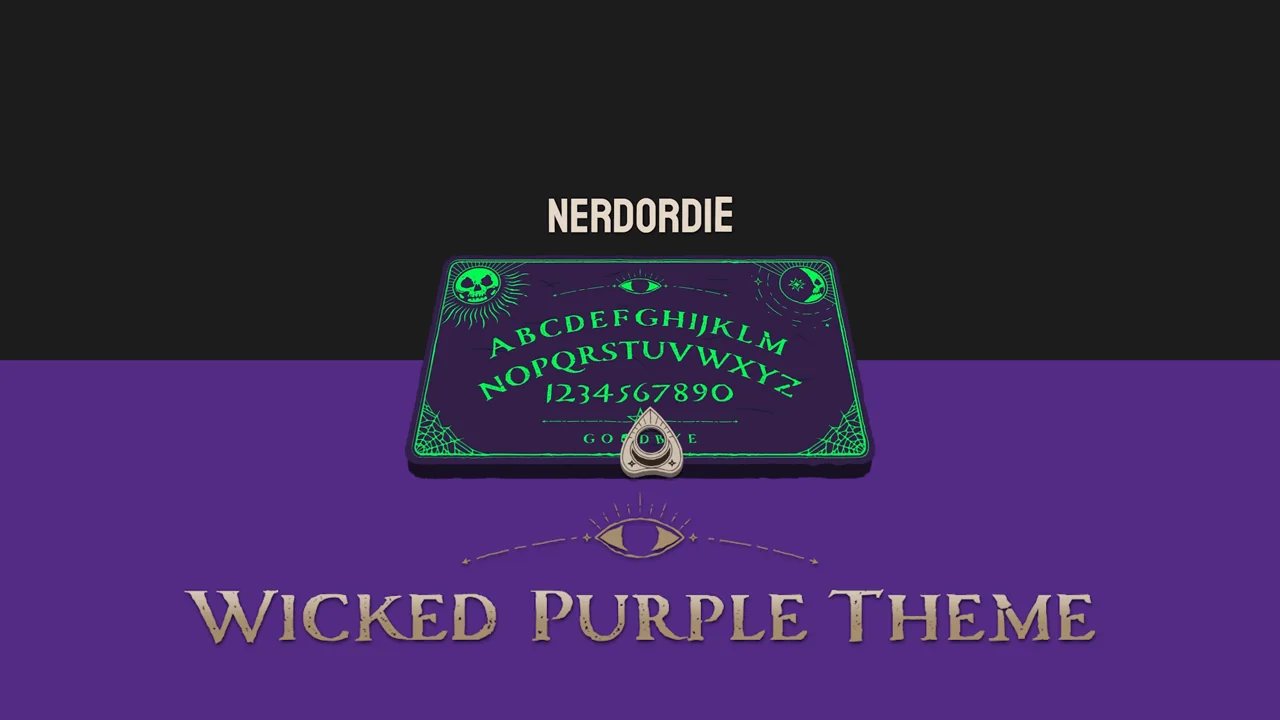
Wicked Alerts
Bring extra flair to your Halloween stream with the Wicked Alerts, featuring six fully animated designs: a zombie hand, ghost, skull with snake, evil pumpkin, eye in a glass jar, and a bubbling cauldron. These versatile alerts can stand alone for a spooky touch, complement the Wicked webcam designs, or be added to your own custom webcam frame. Mix and match to create a unique Halloween experience that will captivate your viewers!

Amused Halloween Overlays
Get all the sleek style of the original Amused Stream Package—now with a haunting Halloween twist! This edition includes everything you need for a festive stream setup, from themed backgrounds and text to countdown timers, support bars, webcam frames, and masks. Plus, quick installation files make setup a breeze for OBS Studio, Streamlabs Desktop, and Stream Elements users. Transform your stream with ease and give your viewers a Halloween experience they’ll remember!

Eerie Alerts
Set a chilling tone on your stream with the Eerie Alerts—perfect for Halloween or whenever you want to send a shiver down your viewers’ spines. These haunting alerts are easy to install with Streamlabs and StreamElements, getting you up and running in just a few clicks. Give your audience an unforgettable scare with minimal setup!
The text can be changed into any font, color or language of your choosing! Ghastly animations are complimented with shrieking sound effects. Watch the demo to see how they can be used to posses your live stream.
Wicked Event Dock
Keep the Halloween spirit alive on your stream with the “always on” Wicked Event Dock! Displaying your latest events has never been easier, with options to keep up to two event labels visible at all times and customizable icons (pumpkin, skull, and ghost included).
Plus, the event streak timer boosts engagement, inviting viewers to keep the spooky fun going. Choose from three color options—purple, orange, and black—and even add spider webs for an extra eerie touch. Make this Halloween unforgettable for your audience!
Wicked Halloween Overlays & Scenes
Spook up your stream with our all-new scary Wicked Halloween overlays! This free download includes everything you need for a fully themed setup: webcam frames, background scenes for “Just Chatting,” “BRB,” “Starting,” and “Ending” screens, countdown timers (1, 5, and 10 minutes), and stylized text to match each design.
Choose from purple, orange, black, or a bonus black with RGB for the webcams. Plus, you’ll find three panel themes with over 18 default panels and a customizable .psd file for creating your own in Photoshop or Photopea. Download now and treat your viewers to a Halloween they won’t forget!


Wicked Scene Transitions
Ew… is that blood, slime, or goo? No—it’s the Wicked Scene Transitions, designed to bring Halloween horror to every scene change! Choose from three ghoulish options to add a chilling effect to your stream transitions. These stinger transitions are easy to set up, with guides available for OBS Studio and Streamlabs Desktop. Transform your stream transitions into a spooky spectacle this Halloween!
Classic Halloween Overlays
For those seeking a more refined Halloween aesthetic, the Classic Halloween Overlays offer the perfect solution. This overlay pack includes social media tabs, a sleek webcam frame, and support bars, all featuring themed tombstones for event labels like subscribers, donations, and followers. Ideal for streamers who want to celebrate the season without overwhelming their setup, these overlays strike the right balance between festive and professional.
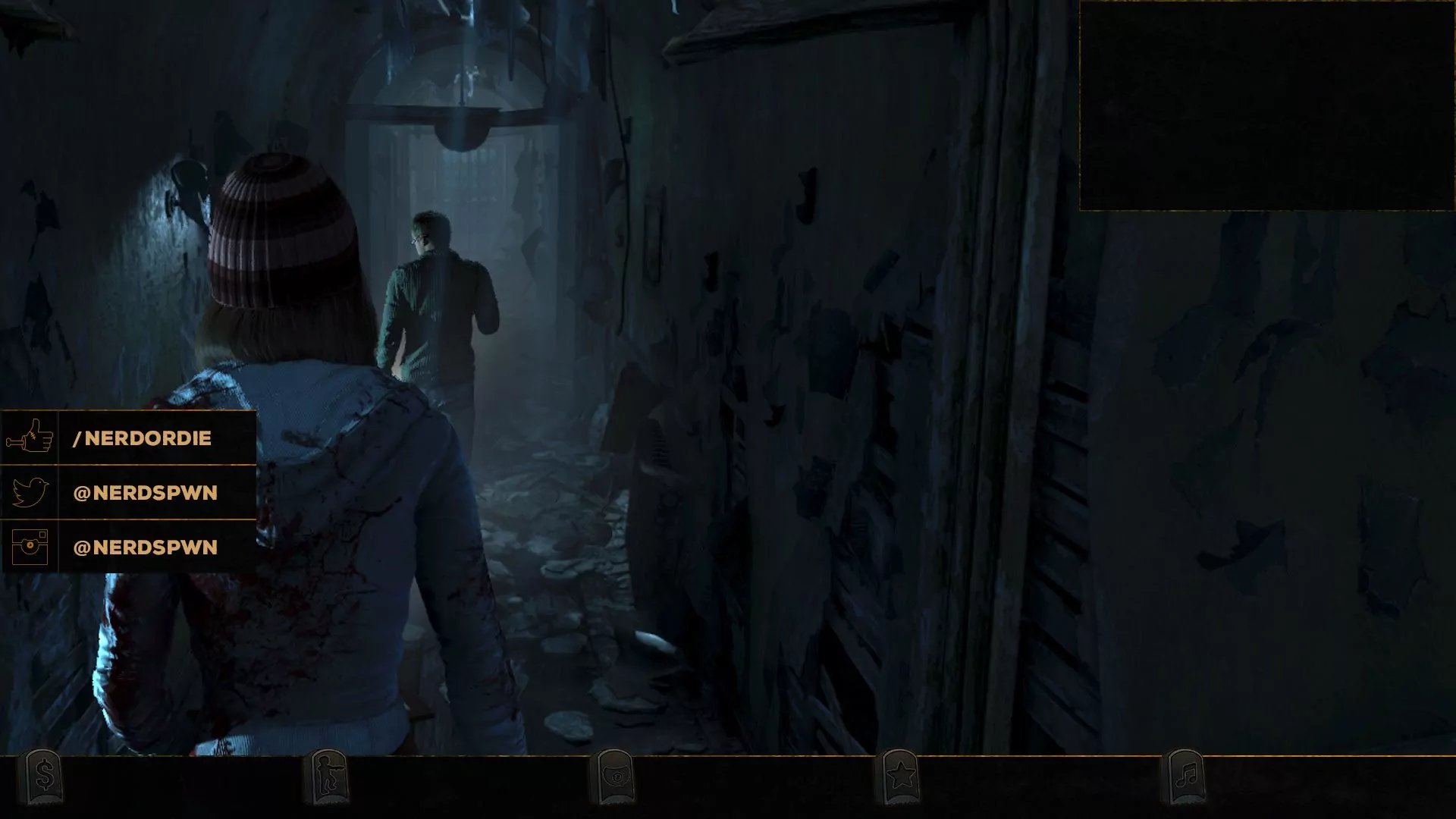
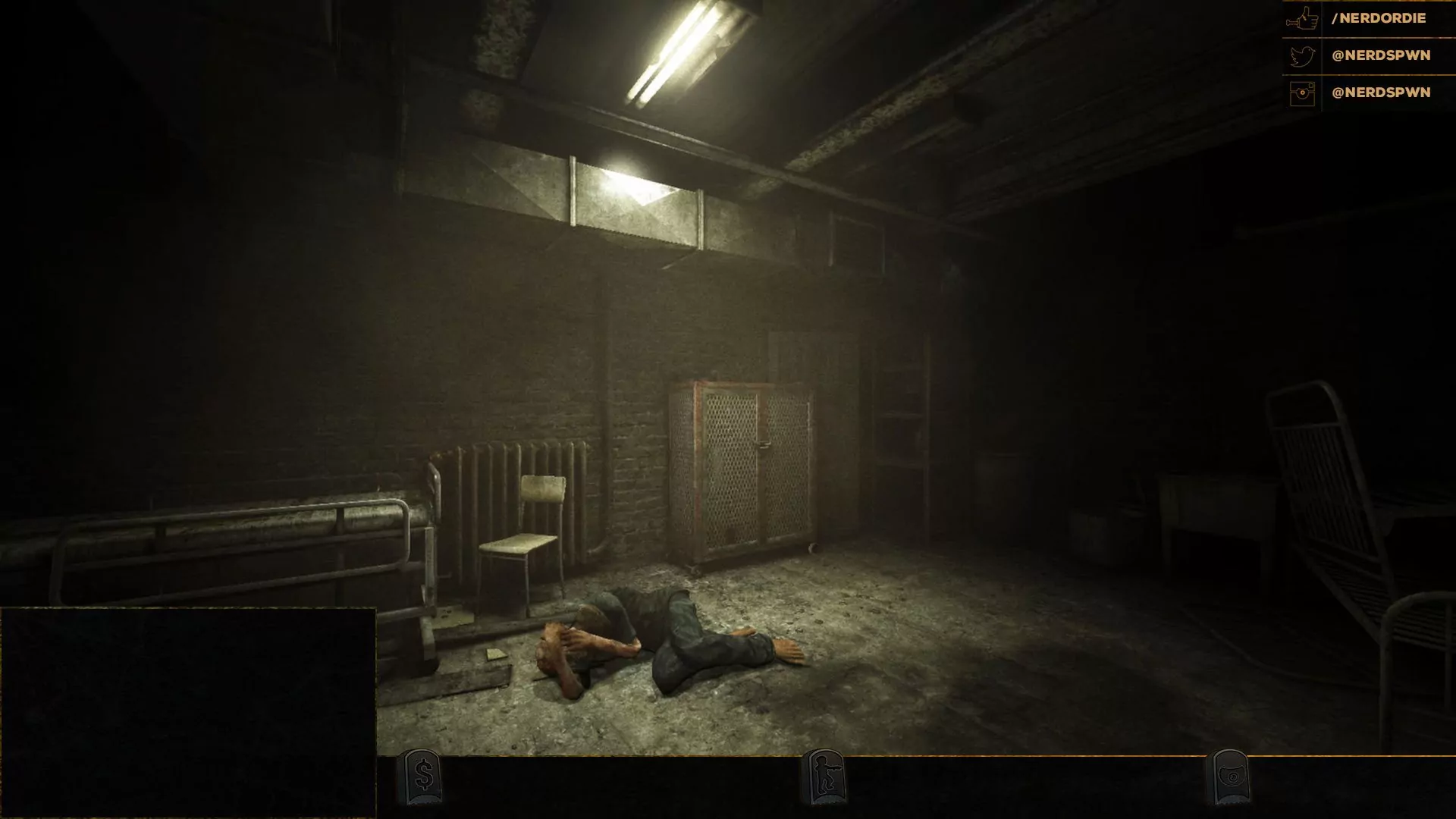
Conclusion
I hope this guide has inspired you to elevate your stream for the spooky season! Your audience on Twitch, Kick, or YouTube will love these Halloween overlays and widgets. What’s next? Don’t worry—we also have Christmas Overlays and Alerts to keep the festive spirit going!
If you decide to implement any of these ideas, I’d love to see your creations showcased in our Discord community—head over to the #gallery channel and share your spooky setups!
New Posts
Hardware Acceleration for Live Streamers
July 30, 2025
If you're a streamer using OBS Studio, Streamlabs, or StreamElements overlays,…
0 Comments4 Minutes
How to Boost Engagement as a New Streamer (Across All Platforms)
June 17, 2025
Streaming to an empty chat room? Been there. The good news: building engagement…
0 Comments5 Minutes
Best Stream Settings for OBS Studio in 2025
June 11, 2025
Bitrates, encoders, frame rates and scaling filters are all part of finding the…
0 Comments15 Minutes