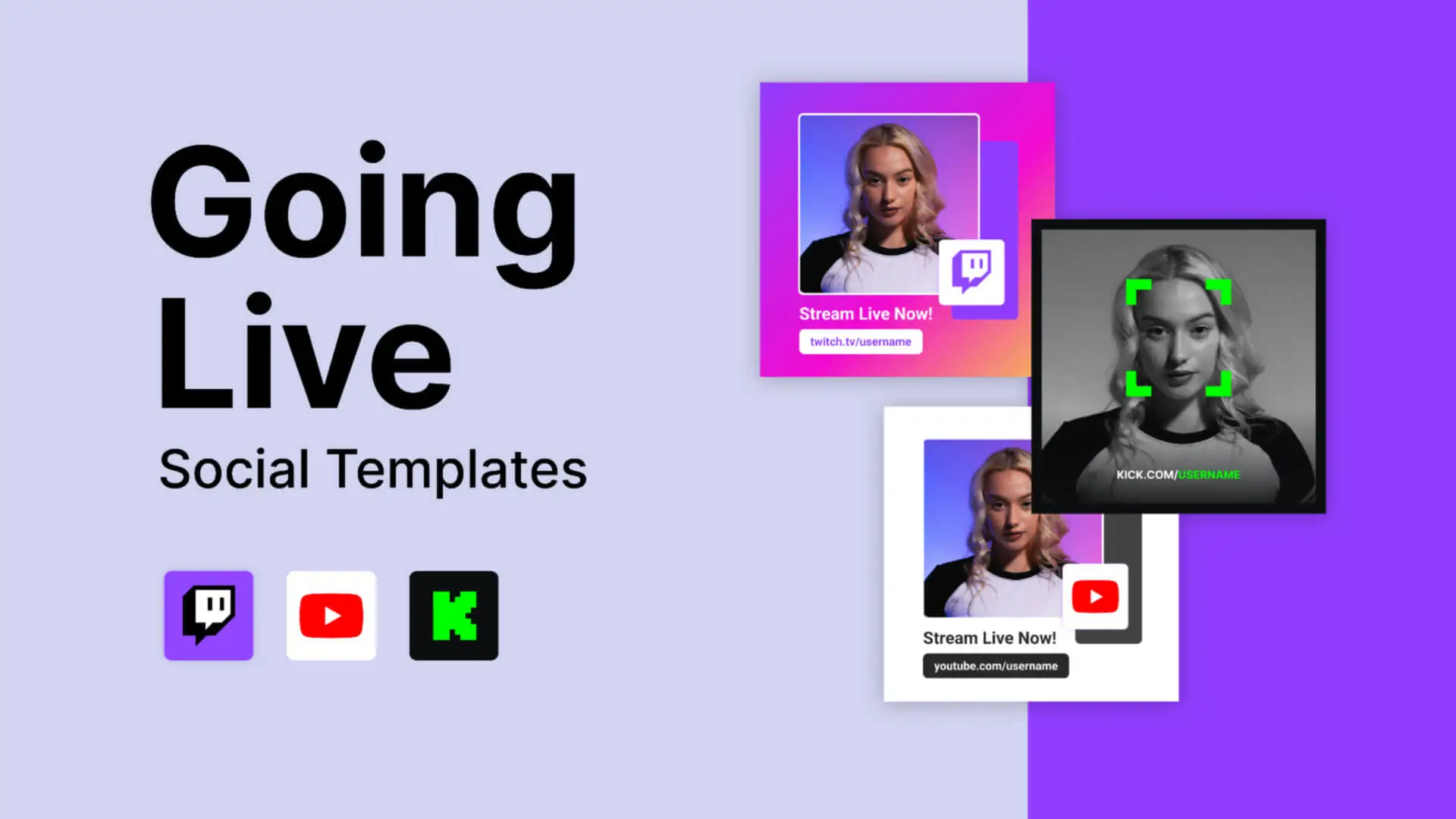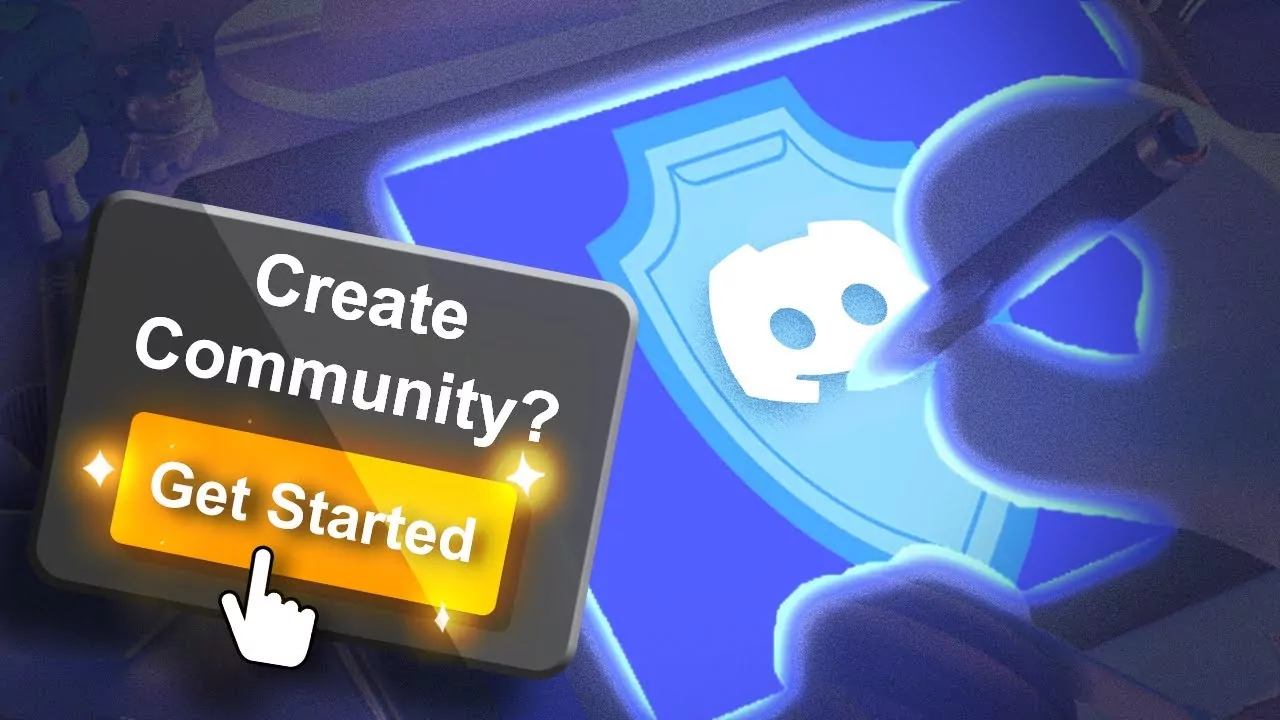Going Live Template – Figma Tutorial
Using Figma, we've created a Going Live template for your socials. Designs for Twitch, Kick or…
January 26, 2024
Discord Adds Clips to Their Streaming Features
Discord's latest clip feature allows users to capture clips while streaming in channels or direct…
October 13, 2023
5 Best FREE Content Creation Resources
We have gone through the good, the bad, and come up with the best FIVE free content creation…
August 13, 2023
The Ultimate Guide To Twitch Studio Overlays and Settings
Everything you need to about importing and customizing Twitch Studio Overlays and Settings
July 30, 2023
How to Stream on Twitch – 10 Step Quick Guide
How to stream on Twitch in 10 steps. The best way to go live, fast!
June 8, 2023
How to Stream on Kick.com – 1 Simple Guide
A step-by-step guide on how to stream on Kick.com and setting up your Kick account.
June 6, 2023
The 6 Best Copyright Free Music Services for Streaming
If you've ever found yourself with a DMCA strike, or portions of your stream's VOD muted, it's…
May 21, 2023
What is Discord, and How to Build a Community, FAST!
Discord unites content creators, fostering community. Creating a vibrant and engaged community is…
May 2, 2023
Twitch Panel Sizes & Graphics Guide (2023
Twitch panel size plus graphics dimensions and recommended uses.
February 9, 2023